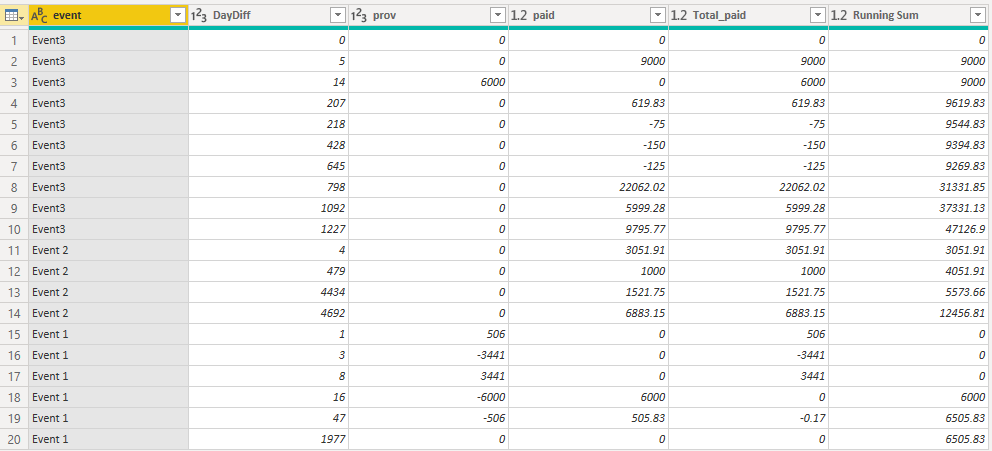- Power BI forums
- Updates
- News & Announcements
- Get Help with Power BI
- Desktop
- Service
- Report Server
- Power Query
- Mobile Apps
- Developer
- DAX Commands and Tips
- Custom Visuals Development Discussion
- Health and Life Sciences
- Power BI Spanish forums
- Translated Spanish Desktop
- Power Platform Integration - Better Together!
- Power Platform Integrations (Read-only)
- Power Platform and Dynamics 365 Integrations (Read-only)
- Training and Consulting
- Instructor Led Training
- Dashboard in a Day for Women, by Women
- Galleries
- Community Connections & How-To Videos
- COVID-19 Data Stories Gallery
- Themes Gallery
- Data Stories Gallery
- R Script Showcase
- Webinars and Video Gallery
- Quick Measures Gallery
- 2021 MSBizAppsSummit Gallery
- 2020 MSBizAppsSummit Gallery
- 2019 MSBizAppsSummit Gallery
- Events
- Ideas
- Custom Visuals Ideas
- Issues
- Issues
- Events
- Upcoming Events
- Community Blog
- Power BI Community Blog
- Custom Visuals Community Blog
- Community Support
- Community Accounts & Registration
- Using the Community
- Community Feedback
Register now to learn Fabric in free live sessions led by the best Microsoft experts. From Apr 16 to May 9, in English and Spanish.
- Power BI forums
- Forums
- Get Help with Power BI
- Power Query
- Re: Cumulative with filters
- Subscribe to RSS Feed
- Mark Topic as New
- Mark Topic as Read
- Float this Topic for Current User
- Bookmark
- Subscribe
- Printer Friendly Page
- Mark as New
- Bookmark
- Subscribe
- Mute
- Subscribe to RSS Feed
- Permalink
- Report Inappropriate Content
Cumulative with filters
Hi I have this dataset which i want to put into a cumulative graph when filtered on the event through a slicer.
This will be put into a line graph which will change depending on which event is selected.
It needs to show amount payed, by number of days by event. I.e if a payment came in on day 1 (column daydiff), and the next on day 3 the Cumulative sum needs to show that order so we can see a progress of payments over time for that event- so the days ascending.
I need to show prov, paid and total paid so i will need 3 different dax measures i'm assuming.
| DayDiff | prov | paid | Total_paid | event |
| 1227 | 0 | 9795.77 | 9795.77 | Event3 |
| 1092 | 0 | 5999.28 | 5999.28 | Event3 |
| 207 | 0 | 619.83 | 619.83 | Event3 |
| 218 | 0 | -75 | -75 | Event3 |
| 428 | 0 | -150 | -150 | Event3 |
| 645 | 0 | -125 | -125 | Event3 |
| 479 | 0 | 1000 | 1000 | Event 2 |
| 4 | 0 | 3051.91 | 3051.91 | Event 2 |
| 4692 | 0 | 6883.15 | 6883.15 | Event 2 |
| 4434 | 0 | 1521.75 | 1521.75 | Event 2 |
| 5 | 0 | 9000 | 9000 | Event3 |
| 798 | 0 | 22062.02 | 22062.02 | Event3 |
| 0 | 0 | 0 | 0 | Event3 |
| 14 | 6000 | 0 | 6000 | Event3 |
| 16 | -6000 | 6000 | 0 | Event 1 |
| 1977 | 0 | 0 | 0 | Event 1 |
| 8 | 3441 | 0 | 3441 | Event 1 |
| 3 | -3441 | 0 | -3441 | Event 1 |
| 47 | -506 | 505.83 | -0.17 | Event 1 |
| 1 | 506 | 0 | 506 | Event 1 |
Solved! Go to Solution.
- Mark as New
- Bookmark
- Subscribe
- Mute
- Subscribe to RSS Feed
- Permalink
- Report Inappropriate Content
Hi @Anonymous
Try this one- i am just repeating the cumulative step 3 times - this should work if I get the referensing right. Sorry I do not have access to pbi at the moment. Please let.me know if this does not work.
(MyTable as table) as table =>
let
Source = Table.Buffer(MyTable),
Add1=Table.AddColumn(Source, "Running Sum (paid)", each null, type number),
Add2=Table.AddColumn(Add1, "Running Sum (prov)", each null, type number),
Add3=Table.AddColumn(Add2, "Running Sum (total paid)", each null, type number),
TableType = Value.Type(Add3),
Sorted = Table.Sort(Source,{{"DayDiff", Order.Ascending}}),
Cumulative1 = List.Skip(List.Accumulate(Sorted[paid],{0},(cumulative,cost) => cumulative & {List.Last(cumulative) + cost})),
Cumulative2 = List.Skip(List.Accumulate(Sorted[prov],{0},(cumulative,cost) => cumulative & {List.Last(cumulative) + cost})),
Cumulative3 = List.Skip(List.Accumulate(Sorted[total paid],{0},(cumulative,cost) => cumulative & {List.Last(cumulative) + cost})),
AddedRunningSum = Table.FromColumns(Table.ToColumns(Sorted)&{Cumulative1}&{Cumulative2}&{Cumulative3}, TableType)
in
AddedRunningSum
Kind regards,
JB
- Mark as New
- Bookmark
- Subscribe
- Mute
- Subscribe to RSS Feed
- Permalink
- Report Inappropriate Content
- Mark as New
- Bookmark
- Subscribe
- Mute
- Subscribe to RSS Feed
- Permalink
- Report Inappropriate Content
Hi @Anonymous ,
Slightly adapting this: https://community.powerbi.com/t5/Desktop/How-to-do-a-running-Sum-by-group-in-Power-Query/td-p/290123
This is the modified cumulative function (AddedRunningSum😞
(MyTable as table) as table =>
let
Source = Table.Buffer(MyTable),
TableType = Value.Type(Table.AddColumn(Source, "Running Sum", each null, type number)),
Sorted = Table.Sort(Source,{{"DayDiff", Order.Ascending}}),
Cumulative = List.Skip(List.Accumulate(Sorted[paid],{0},(cumulative,cost) => cumulative & {List.Last(cumulative) + cost})),
AddedRunningSum = Table.FromColumns(Table.ToColumns(Sorted)&{Cumulative},TableType)
in
AddedRunningSumThis is how it is used in the main query:
let
Source = Table.FromRows(Json.Document(Binary.Decompress(Binary.FromText("bZI9DsMgDIWvUmUOyDYY4wP0FFHGrp2qnr8h/MRUGcBP8Mk8G2/bgkSyrAscS0XZi0zq+X29P2HZ14MEpUayqnrKkzIkQU+ZUH0OVlgMc8Oc8NgNEGkAyCYYJEUeCPEVbBbRhiCACSfyoMo0IgCjV5zUxKXRg5Rz8MiTmtAYelZkQn8WdymL9hK0GlPjr5Yg2htBBIk80CwNCg3sy35g8ZNqcrikJVLpYDs3ZDWLlVGRuzfadTEaYsTe0CotUabAGcTdMLE84RiKHwauo+PAo/y7OYHU5/JU437/AQ==", BinaryEncoding.Base64), Compression.Deflate)), let _t = ((type text) meta [Serialized.Text = true]) in type table [DayDiff = _t, prov = _t, paid = _t, Total_paid = _t, event = _t]),
#"Changed Type" = Table.TransformColumnTypes(Source,{{"DayDiff", Int64.Type}, {"prov", Int64.Type}, {"paid", type number}, {"Total_paid", type number}, {"event", type text}}),
TableType = Value.Type(Table.AddColumn(#"Changed Type", "Running Sum", each null, type number)),
#"Grouped Rows" = Table.Group(#"Changed Type", {"event"}, {{"AllData", AddedRunningSum, TableType}}),
#"Expanded AllData" = Table.ExpandTableColumn(#"Grouped Rows", "AllData", {"DayDiff", "prov", "paid", "Total_paid", "Running Sum"}, {"DayDiff", "prov", "paid", "Total_paid", "Running Sum"})
in
#"Expanded AllData"
This is the result:
Is this what you are after?
Kind regards,
JB
- Mark as New
- Bookmark
- Subscribe
- Mute
- Subscribe to RSS Feed
- Permalink
- Report Inappropriate Content
Hi- @Anonymous Nearly! I need to have a running total of paid, prov and total paid in three new columns The date order by event is correct though.
Thanks in advance
- Mark as New
- Bookmark
- Subscribe
- Mute
- Subscribe to RSS Feed
- Permalink
- Report Inappropriate Content
Hi @Anonymous
Try this one- i am just repeating the cumulative step 3 times - this should work if I get the referensing right. Sorry I do not have access to pbi at the moment. Please let.me know if this does not work.
(MyTable as table) as table =>
let
Source = Table.Buffer(MyTable),
Add1=Table.AddColumn(Source, "Running Sum (paid)", each null, type number),
Add2=Table.AddColumn(Add1, "Running Sum (prov)", each null, type number),
Add3=Table.AddColumn(Add2, "Running Sum (total paid)", each null, type number),
TableType = Value.Type(Add3),
Sorted = Table.Sort(Source,{{"DayDiff", Order.Ascending}}),
Cumulative1 = List.Skip(List.Accumulate(Sorted[paid],{0},(cumulative,cost) => cumulative & {List.Last(cumulative) + cost})),
Cumulative2 = List.Skip(List.Accumulate(Sorted[prov],{0},(cumulative,cost) => cumulative & {List.Last(cumulative) + cost})),
Cumulative3 = List.Skip(List.Accumulate(Sorted[total paid],{0},(cumulative,cost) => cumulative & {List.Last(cumulative) + cost})),
AddedRunningSum = Table.FromColumns(Table.ToColumns(Sorted)&{Cumulative1}&{Cumulative2}&{Cumulative3}, TableType)
in
AddedRunningSum
Kind regards,
JB
- Mark as New
- Bookmark
- Subscribe
- Mute
- Subscribe to RSS Feed
- Permalink
- Report Inappropriate Content
Great thank you!
Helpful resources

Microsoft Fabric Learn Together
Covering the world! 9:00-10:30 AM Sydney, 4:00-5:30 PM CET (Paris/Berlin), 7:00-8:30 PM Mexico City

Power BI Monthly Update - April 2024
Check out the April 2024 Power BI update to learn about new features.