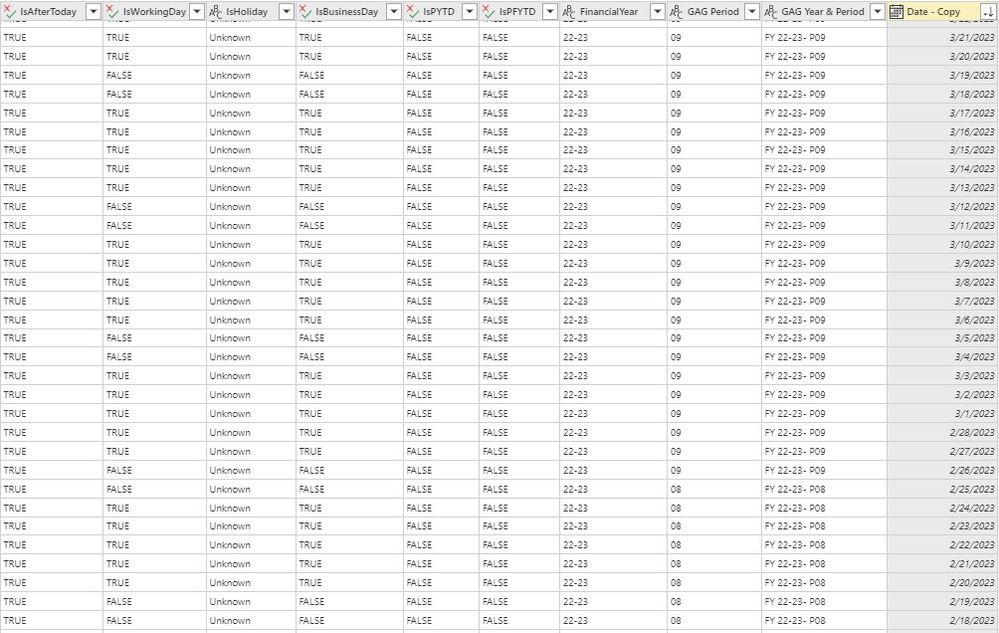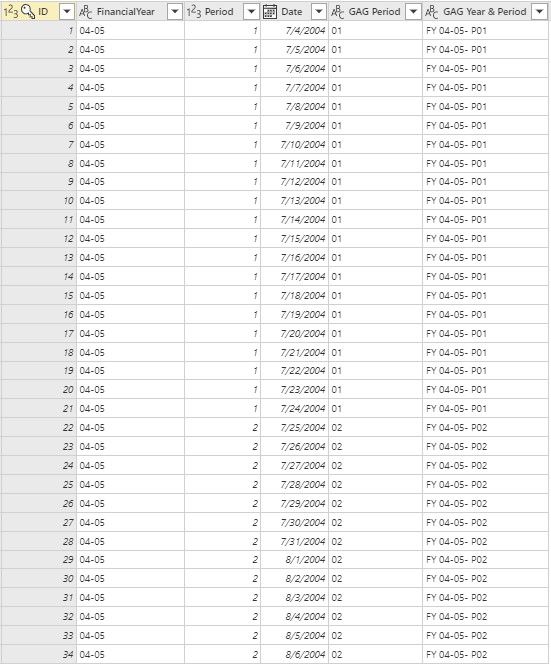- Power BI forums
- Updates
- News & Announcements
- Get Help with Power BI
- Desktop
- Service
- Report Server
- Power Query
- Mobile Apps
- Developer
- DAX Commands and Tips
- Custom Visuals Development Discussion
- Health and Life Sciences
- Power BI Spanish forums
- Translated Spanish Desktop
- Power Platform Integration - Better Together!
- Power Platform Integrations (Read-only)
- Power Platform and Dynamics 365 Integrations (Read-only)
- Training and Consulting
- Instructor Led Training
- Dashboard in a Day for Women, by Women
- Galleries
- Community Connections & How-To Videos
- COVID-19 Data Stories Gallery
- Themes Gallery
- Data Stories Gallery
- R Script Showcase
- Webinars and Video Gallery
- Quick Measures Gallery
- 2021 MSBizAppsSummit Gallery
- 2020 MSBizAppsSummit Gallery
- 2019 MSBizAppsSummit Gallery
- Events
- Ideas
- Custom Visuals Ideas
- Issues
- Issues
- Events
- Upcoming Events
- Community Blog
- Power BI Community Blog
- Custom Visuals Community Blog
- Community Support
- Community Accounts & Registration
- Using the Community
- Community Feedback
Register now to learn Fabric in free live sessions led by the best Microsoft experts. From Apr 16 to May 9, in English and Spanish.
- Power BI forums
- Forums
- Get Help with Power BI
- Power Query
- Re: Creating an OffSet Column based on Todays Date...
- Subscribe to RSS Feed
- Mark Topic as New
- Mark Topic as Read
- Float this Topic for Current User
- Bookmark
- Subscribe
- Printer Friendly Page
- Mark as New
- Bookmark
- Subscribe
- Mute
- Subscribe to RSS Feed
- Permalink
- Report Inappropriate Content
Creating an OffSet Column based on Todays Date and Period
Hi,
Please can somebody assist as this is driving me mad.
I have a date table which includes a list of financial periods for each date as shown beow:
I need to create an Offset Column based on the GAG Year & Period Column so that the current period = 0, Previous periods = negative offset and future periods = possitive offset.
EG
Todays date = 3/8/2022 - GAG Year & Period = FY 22-23- P09 = Offset = 0
2/25/2023 - GAG Year & Peiod = FY 22-23- P08 = Offset -1
All future GAG FY & Periods = +1, +2 etc etc
Can anyone advise?
Solved! Go to Solution.
- Mark as New
- Bookmark
- Subscribe
- Mute
- Subscribe to RSS Feed
- Permalink
- Report Inappropriate Content
Hi @msommerf ,
Would have been good to know that your accounting calendar changed structure from 11-12, I've been thinking I'm crazy.
Do you want to/need to/ever report back to before 11-12?
The solution from 11-12 onward is simple:
let
Source = Csv.Document(File.Contents("Account Calendar Values.csv"),[Delimiter=",", Encoding=65001, QuoteStyle=QuoteStyle.None]),
promHeads = Table.PromoteHeaders(Source, [PromoteAllScalars=true]),
renGAGPeriod = Table.RenameColumns(promHeads,{{"GAG Period", "Period"}}),
chgImportTypes = Table.TransformColumnTypes(renGAGPeriod,{{"Date", type datetime}, {"FinancialYear", type text}, {"Period", Int64.Type}, {"GAG Year & Period", type text}, {"ID", Int64.Type}}),
chgDateType = Table.TransformColumnTypes(chgImportTypes,{{"Date", type date}}),
addFinYear = Table.AddColumn(chgDateType, "finYear", each Number.From( Text.Combine( {"20", Text.End([FinancialYear], 2)}, "")), type number),
filter2012Onward = Table.SelectRows(addFinYear, each ([finYear] >= 2012)),
valuesToday = Table.Buffer(Table.SelectRows(filter2012Onward, each Date.From([Date]) = Date.From(DateTime.LocalNow()))),
addRelativePeriod = Table.AddColumn(filter2012Onward, "relativePeriod", each ([finYear] * 12 + [Period]) - (valuesToday[finYear]{0} * 12 + valuesToday[Period]{0}), type number)
in
addRelativePeriod
The crux of this is to create a numerical financial year field, buffer a 'valuesToday' version of the table, then add the [relativePeriod] field:
([finYear] * 12 + [Period]) - (valuesToday[finYear]{0} * 12 + valuesToday[Period]{0})You would just change the 12's in this to 13's for your pre-11-12 calendar.
To implement this over the two different structures within a contiguous calendar is a whole other ballgame that I'm unlikely to have the time to look at, I'm afraid. My gut feel is something could be done using the contiguous nature of your ID column to identify a move between periods, but my gut also tells me this could get exponentially complicated.
Pete
Now accepting Kudos! If my post helped you, why not give it a thumbs-up?
Proud to be a Datanaut!
- Mark as New
- Bookmark
- Subscribe
- Mute
- Subscribe to RSS Feed
- Permalink
- Report Inappropriate Content
Hi Pete,
Many thanks for responding. My Financial Years & Periods are provided from an accounting table as shown below:
Does this help?
- Mark as New
- Bookmark
- Subscribe
- Mute
- Subscribe to RSS Feed
- Permalink
- Report Inappropriate Content
Hi @msommerf ,
We might be able to do something with this.
I would normally calculate the year and period on-the-fly and compare values for today's date against all historical/future dates, but we could do a bit of a hack and separate out your 'today' row in another query to compare to the fixed historical/future values instead.
Two questions:
- Where your table shows [FinancialYear] = 04-05, would this be FY2004 or FY2005?
- Can you share your calendar table in a copyable format? Maybe copy/paste a few years worth into 'Enter Data' in Power Query and share the M code from Advanced Editor?
Pete
Now accepting Kudos! If my post helped you, why not give it a thumbs-up?
Proud to be a Datanaut!
- Mark as New
- Bookmark
- Subscribe
- Mute
- Subscribe to RSS Feed
- Permalink
- Report Inappropriate Content
Hi Pete,
See attached files..
The FY would start on various dates in July of the first year and finish in the Jun of the following year.
(See accounting Calendar Values)
Regards
Mark.
- Mark as New
- Bookmark
- Subscribe
- Mute
- Subscribe to RSS Feed
- Permalink
- Report Inappropriate Content
Hi @msommerf ,
I don't have auth to access your SharePoint so can't get to the links. You'll need to change the way they're shared to allow external access.
For security, I'd recommend copying the files into a completely separate area and sharing from there.
Pete
Now accepting Kudos! If my post helped you, why not give it a thumbs-up?
Proud to be a Datanaut!
- Mark as New
- Bookmark
- Subscribe
- Mute
- Subscribe to RSS Feed
- Permalink
- Report Inappropriate Content
- Mark as New
- Bookmark
- Subscribe
- Mute
- Subscribe to RSS Feed
- Permalink
- Report Inappropriate Content
Hi @msommerf ,
Would have been good to know that your accounting calendar changed structure from 11-12, I've been thinking I'm crazy.
Do you want to/need to/ever report back to before 11-12?
The solution from 11-12 onward is simple:
let
Source = Csv.Document(File.Contents("Account Calendar Values.csv"),[Delimiter=",", Encoding=65001, QuoteStyle=QuoteStyle.None]),
promHeads = Table.PromoteHeaders(Source, [PromoteAllScalars=true]),
renGAGPeriod = Table.RenameColumns(promHeads,{{"GAG Period", "Period"}}),
chgImportTypes = Table.TransformColumnTypes(renGAGPeriod,{{"Date", type datetime}, {"FinancialYear", type text}, {"Period", Int64.Type}, {"GAG Year & Period", type text}, {"ID", Int64.Type}}),
chgDateType = Table.TransformColumnTypes(chgImportTypes,{{"Date", type date}}),
addFinYear = Table.AddColumn(chgDateType, "finYear", each Number.From( Text.Combine( {"20", Text.End([FinancialYear], 2)}, "")), type number),
filter2012Onward = Table.SelectRows(addFinYear, each ([finYear] >= 2012)),
valuesToday = Table.Buffer(Table.SelectRows(filter2012Onward, each Date.From([Date]) = Date.From(DateTime.LocalNow()))),
addRelativePeriod = Table.AddColumn(filter2012Onward, "relativePeriod", each ([finYear] * 12 + [Period]) - (valuesToday[finYear]{0} * 12 + valuesToday[Period]{0}), type number)
in
addRelativePeriod
The crux of this is to create a numerical financial year field, buffer a 'valuesToday' version of the table, then add the [relativePeriod] field:
([finYear] * 12 + [Period]) - (valuesToday[finYear]{0} * 12 + valuesToday[Period]{0})You would just change the 12's in this to 13's for your pre-11-12 calendar.
To implement this over the two different structures within a contiguous calendar is a whole other ballgame that I'm unlikely to have the time to look at, I'm afraid. My gut feel is something could be done using the contiguous nature of your ID column to identify a move between periods, but my gut also tells me this could get exponentially complicated.
Pete
Now accepting Kudos! If my post helped you, why not give it a thumbs-up?
Proud to be a Datanaut!
- Mark as New
- Bookmark
- Subscribe
- Mute
- Subscribe to RSS Feed
- Permalink
- Report Inappropriate Content
Hi @BA_Pete ,
This is fantastic and works a treat.
Sorry I was not aware that the structure changed in 11-12.
I should not need to report back before 11-12 so this is perfect.
I really appreciate the time you have spent on this. Thank you so much.
- Mark as New
- Bookmark
- Subscribe
- Mute
- Subscribe to RSS Feed
- Permalink
- Report Inappropriate Content
Hi @msommerf ,
Are you able to share your business logic for calculating Financial Year number and Financial Period number in your calendar table please?
The solution is slightly different depending on your financial year structure.
Pete
Now accepting Kudos! If my post helped you, why not give it a thumbs-up?
Proud to be a Datanaut!
Helpful resources

Microsoft Fabric Learn Together
Covering the world! 9:00-10:30 AM Sydney, 4:00-5:30 PM CET (Paris/Berlin), 7:00-8:30 PM Mexico City

Power BI Monthly Update - April 2024
Check out the April 2024 Power BI update to learn about new features.