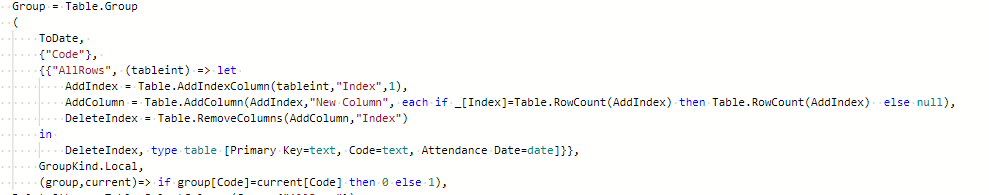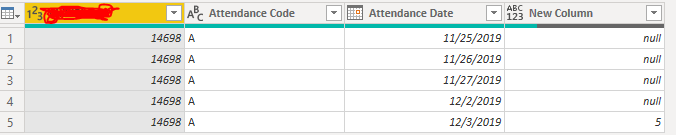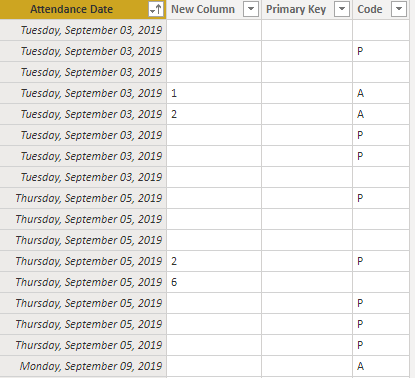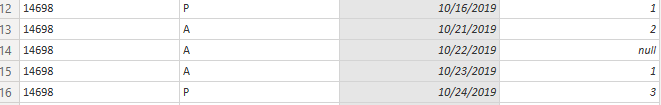- Power BI forums
- Updates
- News & Announcements
- Get Help with Power BI
- Desktop
- Service
- Report Server
- Power Query
- Mobile Apps
- Developer
- DAX Commands and Tips
- Custom Visuals Development Discussion
- Health and Life Sciences
- Power BI Spanish forums
- Translated Spanish Desktop
- Power Platform Integration - Better Together!
- Power Platform Integrations (Read-only)
- Power Platform and Dynamics 365 Integrations (Read-only)
- Training and Consulting
- Instructor Led Training
- Dashboard in a Day for Women, by Women
- Galleries
- Community Connections & How-To Videos
- COVID-19 Data Stories Gallery
- Themes Gallery
- Data Stories Gallery
- R Script Showcase
- Webinars and Video Gallery
- Quick Measures Gallery
- 2021 MSBizAppsSummit Gallery
- 2020 MSBizAppsSummit Gallery
- 2019 MSBizAppsSummit Gallery
- Events
- Ideas
- Custom Visuals Ideas
- Issues
- Issues
- Events
- Upcoming Events
- Community Blog
- Power BI Community Blog
- Custom Visuals Community Blog
- Community Support
- Community Accounts & Registration
- Using the Community
- Community Feedback
Register now to learn Fabric in free live sessions led by the best Microsoft experts. From Apr 16 to May 9, in English and Spanish.
- Power BI forums
- Forums
- Get Help with Power BI
- Power Query
- Creating a new column to count consecutive instanc...
- Subscribe to RSS Feed
- Mark Topic as New
- Mark Topic as Read
- Float this Topic for Current User
- Bookmark
- Subscribe
- Printer Friendly Page
- Mark as New
- Bookmark
- Subscribe
- Mute
- Subscribe to RSS Feed
- Permalink
- Report Inappropriate Content
Creating a new column to count consecutive instances of another column
Alright, I feel stupid for multiple reasons but foremost I can't find how to upload my data so if you have some help on that I'd be happy to upload it.
I have a python script that does what I want but I'm trying to move everything into Power BI for ease of use.
I have three columns: Primary Key, Dates, and a code.
I want to count consecutive instances of each code so if it appears 3 times in a row (in 3 consecutive rows) I want the last instance of it to say 3 in a new 4th column.
| Primary Key | Code | Attendance Date | New Column |
| 1 | P | 1/1/11 | |
| 1 | P | 1/2/11 | 2 |
| 1 | A | 1/3/11 | 1 |
| 1 | P | 1/4/11 | 1 |
| 1 | A | 1/5/11 | |
| 1 | A | 1/6/11 | 2 |
Solved! Go to Solution.
- Mark as New
- Bookmark
- Subscribe
- Mute
- Subscribe to RSS Feed
- Permalink
- Report Inappropriate Content
Hello
this could come from a different sort order after expanding.
here now a solution that should definitily work
let
Source = #table
(
{"Primary Key","Attendance Code","Attendance Date"},
{
{"1","P","40544"}, {"1","P","40575"}, {"1","A","40603"}, {"1","P","40634"}, {"1","A","40664"}, {"1","A","40695"}
}
),
ToDate = Table.TransformColumns
(
Source,
{
{
"Attendance Date",
each Date.From(Number.From(_)),
type date
}
}
),
CreateIndex = Table.Buffer(Table.AddIndexColumn
(
ToDate,
"FirstIndex",
1,
1
)),
Group = Table.Group
(
CreateIndex,
{"Attendance Code"},
{{"AllRows", (tableint) => let
AddIndex = Table.AddIndexColumn(tableint,"Index",1),
AddColumn = Table.AddColumn(AddIndex,"New Column", each if _[Index]=Table.RowCount(AddIndex) then Table.RowCount(AddIndex) else null),
DeleteIndex = Table.RemoveColumns(AddColumn,"Index")
in
DeleteIndex}},
GroupKind.Local,
(group,current)=> if group[Attendance Code]=current[Attendance Code] then 0 else 1),
DeleteOther = Table.SelectColumns(Group,{"AllRows"}),
ExpandTable = Table.ExpandTableColumn(DeleteOther, "AllRows", {"Primary Key", "Attendance Code", "Attendance Date","New Column","FirstIndex"}, {"Primary Key", "Attendance Code", "Attendance Date", "New Column","FirstIndex"}),
ChangeType = Table.TransformColumnTypes(ExpandTable,{{"New Column", Int64.Type}, {"Attendance Date", type date}, {"Attendance Code", type text}, {"Primary Key", type text}, {"FirstIndex", Int64.Type}}),
Sort = Table.Sort(ChangeType,{{"FirstIndex", Order.Ascending}}),
DeleteFirstIndex = Table.RemoveColumns(Sort,{"FirstIndex"})
in
DeleteFirstIndex
Copy paste this code to the advanced editor in a new blank query to see how the solution works. If this solution fits your need, copy and past a part of it and implement it in your query.
If this post helps or solves your problem, please mark it as solution (to help other users find useful content and to acknowledge the work of users that helped you)
Kudoes are nice too
Have fun
Jimmy
- Mark as New
- Bookmark
- Subscribe
- Mute
- Subscribe to RSS Feed
- Permalink
- Report Inappropriate Content
Hello @davidgaribaldi
this solution requires some customized m-code as it would not be possible to do this with the UI. Involves some Table.Group with GroupKind.Local and a special handling of the table. Here the complete solution
let
Source = #table
(
{"Primary Key","Code","Attendance Date"},
{
{"1","P","40544"}, {"1","P","40575"}, {"1","A","40603"}, {"1","P","40634"}, {"1","A","40664"}, {"1","A","40695"}
}
),
ToDate = Table.TransformColumns
(
Source,
{
{
"Attendance Date",
each Date.From(Number.From(_)),
type date
}
}
),
Group = Table.Group
(
ToDate,
{"Code"},
{{"AllRows", (tableint) => let
AddIndex = Table.AddIndexColumn(tableint,"Index",1),
AddColumn = Table.AddColumn(AddIndex,"New Column", each if _[Index]=Table.RowCount(AddIndex) then Table.RowCount(AddIndex) else null),
DeleteIndex = Table.RemoveColumns(AddColumn,"Index")
in
DeleteIndex, type table [Primary Key=text, Code=text, Attendance Date=date]}},
GroupKind.Local,
(group,current)=> if group[Code]=current[Code] then 0 else 1),
DeleteOther = Table.SelectColumns(Group,{"AllRows"}),
ExpandTable = Table.ExpandTableColumn(DeleteOther, "AllRows", {"Primary Key", "Code", "Attendance Date","New Column"}, {"Primary Key", "Code", "Attendance Date", "New Column"})
in
ExpandTableit all happens in the table.group function. Check it out here
Copy paste this code to the advanced editor in a new blank query to see how the solution works. If this solution fits your need, copy and past a part of it and implement it in your query.
If this post helps or solves your problem, please mark it as solution (to help other users find useful content and to acknowledge the work of users that helped you)
Kudoes are nice too
Have fun
Jimmy
- Mark as New
- Bookmark
- Subscribe
- Mute
- Subscribe to RSS Feed
- Permalink
- Report Inappropriate Content
Sorry but when I close and apply it comes up with errors for each row. I figured out it doesn't like the ExpandColumns step. Do you have any ideas why that might be? When I go to look at the errors it says there are none.
- Mark as New
- Bookmark
- Subscribe
- Mute
- Subscribe to RSS Feed
- Permalink
- Report Inappropriate Content
- Mark as New
- Bookmark
- Subscribe
- Mute
- Subscribe to RSS Feed
- Permalink
- Report Inappropriate Content
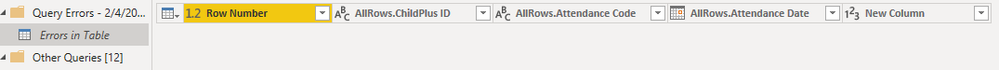
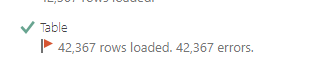
- Mark as New
- Bookmark
- Subscribe
- Mute
- Subscribe to RSS Feed
- Permalink
- Report Inappropriate Content
Hello @davidgaribaldi
could you please go to the DeleteOther-step and click on one table in the "AllRows"-column with a few lines to goto this table. Check out if the there are some errors and please make a screenshot of it.
Jimmy
- Mark as New
- Bookmark
- Subscribe
- Mute
- Subscribe to RSS Feed
- Permalink
- Report Inappropriate Content
I clicked on a couple and there doesn't appear to be any errors. All the data is correctly calculating.
*EDIT: Okay I just expanded the columns without adding the New Column and it still creates those errors so just the act of expanding is creating errors somewhere.
- Mark as New
- Bookmark
- Subscribe
- Mute
- Subscribe to RSS Feed
- Permalink
- Report Inappropriate Content
Hello @davidgaribaldi
You have to use this syntax for the last step. Please check also if your first column is named like "Primary key" .. otherwise change that too. The error was caused by different column names, meaning, you have provided data example with the wrong column names.
ExpandTable = Table.ExpandTableColumn(DeleteOther, "AllRows", {"Primary Key", "Attendance Code", "Attendance Date","New Column"}, {"Primary Key", "Attendance Code", "Attendance Date", "New Column"})
Hope it helps
Jimmy
- Mark as New
- Bookmark
- Subscribe
- Mute
- Subscribe to RSS Feed
- Permalink
- Report Inappropriate Content
Alright, I changed my columns headers to what I originally said they were and used your script but am still gettings the errors. There is something about the expanding that it just doesn't like. When I go to the data view it loses all of the primary keys for some reason.
- Mark as New
- Bookmark
- Subscribe
- Mute
- Subscribe to RSS Feed
- Permalink
- Report Inappropriate Content
Hello @davidgaribaldi
are you sure "Primary Key" is exactly written like this in your database? Be aware that Power Query is case sensitive.
Jimmy
- Mark as New
- Bookmark
- Subscribe
- Mute
- Subscribe to RSS Feed
- Permalink
- Report Inappropriate Content
Yes, Primary Key is written exactly like that. My best guess is during the grouping process, the primary key is lost because it loses connection with the rest of the data. I'm not sure but as it I can't use this script which is a shame because it clearly works. I just wish Power BI gave actual error codes so you knew what was going on but if you aren't experiencing this when you Close and Apply, I'm at a loss.
- Mark as New
- Bookmark
- Subscribe
- Mute
- Subscribe to RSS Feed
- Permalink
- Report Inappropriate Content
Hello @davidgaribaldi
have revised the code.
let
Source = #table
(
{"Primary Key","Attendance Code","Attendance Date"},
{
{"1","P","40544"}, {"1","P","40575"}, {"1","A","40603"}, {"1","P","40634"}, {"1","A","40664"}, {"1","A","40695"}
}
),
ToDate = Table.TransformColumns
(
Source,
{
{
"Attendance Date",
each Date.From(Number.From(_)),
type date
}
}
),
Group = Table.Group
(
ToDate,
{"Attendance Code"},
{{"AllRows", (tableint) => let
AddIndex = Table.AddIndexColumn(tableint,"Index",1),
AddColumn = Table.AddColumn(AddIndex,"New Column", each if _[Index]=Table.RowCount(AddIndex) then Table.RowCount(AddIndex) else null),
DeleteIndex = Table.RemoveColumns(AddColumn,"Index")
in
DeleteIndex}},
GroupKind.Local,
(group,current)=> if group[Attendance Code]=current[Attendance Code] then 0 else 1),
DeleteOther = Table.SelectColumns(Group,{"AllRows"}),
ExpandTable = Table.ExpandTableColumn(DeleteOther, "AllRows", {"Primary Key", "Attendance Code", "Attendance Date","New Column"}, {"Primary Key", "Attendance Code", "Attendance Date", "New Column"}),
ChangeType = Table.TransformColumnTypes(ExpandTable,{{"New Column", Int64.Type}, {"Attendance Date", type date}, {"Attendance Code", type text}, {"Primary Key", type text}})
in
ChangeType
Hope it works now
Jimmy
- Mark as New
- Bookmark
- Subscribe
- Mute
- Subscribe to RSS Feed
- Permalink
- Report Inappropriate Content
It does look like it's now loading without errors so that's good!
but now I can actually test the data and it looks like it's wrong. As you can see those 3 A's aren't being counted as a unit.
- Mark as New
- Bookmark
- Subscribe
- Mute
- Subscribe to RSS Feed
- Permalink
- Report Inappropriate Content
Hello
this could come from a different sort order after expanding.
here now a solution that should definitily work
let
Source = #table
(
{"Primary Key","Attendance Code","Attendance Date"},
{
{"1","P","40544"}, {"1","P","40575"}, {"1","A","40603"}, {"1","P","40634"}, {"1","A","40664"}, {"1","A","40695"}
}
),
ToDate = Table.TransformColumns
(
Source,
{
{
"Attendance Date",
each Date.From(Number.From(_)),
type date
}
}
),
CreateIndex = Table.Buffer(Table.AddIndexColumn
(
ToDate,
"FirstIndex",
1,
1
)),
Group = Table.Group
(
CreateIndex,
{"Attendance Code"},
{{"AllRows", (tableint) => let
AddIndex = Table.AddIndexColumn(tableint,"Index",1),
AddColumn = Table.AddColumn(AddIndex,"New Column", each if _[Index]=Table.RowCount(AddIndex) then Table.RowCount(AddIndex) else null),
DeleteIndex = Table.RemoveColumns(AddColumn,"Index")
in
DeleteIndex}},
GroupKind.Local,
(group,current)=> if group[Attendance Code]=current[Attendance Code] then 0 else 1),
DeleteOther = Table.SelectColumns(Group,{"AllRows"}),
ExpandTable = Table.ExpandTableColumn(DeleteOther, "AllRows", {"Primary Key", "Attendance Code", "Attendance Date","New Column","FirstIndex"}, {"Primary Key", "Attendance Code", "Attendance Date", "New Column","FirstIndex"}),
ChangeType = Table.TransformColumnTypes(ExpandTable,{{"New Column", Int64.Type}, {"Attendance Date", type date}, {"Attendance Code", type text}, {"Primary Key", type text}, {"FirstIndex", Int64.Type}}),
Sort = Table.Sort(ChangeType,{{"FirstIndex", Order.Ascending}}),
DeleteFirstIndex = Table.RemoveColumns(Sort,{"FirstIndex"})
in
DeleteFirstIndex
Copy paste this code to the advanced editor in a new blank query to see how the solution works. If this solution fits your need, copy and past a part of it and implement it in your query.
If this post helps or solves your problem, please mark it as solution (to help other users find useful content and to acknowledge the work of users that helped you)
Kudoes are nice too
Have fun
Jimmy
- Mark as New
- Bookmark
- Subscribe
- Mute
- Subscribe to RSS Feed
- Permalink
- Report Inappropriate Content
@Jimmy801 Seriously thank you so much, this looks like it did the trick. Thank you again for taking all this time to work with me. It is very appreciated!
- Mark as New
- Bookmark
- Subscribe
- Mute
- Subscribe to RSS Feed
- Permalink
- Report Inappropriate Content
- Mark as New
- Bookmark
- Subscribe
- Mute
- Subscribe to RSS Feed
- Permalink
- Report Inappropriate Content
Well done! Yes, I entered my source as my table and it worked perfectly. Thanks a lot!
- Mark as New
- Bookmark
- Subscribe
- Mute
- Subscribe to RSS Feed
- Permalink
- Report Inappropriate Content
Helpful resources

Microsoft Fabric Learn Together
Covering the world! 9:00-10:30 AM Sydney, 4:00-5:30 PM CET (Paris/Berlin), 7:00-8:30 PM Mexico City

Power BI Monthly Update - April 2024
Check out the April 2024 Power BI update to learn about new features.