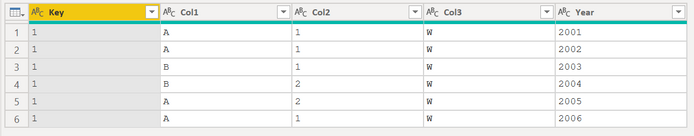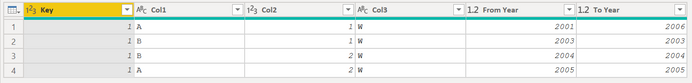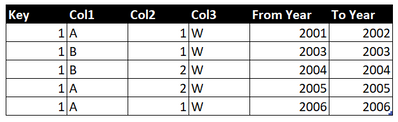- Power BI forums
- Updates
- News & Announcements
- Get Help with Power BI
- Desktop
- Service
- Report Server
- Power Query
- Mobile Apps
- Developer
- DAX Commands and Tips
- Custom Visuals Development Discussion
- Health and Life Sciences
- Power BI Spanish forums
- Translated Spanish Desktop
- Power Platform Integration - Better Together!
- Power Platform Integrations (Read-only)
- Power Platform and Dynamics 365 Integrations (Read-only)
- Training and Consulting
- Instructor Led Training
- Dashboard in a Day for Women, by Women
- Galleries
- Community Connections & How-To Videos
- COVID-19 Data Stories Gallery
- Themes Gallery
- Data Stories Gallery
- R Script Showcase
- Webinars and Video Gallery
- Quick Measures Gallery
- 2021 MSBizAppsSummit Gallery
- 2020 MSBizAppsSummit Gallery
- 2019 MSBizAppsSummit Gallery
- Events
- Ideas
- Custom Visuals Ideas
- Issues
- Issues
- Events
- Upcoming Events
- Community Blog
- Power BI Community Blog
- Custom Visuals Community Blog
- Community Support
- Community Accounts & Registration
- Using the Community
- Community Feedback
Register now to learn Fabric in free live sessions led by the best Microsoft experts. From Apr 16 to May 9, in English and Spanish.
- Power BI forums
- Forums
- Get Help with Power BI
- Power Query
- Re: Creating SCD Type 2 with discontinuous repeati...
- Subscribe to RSS Feed
- Mark Topic as New
- Mark Topic as Read
- Float this Topic for Current User
- Bookmark
- Subscribe
- Printer Friendly Page
- Mark as New
- Bookmark
- Subscribe
- Mute
- Subscribe to RSS Feed
- Permalink
- Report Inappropriate Content
Creating SCD Type 2 with discontinuous repeating combinations
I have a dimension table as follows:
I am using the following transformation to create a SCD Type 2:
let
Source = ...,
#"Changed Type" = Table.TransformColumnTypes(Source,{{"Key", Int64.Type}, {"Col1", type text}, {"Col2", Int64.Type}, {"Col3", type text}, {"Year", Int64.Type}}),
#"Grouped Rows" = Table.Group(#"Changed Type", {"Key", "Col1", "Col2", "Col3"}, {{"From Year", each List.Min([Year]), type number}, {"To Year", each List.Max([Year]), type number}})
in
#"Grouped Rows"
This results in the following:
However, this is not correct. If you look at the original table, the combination of Col1 = "A", Col2 = 1, Col3 = "W" occurs in two periods, one from 2001 to 2002, and one from 2006 to 2006. These are being combined into a single row in the result above which overlaps with the from and to dates of the other records. How can I keep these as separate rows? In other words, I want to achieve this (correct) result instead:
Any ideas how I can amend the M code to do this? I want to do the transformation in Power Query, rather than DAX.
Many thanks
Solved! Go to Solution.
- Mark as New
- Bookmark
- Subscribe
- Mute
- Subscribe to RSS Feed
- Permalink
- Report Inappropriate Content
- Mark as New
- Bookmark
- Subscribe
- Mute
- Subscribe to RSS Feed
- Permalink
- Report Inappropriate Content
let
Source = ...,
#"Changed Type" = Table.TransformColumnTypes(Source,{{"Key", Int64.Type}, {"Col1", type text}, {"Col2", Int64.Type}, {"Col3", type text}, {"Year", Int64.Type}}),
#"Added Custom" = Table.AddColumn(#"Changed Type", "From Year", each Function.ScalarVector(type function(X as record) as number, each List.Accumulate([X], {} meta [Key=null, Col1=null, Col2=null, Col3=null], (current, next) => (current & {if Value.Metadata(current)[[Key], [Col1], [Col2], [Col3]] = next[[Key], [Col1], [Col2], [Col3]] then Value.Metadata(current)[Year] else next[Year]}) meta next))(_), Int64.Type),
#"Grouped Rows" = Table.Group(#"Added Custom", {"Key", "Col1", "Col2", "Col3", "From Year"}, {{"To Year", each List.Max([Year]), Int64.Type}})
in
#"Grouped Rows"Hopefully this works, I haven't tried Function.ScalarVector extensivly.
- Mark as New
- Bookmark
- Subscribe
- Mute
- Subscribe to RSS Feed
- Permalink
- Report Inappropriate Content
Helpful resources

Microsoft Fabric Learn Together
Covering the world! 9:00-10:30 AM Sydney, 4:00-5:30 PM CET (Paris/Berlin), 7:00-8:30 PM Mexico City

Power BI Monthly Update - April 2024
Check out the April 2024 Power BI update to learn about new features.