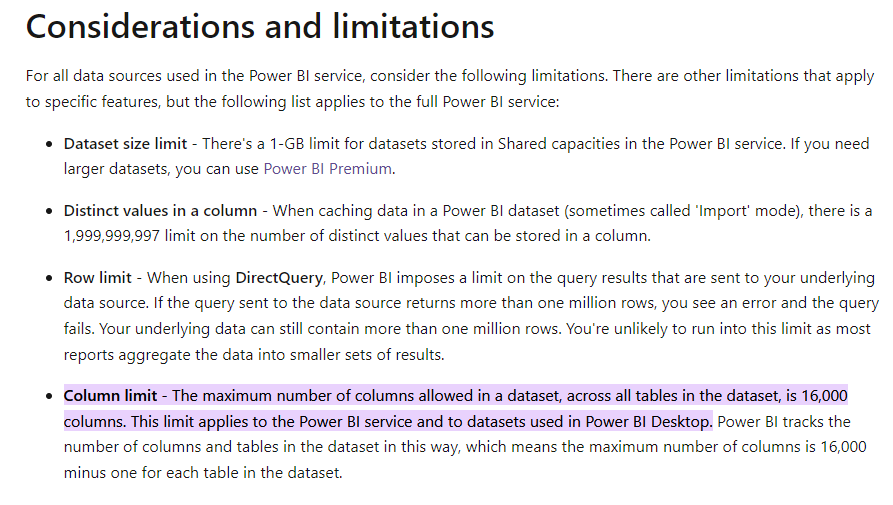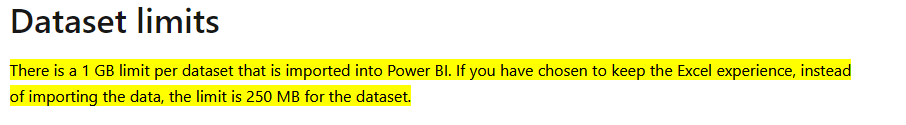- Power BI forums
- Updates
- News & Announcements
- Get Help with Power BI
- Desktop
- Service
- Report Server
- Power Query
- Mobile Apps
- Developer
- DAX Commands and Tips
- Custom Visuals Development Discussion
- Health and Life Sciences
- Power BI Spanish forums
- Translated Spanish Desktop
- Power Platform Integration - Better Together!
- Power Platform Integrations (Read-only)
- Power Platform and Dynamics 365 Integrations (Read-only)
- Training and Consulting
- Instructor Led Training
- Dashboard in a Day for Women, by Women
- Galleries
- Community Connections & How-To Videos
- COVID-19 Data Stories Gallery
- Themes Gallery
- Data Stories Gallery
- R Script Showcase
- Webinars and Video Gallery
- Quick Measures Gallery
- 2021 MSBizAppsSummit Gallery
- 2020 MSBizAppsSummit Gallery
- 2019 MSBizAppsSummit Gallery
- Events
- Ideas
- Custom Visuals Ideas
- Issues
- Issues
- Events
- Upcoming Events
- Community Blog
- Power BI Community Blog
- Custom Visuals Community Blog
- Community Support
- Community Accounts & Registration
- Using the Community
- Community Feedback
Register now to learn Fabric in free live sessions led by the best Microsoft experts. From Apr 16 to May 9, in English and Spanish.
- Power BI forums
- Forums
- Get Help with Power BI
- Power Query
- Creating Connection in Model by loading from Excel
- Subscribe to RSS Feed
- Mark Topic as New
- Mark Topic as Read
- Float this Topic for Current User
- Bookmark
- Subscribe
- Printer Friendly Page
- Mark as New
- Bookmark
- Subscribe
- Mute
- Subscribe to RSS Feed
- Permalink
- Report Inappropriate Content
Creating Connection in Model by loading from Excel
Dear Community,
I have a problem with a query with load data from Excel. The data cannot be loaded because by applying the changes PowerBI gets stuck with the message "Creating Connection in Modell". I have already turned off the "Data Load" options (Background data, Parallel loadings, Time intelligence and Autodetect relationsships.
I have also installed the new November Update 2021, because I read this in similar issues in this forum. But this does not help.
The data has more than 3000 columns. Is it possible, that this is too big for PowerBI?
My memory has 16GB and I work on a Amazon Workspace.
What I further do not understand: After Unpivoting the dataset the columns can be changed in to rows. Then everything is fine and I do not get this problem during applying. However this is no solution, because I need the column view to add more calcucated columns (and remove columns I do not need).
Thanks for your help in advance. Please let me know, if I forgot important information about my enviromment.
Solved! Go to Solution.
- Mark as New
- Bookmark
- Subscribe
- Mute
- Subscribe to RSS Feed
- Permalink
- Report Inappropriate Content
Hi all,
thanks for your advice. After starting a new project and reducing the columns in the first step, everything is fine. I created a "main" table for the data load and defined all other queries as reference in this.
- Mark as New
- Bookmark
- Subscribe
- Mute
- Subscribe to RSS Feed
- Permalink
- Report Inappropriate Content
Hi @xelan79 ,
Column limit - The maximum number of columns allowed in a dataset, across all tables in the dataset, is 16,000 columns. This limit applies to the Power BI service and to datasets used in Power BI Desktop.
Check whether the data you import is greater than 1GB, about optimizing the data source, you can refer to
Data reduction techniques for Import modeling - Power BI | Microsoft Docs
Best Regards,
Stephen Tao
If this post helps, then please consider Accept it as the solution to help the other members find it more quickly.
- Mark as New
- Bookmark
- Subscribe
- Mute
- Subscribe to RSS Feed
- Permalink
- Report Inappropriate Content
Thanks for this information. I have started building up a new projekt and now it works better. It was some issue with too many dataloads
- Mark as New
- Bookmark
- Subscribe
- Mute
- Subscribe to RSS Feed
- Permalink
- Report Inappropriate Content
Additional Information:
When I load the table and pick the sheet and do basic operations (Remove Colums, or Rows) everything is fine. After adding "Use First Row as Header" applying does not work anymore.
- Mark as New
- Bookmark
- Subscribe
- Mute
- Subscribe to RSS Feed
- Permalink
- Report Inappropriate Content
@xelan79 what i sthe source of the data; meaning how are you getting the excel?
- Mark as New
- Bookmark
- Subscribe
- Mute
- Subscribe to RSS Feed
- Permalink
- Report Inappropriate Content
The data is collected from several companies (espiacially insurances) The data is deliverd per company and for reporting year
- Mark as New
- Bookmark
- Subscribe
- Mute
- Subscribe to RSS Feed
- Permalink
- Report Inappropriate Content
@xelan79 can you get them from a db? If yes, you can do the transformation server side and only bring what you need
- Mark as New
- Bookmark
- Subscribe
- Mute
- Subscribe to RSS Feed
- Permalink
- Report Inappropriate Content
I'm going to guess that yes, 3000 columns might not be ideal for a tabular model.
--Nate
I’m usually answering from my phone, which means the results are visualized only in my mind. You’ll need to use my answer to know that it works—but it will work!!
- Mark as New
- Bookmark
- Subscribe
- Mute
- Subscribe to RSS Feed
- Permalink
- Report Inappropriate Content
Hi all,
thanks for your advice. After starting a new project and reducing the columns in the first step, everything is fine. I created a "main" table for the data load and defined all other queries as reference in this.
- Mark as New
- Bookmark
- Subscribe
- Mute
- Subscribe to RSS Feed
- Permalink
- Report Inappropriate Content
Anyone has a new solution for this topic??
- Mark as New
- Bookmark
- Subscribe
- Mute
- Subscribe to RSS Feed
- Permalink
- Report Inappropriate Content
There is also a simple error that can cause BI to hang at this stage. In your excel file, ensure all columns to the right of your data have been highlighted and deleted even if they appear blank. Excel may be reading all columns as part of the worksheet and BI doesn't like it. This worked for me after trying several other posted solutions regarding changing Options, clearing caches etc.
- Mark as New
- Bookmark
- Subscribe
- Mute
- Subscribe to RSS Feed
- Permalink
- Report Inappropriate Content
Great! this was the solution!
- Mark as New
- Bookmark
- Subscribe
- Mute
- Subscribe to RSS Feed
- Permalink
- Report Inappropriate Content
Thanks! That was it for me, phew! 😄
Helpful resources

Microsoft Fabric Learn Together
Covering the world! 9:00-10:30 AM Sydney, 4:00-5:30 PM CET (Paris/Berlin), 7:00-8:30 PM Mexico City

Power BI Monthly Update - April 2024
Check out the April 2024 Power BI update to learn about new features.