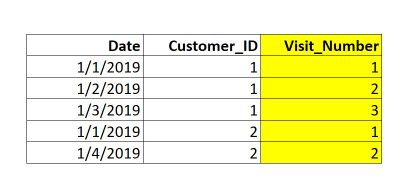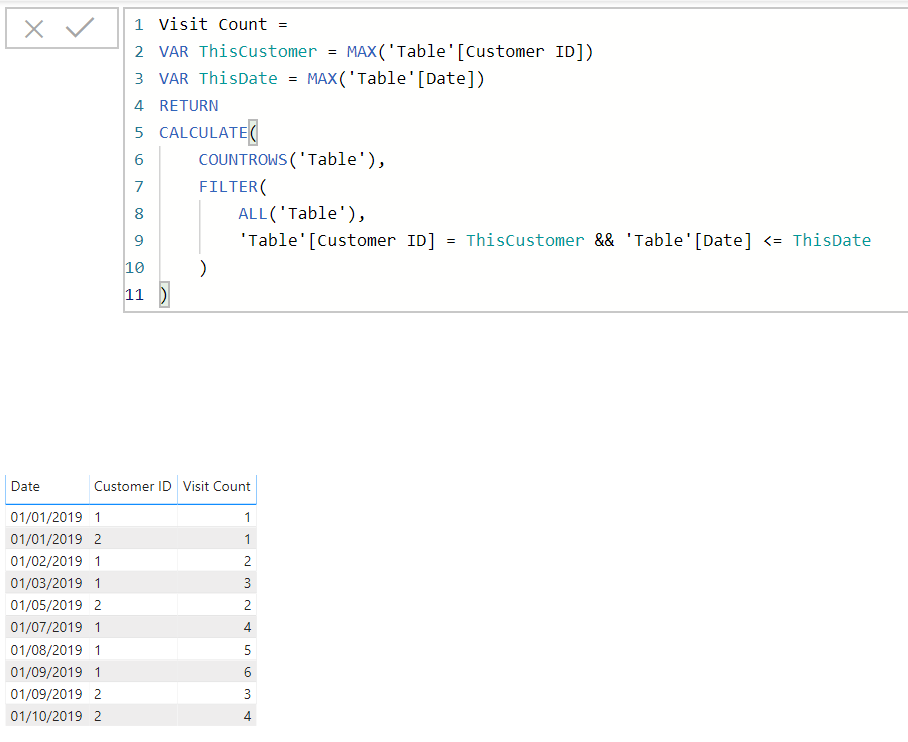- Power BI forums
- Updates
- News & Announcements
- Get Help with Power BI
- Desktop
- Service
- Report Server
- Power Query
- Mobile Apps
- Developer
- DAX Commands and Tips
- Custom Visuals Development Discussion
- Health and Life Sciences
- Power BI Spanish forums
- Translated Spanish Desktop
- Power Platform Integration - Better Together!
- Power Platform Integrations (Read-only)
- Power Platform and Dynamics 365 Integrations (Read-only)
- Training and Consulting
- Instructor Led Training
- Dashboard in a Day for Women, by Women
- Galleries
- Community Connections & How-To Videos
- COVID-19 Data Stories Gallery
- Themes Gallery
- Data Stories Gallery
- R Script Showcase
- Webinars and Video Gallery
- Quick Measures Gallery
- 2021 MSBizAppsSummit Gallery
- 2020 MSBizAppsSummit Gallery
- 2019 MSBizAppsSummit Gallery
- Events
- Ideas
- Custom Visuals Ideas
- Issues
- Issues
- Events
- Upcoming Events
- Community Blog
- Power BI Community Blog
- Custom Visuals Community Blog
- Community Support
- Community Accounts & Registration
- Using the Community
- Community Feedback
Register now to learn Fabric in free live sessions led by the best Microsoft experts. From Apr 16 to May 9, in English and Spanish.
- Power BI forums
- Forums
- Get Help with Power BI
- Power Query
- Create visit number for each customer
- Subscribe to RSS Feed
- Mark Topic as New
- Mark Topic as Read
- Float this Topic for Current User
- Bookmark
- Subscribe
- Printer Friendly Page
- Mark as New
- Bookmark
- Subscribe
- Mute
- Subscribe to RSS Feed
- Permalink
- Report Inappropriate Content
Create visit number for each customer
Hi,
I would really appriciate anyone who could help me figure out a power query/dax to generate visit number for each customer. I have all the dates a customer visited in ascending order. I now need to create the visit_number column as shown
Thanks,
Ruban
Solved! Go to Solution.
- Mark as New
- Bookmark
- Subscribe
- Mute
- Subscribe to RSS Feed
- Permalink
- Report Inappropriate Content
You can use a query to do this like (replace Table with your table):
let
Source = Table,
#"Grouped Rows" = Table.Group(Source, {"Customer_Id"}, {{"Rows", each _, type table [Date=date, CustomerId=number]}}),
Custom1 = Table.TransformColumns(#"Grouped Rows", {"Rows", each Table.AddIndexColumn(_, "Visit_Number", 1)}),
#"Expanded Rows" = Table.ExpandTableColumn(Custom1, "Rows", {"Date", "Visit_Number"}, {"Date", "Visit_Number"})
in
#"Expanded Rows"P.S. this assumes the table is sorted by date. If not you will need to sort it that way first
- Mark as New
- Bookmark
- Subscribe
- Mute
- Subscribe to RSS Feed
- Permalink
- Report Inappropriate Content
The following measure will do this in DAX if you want to do it that way. Just depends on where you need it. On a very large data set, the Power Query method will cause a longer refresh, but depending on your model, a DAX measure may be slower to the end user. Anything under a few hundred thousand records though I doubt anyone would know the difference.
Unlike the PQ method though, this doesn't require anything to be sorted first.
Visit Count =
VAR ThisCustomer = MAX('Table'[Customer ID])
VAR ThisDate = MAX('Table'[Date])
RETURN
CALCULATE(
COUNTROWS('Table'),
FILTER(
ALL('Table'),
'Table'[Customer ID] = ThisCustomer && 'Table'[Date] <= ThisDate
)
)
EDIT: This is slightly cleaner.
Visit Count =
VAR ThisDate = MAX('Table'[Date])
RETURN
CALCULATE(
COUNTROWS('Table'),
FILTER(
ALLEXCEPT('Table','Table'[Customer ID]),
'Table'[Date] <= ThisDate
)
)
Did I answer your question? Mark my post as a solution!
Did my answers help arrive at a solution? Give it a kudos by clicking the Thumbs Up!
DAX is for Analysis. Power Query is for Data Modeling
Proud to be a Super User!
MCSA: BI Reporting- Mark as New
- Bookmark
- Subscribe
- Mute
- Subscribe to RSS Feed
- Permalink
- Report Inappropriate Content
The following measure will do this in DAX if you want to do it that way. Just depends on where you need it. On a very large data set, the Power Query method will cause a longer refresh, but depending on your model, a DAX measure may be slower to the end user. Anything under a few hundred thousand records though I doubt anyone would know the difference.
Unlike the PQ method though, this doesn't require anything to be sorted first.
Visit Count =
VAR ThisCustomer = MAX('Table'[Customer ID])
VAR ThisDate = MAX('Table'[Date])
RETURN
CALCULATE(
COUNTROWS('Table'),
FILTER(
ALL('Table'),
'Table'[Customer ID] = ThisCustomer && 'Table'[Date] <= ThisDate
)
)
EDIT: This is slightly cleaner.
Visit Count =
VAR ThisDate = MAX('Table'[Date])
RETURN
CALCULATE(
COUNTROWS('Table'),
FILTER(
ALLEXCEPT('Table','Table'[Customer ID]),
'Table'[Date] <= ThisDate
)
)
Did I answer your question? Mark my post as a solution!
Did my answers help arrive at a solution? Give it a kudos by clicking the Thumbs Up!
DAX is for Analysis. Power Query is for Data Modeling
Proud to be a Super User!
MCSA: BI Reporting- Mark as New
- Bookmark
- Subscribe
- Mute
- Subscribe to RSS Feed
- Permalink
- Report Inappropriate Content
Hoping to jump in on this. I have a similiar situation where I want to count the number of times a client has visited the office in total.
I used this to get the # of visits column:
Visit Count =
VAR ThisDate = MAX('Table'[Date])
RETURN
CALCULATE(
COUNTROWS('Table'),
FILTER(
ALLEXCEPT('Table','Table'[Customer ID]),
'Table'[Date] <= ThisDateThen used this measure :
3 visits = calculate(
COUNT('tabe'[customer id]),
'table'[Visit Count] = 3
)/3
The result gets me the number i'm looking for, but its a bandaid solution because I can't use >= 4. Any thoughts? We're looking to graph the number of clinets who visited once,twice, three times, etc.
Thank you!
- Mark as New
- Bookmark
- Subscribe
- Mute
- Subscribe to RSS Feed
- Permalink
- Report Inappropriate Content
You can use a query to do this like (replace Table with your table):
let
Source = Table,
#"Grouped Rows" = Table.Group(Source, {"Customer_Id"}, {{"Rows", each _, type table [Date=date, CustomerId=number]}}),
Custom1 = Table.TransformColumns(#"Grouped Rows", {"Rows", each Table.AddIndexColumn(_, "Visit_Number", 1)}),
#"Expanded Rows" = Table.ExpandTableColumn(Custom1, "Rows", {"Date", "Visit_Number"}, {"Date", "Visit_Number"})
in
#"Expanded Rows"P.S. this assumes the table is sorted by date. If not you will need to sort it that way first
Helpful resources

Microsoft Fabric Learn Together
Covering the world! 9:00-10:30 AM Sydney, 4:00-5:30 PM CET (Paris/Berlin), 7:00-8:30 PM Mexico City

Power BI Monthly Update - April 2024
Check out the April 2024 Power BI update to learn about new features.