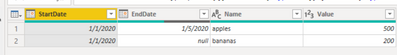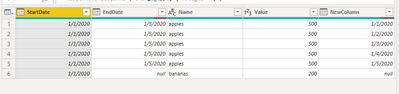- Power BI forums
- Updates
- News & Announcements
- Get Help with Power BI
- Desktop
- Service
- Report Server
- Power Query
- Mobile Apps
- Developer
- DAX Commands and Tips
- Custom Visuals Development Discussion
- Health and Life Sciences
- Power BI Spanish forums
- Translated Spanish Desktop
- Power Platform Integration - Better Together!
- Power Platform Integrations (Read-only)
- Power Platform and Dynamics 365 Integrations (Read-only)
- Training and Consulting
- Instructor Led Training
- Dashboard in a Day for Women, by Women
- Galleries
- Community Connections & How-To Videos
- COVID-19 Data Stories Gallery
- Themes Gallery
- Data Stories Gallery
- R Script Showcase
- Webinars and Video Gallery
- Quick Measures Gallery
- 2021 MSBizAppsSummit Gallery
- 2020 MSBizAppsSummit Gallery
- 2019 MSBizAppsSummit Gallery
- Events
- Ideas
- Custom Visuals Ideas
- Issues
- Issues
- Events
- Upcoming Events
- Community Blog
- Power BI Community Blog
- Custom Visuals Community Blog
- Community Support
- Community Accounts & Registration
- Using the Community
- Community Feedback
Register now to learn Fabric in free live sessions led by the best Microsoft experts. From Apr 16 to May 9, in English and Spanish.
- Power BI forums
- Forums
- Get Help with Power BI
- Power Query
- Create row for every date in daterange and take av...
- Subscribe to RSS Feed
- Mark Topic as New
- Mark Topic as Read
- Float this Topic for Current User
- Bookmark
- Subscribe
- Printer Friendly Page
- Mark as New
- Bookmark
- Subscribe
- Mute
- Subscribe to RSS Feed
- Permalink
- Report Inappropriate Content
Create row for every date in daterange and take average of metric
Hi,
I have an Excel file showing the performance of several campaigns:
Start date | End date | Campaign | Cost |
Jan 1 2021 | Jan 4 2021 | TV | 1,000 |
Feb 1 2021 | Feb 5 2021 | Radio | 20,000 |
Jan 1 2021 |
| Paid search | 500 |
Jan 2 2021 |
| Paid search | 500 |
Jan 3 2021 |
| Paid search | 500 |
For analysis purposes, I’d like to split all this data by date. That means that if no end date is given, nothing needs to happen. However, if an end date is given, then for each date between the start date and the end date I’d like to have a row created that’s evenly spreading the costs. Once that’s done, the end date column is no longer neccessary Output example::
Start date |
| Campaign | Cost |
Jan 1 2021 |
| TV | 250 |
Jan 2 2021 |
| TV | 250 |
Jan 3 2021 |
| TV | 250 |
Jan 4 2021 |
| TV | 250 |
Jan 1 2021 |
| Radio | 4,000 |
Jan 2 2021 |
| Radio | 4,000 |
Jan 3 2021 |
| Radio | 4,000 |
Jan 4 2021 |
| Radio | 4,000 |
Jan 5 2021 |
| Radio | 4,000 |
Jan 1 2021 |
| Paid search | 500 |
Jan 2 2021 |
| Paid search | 500 |
Jan 3 2021 |
| Paid search | 500 |
I found this post https://community.powerbi.com/t5/Desktop/Create-rows-for-every-date-in-date-range/m-p/731818#M353041 that already explains how I can create a row for each date. But how do I exclude rows where no end date is given? And how do I make sure that the cost in this case is showing the average for each row instead of repeating the number?
Best regards
Bas
Solved! Go to Solution.
- Mark as New
- Bookmark
- Subscribe
- Mute
- Subscribe to RSS Feed
- Permalink
- Report Inappropriate Content
This is one way you can do this...
let
Source = Table.FromRows(Json.Document(Binary.Decompress(Binary.FromText("i45WMtQ31DcyMDJQ0gEyjeHsxIKCnNRiIMPUwEApVgdFHRAlJeYBIUjeCCQfCwA=", BinaryEncoding.Base64), Compression.Deflate)), let _t = ((type nullable text) meta [Serialized.Text = true]) in type table [StartDate = _t, EndDate = _t, Name = _t, Value = _t]),
#"Changed Type" = Table.TransformColumnTypes(Source,{{"StartDate", type date}, {"EndDate", type date}, {"Name", type text}, {"Value", Int64.Type}}),
date_diff = Table.AddColumn(#"Changed Type", "date_diff", each Duration.Days([EndDate] - [StartDate]), Int64.Type),
remove_neg_dates = Table.SelectRows ( date_diff, each [date_diff] >= 0 or [date_diff] = null ),
list_dates = Table.AddColumn ( remove_neg_dates, "NewColumn", each if [date_diff] = null then null else List.Dates(Date.From([StartDate]),[date_diff]+1,#duration(1,0,0,0))),
expand = Table.ExpandListColumn(list_dates, "NewColumn"),
change_type = Table.TransformColumnTypes(expand,{{"NewColumn", type date}}),
remove_dates_diff = Table.RemoveColumns ( change_type, {"date_diff"} )
in
remove_dates_diff
Before
After
- Mark as New
- Bookmark
- Subscribe
- Mute
- Subscribe to RSS Feed
- Permalink
- Report Inappropriate Content
This is one way you can do this...
let
Source = Table.FromRows(Json.Document(Binary.Decompress(Binary.FromText("i45WMtQ31DcyMDJQ0gEyjeHsxIKCnNRiIMPUwEApVgdFHRAlJeYBIUjeCCQfCwA=", BinaryEncoding.Base64), Compression.Deflate)), let _t = ((type nullable text) meta [Serialized.Text = true]) in type table [StartDate = _t, EndDate = _t, Name = _t, Value = _t]),
#"Changed Type" = Table.TransformColumnTypes(Source,{{"StartDate", type date}, {"EndDate", type date}, {"Name", type text}, {"Value", Int64.Type}}),
date_diff = Table.AddColumn(#"Changed Type", "date_diff", each Duration.Days([EndDate] - [StartDate]), Int64.Type),
remove_neg_dates = Table.SelectRows ( date_diff, each [date_diff] >= 0 or [date_diff] = null ),
list_dates = Table.AddColumn ( remove_neg_dates, "NewColumn", each if [date_diff] = null then null else List.Dates(Date.From([StartDate]),[date_diff]+1,#duration(1,0,0,0))),
expand = Table.ExpandListColumn(list_dates, "NewColumn"),
change_type = Table.TransformColumnTypes(expand,{{"NewColumn", type date}}),
remove_dates_diff = Table.RemoveColumns ( change_type, {"date_diff"} )
in
remove_dates_diff
Before
After
- Mark as New
- Bookmark
- Subscribe
- Mute
- Subscribe to RSS Feed
- Permalink
- Report Inappropriate Content
- Mark as New
- Bookmark
- Subscribe
- Mute
- Subscribe to RSS Feed
- Permalink
- Report Inappropriate Content
You're very welcome!
Helpful resources

Microsoft Fabric Learn Together
Covering the world! 9:00-10:30 AM Sydney, 4:00-5:30 PM CET (Paris/Berlin), 7:00-8:30 PM Mexico City

Power BI Monthly Update - April 2024
Check out the April 2024 Power BI update to learn about new features.