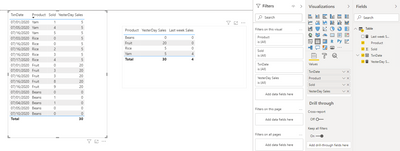- Power BI forums
- Updates
- News & Announcements
- Get Help with Power BI
- Desktop
- Service
- Report Server
- Power Query
- Mobile Apps
- Developer
- DAX Commands and Tips
- Custom Visuals Development Discussion
- Health and Life Sciences
- Power BI Spanish forums
- Translated Spanish Desktop
- Power Platform Integration - Better Together!
- Power Platform Integrations (Read-only)
- Power Platform and Dynamics 365 Integrations (Read-only)
- Training and Consulting
- Instructor Led Training
- Dashboard in a Day for Women, by Women
- Galleries
- Community Connections & How-To Videos
- COVID-19 Data Stories Gallery
- Themes Gallery
- Data Stories Gallery
- R Script Showcase
- Webinars and Video Gallery
- Quick Measures Gallery
- 2021 MSBizAppsSummit Gallery
- 2020 MSBizAppsSummit Gallery
- 2019 MSBizAppsSummit Gallery
- Events
- Ideas
- Custom Visuals Ideas
- Issues
- Issues
- Events
- Upcoming Events
- Community Blog
- Power BI Community Blog
- Custom Visuals Community Blog
- Community Support
- Community Accounts & Registration
- Using the Community
- Community Feedback
Register now to learn Fabric in free live sessions led by the best Microsoft experts. From Apr 16 to May 9, in English and Spanish.
- Power BI forums
- Forums
- Get Help with Power BI
- Power Query
- Create custom fields that extracts values from a f...
- Subscribe to RSS Feed
- Mark Topic as New
- Mark Topic as Read
- Float this Topic for Current User
- Bookmark
- Subscribe
- Printer Friendly Page
- Mark as New
- Bookmark
- Subscribe
- Mute
- Subscribe to RSS Feed
- Permalink
- Report Inappropriate Content
Create custom fields that extracts values from a field
Hi,
I have a data like the one below and i want to create two custom field (Sales Yesterday and Sales last Week) that extract values from the Sold field for any row whose TxnDate is equal to the previous calendar date if it exist otherwise put blank. I also want this for last weeks sales.
Using today (07/17/2020) as an example, the previous calendar date will be 07/16/2020 and last week sales date would be (07/05/ to 07/11/ 2020). Please note, i don't want to have to enter the dates myself for previous day or last weeks date, i want them auto-generated. I am completely new to power query and no idea what DAX does please so be as explicit as possible. thanks so much for helping.
| TxnDate | Prroduct | Sold |
| 7/1/2020 : 7:37:44 PM | Beans | 1 |
| 7/1/2020 : 7:45:29 AM | Beans | 0 |
| 7/3/2020 : 7:37:44 PM | Rice | 0 |
| 7/1/2020 : 5:37:44 AM | Fruit | 3 |
| 7/16/2020 : 7:37:44 AM | Rice | 0 |
| 7/5/2020 : 10:00:44 AM | Yam | 4 |
| 7/16/2020 : 04:37:44 PM | Yam | 5 |
| 7/16/2020 : 11:37:14 PM | Fruit | 3 |
| 7/1/2020 : 5:37:13 AM | Yam | 1 |
| 7/15/2020 : 7:37:44 PM | Fruit | 0 |
| 7/4/2020 : 2:02:12 PM | Beans | 1 |
| 7/5/2020 : 7:37:44 AM | Beans | 0 |
| 7/16/2020 : 7:37:44 PM | Rice | 2 |
| 7/10/2020 : 5:27:09 PM | Beans | 0 |
| 7/16/2020 : 7:37:44 PM | Rice | 0 |
| 7/16/2020 : 6:20:11AM | Rice | 3 |
| 7/17/2020 : 7:37:44 PM | Rice | 4 |
| 7/16/2020 : 12:37:44 PM | Fruit | 8 |
| 7/16/2020 : 9:37:40 AM | Fruit | 9 |
Solved! Go to Solution.
- Mark as New
- Bookmark
- Subscribe
- Mute
- Subscribe to RSS Feed
- Permalink
- Report Inappropriate Content
Hi, @Anonymous
Based on your description, I created data to reproduce your scenario. I used 7/17/2020 as test date on my side. You need to modify it as Today(). The pbix file is attached in the end.
You may creatd measures as below.
Last week Sales =
var tab =
SUMMARIZE(
'Table',
'Table'[Prroduct],
"Result",
var _testdate = DATE(2020,7,17)
var _product = [Prroduct]
return
CALCULATE(
SUM('Table'[Sold]),
FILTER(
ALL('Table'),
'Table'[Prroduct]=_product&&
YEAR('Table'[TxnDate])=YEAR(_testdate)&&
WEEKNUM('Table'[TxnDate])=WEEKNUM(_testdate)-1
)
)
)
var result =
SUMX(
tab,
[Result]
)
return
IF(
ISBLANK(result),
0,
result
)
YesterDay Sales =
var tab =
SUMMARIZE(
'Table',
'Table'[Prroduct],
"Result",
var _testdate = DATE(2020,7,17)
var _product = [Prroduct]
return
CALCULATE(
SUM('Table'[Sold]),
FILTER(
ALL('Table'),
'Table'[Prroduct]=_product&&
'Table'[TxnDate]=_testdate-1
)
)
)
var result =
SUMX(
tab,
[Result]
)
return
IF(
ISBLANK(result),
0,
result
)
Result:
Best Regards
Allan
If this post helps, then please consider Accept it as the solution to help the other members find it more quickly.
- Mark as New
- Bookmark
- Subscribe
- Mute
- Subscribe to RSS Feed
- Permalink
- Report Inappropriate Content
Hi, @Anonymous
If you take the answer of someone, please mark it as the solution to help the other members who have same problems find it more quickly. If not, let me know and I'll try to help you further. Thanks.
Best Regards
Allan
- Mark as New
- Bookmark
- Subscribe
- Mute
- Subscribe to RSS Feed
- Permalink
- Report Inappropriate Content
Hi, @Anonymous
Based on your description, I created data to reproduce your scenario. I used 7/17/2020 as test date on my side. You need to modify it as Today(). The pbix file is attached in the end.
You may creatd measures as below.
Last week Sales =
var tab =
SUMMARIZE(
'Table',
'Table'[Prroduct],
"Result",
var _testdate = DATE(2020,7,17)
var _product = [Prroduct]
return
CALCULATE(
SUM('Table'[Sold]),
FILTER(
ALL('Table'),
'Table'[Prroduct]=_product&&
YEAR('Table'[TxnDate])=YEAR(_testdate)&&
WEEKNUM('Table'[TxnDate])=WEEKNUM(_testdate)-1
)
)
)
var result =
SUMX(
tab,
[Result]
)
return
IF(
ISBLANK(result),
0,
result
)
YesterDay Sales =
var tab =
SUMMARIZE(
'Table',
'Table'[Prroduct],
"Result",
var _testdate = DATE(2020,7,17)
var _product = [Prroduct]
return
CALCULATE(
SUM('Table'[Sold]),
FILTER(
ALL('Table'),
'Table'[Prroduct]=_product&&
'Table'[TxnDate]=_testdate-1
)
)
)
var result =
SUMX(
tab,
[Result]
)
return
IF(
ISBLANK(result),
0,
result
)
Result:
Best Regards
Allan
If this post helps, then please consider Accept it as the solution to help the other members find it more quickly.
- Mark as New
- Bookmark
- Subscribe
- Mute
- Subscribe to RSS Feed
- Permalink
- Report Inappropriate Content
Hi @Anonymous ,
this is Power Query version:
let
Source = Table.FromRows(Json.Document(Binary.Decompress(Binary.FromText("jZK7DsIwDEV/JcpcqbaTNMRbGdiQEBuqOlSoQwcYePw/pTQhbSLEEi9Hx1fXaRppSywJCAQLy8qy1uKwl4Xc9t31Pk6UbbGitGFyoo4pmCmVdR2Hcx9BQWVmaFLtbs/hMU7lqWrtqjMu4yEEBgjUqbuMr05UoONcH8okFOKbwplKgi3io4o3hrZMtgiv8um1p4iBGClffeLKVp/2FXdPnoJverIMbrnyP1lKVUzAiPGFQl32lyo9EVKusU3CuQmD5edxsm1f", BinaryEncoding.Base64), Compression.Deflate)), let _t = ((type text) meta [Serialized.Text = true]) in type table [xnDate = _t, Prroduct = _t, Sold = _t]),
#"Changed Type" = Table.TransformColumnTypes(Source,{{"xnDate", type text}, {"Prroduct", type text}, {"Sold", Int64.Type}}),
#"Replaced Value" = Table.ReplaceValue(#"Changed Type"," : "," ",Replacer.ReplaceText,{"xnDate"}),
#"Parsed Date" = Table.TransformColumns(#"Replaced Value",{{"xnDate", each Date.From(DateTime.FromText(_, "en-US")), type date}}),
#"Grouped Rows" = Table.Group(#"Parsed Date", {"xnDate", "Prroduct"}, {{"Sold", each List.Sum([Sold]), type number}}),
#"Added Custom" = Table.AddColumn(#"Grouped Rows", "WeekNum", each Date.WeekOfYear([xnDate]), Int64.Type),
Yesterday = Table.TransformColumns(#"Added Custom",{{"xnDate", each _ + #duration(1,0,0,0), type datetime}, {"WeekNum", each _ + 1, type number}}),
#"Merged Queries" = Table.NestedJoin(#"Added Custom", {"xnDate", "Prroduct"}, Yesterday, {"xnDate", "Prroduct"}, "Yesterday", JoinKind.LeftOuter),
#"Expanded Yesterday" = Table.ExpandTableColumn(#"Merged Queries", "Yesterday", {"Sold"}, {"Yesterday"}),
#"Merged Queries1" = Table.NestedJoin(#"Expanded Yesterday", {"WeekNum", "Prroduct"}, Table.Group(Yesterday, {"Prroduct", "WeekNum"}, {{"Sold", each List.Sum([Sold]), type number}}), {"WeekNum", "Prroduct"}, "Expanded Yesterday", JoinKind.LeftOuter),
#"Expanded Expanded Yesterday" = Table.ExpandTableColumn(#"Merged Queries1", "Expanded Yesterday", {"Sold"}, {"Last Week"}),
#"Sorted Rows" = Table.Sort(#"Expanded Expanded Yesterday",{{"Prroduct", Order.Ascending}, {"xnDate", Order.Ascending}})
in
#"Sorted Rows"
Kind regards,
JB
- Mark as New
- Bookmark
- Subscribe
- Mute
- Subscribe to RSS Feed
- Permalink
- Report Inappropriate Content
Do you have a Dates table? Is it marked as such? Is it wired into the data model? Does it have a week number column? Does it matter if "yesterday" is a weekend day?
- Mark as New
- Bookmark
- Subscribe
- Mute
- Subscribe to RSS Feed
- Permalink
- Report Inappropriate Content
I'm not sure what you mean by do i have a Dates table but i know there is a datetime field like i showed in the data i posted. Not sure what you mean by is it wired into the data model either, though i have other columns in the table so it's not just those three fields.
I do not hava weekly number column and i do not mind if "yesterday" is a weekend but i want my week to start on a Sunday to Saturday. I hope this helps and please let me know if you need any clarification. Thanks.
- Mark as New
- Bookmark
- Subscribe
- Mute
- Subscribe to RSS Feed
- Permalink
- Report Inappropriate Content
If this were my task then I would do all the things that I mentioned. Add a dates table into the data model, mark it as such, and add a week number column. After that it is trivial. without it - not so much.
Helpful resources

Microsoft Fabric Learn Together
Covering the world! 9:00-10:30 AM Sydney, 4:00-5:30 PM CET (Paris/Berlin), 7:00-8:30 PM Mexico City

Power BI Monthly Update - April 2024
Check out the April 2024 Power BI update to learn about new features.

| User | Count |
|---|---|
| 102 | |
| 53 | |
| 21 | |
| 12 | |
| 12 |