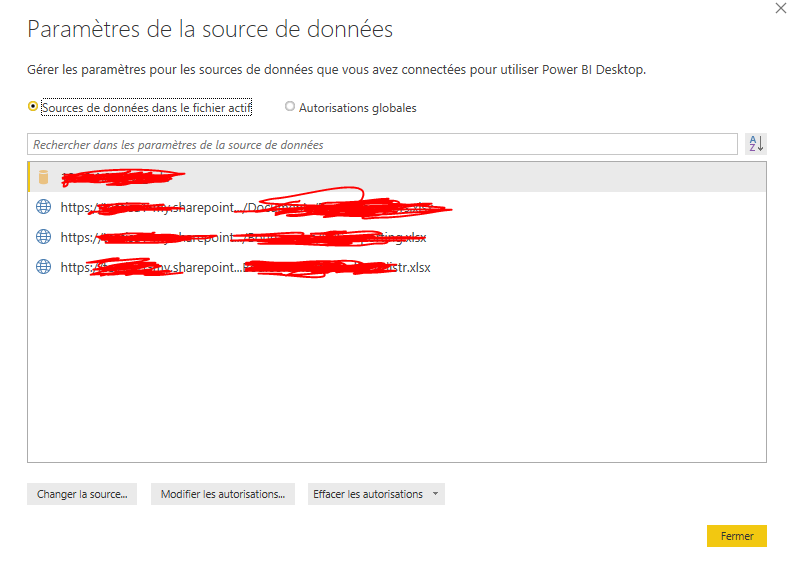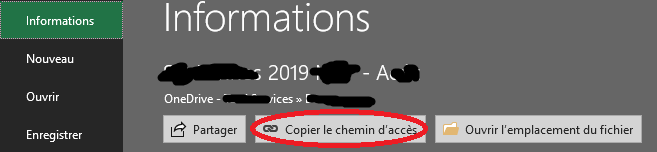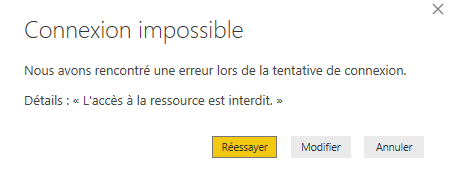- Power BI forums
- Updates
- News & Announcements
- Get Help with Power BI
- Desktop
- Service
- Report Server
- Power Query
- Mobile Apps
- Developer
- DAX Commands and Tips
- Custom Visuals Development Discussion
- Health and Life Sciences
- Power BI Spanish forums
- Translated Spanish Desktop
- Power Platform Integration - Better Together!
- Power Platform Integrations (Read-only)
- Power Platform and Dynamics 365 Integrations (Read-only)
- Training and Consulting
- Instructor Led Training
- Dashboard in a Day for Women, by Women
- Galleries
- Community Connections & How-To Videos
- COVID-19 Data Stories Gallery
- Themes Gallery
- Data Stories Gallery
- R Script Showcase
- Webinars and Video Gallery
- Quick Measures Gallery
- 2021 MSBizAppsSummit Gallery
- 2020 MSBizAppsSummit Gallery
- 2019 MSBizAppsSummit Gallery
- Events
- Ideas
- Custom Visuals Ideas
- Issues
- Issues
- Events
- Upcoming Events
- Community Blog
- Power BI Community Blog
- Custom Visuals Community Blog
- Community Support
- Community Accounts & Registration
- Using the Community
- Community Feedback
Register now to learn Fabric in free live sessions led by the best Microsoft experts. From Apr 16 to May 9, in English and Spanish.
- Power BI forums
- Forums
- Get Help with Power BI
- Power Query
- Create authorizations for data source (OneDrive En...
- Subscribe to RSS Feed
- Mark Topic as New
- Mark Topic as Read
- Float this Topic for Current User
- Bookmark
- Subscribe
- Printer Friendly Page
- Mark as New
- Bookmark
- Subscribe
- Mute
- Subscribe to RSS Feed
- Permalink
- Report Inappropriate Content
Create authorizations for data source (OneDrive Enterprise) manually
Hi,
I was wondering if there is a way to creates authorizations for data source manually (im using OneDrive Enterprise for my project).
I create a table in power query that generate for each row (Month and Year), the right links for the OneDrive files i need to use but i need to create authorizations but there is nothing on the data sources settings (sorry it's in french) :
If anyone can help, i feel i don't understand something
Thanks
Solved! Go to Solution.
- Mark as New
- Bookmark
- Subscribe
- Mute
- Subscribe to RSS Feed
- Permalink
- Report Inappropriate Content
Ok, the way the system to load data work is pretty awful honnestly...
I needed to delete all my previous authorizations with OneDrive in my list (like a reset) before retrying to load them the same way I did since the beginning.
This way, Power BI ask me again for me to connect with my professional account and then create the autorizations for my new OneDrive files.
What is weird is that, previously, I was already connected with my professional account for all other autorizations but Power BI didn't use or recognize it and directly told me i couldn't acces to the data source because it was forbidden.
This obviously need to be fix in my opinion
- Mark as New
- Bookmark
- Subscribe
- Mute
- Subscribe to RSS Feed
- Permalink
- Report Inappropriate Content
Hi @Maradh
There is no feature to create authorizations for data source.
If you want the end viewers to see partly of the data due to the authorizations, you could create RLS for the dataset.
https://docs.microsoft.com/en-us/power-bi/service-admin-rls
If not, could you tell me more about your requirements so that we could find a workaround for you?
Best Regards
Maggie
Community Support Team _ Maggie Li
If this post helps, then please consider Accept it as the solution to help the other members find it more quickly.
- Mark as New
- Bookmark
- Subscribe
- Mute
- Subscribe to RSS Feed
- Permalink
- Report Inappropriate Content
Hi,
Thank you for the help,
I use OneDrive Entreprise (here is a part of my OneDrive) :
The 3 first files in blue are already load in my Power BI Desktop.
The thing is, with the 2 red ones, i can't load them the same way i did with the blue ones :
I make sure to delete the "?web=1 at the end
Initially, I didn't wanted to load it this way, in reality i did a function to load 24 files based on the date (each month of this year and the previous) but i need to create authorization for each files in my OneDrive :
let
Mois = Table.FromRecords({[Moi = "Janvier"], [Moi = "Février"],[Moi = "Mars"],[Moi = "Avril"],[Moi = "Mai"],[Moi = "Juin"],[Moi = "Juillet"],[Moi = "Août"],[Moi = "Septembre"],[Moi = "Octobre"],[Moi = "Novembre"],[Moi = "Décembre"]})
,Annees = Table.FromRecords({[Annee = Text.From(Date.Year(Date.AddDays(DateTime.LocalNow(),-1))-1)], [Annee = Text.From(Date.Year(Date.AddDays(DateTime.LocalNow(),-1)))]})
,MoisAn = Table.AddColumn(Mois, "An", each Annees[Annee])
,MoisAn2 = Table.ExpandListColumn(MoisAn, "An")
,Excels = Table.AddColumn(MoisAn2, "Excel", each Excel.Workbook(Web.Contents("https://********.sharepoint.com/personal/******/Documents/*******/*******/********"& [An] &"*******"& [Moi] &".xlsx"), null, true))
in
Excels
I don't know if this can help you and still sorry for the french version, hope you will recognize the appearance
- Mark as New
- Bookmark
- Subscribe
- Mute
- Subscribe to RSS Feed
- Permalink
- Report Inappropriate Content
Ok, the way the system to load data work is pretty awful honnestly...
I needed to delete all my previous authorizations with OneDrive in my list (like a reset) before retrying to load them the same way I did since the beginning.
This way, Power BI ask me again for me to connect with my professional account and then create the autorizations for my new OneDrive files.
What is weird is that, previously, I was already connected with my professional account for all other autorizations but Power BI didn't use or recognize it and directly told me i couldn't acces to the data source because it was forbidden.
This obviously need to be fix in my opinion
- Mark as New
- Bookmark
- Subscribe
- Mute
- Subscribe to RSS Feed
- Permalink
- Report Inappropriate Content
Hello @Maradh ,
the data source setting you are showing in your screenshot is to set if a data source is "official", "organisation" or "private".
This settings are needed for the Firewall-function to work properly. This setting is basically all about passing data from one datasource to another (table of Excel to WEB-Api etc.). And if a datasource is set to private and passed data to a official data source the query won't be executed.
If this post helps or solves your problem, please mark it as solution.
Kudos are nice to - thanks
Have fun
Jimmy
Helpful resources

Microsoft Fabric Learn Together
Covering the world! 9:00-10:30 AM Sydney, 4:00-5:30 PM CET (Paris/Berlin), 7:00-8:30 PM Mexico City

Power BI Monthly Update - April 2024
Check out the April 2024 Power BI update to learn about new features.