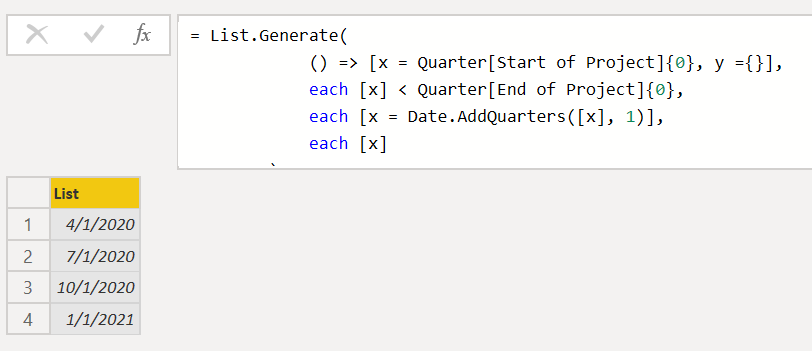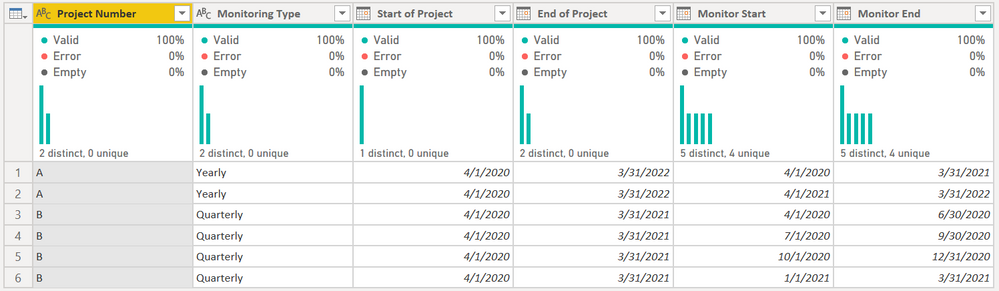- Power BI forums
- Updates
- News & Announcements
- Get Help with Power BI
- Desktop
- Service
- Report Server
- Power Query
- Mobile Apps
- Developer
- DAX Commands and Tips
- Custom Visuals Development Discussion
- Health and Life Sciences
- Power BI Spanish forums
- Translated Spanish Desktop
- Power Platform Integration - Better Together!
- Power Platform Integrations (Read-only)
- Power Platform and Dynamics 365 Integrations (Read-only)
- Training and Consulting
- Instructor Led Training
- Dashboard in a Day for Women, by Women
- Galleries
- Community Connections & How-To Videos
- COVID-19 Data Stories Gallery
- Themes Gallery
- Data Stories Gallery
- R Script Showcase
- Webinars and Video Gallery
- Quick Measures Gallery
- 2021 MSBizAppsSummit Gallery
- 2020 MSBizAppsSummit Gallery
- 2019 MSBizAppsSummit Gallery
- Events
- Ideas
- Custom Visuals Ideas
- Issues
- Issues
- Events
- Upcoming Events
- Community Blog
- Power BI Community Blog
- Custom Visuals Community Blog
- Community Support
- Community Accounts & Registration
- Using the Community
- Community Feedback
Register now to learn Fabric in free live sessions led by the best Microsoft experts. From Apr 16 to May 9, in English and Spanish.
- Power BI forums
- Forums
- Get Help with Power BI
- Power Query
- Re: Create a row for every quarter
- Subscribe to RSS Feed
- Mark Topic as New
- Mark Topic as Read
- Float this Topic for Current User
- Bookmark
- Subscribe
- Printer Friendly Page
- Mark as New
- Bookmark
- Subscribe
- Mute
- Subscribe to RSS Feed
- Permalink
- Report Inappropriate Content
Create a row for every quarter
Hi everyone,
I have a problem I hope someone can help me with I have a table that looks similar to the following:
| Project Number | Monitoring Type | Start of Project | End of Project |
| A | Yearly | April 1, 2020 | March 31, 2022 |
| B | Quarterly | April 1, 2020 | March 31, 2021 |
I would like to have the table dynamically expanded to be the following:
| Project | Monitoring Type | Project Start | Project End | Monitor Start | Monitor End |
| A | Yearly | April 1, 2020 | March 31, 2022 | April 1, 2020 | March 31, 2021 |
| A | Yearly | April 1, 2020 | March 31, 2022 | April 1, 2021 | March 31, 2022 |
| B | Quarterly | April 1, 2020 | March 31, 2021 | April 1, 2020 | June 30, 2020 |
| B | Quarterly | April 1, 2020 | March 31, 2021 | July 1, 2020 | September 30, 2020 |
| B | Quarterly | April 1, 2020 | March 31, 2021 | October 1, 2020 | December 31, 2020 |
| B | Quarterly | April 1, 2020 | March 31, 2021 | January 1, 2021 | March 31, 2021 |
Basically what I'm trying to achieve is each row of the table I put in have rows added for the type of monitoring period based on the start and end of the project.
I don't know if it's possible, but any help would be appreciated.
Thanks in advance,
Vanlang
Solved! Go to Solution.
- Mark as New
- Bookmark
- Subscribe
- Mute
- Subscribe to RSS Feed
- Permalink
- Report Inappropriate Content
Hi,
Should be done neater, but until somebody posts it, this might serve...
let
Source = Excel.CurrentWorkbook(){[Name="Table2"]}[Content],
#"Changed Type" = Table.TransformColumnTypes(Source,{{"Start of Project", type date}, {"End of Project", type date}}),
Duration = Table.AddColumn(#"Changed Type", "Age",
each if [Monitoring Type] = "Yearly"
then List.Numbers(0,Number.Round(Duration.TotalDays([End of Project] - [Start of Project])/365,0),12)
else List.Numbers(0,Number.Round(Duration.TotalDays([End of Project] - [Start of Project])/91.25,0),3)),
Expanded = Table.ExpandListColumn(Duration, "Age"),
MonitorStart = Table.AddColumn(Expanded, "Monitor Start", each Date.AddMonths([Start of Project], [Age])),
MonitorEnd = Table.AddColumn(MonitorStart, "Monitor End", each if [Monitoring Type] = "Yearly"
then Date.EndOfMonth(Date.AddMonths([Start of Project], [Age]+11))
else Date.EndOfMonth(Date.AddMonths([Start of Project], [Age]+2))),
Final = Table.RemoveColumns(MonitorEnd,{"Age"})
in
Final
- Mark as New
- Bookmark
- Subscribe
- Mute
- Subscribe to RSS Feed
- Permalink
- Report Inappropriate Content
See if this works for you @Anonymous - it is a little more complex than what @Jakinta did, but I'm using the date functions here to add years or quarters, so it would handle leap years automatically.
let
Source = Table.FromRows(Json.Document(Binary.Decompress(Binary.FromText("i45WclTSUYpMTSzKqQQyHAuKMnMUDHUUjAyMDIB838Si5AwFY4iAkVKsTrSSE1A4sDSxqCSVCC2GSrGxAA==", BinaryEncoding.Base64), Compression.Deflate)), let _t = ((type nullable text) meta [Serialized.Text = true]) in type table [#"Project Number" = _t, #"Monitoring Type" = _t, #"Start of Project" = _t, #"End of Project" = _t]),
#"Changed Type" = Table.TransformColumnTypes(Source,{{"Start of Project", type date}, {"End of Project", type date}}),
Year = Table.SelectRows(#"Changed Type", each [Monitoring Type] = "Yearly"),
YearDateRange =
List.Generate(
() => [x = Year[Start of Project]{0}],
each [x] < Year[End of Project]{0},
each [x = Date.AddYears([x], 1)],
each [x]
),
Quarter = Table.SelectRows(#"Changed Type", each [Monitoring Type] = "Quarterly"),
QuarterDateRange =
List.Generate(
() => [x = Quarter[Start of Project]{0}],
each [x] < Quarter[End of Project]{0},
each [x = Date.AddQuarters([x], 1)],
each [x]
),
NewDates =
Table.AddColumn(#"Changed Type", "Monitor Start", each if [Monitoring Type] = "Yearly" then YearDateRange
else QuarterDateRange),
#"Expanded Range" = Table.ExpandListColumn(NewDates, "Monitor Start"),
#"Changed Type1" = Table.TransformColumnTypes(#"Expanded Range",{{"Monitor Start", type date}}),
#"Added Monitor End" =
Table.AddColumn(
#"Changed Type1",
"Monitor End",
each if [Monitoring Type] = "Yearly" then Date.AddDays(Date.AddYears([Monitor Start], 1), -1)
else Date.AddDays(Date.AddQuarters([Monitor Start], 1), -1),
Date.Type
)
in
#"Added Monitor End"
There are two lists generated, one YearDateRange and QuarterDateRange. The quarter list looks like this:
It starts with the first date, then keeps adding quarters until it no longer less than your ending date.
The year list works the same way, but adds years.
Then I added a final Montitor End column which is simply one more year/quarter minus one day.
End result:
How to use M code provided in a blank query:
1) In Power Query, select New Source, then Blank Query
2) On the Home ribbon, select "Advanced Editor" button
3) Remove everything you see, then paste the M code I've given you in that box.
4) Press Done
5) See this article if you need help using this M code in your model.
Did I answer your question? Mark my post as a solution!
Did my answers help arrive at a solution? Give it a kudos by clicking the Thumbs Up!
DAX is for Analysis. Power Query is for Data Modeling
Proud to be a Super User!
MCSA: BI Reporting- Mark as New
- Bookmark
- Subscribe
- Mute
- Subscribe to RSS Feed
- Permalink
- Report Inappropriate Content
- Mark as New
- Bookmark
- Subscribe
- Mute
- Subscribe to RSS Feed
- Permalink
- Report Inappropriate Content
Glad I was able to help @Anonymous
Did I answer your question? Mark my post as a solution!
Did my answers help arrive at a solution? Give it a kudos by clicking the Thumbs Up!
DAX is for Analysis. Power Query is for Data Modeling
Proud to be a Super User!
MCSA: BI Reporting- Mark as New
- Bookmark
- Subscribe
- Mute
- Subscribe to RSS Feed
- Permalink
- Report Inappropriate Content
Hi,
Should be done neater, but until somebody posts it, this might serve...
let
Source = Excel.CurrentWorkbook(){[Name="Table2"]}[Content],
#"Changed Type" = Table.TransformColumnTypes(Source,{{"Start of Project", type date}, {"End of Project", type date}}),
Duration = Table.AddColumn(#"Changed Type", "Age",
each if [Monitoring Type] = "Yearly"
then List.Numbers(0,Number.Round(Duration.TotalDays([End of Project] - [Start of Project])/365,0),12)
else List.Numbers(0,Number.Round(Duration.TotalDays([End of Project] - [Start of Project])/91.25,0),3)),
Expanded = Table.ExpandListColumn(Duration, "Age"),
MonitorStart = Table.AddColumn(Expanded, "Monitor Start", each Date.AddMonths([Start of Project], [Age])),
MonitorEnd = Table.AddColumn(MonitorStart, "Monitor End", each if [Monitoring Type] = "Yearly"
then Date.EndOfMonth(Date.AddMonths([Start of Project], [Age]+11))
else Date.EndOfMonth(Date.AddMonths([Start of Project], [Age]+2))),
Final = Table.RemoveColumns(MonitorEnd,{"Age"})
in
Final
- Mark as New
- Bookmark
- Subscribe
- Mute
- Subscribe to RSS Feed
- Permalink
- Report Inappropriate Content
This is so brilliant! I still don't quite understand the logic, but it's brilliant! Thank you, Thank you! I've been working on it for days!
Helpful resources

Microsoft Fabric Learn Together
Covering the world! 9:00-10:30 AM Sydney, 4:00-5:30 PM CET (Paris/Berlin), 7:00-8:30 PM Mexico City

Power BI Monthly Update - April 2024
Check out the April 2024 Power BI update to learn about new features.