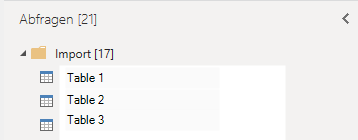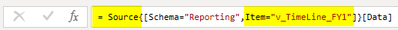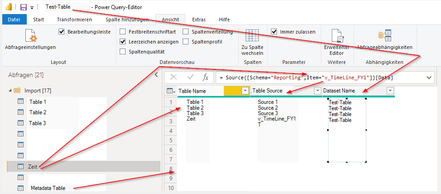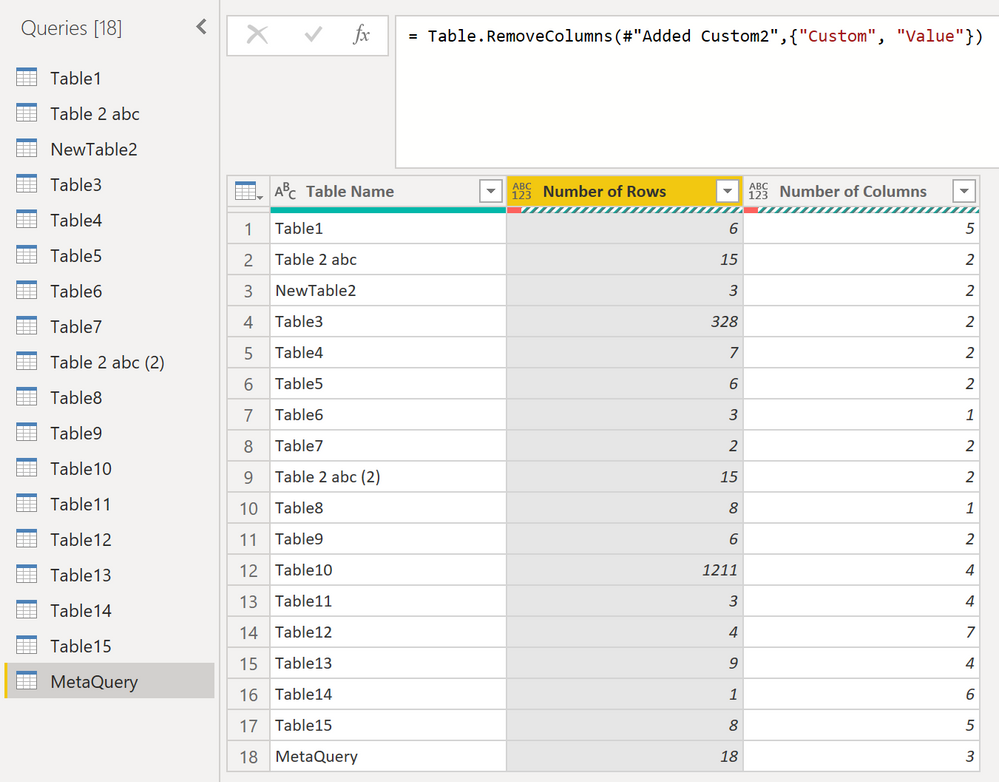- Power BI forums
- Updates
- News & Announcements
- Get Help with Power BI
- Desktop
- Service
- Report Server
- Power Query
- Mobile Apps
- Developer
- DAX Commands and Tips
- Custom Visuals Development Discussion
- Health and Life Sciences
- Power BI Spanish forums
- Translated Spanish Desktop
- Power Platform Integration - Better Together!
- Power Platform Integrations (Read-only)
- Power Platform and Dynamics 365 Integrations (Read-only)
- Training and Consulting
- Instructor Led Training
- Dashboard in a Day for Women, by Women
- Galleries
- Community Connections & How-To Videos
- COVID-19 Data Stories Gallery
- Themes Gallery
- Data Stories Gallery
- R Script Showcase
- Webinars and Video Gallery
- Quick Measures Gallery
- 2021 MSBizAppsSummit Gallery
- 2020 MSBizAppsSummit Gallery
- 2019 MSBizAppsSummit Gallery
- Events
- Ideas
- Custom Visuals Ideas
- Issues
- Issues
- Events
- Upcoming Events
- Community Blog
- Power BI Community Blog
- Custom Visuals Community Blog
- Community Support
- Community Accounts & Registration
- Using the Community
- Community Feedback
Register now to learn Fabric in free live sessions led by the best Microsoft experts. From Apr 16 to May 9, in English and Spanish.
- Power BI forums
- Forums
- Get Help with Power BI
- Power Query
- Re: Create Metadata Table for Table Name, Source I...
- Subscribe to RSS Feed
- Mark Topic as New
- Mark Topic as Read
- Float this Topic for Current User
- Bookmark
- Subscribe
- Printer Friendly Page
- Mark as New
- Bookmark
- Subscribe
- Mute
- Subscribe to RSS Feed
- Permalink
- Report Inappropriate Content
Create Metadata Table for Table Name, Source Item and Dataset Name
I try to create a dynamic Table which contain the following data:
1. All Table names from the Dataset (optional)
2. All Source Items
3. The Name of the Dataset
The result should look like this:
I do not need really need the table in Power BI Desktop. I will export this Table with Power Automate to a SharePoint List which list all Dataset Metadata. So if there is a solution in Power Automate it will be also fine.
Hope you can help me.
Best Regards
Marcus
- Mark as New
- Bookmark
- Subscribe
- Mute
- Subscribe to RSS Feed
- Permalink
- Report Inappropriate Content
Hi @jeremyir ,
If you refer to the image I posted, then the below is the M code I used. I was Lucky enough to have saved that query in a pbix file 😄
let
MetaQuery = #sections,
Section1 = MetaQuery[Section1],
#"Converted to Table" = Record.ToTable(Section1),
#"Renamed Columns" = Table.RenameColumns(#"Converted to Table",{{"Name", "Table Name"}}),
#"Added Custom" = Table.AddColumn(#"Renamed Columns", "Custom", each Table.RowCount ([Value])),
#"Renamed Columns1" = Table.RenameColumns(#"Added Custom",{{"Custom", "Number of Rows"}}),
#"Added Custom1" = Table.AddColumn(#"Renamed Columns1", "Custom", each Table.ColumnCount([Value])),
#"Renamed Columns2" = Table.RenameColumns(#"Added Custom1",{{"Custom", "Number of Columns"}}),
#"Removed Columns" = Table.RemoveColumns(#"Renamed Columns2",{"Value"})
in
#"Removed Columns"
However, you might wanna consider using DMVs where this information should be available as well. Here a blog post to find out more:
Let me know, if this helps 🙂
/Tom
https://www.tackytech.blog/
https://www.instagram.com/tackytechtom/
| Did I answer your question❓➡️ Please, mark my post as a solution ✔️ |
| Also happily accepting Kudos 🙂 |
| Feel free to connect with me on LinkedIn! | |
| #proudtobeasuperuser |  |
- Mark as New
- Bookmark
- Subscribe
- Mute
- Subscribe to RSS Feed
- Permalink
- Report Inappropriate Content
Hi all,
I've found a very good video which provides the solution to create a meta PowerBI Report: (160) Using the Scanner API in Power BI - Chicago & MKE Power BI User Group - YouTube
- Mark as New
- Bookmark
- Subscribe
- Mute
- Subscribe to RSS Feed
- Permalink
- Report Inappropriate Content
Hi @tackytechtom,
thx for your answer and the many suggestions to find a solution.
I was hoping there was an easier solution with query m.
I did some researche for the Power BI API and I think this could be possible. I saw this video from a Microsoft You Tube Channel and in combination with this Link to embed a service principal it could be done. But it is a long way.
If someone has an easier way, please share with us.
- Mark as New
- Bookmark
- Subscribe
- Mute
- Subscribe to RSS Feed
- Permalink
- Report Inappropriate Content
Hi @PowerSchmiede ,
I tried to fix your issue with Power Query, but did not get very far. This is all the meta data I could get out:
So this is probably not sufficient... I did some research and came across these ones here:
Export a list of data source TABLES from a dataset - Microsoft Power BI Community
Using model's metadata to create table - Microsoft Power BI Community
They suggest to go via DAX studio where you should get some more stuff. However, it seems like you still would need to manually export the information into a txt file and take it from there. So not fully automated either.
Then I thought - since you wanna save the information into sharepoint - you might wanna shoot some APIs to PBI to fetch what you need. These ones here should get you pretty far, I hope:
Datasets - Get Datasets - REST API (Power BI Power BI REST APIs) | Microsoft Docs
Datasets - Get Datasources - REST API (Power BI Power BI REST APIs) | Microsoft Docs
Push Datasets - Datasets GetTables - REST API (Power BI Power BI REST APIs) | Microsoft Docs
Note, here you need quite some permissions, to be able to retrieve those information.
Though maybe not exactly what you expected, I still hope this helps a bit! 🙂
/Tom
https://www.tackytech.blog/
https://www.instagram.com/tackytechtom/
| Did I answer your question❓➡️ Please, mark my post as a solution ✔️ |
| Also happily accepting Kudos 🙂 |
| Feel free to connect with me on LinkedIn! | |
| #proudtobeasuperuser |  |
- Mark as New
- Bookmark
- Subscribe
- Mute
- Subscribe to RSS Feed
- Permalink
- Report Inappropriate Content
How did configure the query in your image? I need exactly that for some analysis I'm trying to do.
Helpful resources

Microsoft Fabric Learn Together
Covering the world! 9:00-10:30 AM Sydney, 4:00-5:30 PM CET (Paris/Berlin), 7:00-8:30 PM Mexico City

Power BI Monthly Update - April 2024
Check out the April 2024 Power BI update to learn about new features.