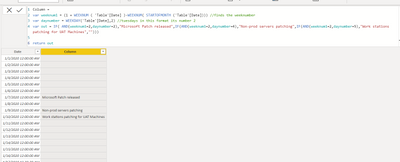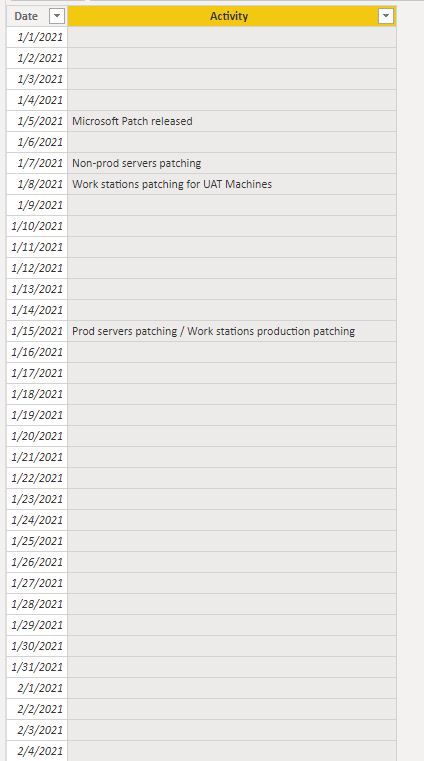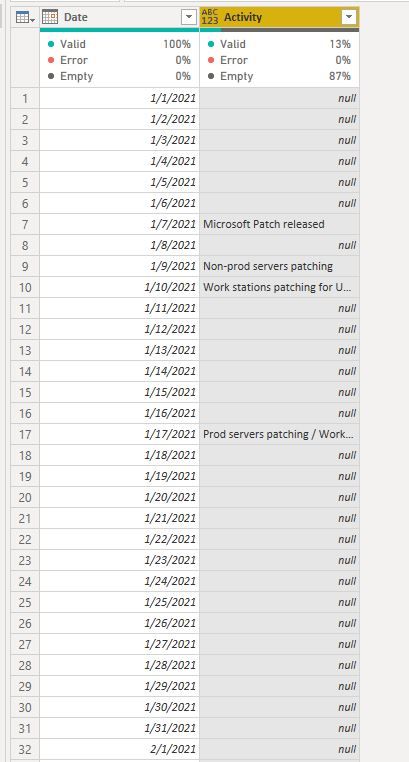- Power BI forums
- Updates
- News & Announcements
- Get Help with Power BI
- Desktop
- Service
- Report Server
- Power Query
- Mobile Apps
- Developer
- DAX Commands and Tips
- Custom Visuals Development Discussion
- Health and Life Sciences
- Power BI Spanish forums
- Translated Spanish Desktop
- Power Platform Integration - Better Together!
- Power Platform Integrations (Read-only)
- Power Platform and Dynamics 365 Integrations (Read-only)
- Training and Consulting
- Instructor Led Training
- Dashboard in a Day for Women, by Women
- Galleries
- Community Connections & How-To Videos
- COVID-19 Data Stories Gallery
- Themes Gallery
- Data Stories Gallery
- R Script Showcase
- Webinars and Video Gallery
- Quick Measures Gallery
- 2021 MSBizAppsSummit Gallery
- 2020 MSBizAppsSummit Gallery
- 2019 MSBizAppsSummit Gallery
- Events
- Ideas
- Custom Visuals Ideas
- Issues
- Issues
- Events
- Upcoming Events
- Community Blog
- Power BI Community Blog
- Custom Visuals Community Blog
- Community Support
- Community Accounts & Registration
- Using the Community
- Community Feedback
Register now to learn Fabric in free live sessions led by the best Microsoft experts. From Apr 16 to May 9, in English and Spanish.
- Power BI forums
- Forums
- Get Help with Power BI
- Power Query
- Create Custom Calender Table With info for custom ...
- Subscribe to RSS Feed
- Mark Topic as New
- Mark Topic as Read
- Float this Topic for Current User
- Bookmark
- Subscribe
- Printer Friendly Page
- Mark as New
- Bookmark
- Subscribe
- Mute
- Subscribe to RSS Feed
- Permalink
- Report Inappropriate Content
Create Custom Calender Table With info for custom dates
Hi Team,
Can you help in creating a calendar table which has all the dates but few dates per month are marked based on the below conditions -
1. Microsoft Patch released (2nd Tuesday of every month)
2. Non-prod servers patching Starts on Thursday (after the 2nd Tuesday of the month) at 8 PM PST.
3. Work stations patching for UAT Machines starts on Friday (after the 2nd Tuesday of the month) at 1 PM CT.
4. Prod servers patching starts on Friday (after the 3rd Tuesday of the month) at 8 PM PST.
5. Work stations production patching starts on Friday (after the 3rd Tuesday of the month) at 6 PM CT
6. Freeze Period (25th Dec-30th Dec)
The table would look someting like this -
| Date | Activity |
| 01/01/2021 | |
| 02/01/2021 | |
| 03/01/2021 | |
| 04/01/2021 | |
| 05/01/2021 | |
| 06/01/2021 | |
| 07/01/2021 | |
| 08/01/2021 | |
| 09/01/2021 | |
| 10/01/2021 | |
| 11/01/2021 | Microsoft Patch Released |
| 12/01/2021 | |
| 13/01/2021 | Non-prod servers patching |
| 14/01/2021 | Work stations patching for UAT Machines |
| 15/01/2021 | |
| 16/01/2021 | |
| 17/01/2021 | |
| 18/01/2021 | |
| 19/01/2021 | |
| 20/01/2021 | |
| 21/01/2021 | Prod servers patching/Work stations production patching |
| 22/01/2021 | Prod servers patching/Work stations production patching |
| 23/01/2021 | Prod servers patching/Work stations production patching |
| 24/01/2021 | |
| 25/01/2021 | |
| 26/01/2021 | |
| 27/01/2021 | |
| 28/01/2021 | |
| 29/01/2021 |
Can anyone assist here.
Solved! Go to Solution.
- Mark as New
- Bookmark
- Subscribe
- Mute
- Subscribe to RSS Feed
- Permalink
- Report Inappropriate Content
hey,
Did I answer your question? Mark my post as a solution! / Did it help? Give some Kudos!
Proud to be a Super User!
- Mark as New
- Bookmark
- Subscribe
- Mute
- Subscribe to RSS Feed
- Permalink
- Report Inappropriate Content
Hi @Apssawhney ,
How do you get this?
Date Activity 21/01/2021 Prod servers patching/Work stations production patching 22/01/2021 Prod servers patching/Work stations production patching 23/01/2021 Prod servers patching/Work stations production patching
When I create column based on your logic, the result is like below:
DAX:
Activity =
VAR YearWeek_ =
WEEKNUM ( [Date], 2 )
VAR StartofMonthWeek_ =
WEEKNUM ( STARTOFMONTH ( 'Calendar (DAX)'[Date] ), 2 )
VAR MonthWeek_ = YearWeek_ - StartofMonthWeek_ + 1
VAR WeekDay_ =
WEEKDAY ( [Date], 2 )
VAR Month_ =
MONTH ( [Date] )
VAR Day_ =
DAY ( [Date] )
RETURN
SWITCH (
TRUE (),
MonthWeek_ = 2
&& WeekDay_ = 2, "Microsoft Patch released",
MonthWeek_ = 2
&& WeekDay_ = 4, "Non-prod servers patching",
MonthWeek_ = 2
&& WeekDay_ = 5, "Work stations patching for UAT Machines",
MonthWeek_ = 3
&& WeekDay_ = 5, "Prod servers patching / Work stations production patching",
Month_ = 12
&& Day_ >= 25
&& Day_ <= 30, "Freeze Period"
)
M:
let
StartDate = #date(2021,1,1),
EndDate = #date(2021,12,31),
DayCount = Duration.Days(Duration.From( EndDate - StartDate )),
Source = List.Dates(StartDate,DayCount,#duration(1,0,0,0)),
TableFromList = Table.FromList(Source, Splitter.SplitByNothing()),
ChangedType = Table.TransformColumnTypes(TableFromList,{{"Column1", type date}}),
RenamedColumns = Table.RenameColumns(ChangedType,{{"Column1", "Date"}}),
#"Added Custom" = Table.AddColumn(RenamedColumns, "Activity", each let
MonthWeek_ = Date.WeekOfMonth ([Date],1),
WeekDay_ = Date.DayOfWeek ( [Date], 2 ),
Month_ = Date.Month([Date]),
Day_ = Date.DayOfWeek([Date],1)
in
if MonthWeek_ = 2
then if WeekDay_ = 2 then "Microsoft Patch released" else if WeekDay_ = 4 then "Non-prod servers patching" else if WeekDay_ = 5 then "Work stations patching for UAT Machines" else null
else if MonthWeek_ = 3 and WeekDay_ = 5 then "Prod servers patching / Work stations production patching" else if Month_ = 12 and Day_ >= 25 and Day_ <= 30 then "Freeze Period" else null)
in
#"Added Custom"
Best Regards,
Icey
If this post helps, then please consider Accept it as the solution to help the other members find it more quickly.
- Mark as New
- Bookmark
- Subscribe
- Mute
- Subscribe to RSS Feed
- Permalink
- Report Inappropriate Content
Hi @Apssawhney ,
How do you get this?
Date Activity 21/01/2021 Prod servers patching/Work stations production patching 22/01/2021 Prod servers patching/Work stations production patching 23/01/2021 Prod servers patching/Work stations production patching
When I create column based on your logic, the result is like below:
DAX:
Activity =
VAR YearWeek_ =
WEEKNUM ( [Date], 2 )
VAR StartofMonthWeek_ =
WEEKNUM ( STARTOFMONTH ( 'Calendar (DAX)'[Date] ), 2 )
VAR MonthWeek_ = YearWeek_ - StartofMonthWeek_ + 1
VAR WeekDay_ =
WEEKDAY ( [Date], 2 )
VAR Month_ =
MONTH ( [Date] )
VAR Day_ =
DAY ( [Date] )
RETURN
SWITCH (
TRUE (),
MonthWeek_ = 2
&& WeekDay_ = 2, "Microsoft Patch released",
MonthWeek_ = 2
&& WeekDay_ = 4, "Non-prod servers patching",
MonthWeek_ = 2
&& WeekDay_ = 5, "Work stations patching for UAT Machines",
MonthWeek_ = 3
&& WeekDay_ = 5, "Prod servers patching / Work stations production patching",
Month_ = 12
&& Day_ >= 25
&& Day_ <= 30, "Freeze Period"
)
M:
let
StartDate = #date(2021,1,1),
EndDate = #date(2021,12,31),
DayCount = Duration.Days(Duration.From( EndDate - StartDate )),
Source = List.Dates(StartDate,DayCount,#duration(1,0,0,0)),
TableFromList = Table.FromList(Source, Splitter.SplitByNothing()),
ChangedType = Table.TransformColumnTypes(TableFromList,{{"Column1", type date}}),
RenamedColumns = Table.RenameColumns(ChangedType,{{"Column1", "Date"}}),
#"Added Custom" = Table.AddColumn(RenamedColumns, "Activity", each let
MonthWeek_ = Date.WeekOfMonth ([Date],1),
WeekDay_ = Date.DayOfWeek ( [Date], 2 ),
Month_ = Date.Month([Date]),
Day_ = Date.DayOfWeek([Date],1)
in
if MonthWeek_ = 2
then if WeekDay_ = 2 then "Microsoft Patch released" else if WeekDay_ = 4 then "Non-prod servers patching" else if WeekDay_ = 5 then "Work stations patching for UAT Machines" else null
else if MonthWeek_ = 3 and WeekDay_ = 5 then "Prod servers patching / Work stations production patching" else if Month_ = 12 and Day_ >= 25 and Day_ <= 30 then "Freeze Period" else null)
in
#"Added Custom"
Best Regards,
Icey
If this post helps, then please consider Accept it as the solution to help the other members find it more quickly.
- Mark as New
- Bookmark
- Subscribe
- Mute
- Subscribe to RSS Feed
- Permalink
- Report Inappropriate Content
hey,
Did I answer your question? Mark my post as a solution! / Did it help? Give some Kudos!
Proud to be a Super User!
Helpful resources

Microsoft Fabric Learn Together
Covering the world! 9:00-10:30 AM Sydney, 4:00-5:30 PM CET (Paris/Berlin), 7:00-8:30 PM Mexico City

Power BI Monthly Update - April 2024
Check out the April 2024 Power BI update to learn about new features.

| User | Count |
|---|---|
| 102 | |
| 53 | |
| 21 | |
| 12 | |
| 12 |