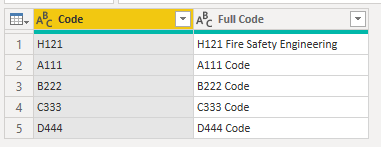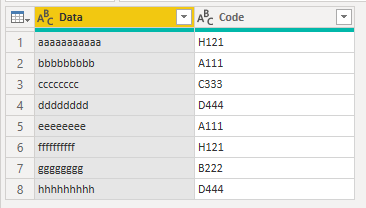- Power BI forums
- Updates
- News & Announcements
- Get Help with Power BI
- Desktop
- Service
- Report Server
- Power Query
- Mobile Apps
- Developer
- DAX Commands and Tips
- Custom Visuals Development Discussion
- Health and Life Sciences
- Power BI Spanish forums
- Translated Spanish Desktop
- Power Platform Integration - Better Together!
- Power Platform Integrations (Read-only)
- Power Platform and Dynamics 365 Integrations (Read-only)
- Training and Consulting
- Instructor Led Training
- Dashboard in a Day for Women, by Women
- Galleries
- Community Connections & How-To Videos
- COVID-19 Data Stories Gallery
- Themes Gallery
- Data Stories Gallery
- R Script Showcase
- Webinars and Video Gallery
- Quick Measures Gallery
- 2021 MSBizAppsSummit Gallery
- 2020 MSBizAppsSummit Gallery
- 2019 MSBizAppsSummit Gallery
- Events
- Ideas
- Custom Visuals Ideas
- Issues
- Issues
- Events
- Upcoming Events
- Community Blog
- Power BI Community Blog
- Custom Visuals Community Blog
- Community Support
- Community Accounts & Registration
- Using the Community
- Community Feedback
Register now to learn Fabric in free live sessions led by the best Microsoft experts. From Apr 16 to May 9, in English and Spanish.
- Power BI forums
- Forums
- Get Help with Power BI
- Power Query
- Covert data label codes to easy to understand entr...
- Subscribe to RSS Feed
- Mark Topic as New
- Mark Topic as Read
- Float this Topic for Current User
- Bookmark
- Subscribe
- Printer Friendly Page
- Mark as New
- Bookmark
- Subscribe
- Mute
- Subscribe to RSS Feed
- Permalink
- Report Inappropriate Content
Covert data label codes to easy to understand entries
Hello,
I'm new to the world of Power BI.
So, I have have a database filled with an large array of data. Much of the cell entries has coded elements to it. I'm trying to understand how best to convert the code within the cell entries to a entry where codes are transalatable to easy to understand English versions of the original cell entries.
For instance I have a column that has a range of 168 codes within it. I want to be able to convert each code to something more understandable / relatable.
So for instance, I have a code that reads 'H121' in the original data and I want to be able to convert this to it's translatable version which in this case should be 'H121 Fire Safety Engineering'
Is there a way I can achieve this without having to go through each one of the code within the dataset?
With thanks in advance for any help in received.
Thanks and best wishes, Mike.
Solved! Go to Solution.
- Mark as New
- Bookmark
- Subscribe
- Mute
- Subscribe to RSS Feed
- Permalink
- Report Inappropriate Content
No worries Mike.
The idea with Power Query/Power BI is that the original data remains as it is. You bring it into PQ/PBI and then transform/merge it with other data, then use the output from those processes to produce reports, visuals etc.
If your data is in a database and you want to add the extended codes/descriptions to that data, you'd need to create a table within the database with the codes and descriptions (my 1st image), and then do the merge/join within the database, basically adding another column to the current data/table.
You'd do this using SQL in the database itself, not through PQ/PBI.
Regards
Phil
If I answered your question please mark my post as the solution.
If my answer helped solve your problem, give it a kudos by clicking on the Thumbs Up.
Did I answer your question? Then please mark my post as the solution.
If I helped you, click on the Thumbs Up to give Kudos.
Blog :: YouTube Channel :: Connect on Linkedin
Proud to be a Super User!
- Mark as New
- Bookmark
- Subscribe
- Mute
- Subscribe to RSS Feed
- Permalink
- Report Inappropriate Content
Hi @ms499
I've created a PBIX file you can download and open to demonstrate the process below
You'll need to set up a table with the codes and the extended code/description, something like this
and if your data looks something like this
then you can merge/join the two together to get a result like this
Regards
Phil
If I answered your question please mark my post as the solution.
If my answer helped solve your problem, give it a kudos by clicking on the Thumbs Up.
Did I answer your question? Then please mark my post as the solution.
If I helped you, click on the Thumbs Up to give Kudos.
Blog :: YouTube Channel :: Connect on Linkedin
Proud to be a Super User!
- Mark as New
- Bookmark
- Subscribe
- Mute
- Subscribe to RSS Feed
- Permalink
- Report Inappropriate Content
Hi Phil,
That's brilliant. Many thanks for this. Sorry for being padantic but, how do I go about blending / introducing the generated list of codes back into the original dataset and apply the new translatable cell entries into it?
Thanks and best wishes, Mike.
- Mark as New
- Bookmark
- Subscribe
- Mute
- Subscribe to RSS Feed
- Permalink
- Report Inappropriate Content
No worries Mike.
The idea with Power Query/Power BI is that the original data remains as it is. You bring it into PQ/PBI and then transform/merge it with other data, then use the output from those processes to produce reports, visuals etc.
If your data is in a database and you want to add the extended codes/descriptions to that data, you'd need to create a table within the database with the codes and descriptions (my 1st image), and then do the merge/join within the database, basically adding another column to the current data/table.
You'd do this using SQL in the database itself, not through PQ/PBI.
Regards
Phil
If I answered your question please mark my post as the solution.
If my answer helped solve your problem, give it a kudos by clicking on the Thumbs Up.
Did I answer your question? Then please mark my post as the solution.
If I helped you, click on the Thumbs Up to give Kudos.
Blog :: YouTube Channel :: Connect on Linkedin
Proud to be a Super User!
Helpful resources

Microsoft Fabric Learn Together
Covering the world! 9:00-10:30 AM Sydney, 4:00-5:30 PM CET (Paris/Berlin), 7:00-8:30 PM Mexico City

Power BI Monthly Update - April 2024
Check out the April 2024 Power BI update to learn about new features.