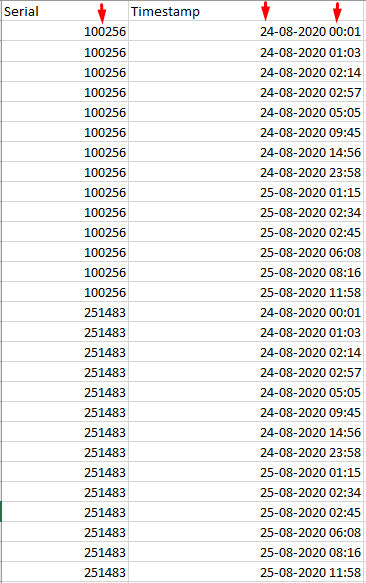- Power BI forums
- Updates
- News & Announcements
- Get Help with Power BI
- Desktop
- Service
- Report Server
- Power Query
- Mobile Apps
- Developer
- DAX Commands and Tips
- Custom Visuals Development Discussion
- Health and Life Sciences
- Power BI Spanish forums
- Translated Spanish Desktop
- Power Platform Integration - Better Together!
- Power Platform Integrations (Read-only)
- Power Platform and Dynamics 365 Integrations (Read-only)
- Training and Consulting
- Instructor Led Training
- Dashboard in a Day for Women, by Women
- Galleries
- Community Connections & How-To Videos
- COVID-19 Data Stories Gallery
- Themes Gallery
- Data Stories Gallery
- R Script Showcase
- Webinars and Video Gallery
- Quick Measures Gallery
- 2021 MSBizAppsSummit Gallery
- 2020 MSBizAppsSummit Gallery
- 2019 MSBizAppsSummit Gallery
- Events
- Ideas
- Custom Visuals Ideas
- Issues
- Issues
- Events
- Upcoming Events
- Community Blog
- Power BI Community Blog
- Custom Visuals Community Blog
- Community Support
- Community Accounts & Registration
- Using the Community
- Community Feedback
Register now to learn Fabric in free live sessions led by the best Microsoft experts. From Apr 16 to May 9, in English and Spanish.
- Power BI forums
- Forums
- Get Help with Power BI
- Power Query
- Counting hourly dependant on a serial
- Subscribe to RSS Feed
- Mark Topic as New
- Mark Topic as Read
- Float this Topic for Current User
- Bookmark
- Subscribe
- Printer Friendly Page
- Mark as New
- Bookmark
- Subscribe
- Mute
- Subscribe to RSS Feed
- Permalink
- Report Inappropriate Content
Counting hourly dependant on a serial
Hi everyone
I have never worked with power BI before, but i have gotten the task of making some sort of list that accomplishes the following :
Im trying to count how many times for 24 hours a day my machines recive a ping from another device.
My table has millions of ping, but heres is an example of how i have formatted the data so far:
( this data continues with millions of rows, most files includes 40.000+ machines and their ping data )
My file updates every week with 7 new days with daily ping values. ( the old days are deleted)
I want to create a table that somehow counts/measures how many pings each serial get each day and present these data by showing those machine who gets the smallest amount of pings.
Does anyone have an idear on how to manage this in Power Bi ?
I hope someone can help 🙂
sincerely Skinken
Solved! Go to Solution.
- Mark as New
- Bookmark
- Subscribe
- Mute
- Subscribe to RSS Feed
- Permalink
- Report Inappropriate Content
Hi @Skinken ,
I would add a [dateOnly] column to the data in Power Query. You can do this by selecting your [Timestamp] field in Power Query, then go to the Add Column tab, then find the Date button on the ribbon and select 'Date Only'.
Apply this change to the model.
Then create a measure something like this:
_noofPings = COUNT(yourTable[Serial])
Add [Serial], [dateOnly], and [_noofPings] to a table visual and this should show you what you want.
You can click on the [_noofPings] column header of the table visual to sort high-low/low-high.
Pete
Now accepting Kudos! If my post helped you, why not give it a thumbs-up?
Proud to be a Datanaut!
- Mark as New
- Bookmark
- Subscribe
- Mute
- Subscribe to RSS Feed
- Permalink
- Report Inappropriate Content
Hi @Skinken ,
I would add a [dateOnly] column to the data in Power Query. You can do this by selecting your [Timestamp] field in Power Query, then go to the Add Column tab, then find the Date button on the ribbon and select 'Date Only'.
Apply this change to the model.
Then create a measure something like this:
_noofPings = COUNT(yourTable[Serial])
Add [Serial], [dateOnly], and [_noofPings] to a table visual and this should show you what you want.
You can click on the [_noofPings] column header of the table visual to sort high-low/low-high.
Pete
Now accepting Kudos! If my post helped you, why not give it a thumbs-up?
Proud to be a Datanaut!
- Mark as New
- Bookmark
- Subscribe
- Mute
- Subscribe to RSS Feed
- Permalink
- Report Inappropriate Content
Hi pete
Thanks for your help so far 😀 the program basicly works.
Do you have an idear for what can be done if i want to summarize pings for 1 serial for the whole week ( 7 days span ?)
Im thinking you can do it by simply taking each serial and link them to the new _noofpings column and then sumarize over every occasion of the serial?
Hope i make sense 😀
- Mark as New
- Bookmark
- Subscribe
- Mute
- Subscribe to RSS Feed
- Permalink
- Report Inappropriate Content
Hi @Skinken ,
You don't need to do anything special, just remove the [dateOnly] field from your visual.
As your dataset is only ever 7 days, doing this will just show the total count for your entire dataset. Likewise, if you also remove the [Serial] field, you will just be left with the total pings across all machines for the entire dataset.
BTW, you mentioned the [_noofPings] COLUMN above, but that calculation definitely should not be a column, it must be a MEASURE to work as required.
Pete
Now accepting Kudos! If my post helped you, why not give it a thumbs-up?
Proud to be a Datanaut!
Helpful resources

Microsoft Fabric Learn Together
Covering the world! 9:00-10:30 AM Sydney, 4:00-5:30 PM CET (Paris/Berlin), 7:00-8:30 PM Mexico City

Power BI Monthly Update - April 2024
Check out the April 2024 Power BI update to learn about new features.