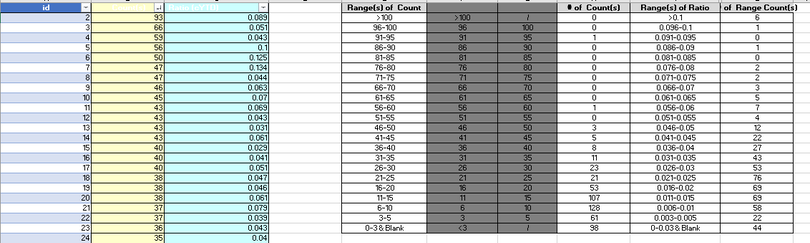- Power BI forums
- Updates
- News & Announcements
- Get Help with Power BI
- Desktop
- Service
- Report Server
- Power Query
- Mobile Apps
- Developer
- DAX Commands and Tips
- Custom Visuals Development Discussion
- Health and Life Sciences
- Power BI Spanish forums
- Translated Spanish Desktop
- Power Platform Integration - Better Together!
- Power Platform Integrations (Read-only)
- Power Platform and Dynamics 365 Integrations (Read-only)
- Training and Consulting
- Instructor Led Training
- Dashboard in a Day for Women, by Women
- Galleries
- Community Connections & How-To Videos
- COVID-19 Data Stories Gallery
- Themes Gallery
- Data Stories Gallery
- R Script Showcase
- Webinars and Video Gallery
- Quick Measures Gallery
- 2021 MSBizAppsSummit Gallery
- 2020 MSBizAppsSummit Gallery
- 2019 MSBizAppsSummit Gallery
- Events
- Ideas
- Custom Visuals Ideas
- Issues
- Issues
- Events
- Upcoming Events
- Community Blog
- Power BI Community Blog
- Custom Visuals Community Blog
- Community Support
- Community Accounts & Registration
- Using the Community
- Community Feedback
Register now to learn Fabric in free live sessions led by the best Microsoft experts. From Apr 16 to May 9, in English and Spanish.
- Power BI forums
- Forums
- Get Help with Power BI
- Power Query
- Re: CountIf in PowerBi
- Subscribe to RSS Feed
- Mark Topic as New
- Mark Topic as Read
- Float this Topic for Current User
- Bookmark
- Subscribe
- Printer Friendly Page
- Mark as New
- Bookmark
- Subscribe
- Mute
- Subscribe to RSS Feed
- Permalink
- Report Inappropriate Content
CountIf in PowerBi
Hi All, I am stugging doing the same as below excel sheet in Power Bi. Please help me to create the Count IF's using PowerBi DAX. I have data colums : ID, Count(s), Ratio. Please help me with the COUNTIFS in powerBi like #of Count(s) =COUNTIFS($B$2:$B$654,F2) and Range of Count(s) =COUNTIFS($C$2:$C$654,J2)
- Mark as New
- Bookmark
- Subscribe
- Mute
- Subscribe to RSS Feed
- Permalink
- Report Inappropriate Content
Use below DAX where you would need to replace Table with your table name and Field with your field name (i.e. this is $B$2:$B$654) and F2 with your value for which you want to count.
COUNTIF =
COUNTROWS(
FILTER(
ALL(Table),
Table[Field] = F2
)
) - Mark as New
- Bookmark
- Subscribe
- Mute
- Subscribe to RSS Feed
- Permalink
- Report Inappropriate Content
Hi Vijay, Thanks for yolur quick reply. I have data from past 3 years but COUNTIFS needed only for current year.In the filter if I am adding the year its not working corrcet. Please help me.
- Mark as New
- Bookmark
- Subscribe
- Mute
- Subscribe to RSS Feed
- Permalink
- Report Inappropriate Content
I tried my DAX like Below for the Countif formula : =COUNTIFS($B$2:$B$654,">"&F4,$B$2:$B$654,"<="&G4)
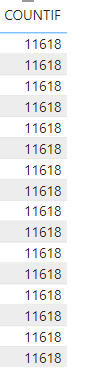
I used Don't summarize alos.
- Mark as New
- Bookmark
- Subscribe
- Mute
- Subscribe to RSS Feed
- Permalink
- Report Inappropriate Content
Is $B$2:$B$654 a field name? What about F4 and G4...
- Mark as New
- Bookmark
- Subscribe
- Mute
- Subscribe to RSS Feed
- Permalink
- Report Inappropriate Content
My column names in PowerBi are different, I am just representing the column names in Excel.
My DAX ;
COUNTIF =
COUNTROWS(
FILTER(
ALL('Query1'),
'Query1'[VN_OT] > 'Query1'[Lower Limit] && 'Query1'[VN_OT] <= 'Query1'[Upper Limit] && 'Query1'[VN Year]=2022
)
)
- Mark as New
- Bookmark
- Subscribe
- Mute
- Subscribe to RSS Feed
- Permalink
- Report Inappropriate Content
Isn't your count correct? I tested your formula and it is giving correct count.
Helpful resources

Microsoft Fabric Learn Together
Covering the world! 9:00-10:30 AM Sydney, 4:00-5:30 PM CET (Paris/Berlin), 7:00-8:30 PM Mexico City

Power BI Monthly Update - April 2024
Check out the April 2024 Power BI update to learn about new features.