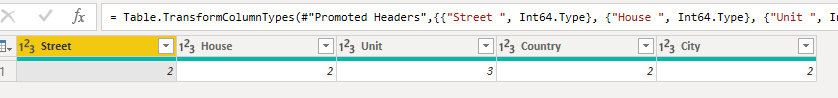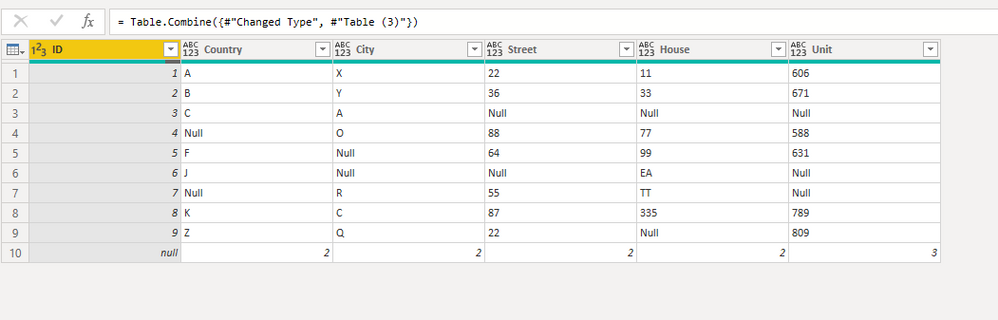- Power BI forums
- Updates
- News & Announcements
- Get Help with Power BI
- Desktop
- Service
- Report Server
- Power Query
- Mobile Apps
- Developer
- DAX Commands and Tips
- Custom Visuals Development Discussion
- Health and Life Sciences
- Power BI Spanish forums
- Translated Spanish Desktop
- Power Platform Integration - Better Together!
- Power Platform Integrations (Read-only)
- Power Platform and Dynamics 365 Integrations (Read-only)
- Training and Consulting
- Instructor Led Training
- Dashboard in a Day for Women, by Women
- Galleries
- Community Connections & How-To Videos
- COVID-19 Data Stories Gallery
- Themes Gallery
- Data Stories Gallery
- R Script Showcase
- Webinars and Video Gallery
- Quick Measures Gallery
- 2021 MSBizAppsSummit Gallery
- 2020 MSBizAppsSummit Gallery
- 2019 MSBizAppsSummit Gallery
- Events
- Ideas
- Custom Visuals Ideas
- Issues
- Issues
- Events
- Upcoming Events
- Community Blog
- Power BI Community Blog
- Custom Visuals Community Blog
- Community Support
- Community Accounts & Registration
- Using the Community
- Community Feedback
Register now to learn Fabric in free live sessions led by the best Microsoft experts. From Apr 16 to May 9, in English and Spanish.
- Subscribe to RSS Feed
- Mark Topic as New
- Mark Topic as Read
- Float this Topic for Current User
- Bookmark
- Subscribe
- Printer Friendly Page
- Mark as New
- Bookmark
- Subscribe
- Mute
- Subscribe to RSS Feed
- Permalink
- Report Inappropriate Content
Count
Hi
I have 2 tables that have 200 coulmns each.
I need to count a specific text like "TRUE" on each column and shown under of each column.
how can i do that ?
Solved! Go to Solution.
- Mark as New
- Bookmark
- Subscribe
- Mute
- Subscribe to RSS Feed
- Permalink
- Report Inappropriate Content
Hi @Anonymous ,
I have created a sample for your reference, please check the following steps as below.
1. Dupilcate your table and transform it like that.
let
Source = Table.FromRows(Json.Document(Binary.Decompress(Binary.FromText("ZVAxDsIwEPsKurlD09DcZSwIBpBAoA5A1B907f+xQ1AqGHyxzr5zkpTESSMD8AC6DsWxE9ogU5OEjR3wBHxg8VTVZZV8X+Yvyzz/HLRsa+8KmKGoovSgNPTgx2oKHIiRzH9CmHr6CzgM6xStwp27uXQc1w7mnjflvqb5JXSpxawz8QXcvt9Q1lkLfXoD", BinaryEncoding.Base64), Compression.Deflate)), let _t = ((type text) meta [Serialized.Text = true]) in type table [ID = _t, #"Country " = _t, #"City " = _t, #"Street " = _t, #"House " = _t, #"Unit " = _t]),
#"Changed Type" = Table.TransformColumnTypes(Source,{{"ID", Int64.Type}, {"Country ", type text}, {"City ", type text}, {"Street ", type text}, {"House ", type text}, {"Unit ", type text}}),
#"Unpivoted Other Columns" = Table.UnpivotOtherColumns(#"Changed Type", {"ID"}, "Attribute", "Value"),
#"Filtered Rows" = Table.SelectRows(#"Unpivoted Other Columns", each ([Value] = "Null")),
#"Grouped Rows" = Table.Group(#"Filtered Rows", {"Attribute"}, {{"Count", each Table.RowCount(_), type number}}),
#"Transposed Table" = Table.Transpose(#"Grouped Rows"),
#"Promoted Headers" = Table.PromoteHeaders(#"Transposed Table", [PromoteAllScalars=true]),
#"Changed Type1" = Table.TransformColumnTypes(#"Promoted Headers",{{"Street ", Int64.Type}, {"House ", Int64.Type}, {"Unit ", Int64.Type}, {"Country ", Int64.Type}, {"City ", Int64.Type}})
in
#"Changed Type1"
2. Append tables to get the excepted result.
let
Source = Table.FromRows(Json.Document(Binary.Decompress(Binary.FromText("ZVAxDsIwEPsKurlD09DcZSwIBpBAoA5A1B907f+xQ1AqGHyxzr5zkpTESSMD8AC6DsWxE9ogU5OEjR3wBHxg8VTVZZV8X+Yvyzz/HLRsa+8KmKGoovSgNPTgx2oKHIiRzH9CmHr6CzgM6xStwp27uXQc1w7mnjflvqb5JXSpxawz8QXcvt9Q1lkLfXoD", BinaryEncoding.Base64), Compression.Deflate)), let _t = ((type text) meta [Serialized.Text = true]) in type table [ID = _t, #"Country " = _t, #"City " = _t, #"Street " = _t, #"House " = _t, #"Unit " = _t]),
#"Changed Type" = Table.TransformColumnTypes(Source,{{"ID", Int64.Type}, {"Country ", type text}, {"City ", type text}, {"Street ", type text}, {"House ", type text}, {"Unit ", type text}}),
#"Appended Query" = Table.Combine({#"Changed Type", #"Table (3)"})
in
#"Appended Query"
If this post helps, then please consider Accept it as the solution to help the others find it more quickly.
- Mark as New
- Bookmark
- Subscribe
- Mute
- Subscribe to RSS Feed
- Permalink
- Report Inappropriate Content
So you want to add this count of TRUE as a row to your table?
@ me in replies or I'll lose your thread!!!
Instead of a Kudo, please vote for this idea
Become an expert!: Enterprise DNA
External Tools: MSHGQM
YouTube Channel!: Microsoft Hates Greg
Latest book!: The Definitive Guide to Power Query (M)
DAX is easy, CALCULATE makes DAX hard...
- Mark as New
- Bookmark
- Subscribe
- Mute
- Subscribe to RSS Feed
- Permalink
- Report Inappropriate Content
yes, exactly
- Mark as New
- Bookmark
- Subscribe
- Mute
- Subscribe to RSS Feed
- Permalink
- Report Inappropriate Content
OK, that's doable. The basic technique is that you are going to create a separate branch in your M code query and then use table appending to squash the two branches together. Let me throw together an example.
@ me in replies or I'll lose your thread!!!
Instead of a Kudo, please vote for this idea
Become an expert!: Enterprise DNA
External Tools: MSHGQM
YouTube Channel!: Microsoft Hates Greg
Latest book!: The Definitive Guide to Power Query (M)
DAX is easy, CALCULATE makes DAX hard...
- Mark as New
- Bookmark
- Subscribe
- Mute
- Subscribe to RSS Feed
- Permalink
- Report Inappropriate Content
OK, here is what I did PBIX attached.
Look! Look! @ImkeF !! I solved a slightly harder than trivial Power Query problem and I didn't even have to bug you!!!! 🙂
@ me in replies or I'll lose your thread!!!
Instead of a Kudo, please vote for this idea
Become an expert!: Enterprise DNA
External Tools: MSHGQM
YouTube Channel!: Microsoft Hates Greg
Latest book!: The Definitive Guide to Power Query (M)
DAX is easy, CALCULATE makes DAX hard...
- Mark as New
- Bookmark
- Subscribe
- Mute
- Subscribe to RSS Feed
- Permalink
- Report Inappropriate Content
Hi Greg
thansk for that, I couldn't understand what happened
I have enclosed a sample excel file.
tabel 1
| ID | Car | estate | Seller | Sell | Country |
| 1 | BMW | NSW | ALI | $ 22,000 | A |
| 2 | Volvo | VIC | HELLEN | $ 25,000 | B |
| 3 | HY | NSW | ALI | Null | C |
| 4 | Benz | NSW | ALI | $ 55,000 | Null |
| 5 | Null | Null | Null | $ 65,000 | F |
| 6 | BMW | SA | FRED | Null | J |
| 7 | KIA | VIC | HELLEN | $ 75,000 | Null |
| 8 | HY | Null | Null | $ 85,000 | K |
| 9 | Null | NSW | ALI | Null | Z |
tabel2
| ID | Country | City | Street | House | Unit |
| 1 | A | X | 22 | 11 | 606 |
| 2 | B | Y | 36 | 33 | 671 |
| 3 | C | A | Null | Null | Null |
| 4 | Null | O | 88 | 77 | 588 |
| 5 | F | Null | 64 | 99 | 631 |
| 6 | J | Null | Null | EA | Null |
| 7 | Null | R | 55 | TT | Null |
| 8 | K | C | 87 | 335 | 789 |
| 9 | Z | Q | 22 | Null | 809 |
could you please show how many NULL we have on each column?
thanks for that
- Mark as New
- Bookmark
- Subscribe
- Mute
- Subscribe to RSS Feed
- Permalink
- Report Inappropriate Content
Hi @Anonymous ,
I have created a sample for your reference, please check the following steps as below.
1. Dupilcate your table and transform it like that.
let
Source = Table.FromRows(Json.Document(Binary.Decompress(Binary.FromText("ZVAxDsIwEPsKurlD09DcZSwIBpBAoA5A1B907f+xQ1AqGHyxzr5zkpTESSMD8AC6DsWxE9ogU5OEjR3wBHxg8VTVZZV8X+Yvyzz/HLRsa+8KmKGoovSgNPTgx2oKHIiRzH9CmHr6CzgM6xStwp27uXQc1w7mnjflvqb5JXSpxawz8QXcvt9Q1lkLfXoD", BinaryEncoding.Base64), Compression.Deflate)), let _t = ((type text) meta [Serialized.Text = true]) in type table [ID = _t, #"Country " = _t, #"City " = _t, #"Street " = _t, #"House " = _t, #"Unit " = _t]),
#"Changed Type" = Table.TransformColumnTypes(Source,{{"ID", Int64.Type}, {"Country ", type text}, {"City ", type text}, {"Street ", type text}, {"House ", type text}, {"Unit ", type text}}),
#"Unpivoted Other Columns" = Table.UnpivotOtherColumns(#"Changed Type", {"ID"}, "Attribute", "Value"),
#"Filtered Rows" = Table.SelectRows(#"Unpivoted Other Columns", each ([Value] = "Null")),
#"Grouped Rows" = Table.Group(#"Filtered Rows", {"Attribute"}, {{"Count", each Table.RowCount(_), type number}}),
#"Transposed Table" = Table.Transpose(#"Grouped Rows"),
#"Promoted Headers" = Table.PromoteHeaders(#"Transposed Table", [PromoteAllScalars=true]),
#"Changed Type1" = Table.TransformColumnTypes(#"Promoted Headers",{{"Street ", Int64.Type}, {"House ", Int64.Type}, {"Unit ", Int64.Type}, {"Country ", Int64.Type}, {"City ", Int64.Type}})
in
#"Changed Type1"
2. Append tables to get the excepted result.
let
Source = Table.FromRows(Json.Document(Binary.Decompress(Binary.FromText("ZVAxDsIwEPsKurlD09DcZSwIBpBAoA5A1B907f+xQ1AqGHyxzr5zkpTESSMD8AC6DsWxE9ogU5OEjR3wBHxg8VTVZZV8X+Yvyzz/HLRsa+8KmKGoovSgNPTgx2oKHIiRzH9CmHr6CzgM6xStwp27uXQc1w7mnjflvqb5JXSpxawz8QXcvt9Q1lkLfXoD", BinaryEncoding.Base64), Compression.Deflate)), let _t = ((type text) meta [Serialized.Text = true]) in type table [ID = _t, #"Country " = _t, #"City " = _t, #"Street " = _t, #"House " = _t, #"Unit " = _t]),
#"Changed Type" = Table.TransformColumnTypes(Source,{{"ID", Int64.Type}, {"Country ", type text}, {"City ", type text}, {"Street ", type text}, {"House ", type text}, {"Unit ", type text}}),
#"Appended Query" = Table.Combine({#"Changed Type", #"Table (3)"})
in
#"Appended Query"
If this post helps, then please consider Accept it as the solution to help the others find it more quickly.
- Mark as New
- Bookmark
- Subscribe
- Mute
- Subscribe to RSS Feed
- Permalink
- Report Inappropriate Content
Well done mate @Greg_Deckler 🙂
Imke Feldmann (The BIccountant)
If you liked my solution, please give it a thumbs up. And if I did answer your question, please mark this post as a solution. Thanks!
How to integrate M-code into your solution -- How to get your questions answered quickly -- How to provide sample data -- Check out more PBI- learning resources here -- Performance Tipps for M-queries
- Mark as New
- Bookmark
- Subscribe
- Mute
- Subscribe to RSS Feed
- Permalink
- Report Inappropriate Content
I know it's dumb but I was so pleased with myself! 🙂
@ me in replies or I'll lose your thread!!!
Instead of a Kudo, please vote for this idea
Become an expert!: Enterprise DNA
External Tools: MSHGQM
YouTube Channel!: Microsoft Hates Greg
Latest book!: The Definitive Guide to Power Query (M)
DAX is easy, CALCULATE makes DAX hard...
Helpful resources

Microsoft Fabric Learn Together
Covering the world! 9:00-10:30 AM Sydney, 4:00-5:30 PM CET (Paris/Berlin), 7:00-8:30 PM Mexico City

Power BI Monthly Update - April 2024
Check out the April 2024 Power BI update to learn about new features.