- Power BI forums
- Updates
- News & Announcements
- Get Help with Power BI
- Desktop
- Service
- Report Server
- Power Query
- Mobile Apps
- Developer
- DAX Commands and Tips
- Custom Visuals Development Discussion
- Health and Life Sciences
- Power BI Spanish forums
- Translated Spanish Desktop
- Power Platform Integration - Better Together!
- Power Platform Integrations (Read-only)
- Power Platform and Dynamics 365 Integrations (Read-only)
- Training and Consulting
- Instructor Led Training
- Dashboard in a Day for Women, by Women
- Galleries
- Community Connections & How-To Videos
- COVID-19 Data Stories Gallery
- Themes Gallery
- Data Stories Gallery
- R Script Showcase
- Webinars and Video Gallery
- Quick Measures Gallery
- 2021 MSBizAppsSummit Gallery
- 2020 MSBizAppsSummit Gallery
- 2019 MSBizAppsSummit Gallery
- Events
- Ideas
- Custom Visuals Ideas
- Issues
- Issues
- Events
- Upcoming Events
- Community Blog
- Power BI Community Blog
- Custom Visuals Community Blog
- Community Support
- Community Accounts & Registration
- Using the Community
- Community Feedback
Register now to learn Fabric in free live sessions led by the best Microsoft experts. From Apr 16 to May 9, in English and Spanish.
- Power BI forums
- Forums
- Get Help with Power BI
- Power Query
- Count how many columns until value changes
- Subscribe to RSS Feed
- Mark Topic as New
- Mark Topic as Read
- Float this Topic for Current User
- Bookmark
- Subscribe
- Printer Friendly Page
- Mark as New
- Bookmark
- Subscribe
- Mute
- Subscribe to RSS Feed
- Permalink
- Report Inappropriate Content
Count how many columns until value changes
Hi all!
My colleagues and I want to use PBI for analysing some internal checks we're running on a monthly basis. For this we're using MS Forms which acts as the data input for PBI.
The file we recive and try to vizualise has some sort of this format:
| ID | Department | Question 1 | Text 1 | Question 2 | Text 2 | Question 3 | Text 3 | ... |
| Number | text | true/false | text | true/false | text | true/false | text |
The difficulty we're encountering has to do with the way how we rate the answers.
Each department gets points for a question answered with true. But if they have one question with answer = false, they do not score any points for all following answers (columns above are in the correct order). It's almost like a "cut-off".
E.g: True - True - True - False - False would score 3 points
True - False- True - False - True would score 1 point
Now we want to create a column, which tells us how many points they scored until they answered witha false. I know this can be done with a lot of if-conditions. But as we have 15 Questions to ask, i think it will be rather messy. So I'm asking if there's a neater way to do it! 🙂
Something related to this question:
We want to display the results like this:
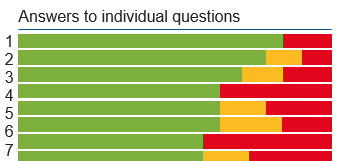
Red for false,
Yellow for true, but there was a false in one of the questions before (so it does not add to the respective score)
Green for true, all other answers were true before.
For this, I'm a little stumped and don't really know how to start... maybe you have some thoughts?
Please let me know, if you need any more details to help me out!
Thanks in advance!
Joost from Hamburg, Germany
- Mark as New
- Bookmark
- Subscribe
- Mute
- Subscribe to RSS Feed
- Permalink
- Report Inappropriate Content
let
Source = Table.FromRows(Json.Document(Binary.Decompress(Binary.FromText("i45W8ivNTUotUtJRKkmtKAFRRaWpuHhpiTnFcG5sLAA=", BinaryEncoding.Base64), Compression.Deflate)), let _t = ((type text) meta [Serialized.Text = true]) in type table [ID = _t, Department = _t, #"Question 1" = _t, #"Text 1" = _t, #"Question 2" = _t, #"Text 2" = _t, #"Question 3" = _t, #"Text 3" = _t]),
#"Changed Type" = Table.TransformColumnTypes(Source,{{"ID", type text}, {"Department", type text}, {"Question 1", type logical}, {"Text 1", type text}, {"Question 2", type logical}, {"Text 2", type text}, {"Question 3", type logical}, {"Text 3", type text}}),
#"Added Custom" = Table.AddColumn(#"Changed Type", "trueBeforefalse", each List.PositionOf(List.Alternate(List.Skip(Record.FieldValues(_)),1,1,0),false, Occurrence.First))
in
#"Added Custom"try this
- Mark as New
- Bookmark
- Subscribe
- Mute
- Subscribe to RSS Feed
- Permalink
- Report Inappropriate Content
Hi, @Anonymous
This should not be difficult to solve with Power Query, using recursion, List.Accumulate, List.Generate, etc. should work, can you upload some sample data?
- Mark as New
- Bookmark
- Subscribe
- Mute
- Subscribe to RSS Feed
- Permalink
- Report Inappropriate Content
@Anonymous - Not sure about Power Query, I did something similar in DAX called Chtulhu - https://community.powerbi.com/t5/Quick-Measures-Gallery/Cthulhu/m-p/509739#M211
Seems like you might want to consider unpivoting columns.
@ me in replies or I'll lose your thread!!!
Instead of a Kudo, please vote for this idea
Become an expert!: Enterprise DNA
External Tools: MSHGQM
YouTube Channel!: Microsoft Hates Greg
Latest book!: The Definitive Guide to Power Query (M)
DAX is easy, CALCULATE makes DAX hard...
Helpful resources

Microsoft Fabric Learn Together
Covering the world! 9:00-10:30 AM Sydney, 4:00-5:30 PM CET (Paris/Berlin), 7:00-8:30 PM Mexico City

Power BI Monthly Update - April 2024
Check out the April 2024 Power BI update to learn about new features.

