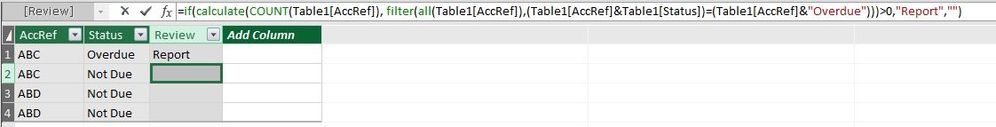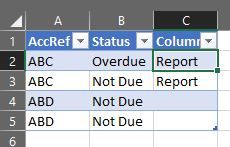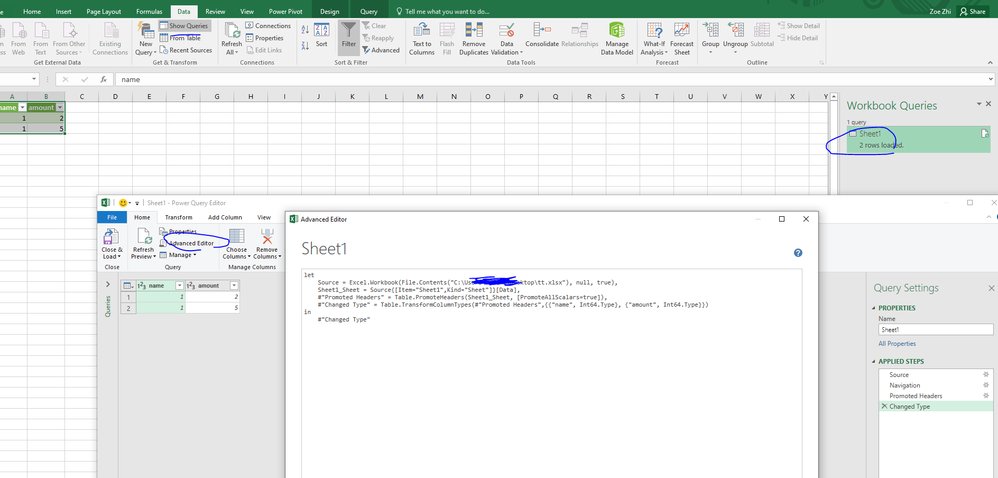- Power BI forums
- Updates
- News & Announcements
- Get Help with Power BI
- Desktop
- Service
- Report Server
- Power Query
- Mobile Apps
- Developer
- DAX Commands and Tips
- Custom Visuals Development Discussion
- Health and Life Sciences
- Power BI Spanish forums
- Translated Spanish Desktop
- Power Platform Integration - Better Together!
- Power Platform Integrations (Read-only)
- Power Platform and Dynamics 365 Integrations (Read-only)
- Training and Consulting
- Instructor Led Training
- Dashboard in a Day for Women, by Women
- Galleries
- Community Connections & How-To Videos
- COVID-19 Data Stories Gallery
- Themes Gallery
- Data Stories Gallery
- R Script Showcase
- Webinars and Video Gallery
- Quick Measures Gallery
- 2021 MSBizAppsSummit Gallery
- 2020 MSBizAppsSummit Gallery
- 2019 MSBizAppsSummit Gallery
- Events
- Ideas
- Custom Visuals Ideas
- Issues
- Issues
- Events
- Upcoming Events
- Community Blog
- Power BI Community Blog
- Custom Visuals Community Blog
- Community Support
- Community Accounts & Registration
- Using the Community
- Community Feedback
Register now to learn Fabric in free live sessions led by the best Microsoft experts. From Apr 16 to May 9, in English and Spanish.
- Power BI forums
- Forums
- Get Help with Power BI
- Power Query
- Re: Converting an Array formula from excel to dax
- Subscribe to RSS Feed
- Mark Topic as New
- Mark Topic as Read
- Float this Topic for Current User
- Bookmark
- Subscribe
- Printer Friendly Page
- Mark as New
- Bookmark
- Subscribe
- Mute
- Subscribe to RSS Feed
- Permalink
- Report Inappropriate Content
Converting an Array formula from excel to dax
Hi all,
I'm new to DAX, and was wondering if anyone could provide some help.
I have a query that extract data using odbc into the power query, previously with query updated a table, which contained an array formula to test the whole concatenation of two columns, if the count of the two cancatenated columns was greater than 0 then all rows with that account number would be status marked as "Report".
I'm strugglinhg to build the same array functionality in DAX so I can remove the table as the data set is increasing.
Any help would be much appreciated
{=IF(SUM(IF((DSP_Data[[#All],[Sales Acc Code]]&DSP_Data[[#All],[Due / Not Due Category]])=([@[Sales Acc Code]]&"Overdue"),1,0))>0,"Report","")}
Solved! Go to Solution.
- Mark as New
- Bookmark
- Subscribe
- Mute
- Subscribe to RSS Feed
- Permalink
- Report Inappropriate Content
Hi @LEO4929 ,
According to your description, it seems that if AccRef group has "OverDue", you want to show "report" in this group, right? If so, you could try to use below M code to see whether it work or not.
let
Source = Table.FromRows(Json.Document(Binary.Decompress(Binary.FromText("i45WcnRyVtJR8i9LLXIpTVWK1YGJ+OWXIARc8AnEAgA=", BinaryEncoding.Base64), Compression.Deflate)), let _t = ((type text) meta [Serialized.Text = true]) in type table [AccRef = _t, Status = _t]),
#"Changed Type" = Table.TransformColumnTypes(Source,{{"AccRef", type text}, {"Status", type text}}),
#"Grouped Rows" = Table.Group(#"Changed Type", {"AccRef"}, {{"Count", each Text.Combine([Status], ","), type text}, {"all", each _, type table [AccRef=text, Status=text]}}),
Custom1 = Table.ReplaceValue(#"Grouped Rows", each [Count], each if Text.Contains([Count], "OverDue") then "report" else "", Replacer.ReplaceValue, {"Count"}),
#"Expanded all" = Table.ExpandTableColumn(Custom1, "all", {"Status"}, {"Status"})
in
#"Expanded all"Best Regards,
Zoe Zhi
If this post helps, then please consider Accept it as the solution to help the other members find it more quickly.
- Mark as New
- Bookmark
- Subscribe
- Mute
- Subscribe to RSS Feed
- Permalink
- Report Inappropriate Content
I have tried the following but doesn't give me the results required, actual result of thebelow code is highlighted in first picture, however, the desired result is in picture 2.
=if(calculate(COUNT(Table1[AccRef]), filter(all(Table1[AccRef]),(Table1[AccRef]&Table1[Status])=(Table1[AccRef]&"Overdue")))>0,"Report","")- Mark as New
- Bookmark
- Subscribe
- Mute
- Subscribe to RSS Feed
- Permalink
- Report Inappropriate Content
Hi @LEO4929 ,
According to your description, it seems that if AccRef group has "OverDue", you want to show "report" in this group, right? If so, you could try to use below M code to see whether it work or not.
let
Source = Table.FromRows(Json.Document(Binary.Decompress(Binary.FromText("i45WcnRyVtJR8i9LLXIpTVWK1YGJ+OWXIARc8AnEAgA=", BinaryEncoding.Base64), Compression.Deflate)), let _t = ((type text) meta [Serialized.Text = true]) in type table [AccRef = _t, Status = _t]),
#"Changed Type" = Table.TransformColumnTypes(Source,{{"AccRef", type text}, {"Status", type text}}),
#"Grouped Rows" = Table.Group(#"Changed Type", {"AccRef"}, {{"Count", each Text.Combine([Status], ","), type text}, {"all", each _, type table [AccRef=text, Status=text]}}),
Custom1 = Table.ReplaceValue(#"Grouped Rows", each [Count], each if Text.Contains([Count], "OverDue") then "report" else "", Replacer.ReplaceValue, {"Count"}),
#"Expanded all" = Table.ExpandTableColumn(Custom1, "all", {"Status"}, {"Status"})
in
#"Expanded all"Best Regards,
Zoe Zhi
If this post helps, then please consider Accept it as the solution to help the other members find it more quickly.
- Mark as New
- Bookmark
- Subscribe
- Mute
- Subscribe to RSS Feed
- Permalink
- Report Inappropriate Content
Thank you for your response, and yes this is exactly the result I am after, however, I'm struggling to put your suggested code somewhere that will work, please could you advise where I need to put this code.
Many thanks
- Mark as New
- Bookmark
- Subscribe
- Mute
- Subscribe to RSS Feed
- Permalink
- Report Inappropriate Content
Hi @LEO4929 ,
Did you use Excel to connect other datasource? If so, you could use code in this properties(Click Data->Show Queries, then click table in workbook queries, and click advanced editor, use code in it)
Best Regards,
Zoe Zhi
If this post helps, then please consider Accept it as the solution to help the other members find it more quickly.
Helpful resources

Microsoft Fabric Learn Together
Covering the world! 9:00-10:30 AM Sydney, 4:00-5:30 PM CET (Paris/Berlin), 7:00-8:30 PM Mexico City

Power BI Monthly Update - April 2024
Check out the April 2024 Power BI update to learn about new features.