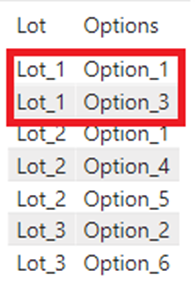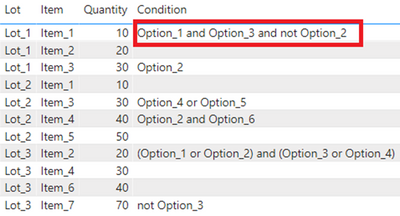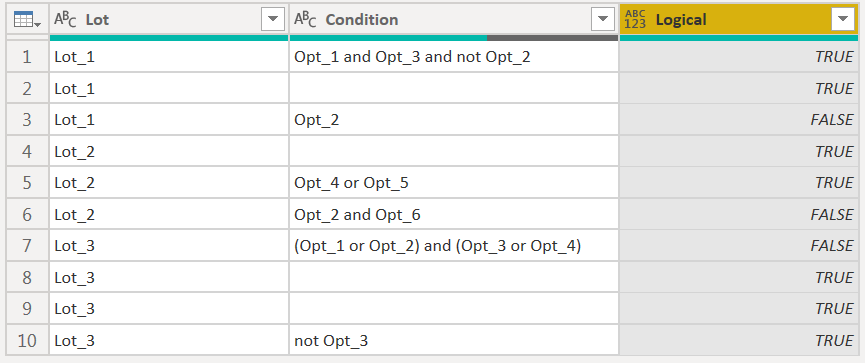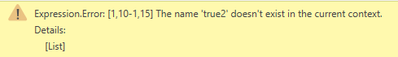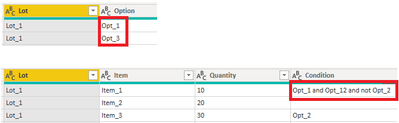- Power BI forums
- Updates
- News & Announcements
- Get Help with Power BI
- Desktop
- Service
- Report Server
- Power Query
- Mobile Apps
- Developer
- DAX Commands and Tips
- Custom Visuals Development Discussion
- Health and Life Sciences
- Power BI Spanish forums
- Translated Spanish Desktop
- Power Platform Integration - Better Together!
- Power Platform Integrations (Read-only)
- Power Platform and Dynamics 365 Integrations (Read-only)
- Training and Consulting
- Instructor Led Training
- Dashboard in a Day for Women, by Women
- Galleries
- Community Connections & How-To Videos
- COVID-19 Data Stories Gallery
- Themes Gallery
- Data Stories Gallery
- R Script Showcase
- Webinars and Video Gallery
- Quick Measures Gallery
- 2021 MSBizAppsSummit Gallery
- 2020 MSBizAppsSummit Gallery
- 2019 MSBizAppsSummit Gallery
- Events
- Ideas
- Custom Visuals Ideas
- Issues
- Issues
- Events
- Upcoming Events
- Community Blog
- Power BI Community Blog
- Custom Visuals Community Blog
- Community Support
- Community Accounts & Registration
- Using the Community
- Community Feedback
Register now to learn Fabric in free live sessions led by the best Microsoft experts. From Apr 16 to May 9, in English and Spanish.
- Power BI forums
- Forums
- Get Help with Power BI
- Power Query
- Re: Convert a String Expression into a Boolean Exp...
- Subscribe to RSS Feed
- Mark Topic as New
- Mark Topic as Read
- Float this Topic for Current User
- Bookmark
- Subscribe
- Printer Friendly Page
- Mark as New
- Bookmark
- Subscribe
- Mute
- Subscribe to RSS Feed
- Permalink
- Report Inappropriate Content
Convert a String Expression into a Boolean Expression and "solve" it
Dear Friends,
Could you please help me to figure out how to automatically convert a string into a Boolean expression and “solve” it?
Here’s an example:
There are two tables: one shows options selected per lot. Another one includes lots, items, quantities and conditions that need to be “solved”.
Let’s say, if “Option_1” and “Option_3” were selected for “Lot_1” in the first table, then in the second table in the conditional statement for “Lot_1”, “Option_1” and “Option_3” should convert into “TRUE”.
“Option_2” wasn’t selected for “Lot_1” in the first table, so in the second table in the conditional statement for “Lot_1”, “Option_2” should convert to “FALSE”.
So, that’s how the first conditional statement from the second table should be converted into a Boolean expression:
“Option_1 and Option_3 and not Option_2” = “TRUE and TRUE and not FALSE” = “TRUE and TRUE and TRUE” = “TRUE”
In case the conditional statement is blank in the second table, it automatically reads as TRUE.
The list of options per lot can be very extensive (it might be thousands of lots and hundreds of options per lot).
Same thing applies to the second table, but also conditional statements can vary by length.
Thank you in advance!
Solved! Go to Solution.
- Mark as New
- Bookmark
- Subscribe
- Mute
- Subscribe to RSS Feed
- Permalink
- Report Inappropriate Content
let
Option = Table.FromRows(Json.Document(Binary.Decompress(Binary.FromText("i45W8skviTdU0lHyLwDRsTqoIsZwESMMNTAREwwRU7iIMVTECEPETCk2FgA=", BinaryEncoding.Base64), Compression.Deflate)), let _t = ((type nullable text) meta [Serialized.Text = true]) in type table [Lot = _t, Option = _t]),
#"Grouped Option" = Table.Group(Option, "Lot", {"Opt", each [Option]}),
Source = Table.FromRows(Json.Document(Binary.Decompress(Binary.FromText("i45W8skviTdU0lHyLwDSCol5KQogljGYlZdfAuYZKcXqIFSicFCljZCljaDSJgr5RWBjTDGkjOAWmsHljIFyGhDXQPUZaYKVaUAcBhU00UTRgZsD84SxUmwsAA==", BinaryEncoding.Base64), Compression.Deflate)), let _t = ((type nullable text) meta [Serialized.Text = true]) in type table [Lot = _t, Condition = _t]),
#"Logical Expression" = Table.AddColumn(
Source,
"Logical",
each let opt = #"Grouped Option"{[Lot=[Lot]]}[Opt],
cond = List.Select(List.Transform(Text.Split([Condition], " "),each Text.Remove(_ , {"(",")"})), each Text.StartsWith(_, "Opt", Comparer.OrdinalIgnoreCase)),
#"T/F" = List.Transform(cond, each Text.From(List.Contains(opt, _))),
expr = List.Accumulate({0..List.Count(cond)-1}, [Condition], (s,c) => Text.Replace(s, cond{c}, #"T/F"{c}))
in if Text.Length([Condition]) = 0 then true else Expression.Evaluate(expr, [true=true, false=false])
)
in
#"Logical Expression"| Thanks to the great efforts by MS engineers to simplify syntax of DAX! Most beginners are SUCCESSFULLY MISLED to think that they could easily master DAX; but it turns out that the intricacy of the most frequently used RANKX() is still way beyond their comprehension! |
DAX is simple, but NOT EASY! |
- Mark as New
- Bookmark
- Subscribe
- Mute
- Subscribe to RSS Feed
- Permalink
- Report Inappropriate Content
This is genious! I can't thank you enough! I'm still trying to figure out how it works line by line 🙂
- Mark as New
- Bookmark
- Subscribe
- Mute
- Subscribe to RSS Feed
- Permalink
- Report Inappropriate Content
let
Option = Table.FromRows(Json.Document(Binary.Decompress(Binary.FromText("i45W8skviTdU0lHyLwDRsTqoIsZwESMMNTAREwwRU7iIMVTECEPETCk2FgA=", BinaryEncoding.Base64), Compression.Deflate)), let _t = ((type nullable text) meta [Serialized.Text = true]) in type table [Lot = _t, Option = _t]),
#"Grouped Option" = Table.Group(Option, "Lot", {"Opt", each [Option]}),
Source = Table.FromRows(Json.Document(Binary.Decompress(Binary.FromText("i45W8skviTdU0lHyLwDSCol5KQogljGYlZdfAuYZKcXqIFSicFCljZCljaDSJgr5RWBjTDGkjOAWmsHljIFyGhDXQPUZaYKVaUAcBhU00UTRgZsD84SxUmwsAA==", BinaryEncoding.Base64), Compression.Deflate)), let _t = ((type nullable text) meta [Serialized.Text = true]) in type table [Lot = _t, Condition = _t]),
#"Logical Expression" = Table.AddColumn(
Source,
"Logical",
each let opt = #"Grouped Option"{[Lot=[Lot]]}[Opt],
cond = List.Select(List.Transform(Text.Split([Condition], " "),each Text.Remove(_ , {"(",")"})), each Text.StartsWith(_, "Opt", Comparer.OrdinalIgnoreCase)),
#"T/F" = List.Transform(cond, each Text.From(List.Contains(opt, _))),
expr = List.Accumulate({0..List.Count(cond)-1}, [Condition], (s,c) => Text.Replace(s, cond{c}, #"T/F"{c}))
in if Text.Length([Condition]) = 0 then true else Expression.Evaluate(expr, [true=true, false=false])
)
in
#"Logical Expression"| Thanks to the great efforts by MS engineers to simplify syntax of DAX! Most beginners are SUCCESSFULLY MISLED to think that they could easily master DAX; but it turns out that the intricacy of the most frequently used RANKX() is still way beyond their comprehension! |
DAX is simple, but NOT EASY! |
- Mark as New
- Bookmark
- Subscribe
- Mute
- Subscribe to RSS Feed
- Permalink
- Report Inappropriate Content
CNENFRNL, sorry to bother you again, but I need more help:
Your proposed M query works great, but I’m having issues with scenarios when within one conditional statement the beginning part of one option name exactly matches another option name:
Let’s say I have the following conditional statement:
Opt_1 and Opt_12 and not Opt_3
In my understanding, the replacement happens as follows:
true and true2 and not false
That’s the error that I got:
In my understanding, I need to change “Text.StartWith” with some other function, but I’m not sure which one needs to be used instead:
Text.StartsWith(_, "Opt", Comparer.OrdinalIgnoreCase))
Your help is greatly appreciated!
- Mark as New
- Bookmark
- Subscribe
- Mute
- Subscribe to RSS Feed
- Permalink
- Report Inappropriate Content
You may want to change all "trueXX"/"falseXX" to "true"/"false".
| Thanks to the great efforts by MS engineers to simplify syntax of DAX! Most beginners are SUCCESSFULLY MISLED to think that they could easily master DAX; but it turns out that the intricacy of the most frequently used RANKX() is still way beyond their comprehension! |
DAX is simple, but NOT EASY! |
- Mark as New
- Bookmark
- Subscribe
- Mute
- Subscribe to RSS Feed
- Permalink
- Report Inappropriate Content
Thank you for the response! I'm probably missing something. Am I correct that by "XX" you mean any excessive characters left after replacement (like for the opt_12 it converts it to true2)?
If yes, the replacement won't meet the initial evaluation criteria:
"Opt_12" should change to "false" in the conitional statement, because it's not on the list of options for "Lot_1".
Helpful resources

Microsoft Fabric Learn Together
Covering the world! 9:00-10:30 AM Sydney, 4:00-5:30 PM CET (Paris/Berlin), 7:00-8:30 PM Mexico City

Power BI Monthly Update - April 2024
Check out the April 2024 Power BI update to learn about new features.

| User | Count |
|---|---|
| 100 | |
| 54 | |
| 21 | |
| 12 | |
| 11 |