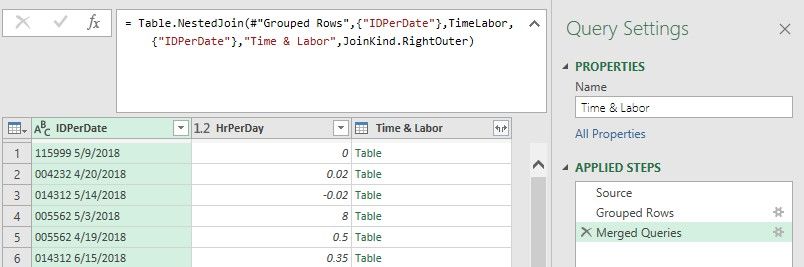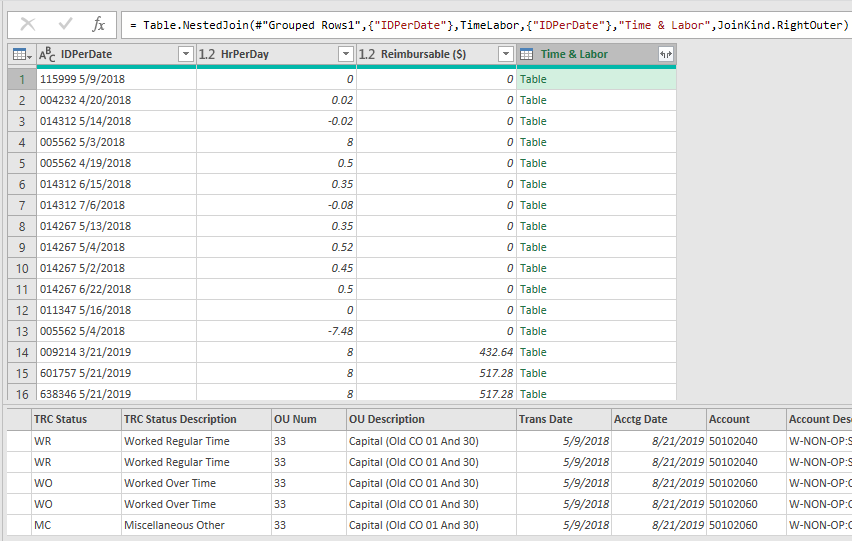- Power BI forums
- Updates
- News & Announcements
- Get Help with Power BI
- Desktop
- Service
- Report Server
- Power Query
- Mobile Apps
- Developer
- DAX Commands and Tips
- Custom Visuals Development Discussion
- Health and Life Sciences
- Power BI Spanish forums
- Translated Spanish Desktop
- Power Platform Integration - Better Together!
- Power Platform Integrations (Read-only)
- Power Platform and Dynamics 365 Integrations (Read-only)
- Training and Consulting
- Instructor Led Training
- Dashboard in a Day for Women, by Women
- Galleries
- Community Connections & How-To Videos
- COVID-19 Data Stories Gallery
- Themes Gallery
- Data Stories Gallery
- R Script Showcase
- Webinars and Video Gallery
- Quick Measures Gallery
- 2021 MSBizAppsSummit Gallery
- 2020 MSBizAppsSummit Gallery
- 2019 MSBizAppsSummit Gallery
- Events
- Ideas
- Custom Visuals Ideas
- Issues
- Issues
- Events
- Upcoming Events
- Community Blog
- Power BI Community Blog
- Custom Visuals Community Blog
- Community Support
- Community Accounts & Registration
- Using the Community
- Community Feedback
Register now to learn Fabric in free live sessions led by the best Microsoft experts. From Apr 16 to May 9, in English and Spanish.
- Power BI forums
- Forums
- Get Help with Power BI
- Power Query
- Convert a Column of Tables (After Merge Query Step...
- Subscribe to RSS Feed
- Mark Topic as New
- Mark Topic as Read
- Float this Topic for Current User
- Bookmark
- Subscribe
- Printer Friendly Page
- Mark as New
- Bookmark
- Subscribe
- Mute
- Subscribe to RSS Feed
- Permalink
- Report Inappropriate Content
Convert a Column of Tables (After Merge Query Step) to a Column of list
Hi everyone,
I am trying to convert a column of tables on each row to a column of list on each row.
I will like to convert Time & Labor Column to List or add another column and convert the content each row in column Time & Labor to List. The altemate objective is to sum a numeric column from the table but values related from the many side after the merge
Thanks in advance.
Solved! Go to Solution.
- Mark as New
- Bookmark
- Subscribe
- Mute
- Subscribe to RSS Feed
- Permalink
- Report Inappropriate Content
Hello @Hashiru ,
were you able to solve the problem with any reply given?
If so, please mark it as solution (to help other users find useful content and to acknowledge the work of users that helped you)
Kudoes are nice too
All the best
Jimmy
- Mark as New
- Bookmark
- Subscribe
- Mute
- Subscribe to RSS Feed
- Permalink
- Report Inappropriate Content
Hello @Hashiru
you can use the function Table.ToRows that creates a simple nested list for every row. However, I would normaly prefer to use Table.ToRecords to get a list of records (contains column header) instead of list of lists (you will loose any header information)
Here an example that shows Table.ToRows
let
Quelle = Table.FromRows(Json.Document(Binary.Decompress(Binary.FromText("i45WSlTSgeJYnWilJCALgkG8ZCALgmNjAQ==", BinaryEncoding.Base64), Compression.Deflate)), let _t = ((type text) meta [Serialized.Text = true]) in type table [ColumnA = _t, ColumnB = _t, ColumnC = _t]),
ChangedType = Table.TransformColumnTypes(Quelle,{{"ColumnA", type text}, {"ColumnB", type text}, {"ColumnC", type text}}),
ToRows = Table.ToRows(ChangedType)
in
ToRows
Copy paste this code to the advanced editor to see how the solution works
If this post helps or solves your problem, please mark it as solution.
Kudos are nice to - thanks
Have fun
Jimmy
- Mark as New
- Bookmark
- Subscribe
- Mute
- Subscribe to RSS Feed
- Permalink
- Report Inappropriate Content
Hi Jimmy801,
Thanks for the response, I will like to really sum the values in the column OU Num for where the codes in TRC Status column are WR, WO and WD. The total should be added to new column and included in all rows including the excluded criterium MC
Thanks in advance and Merry Christmas
- Mark as New
- Bookmark
- Subscribe
- Mute
- Subscribe to RSS Feed
- Permalink
- Report Inappropriate Content
You can transform the Time & Labor column with M code to the sum of the OU Num filtered on WR,WO and WD. The code below presumes that the prior step is called Merged Queries (change it as needed).
= Table.TransformColumns(#"Merged Queries",{{"Time & Labor", each List.Sum(Table.SelectRows(_, each List.Contains({"WR","WO","WD"},[TRC Status] ))[OU Num]), type number}})
- Mark as New
- Bookmark
- Subscribe
- Mute
- Subscribe to RSS Feed
- Permalink
- Report Inappropriate Content
AThanks mcybulski
I tested your proposed solution which is good but I lost the other columns needed for the solution. I was trying to use Table.AddColumn to add the column with the other columns of the sub tables then expand to the required columns
- Mark as New
- Bookmark
- Subscribe
- Mute
- Subscribe to RSS Feed
- Permalink
- Report Inappropriate Content
Ok then duplicate your column prior to transforming.
DupicateColumn= Table.DuplicateColumn(#"Merged Queries", "Time & Labor", "Time & Labor - Copy"),
Result= Table.TransformColumns( DupicateColumn,{{"Time & Labor", each List.Sum(Table.SelectRows(_, each List.Contains({"WR","WO","WD"},[TRC Status] ))[OU Num]), type number}})- Mark as New
- Bookmark
- Subscribe
- Mute
- Subscribe to RSS Feed
- Permalink
- Report Inappropriate Content
Hello @Hashiru
don't get the connection with your initial request 🙂
However... `here a few questions
- is the other data in the table needed? Or do you need only to get the sum of if
- in case you need the whole table, where do you want to have the sum? In a new column in your main table?
Merry christmas also to you
Jimmy
- Mark as New
- Bookmark
- Subscribe
- Mute
- Subscribe to RSS Feed
- Permalink
- Report Inappropriate Content
Hi Jimmy801,
The whole table is needed and I am required to sum two columns. I will like to have the sum on a new column in the sub table, this way I can expand the required columns my analysis needed
Thanks
- Mark as New
- Bookmark
- Subscribe
- Mute
- Subscribe to RSS Feed
- Permalink
- Report Inappropriate Content
Hello @Hashiru ,
were you able to solve the problem with any reply given?
If so, please mark it as solution (to help other users find useful content and to acknowledge the work of users that helped you)
Kudoes are nice too
All the best
Jimmy
- Mark as New
- Bookmark
- Subscribe
- Mute
- Subscribe to RSS Feed
- Permalink
- Report Inappropriate Content
Hello @Hashiru
I don't know the second colum 🙂
but to sum the OU Num-Column of the sub-table Time and Labour add a new column (select the symbol in the program) and past in this code. This should do the trick
List.Sum([#"Time & Labour"][#"OU Num"])
If this post helps or solves your problem, please mark it as solution.
Kudos are nice to - thanks
Have fun
Jimmy
Helpful resources

Microsoft Fabric Learn Together
Covering the world! 9:00-10:30 AM Sydney, 4:00-5:30 PM CET (Paris/Berlin), 7:00-8:30 PM Mexico City

Power BI Monthly Update - April 2024
Check out the April 2024 Power BI update to learn about new features.

| User | Count |
|---|---|
| 99 | |
| 50 | |
| 19 | |
| 12 | |
| 11 |