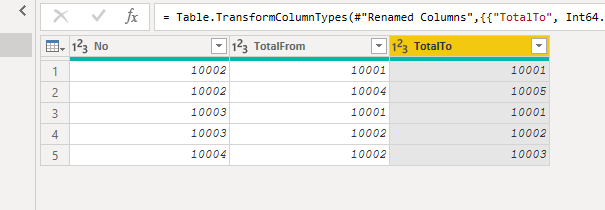- Power BI forums
- Updates
- News & Announcements
- Get Help with Power BI
- Desktop
- Service
- Report Server
- Power Query
- Mobile Apps
- Developer
- DAX Commands and Tips
- Custom Visuals Development Discussion
- Health and Life Sciences
- Power BI Spanish forums
- Translated Spanish Desktop
- Power Platform Integration - Better Together!
- Power Platform Integrations (Read-only)
- Power Platform and Dynamics 365 Integrations (Read-only)
- Training and Consulting
- Instructor Led Training
- Dashboard in a Day for Women, by Women
- Galleries
- Community Connections & How-To Videos
- COVID-19 Data Stories Gallery
- Themes Gallery
- Data Stories Gallery
- R Script Showcase
- Webinars and Video Gallery
- Quick Measures Gallery
- 2021 MSBizAppsSummit Gallery
- 2020 MSBizAppsSummit Gallery
- 2019 MSBizAppsSummit Gallery
- Events
- Ideas
- Custom Visuals Ideas
- Issues
- Issues
- Events
- Upcoming Events
- Community Blog
- Power BI Community Blog
- Custom Visuals Community Blog
- Community Support
- Community Accounts & Registration
- Using the Community
- Community Feedback
Register now to learn Fabric in free live sessions led by the best Microsoft experts. From Apr 16 to May 9, in English and Spanish.
- Power BI forums
- Forums
- Get Help with Power BI
- Power Query
- Conundrum Power Query
- Subscribe to RSS Feed
- Mark Topic as New
- Mark Topic as Read
- Float this Topic for Current User
- Bookmark
- Subscribe
- Printer Friendly Page
- Mark as New
- Bookmark
- Subscribe
- Mute
- Subscribe to RSS Feed
- Permalink
- Report Inappropriate Content
Conundrum Power Query
Hi everyone,
I am a bit new to Power Query and have a requirement which i am unable to figure out with my limited knowledge. Got a simple table with multiple records which I require to "explode" into a new table based on some text based conditions.
The source data (pretty simple);
| No | Totalling |
| 10001 | |
| 10002 | 10001|10004..10005 |
| 10003 | 10001|10002 |
| 10004 | 10002..10003 |
The aim is to create a sub table in support of generating DAX measures totaling related entries within another related table. As DAX has limited functonality in relation to creating tables and rows I am investigating generating a new table within M.
The aim would be creating a second table within M. This second table will then we be referenced to the first table.
| No | TotalFrom | TotalTo |
| 10002 | 10001 | 10001 |
| 10002 | 10004 | 10005 |
| 10003 | 10001 | 10001 |
| 10003 | 10002 | 10002 |
| 10004 | 10002 | 10003 |
The key is here the use of the "|" in combination with ".." characters use. The challenging bit for me how i am able to drive the Table.InsertRows following such condition(s). The "|" means a new row whilst the use of ".." would need to drive the value within the TotalTo column.
From reading the interwebs, forums and available documentation it should be possible to loop through the source table using a list. This loop then could drive the required conditions. Is this something that should be possible? Maybe someone has solved this requirement already? No iam not asking for a final solution, would like to enage with you guys to get some idea how to solve this.
Thanks..
Solved! Go to Solution.
- Mark as New
- Bookmark
- Subscribe
- Mute
- Subscribe to RSS Feed
- Permalink
- Report Inappropriate Content
Hi @Mark1982 ,
Use this mcode:
let
Source = Table.FromRows(Json.Document(Binary.Decompress(Binary.FromText("i45WMjQwMDBU0lFSUIrVgfCMgDywaA2INNHTA1GmcGljFGkjuLgJVNwIosFYKTYWAA==", BinaryEncoding.Base64), Compression.Deflate)), let _t = ((type nullable text) meta [Serialized.Text = true]) in type table [No = _t, Totalling = _t]),
#"Changed Type" = Table.TransformColumnTypes(Source,{{"No", Int64.Type}, {"Totalling", type text}}),
#"Added Custom" = Table.AddColumn(#"Changed Type", "Custom", each Text.Split([Totalling], "|")),
#"Expanded Custom" = Table.ExpandListColumn(#"Added Custom", "Custom"),
#"Split Column by Delimiter" = Table.SplitColumn(#"Expanded Custom", "Custom", Splitter.SplitTextByDelimiter("..", QuoteStyle.Csv), {"Custom.1", "Custom.2"}),
#"Changed Type1" = Table.TransformColumnTypes(#"Split Column by Delimiter",{{"Custom.1", Int64.Type}, {"Custom.2", type text}}),
#"Added Custom1" = Table.AddColumn(#"Changed Type1", "Custom", each if [Custom.2] = null then [Custom.1] else [Custom.2]),
#"Removed Columns" = Table.RemoveColumns(#"Added Custom1",{"Custom.2"}),
#"Filtered Rows" = Table.SelectRows(#"Removed Columns", each ([Totalling] <> " ")),
#"Removed Columns1" = Table.RemoveColumns(#"Filtered Rows",{"Totalling"}),
#"Renamed Columns" = Table.RenameColumns(#"Removed Columns1",{{"Custom.1", "TotalFrom"}, {"Custom", "TotalTo"}}),
#"Changed Type2" = Table.TransformColumnTypes(#"Renamed Columns",{{"TotalTo", Int64.Type}})
in
#"Changed Type2"
- Mark as New
- Bookmark
- Subscribe
- Mute
- Subscribe to RSS Feed
- Permalink
- Report Inappropriate Content
I tried to guess what the input table looks like.
You try this:
let
Source = Table.FromRows(Json.Document(Binary.Decompress(Binary.FromText("i45WMjQwMDBU0lFSUIrVgfCMgDywaA2INNHTA1GmcGljFGkjuLgJVNwIosFYKTYWAA==", BinaryEncoding.Base64), Compression.Deflate)), let _t = ((type nullable text) meta [Serialized.Text = true]) in type table [No = _t, Totalling = _t]),
#"Changed Type" = Table.TransformColumnTypes(Source,{{"No", Int64.Type}, {"Totalling", type text}}),
#"Added Custom" = Table.AddColumn(#"Changed Type", "tot fromto", each Text.Split([Totalling],"|")),
#"Expanded tot fromto" = Table.ExpandListColumn(#"Added Custom", "tot fromto"),
#"Split Column by Delimiter" = Table.SplitColumn(#"Expanded tot fromto", "tot fromto", Splitter.SplitTextByDelimiter("..", QuoteStyle.Csv), {"tot fromto.1", "tot fromto.2"}),
#"Changed Type1" = Table.FromRecords(Table.TransformRows(#"Split Column by Delimiter", each _& [#"tot fromto.2"=_[tot fromto.2]? ??[tot fromto.1]] ))
in
#"Changed Type1"
- Mark as New
- Bookmark
- Subscribe
- Mute
- Subscribe to RSS Feed
- Permalink
- Report Inappropriate Content
Hi @Mark1982 ,
Use this mcode:
let
Source = Table.FromRows(Json.Document(Binary.Decompress(Binary.FromText("i45WMjQwMDBU0lFSUIrVgfCMgDywaA2INNHTA1GmcGljFGkjuLgJVNwIosFYKTYWAA==", BinaryEncoding.Base64), Compression.Deflate)), let _t = ((type nullable text) meta [Serialized.Text = true]) in type table [No = _t, Totalling = _t]),
#"Changed Type" = Table.TransformColumnTypes(Source,{{"No", Int64.Type}, {"Totalling", type text}}),
#"Added Custom" = Table.AddColumn(#"Changed Type", "Custom", each Text.Split([Totalling], "|")),
#"Expanded Custom" = Table.ExpandListColumn(#"Added Custom", "Custom"),
#"Split Column by Delimiter" = Table.SplitColumn(#"Expanded Custom", "Custom", Splitter.SplitTextByDelimiter("..", QuoteStyle.Csv), {"Custom.1", "Custom.2"}),
#"Changed Type1" = Table.TransformColumnTypes(#"Split Column by Delimiter",{{"Custom.1", Int64.Type}, {"Custom.2", type text}}),
#"Added Custom1" = Table.AddColumn(#"Changed Type1", "Custom", each if [Custom.2] = null then [Custom.1] else [Custom.2]),
#"Removed Columns" = Table.RemoveColumns(#"Added Custom1",{"Custom.2"}),
#"Filtered Rows" = Table.SelectRows(#"Removed Columns", each ([Totalling] <> " ")),
#"Removed Columns1" = Table.RemoveColumns(#"Filtered Rows",{"Totalling"}),
#"Renamed Columns" = Table.RenameColumns(#"Removed Columns1",{{"Custom.1", "TotalFrom"}, {"Custom", "TotalTo"}}),
#"Changed Type2" = Table.TransformColumnTypes(#"Renamed Columns",{{"TotalTo", Int64.Type}})
in
#"Changed Type2"
- Mark as New
- Bookmark
- Subscribe
- Mute
- Subscribe to RSS Feed
- Permalink
- Report Inappropriate Content
I've spend some time disecting your proposed solution. The = Table.AddColumn(#"Changed Type", "Custom", each Text.Split([Totaling], "|")) and = Table.SplitColumn(#"Expanded Custom", "Custom", Splitter.SplitTextByDelimiter("..", QuoteStyle.Csv), {"Custom.1", "Custom.2"}) are the holy grail.
Thank you very much.
Helpful resources

Microsoft Fabric Learn Together
Covering the world! 9:00-10:30 AM Sydney, 4:00-5:30 PM CET (Paris/Berlin), 7:00-8:30 PM Mexico City

Power BI Monthly Update - April 2024
Check out the April 2024 Power BI update to learn about new features.