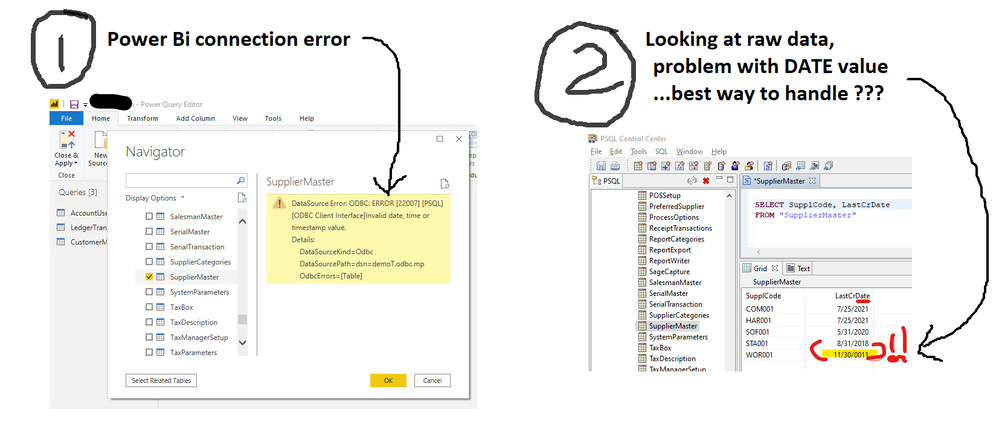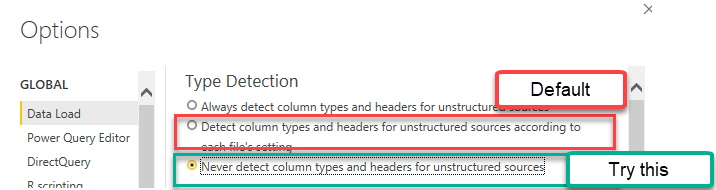- Power BI forums
- Updates
- News & Announcements
- Get Help with Power BI
- Desktop
- Service
- Report Server
- Power Query
- Mobile Apps
- Developer
- DAX Commands and Tips
- Custom Visuals Development Discussion
- Health and Life Sciences
- Power BI Spanish forums
- Translated Spanish Desktop
- Power Platform Integration - Better Together!
- Power Platform Integrations (Read-only)
- Power Platform and Dynamics 365 Integrations (Read-only)
- Training and Consulting
- Instructor Led Training
- Dashboard in a Day for Women, by Women
- Galleries
- Community Connections & How-To Videos
- COVID-19 Data Stories Gallery
- Themes Gallery
- Data Stories Gallery
- R Script Showcase
- Webinars and Video Gallery
- Quick Measures Gallery
- 2021 MSBizAppsSummit Gallery
- 2020 MSBizAppsSummit Gallery
- 2019 MSBizAppsSummit Gallery
- Events
- Ideas
- Custom Visuals Ideas
- Issues
- Issues
- Events
- Upcoming Events
- Community Blog
- Power BI Community Blog
- Custom Visuals Community Blog
- Community Support
- Community Accounts & Registration
- Using the Community
- Community Feedback
Register now to learn Fabric in free live sessions led by the best Microsoft experts. From Apr 16 to May 9, in English and Spanish.
- Power BI forums
- Forums
- Get Help with Power BI
- Power Query
- Connection Error - how to elegantly handle dirty d...
- Subscribe to RSS Feed
- Mark Topic as New
- Mark Topic as Read
- Float this Topic for Current User
- Bookmark
- Subscribe
- Printer Friendly Page
- Mark as New
- Bookmark
- Subscribe
- Mute
- Subscribe to RSS Feed
- Permalink
- Report Inappropriate Content
Connection Error - how to elegantly handle dirty dates in a DATE column?
Hello,
I am connecting to a Pervasive SQL database. When trying to connect to the SupplierMaster table I am getting the below date/time error in PowerBi. This is due to the "dirty" value I have in the LastCrDate date column, namely "11/30/0011".
Question: What is the most elegant way to handle this "dirty date" scenario? (I'm not permitted to "fix" any values in the database)
Thanks in advance, Michelle
Solved! Go to Solution.
- Mark as New
- Bookmark
- Subscribe
- Mute
- Subscribe to RSS Feed
- Permalink
- Report Inappropriate Content
Hi @ImkeF .
>can you copy and paste the code that has been generated for this query?
It cannot be the code because once I fix the data in the datacase, everything works as it such. Thus ruling out the code. Nonethless, so you can see here it is: = Odbc.Query("dsn=PastelDB.odbc", "select LastCrDate from SupplierMaster")
Hi @v-eachen-msft ,
> Try to add a sql query with FORMAT() and import data as text.
Thank-you, this is a perfect answer! I changed my query to = Odbc.Query("dsn=PastelDB.odbc", "select convert(LastCrDate,SQL_VARCHAR) from SupplierMaster") . It works like a charm. Now I can handle what to do with dirty dates within Power Bi (eg convert a dirty date to 01/01/1970). I'll defintely use this in future scenarios where I cannot change the db.
My Final Solution: The database owner gave me permission to "fix" dirty date values in his PastelDb. So I fixed them all with this by running the below sql against the pervasive database. Power Bi works fine now with the orginal purple query above.
update "SupplierMaster"
set LastCrDate = '1970-01-01'
WHERE LastCrDate not between '1970-01-01' and '2020-07-29'
Thank you both, I learnt something very useful in spite of the final solution.
Michelle
- Mark as New
- Bookmark
- Subscribe
- Mute
- Subscribe to RSS Feed
- Permalink
- Report Inappropriate Content
Hi @michellepace ,
Try to add a sql query with FORMAT() and import data as text.
If this post helps, then please consider Accept it as the solution to help the other members find it.
- Mark as New
- Bookmark
- Subscribe
- Mute
- Subscribe to RSS Feed
- Permalink
- Report Inappropriate Content
Hi @ImkeF .
>can you copy and paste the code that has been generated for this query?
It cannot be the code because once I fix the data in the datacase, everything works as it such. Thus ruling out the code. Nonethless, so you can see here it is: = Odbc.Query("dsn=PastelDB.odbc", "select LastCrDate from SupplierMaster")
Hi @v-eachen-msft ,
> Try to add a sql query with FORMAT() and import data as text.
Thank-you, this is a perfect answer! I changed my query to = Odbc.Query("dsn=PastelDB.odbc", "select convert(LastCrDate,SQL_VARCHAR) from SupplierMaster") . It works like a charm. Now I can handle what to do with dirty dates within Power Bi (eg convert a dirty date to 01/01/1970). I'll defintely use this in future scenarios where I cannot change the db.
My Final Solution: The database owner gave me permission to "fix" dirty date values in his PastelDb. So I fixed them all with this by running the below sql against the pervasive database. Power Bi works fine now with the orginal purple query above.
update "SupplierMaster"
set LastCrDate = '1970-01-01'
WHERE LastCrDate not between '1970-01-01' and '2020-07-29'
Thank you both, I learnt something very useful in spite of the final solution.
Michelle
- Mark as New
- Bookmark
- Subscribe
- Mute
- Subscribe to RSS Feed
- Permalink
- Report Inappropriate Content
Hi @michellepace ,
try disabling the automatic type detection in the options:
Imke Feldmann (The BIccountant)
If you liked my solution, please give it a thumbs up. And if I did answer your question, please mark this post as a solution. Thanks!
How to integrate M-code into your solution -- How to get your questions answered quickly -- How to provide sample data -- Check out more PBI- learning resources here -- Performance Tipps for M-queries
- Mark as New
- Bookmark
- Subscribe
- Mute
- Subscribe to RSS Feed
- Permalink
- Report Inappropriate Content
Hi @ImkeF thank you for your speedy reply and effort to make such an easily understantable screenshot. I tried as you suggested however I have the same error as originally posted. 🙁
- Mark as New
- Bookmark
- Subscribe
- Mute
- Subscribe to RSS Feed
- Permalink
- Report Inappropriate Content
Hi @michellepace ,
can you copy and paste the code that has been generated for this query? (Delete any private data of the actuals datasource, but keep all M-function in please)
Imke Feldmann (The BIccountant)
If you liked my solution, please give it a thumbs up. And if I did answer your question, please mark this post as a solution. Thanks!
How to integrate M-code into your solution -- How to get your questions answered quickly -- How to provide sample data -- Check out more PBI- learning resources here -- Performance Tipps for M-queries
Helpful resources

Microsoft Fabric Learn Together
Covering the world! 9:00-10:30 AM Sydney, 4:00-5:30 PM CET (Paris/Berlin), 7:00-8:30 PM Mexico City

Power BI Monthly Update - April 2024
Check out the April 2024 Power BI update to learn about new features.