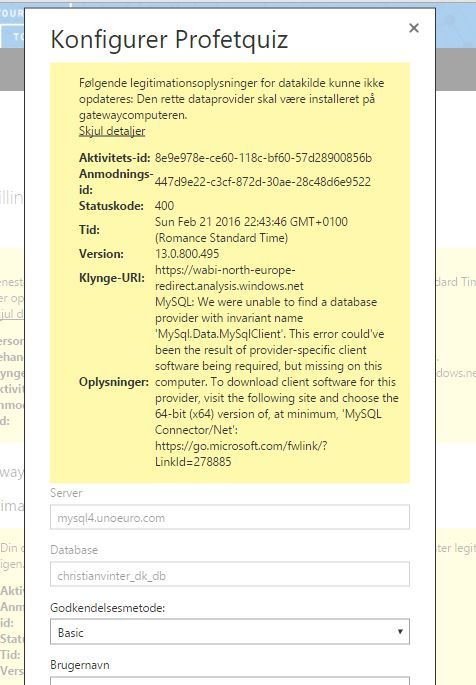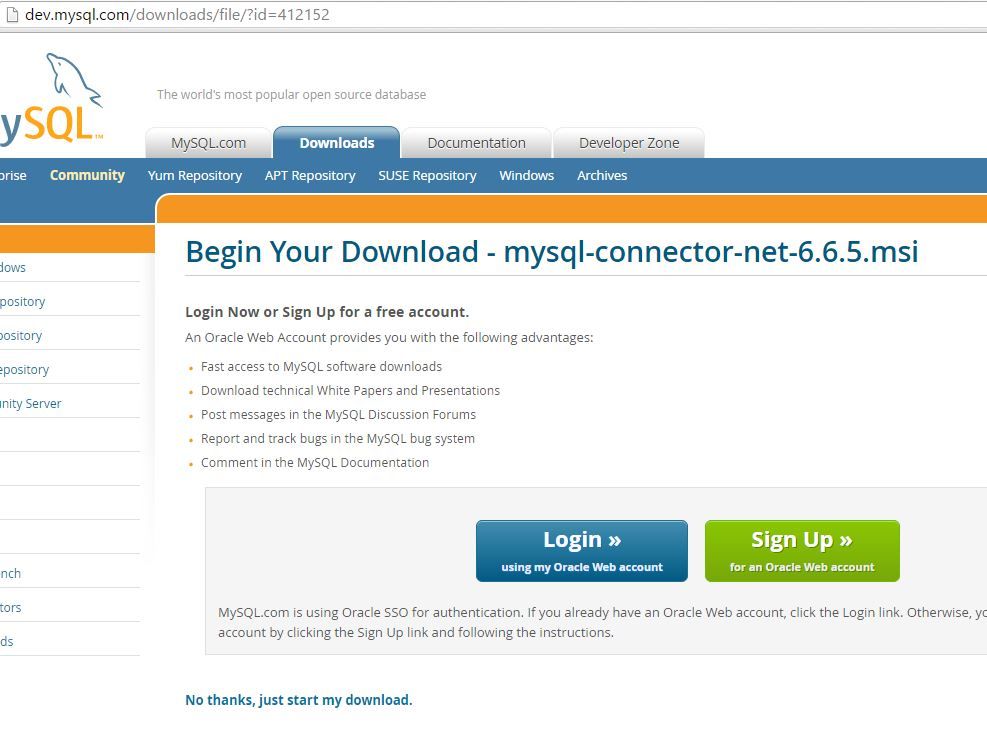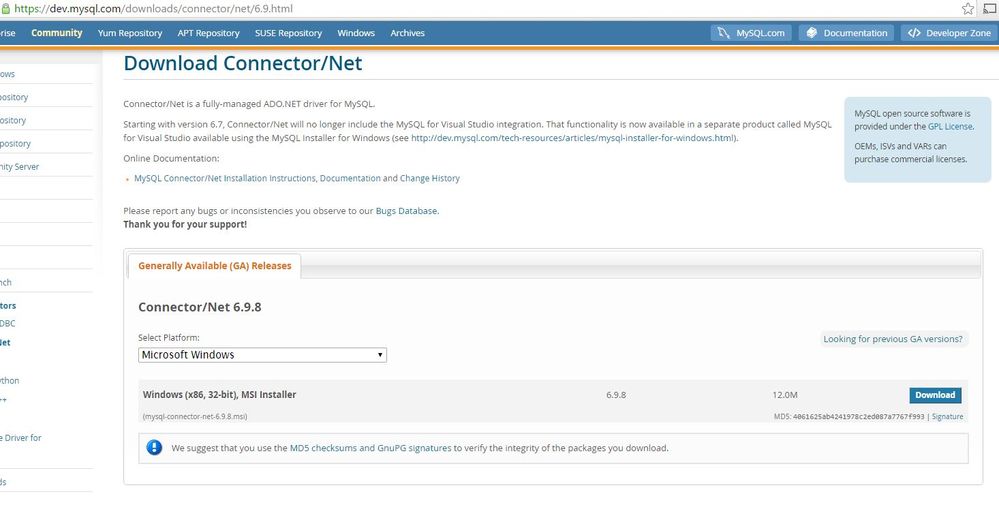- Power BI forums
- Updates
- News & Announcements
- Get Help with Power BI
- Desktop
- Service
- Report Server
- Power Query
- Mobile Apps
- Developer
- DAX Commands and Tips
- Custom Visuals Development Discussion
- Health and Life Sciences
- Power BI Spanish forums
- Translated Spanish Desktop
- Power Platform Integration - Better Together!
- Power Platform Integrations (Read-only)
- Power Platform and Dynamics 365 Integrations (Read-only)
- Training and Consulting
- Instructor Led Training
- Dashboard in a Day for Women, by Women
- Galleries
- Community Connections & How-To Videos
- COVID-19 Data Stories Gallery
- Themes Gallery
- Data Stories Gallery
- R Script Showcase
- Webinars and Video Gallery
- Quick Measures Gallery
- 2021 MSBizAppsSummit Gallery
- 2020 MSBizAppsSummit Gallery
- 2019 MSBizAppsSummit Gallery
- Events
- Ideas
- Custom Visuals Ideas
- Issues
- Issues
- Events
- Upcoming Events
- Community Blog
- Power BI Community Blog
- Custom Visuals Community Blog
- Community Support
- Community Accounts & Registration
- Using the Community
- Community Feedback
Register now to learn Fabric in free live sessions led by the best Microsoft experts. From Apr 16 to May 9, in English and Spanish.
- Power BI forums
- Forums
- Get Help with Power BI
- Power Query
- Re: Connecting to MySQL via Personal Gateway
- Subscribe to RSS Feed
- Mark Topic as New
- Mark Topic as Read
- Float this Topic for Current User
- Bookmark
- Subscribe
- Printer Friendly Page
- Mark as New
- Bookmark
- Subscribe
- Mute
- Subscribe to RSS Feed
- Permalink
- Report Inappropriate Content
Connecting to MySQL via Personal Gateway
Hi
I am getting an error when connecting a report to a MySQL database through the Personal Gateway. My problem is similar to this, but the solution there is no solution here. I don't see how Power BI allows me to show error messages in English, so you are going to have to live with my translations together with Power BI's beautiful mixture of languages.
I have a report created in Power BI Desktop on a computer where the Personal Gateway is also installed. Data refresh works fine in the report, so I upload it to the cloud.
I am told, the credentials are wrong
So I go and edit them, but now I am told, the correct data provider is missing
I go to the link
However, installing the file there does not solve the problem and I get the exact same error.
I search for "64-bit (x64) 'MySQL Connector/Net" and find there is a newer version than the one in the link. However, it is only 32 bit:
Installing that does not mend the problem and then I am lost. Can you think of anything to try?
Thanks in advance!
- Mark as New
- Bookmark
- Subscribe
- Mute
- Subscribe to RSS Feed
- Permalink
- Report Inappropriate Content
Hey Vinter!
We are running into the same problem, we have installed the connector but are still facing the same problem. I will today look for workarounds/solutions, and will get back later today or tomorrow.
// Kevin @ EpidemicSound
- Mark as New
- Bookmark
- Subscribe
- Mute
- Subscribe to RSS Feed
- Permalink
- Report Inappropriate Content
Great, I would love to hear that! Also good to hear it is not me being completely wacko.
- Mark as New
- Bookmark
- Subscribe
- Mute
- Subscribe to RSS Feed
- Permalink
- Report Inappropriate Content
Hi again,
what I did yesterday was that instead of publishing from PBI Desktop, I uploaded the .pbix file from PBI Online.
"Get data"-tab, under files, and select your .pbix file, after that schedule refresh worked fine!
Try that 🙂
- Mark as New
- Bookmark
- Subscribe
- Mute
- Subscribe to RSS Feed
- Permalink
- Report Inappropriate Content
@KevinEpiSound wrote:what I did yesterday was that instead of publishing from PBI Desktop, I uploaded the .pbix file from PBI Online.
"Get data"-tab, under files, and select your .pbix file, after that schedule refresh worked fine!
Great idea, but unforturnately, it does not help. I get the same error:
Little triangle - "credentials are wrong" - "Must install data provider".
- Mark as New
- Bookmark
- Subscribe
- Mute
- Subscribe to RSS Feed
- Permalink
- Report Inappropriate Content
@KevinEpiSound @vinter I have the same problem & exact error message..Get data don't help..if you have any other suggestions.
Maybe my case is a bit different. The personal gateway is installed on Azure VM ( always on ) and I try to upload the PBIX from my laptop. MySQL domain is different than in Laptop or VM. When I refresh pbix from my laptop is working great ( at the beginning I have the same issue but I downloaded the latest net provider as also MySQL workbench & utilities )..
Hope there is a solution or workaround...First time I connect to MySQL so no experience..
Helpful resources

Microsoft Fabric Learn Together
Covering the world! 9:00-10:30 AM Sydney, 4:00-5:30 PM CET (Paris/Berlin), 7:00-8:30 PM Mexico City

Power BI Monthly Update - April 2024
Check out the April 2024 Power BI update to learn about new features.