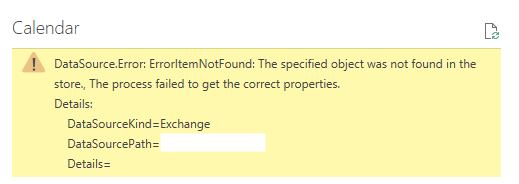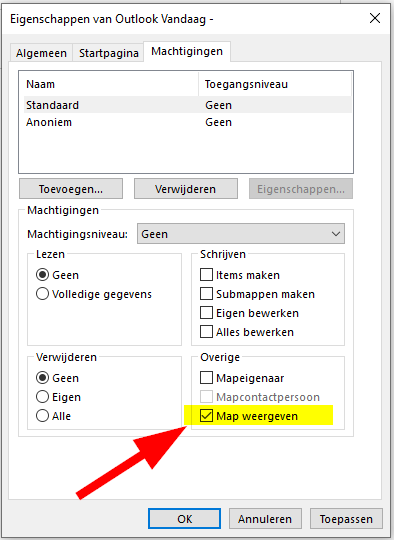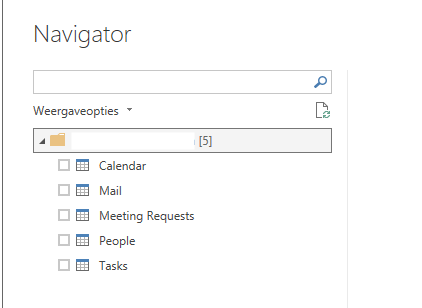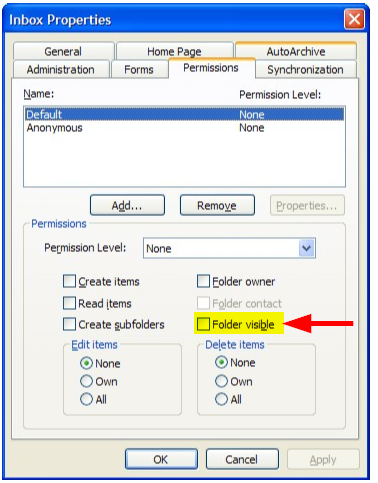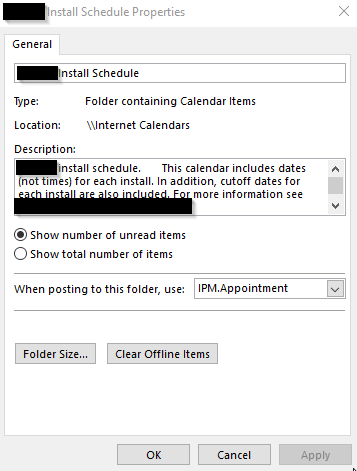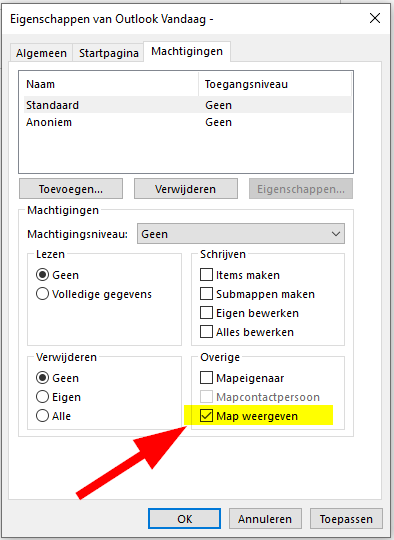- Power BI forums
- Updates
- News & Announcements
- Get Help with Power BI
- Desktop
- Service
- Report Server
- Power Query
- Mobile Apps
- Developer
- DAX Commands and Tips
- Custom Visuals Development Discussion
- Health and Life Sciences
- Power BI Spanish forums
- Translated Spanish Desktop
- Power Platform Integration - Better Together!
- Power Platform Integrations (Read-only)
- Power Platform and Dynamics 365 Integrations (Read-only)
- Training and Consulting
- Instructor Led Training
- Dashboard in a Day for Women, by Women
- Galleries
- Community Connections & How-To Videos
- COVID-19 Data Stories Gallery
- Themes Gallery
- Data Stories Gallery
- R Script Showcase
- Webinars and Video Gallery
- Quick Measures Gallery
- 2021 MSBizAppsSummit Gallery
- 2020 MSBizAppsSummit Gallery
- 2019 MSBizAppsSummit Gallery
- Events
- Ideas
- Custom Visuals Ideas
- Issues
- Issues
- Events
- Upcoming Events
- Community Blog
- Power BI Community Blog
- Custom Visuals Community Blog
- Community Support
- Community Accounts & Registration
- Using the Community
- Community Feedback
Register now to learn Fabric in free live sessions led by the best Microsoft experts. From Apr 16 to May 9, in English and Spanish.
- Power BI forums
- Forums
- Get Help with Power BI
- Power Query
- Connect to Shared Calendars
- Subscribe to RSS Feed
- Mark Topic as New
- Mark Topic as Read
- Float this Topic for Current User
- Bookmark
- Subscribe
- Printer Friendly Page
- Mark as New
- Bookmark
- Subscribe
- Mute
- Subscribe to RSS Feed
- Permalink
- Report Inappropriate Content
Connect to Shared Calendars
Hi,
I want to connect with several shared calendars in PowerBI.
Is that possible?
I'm able to connect with my own Calendar, but not with the shared Calendars.
When I connect to the shared calendar in Outlook I can see the data, but I can't connect to it with Power BI.
Under Get Data I opted for "Microsoft Exchange Online". In the field that follows I entered the mailaddress of the shared mailbox. When I select "calendar" I receive the following message:
Is there a way to connect with a shared Calendar?
Thanks!
Solved! Go to Solution.
- Mark as New
- Bookmark
- Subscribe
- Mute
- Subscribe to RSS Feed
- Permalink
- Report Inappropriate Content
Hi,
I have it working now.
This how it worked for me (but i don't know if there is also an alternative solution).
- Get data-> Exchange online-> entered the mailaddress from the colleague who shared his agenda with me
- select Microsoft account, entered my credentials
- Select calendar
At this point I received the following error message:
DataSource.Error: ErrorItemNotFound: The specified object was not found in the store., The process failed to get the correct properties. Details: DataSourceKind=Exchange DataSourcePath=[mail address from the colleague] Details=
to solve this I let my colleague set the right ons his mailbox to show the folder.
(Dutch Screenshot)
- Mark as New
- Bookmark
- Subscribe
- Mute
- Subscribe to RSS Feed
- Permalink
- Report Inappropriate Content
Bom dia,
Pessoal segui os passos evidenciados neste link aqui e consegui fazer a conexão: https://community.powerbi.com/t5/Community-Blog/Connecting-to-Shared-Calendar-in-Power-BI-Desktop-am....
Atenciosamente,
- Mark as New
- Bookmark
- Subscribe
- Mute
- Subscribe to RSS Feed
- Permalink
- Report Inappropriate Content
Olá,
Pessoal segui os mesmos passos mas esbarrei nos mesmos erros. Vocês conhecem um outro caminho para solucionar este erro?
Atenciosamente,
- Mark as New
- Bookmark
- Subscribe
- Mute
- Subscribe to RSS Feed
- Permalink
- Report Inappropriate Content
Hi, is there any update on this? I am experiencing the same issues and am keen to get this working.
Thanks
- Mark as New
- Bookmark
- Subscribe
- Mute
- Subscribe to RSS Feed
- Permalink
- Report Inappropriate Content
Dosent work for me either it is really frustrating.
If anyone solved it I would like to hear about it as well.
- Mark as New
- Bookmark
- Subscribe
- Mute
- Subscribe to RSS Feed
- Permalink
- Report Inappropriate Content
Hi @P-2019
What "mailaddress of the shared mailbox" do you enter? (hide the privacy info)
I have success test before:
My mailaddress of Outlook is ***@microsoft.com, this is also the account used for my Power BI.
Get data-> Exchange online->enter ***@microsoft.com,
select Microsoft account, enter the account "***@microsoft.com" and its password,
select a shared mailbox(Meeting Requests on my side)
Please check if there are any security and accessibility problems on Exchange side, there is a similar thread for your reference: Connection with shared rooms in exchange
If you connect to shared mailbox, please make sure that it is not a on-premise mailbox, but a O365 online mailbox.
Best Regards
Maggie
Community Support Team _ Maggie Li
If this post helps, then please consider Accept it as the solution to help the other members find it more quickly.
- Mark as New
- Bookmark
- Subscribe
- Mute
- Subscribe to RSS Feed
- Permalink
- Report Inappropriate Content
Hi @v-juanli-msft ,
Thanks for your reply.
I've tried it with the same steps you described, but can't see the shared calendars.
1. Get data-> Exchange online->entered my mailaddress
2. select Microsoft account, -> entered my credentials
next i will see the following:
Under Calendaar are only my appointments and under "Meeting request" is see only my meetingsrequests.
I also tried it with a seperate impersonate account that have the full rights on every calendar.
We are using only O365 mailboxes.
- Mark as New
- Bookmark
- Subscribe
- Mute
- Subscribe to RSS Feed
- Permalink
- Report Inappropriate Content
We are using only O365 mailboxes.
.....at least that's what I think. How can I check this?
- Mark as New
- Bookmark
- Subscribe
- Mute
- Subscribe to RSS Feed
- Permalink
- Report Inappropriate Content
Hi,
I have it working now.
This how it worked for me (but i don't know if there is also an alternative solution).
- Get data-> Exchange online-> entered the mailaddress from the colleague who shared his agenda with me
- select Microsoft account, entered my credentials
- Select calendar
At this point I received the following error message:
DataSource.Error: ErrorItemNotFound: The specified object was not found in the store., The process failed to get the correct properties. Details: DataSourceKind=Exchange DataSourcePath=[mail address from the colleague] Details=
to solve this I let my colleague set the right ons his mailbox to show the folder.
(Dutch Screenshot)
- Mark as New
- Bookmark
- Subscribe
- Mute
- Subscribe to RSS Feed
- Permalink
- Report Inappropriate Content
is it possible to show an English screenshot?
- Mark as New
- Bookmark
- Subscribe
- Mute
- Subscribe to RSS Feed
- Permalink
- Report Inappropriate Content
Hi,
I found a screenshot on the internet, but I think it's an older Outlook version.
It is the option "Folder visible" on the tab "Permissions"
- Mark as New
- Bookmark
- Subscribe
- Mute
- Subscribe to RSS Feed
- Permalink
- Report Inappropriate Content
Are there extra steps I have to take for an online calendar that was shared with me? When I right click and select Properties in Outlook for the calendar I want to connect, I only have the General tab
- Mark as New
- Bookmark
- Subscribe
- Mute
- Subscribe to RSS Feed
- Permalink
- Report Inappropriate Content
Bump
I need this too!
Please help
- Mark as New
- Bookmark
- Subscribe
- Mute
- Subscribe to RSS Feed
- Permalink
- Report Inappropriate Content
Hi @P-2019 ,
Did you have to fill in mailaddress AND password of the shared outlook account or mailaddress was enough to connect to the shared calender. I tried with shared calender and visible map as you suggested but still got the Error.
- Mark as New
- Bookmark
- Subscribe
- Mute
- Subscribe to RSS Feed
- Permalink
- Report Inappropriate Content
Hi @Anonymous
First you have to fil in the email address of the shared calendar. When you are asked for credentials, you ust fill in your own credentials.
Which error do you recveive?
Regards,
- Mark as New
- Bookmark
- Subscribe
- Mute
- Subscribe to RSS Feed
- Permalink
- Report Inappropriate Content
- Mark as New
- Bookmark
- Subscribe
- Mute
- Subscribe to RSS Feed
- Permalink
- Report Inappropriate Content
Hi @Anonymous ,
Have you followed the correct steps?
Dp you also have read rights on the calendar?
- Get data-> Exchange online-> entered the mailaddress from the colleague who shared his agenda with me
- Select Microsoft account, enter your own credentials
- Select calendar
Regards,
- Mark as New
- Bookmark
- Subscribe
- Mute
- Subscribe to RSS Feed
- Permalink
- Report Inappropriate Content
I never got this to work either. Think its an Outlook privacy issue (even though the calendar is shared with me I can't pull it up) rather than a BI issue. Still getting the same error as in the original post in this thread.
- Mark as New
- Bookmark
- Subscribe
- Mute
- Subscribe to RSS Feed
- Permalink
- Report Inappropriate Content
Hi, I am having the same problem. How did you get this image to appear? Is this within the settings in Outlook? If so, where did you find it under?
- Mark as New
- Bookmark
- Subscribe
- Mute
- Subscribe to RSS Feed
- Permalink
- Report Inappropriate Content
Hi,
You can open this window by clicking the right mouse button on the Calendar in Outlook and then choosing "Properties".
The setting is on the Authorization tab.
Best regards,
Helpful resources

Microsoft Fabric Learn Together
Covering the world! 9:00-10:30 AM Sydney, 4:00-5:30 PM CET (Paris/Berlin), 7:00-8:30 PM Mexico City

Power BI Monthly Update - April 2024
Check out the April 2024 Power BI update to learn about new features.

| User | Count |
|---|---|
| 102 | |
| 53 | |
| 21 | |
| 12 | |
| 12 |