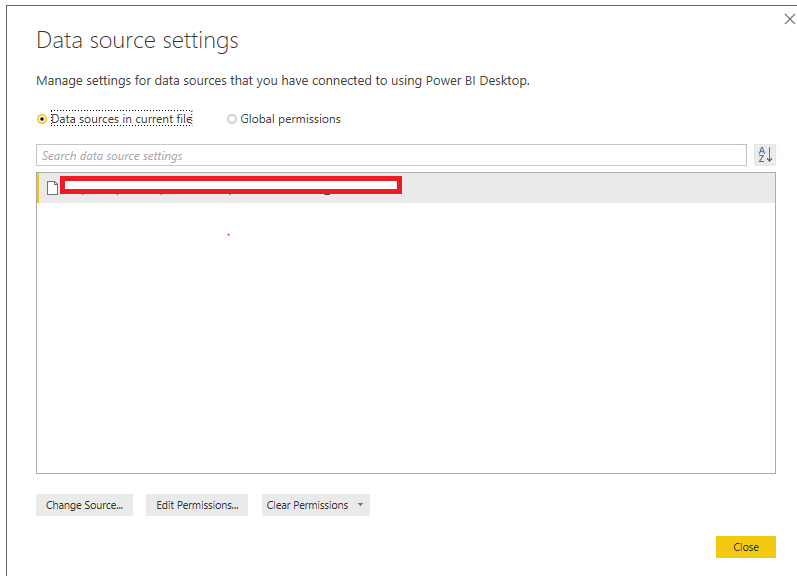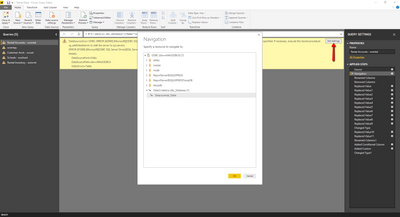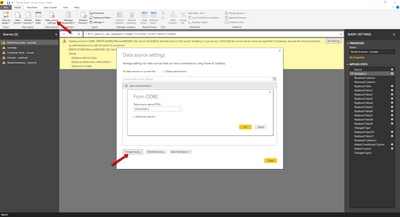- Power BI forums
- Updates
- News & Announcements
- Get Help with Power BI
- Desktop
- Service
- Report Server
- Power Query
- Mobile Apps
- Developer
- DAX Commands and Tips
- Custom Visuals Development Discussion
- Health and Life Sciences
- Power BI Spanish forums
- Translated Spanish Desktop
- Power Platform Integration - Better Together!
- Power Platform Integrations (Read-only)
- Power Platform and Dynamics 365 Integrations (Read-only)
- Training and Consulting
- Instructor Led Training
- Dashboard in a Day for Women, by Women
- Galleries
- Community Connections & How-To Videos
- COVID-19 Data Stories Gallery
- Themes Gallery
- Data Stories Gallery
- R Script Showcase
- Webinars and Video Gallery
- Quick Measures Gallery
- 2021 MSBizAppsSummit Gallery
- 2020 MSBizAppsSummit Gallery
- 2019 MSBizAppsSummit Gallery
- Events
- Ideas
- Custom Visuals Ideas
- Issues
- Issues
- Events
- Upcoming Events
- Community Blog
- Power BI Community Blog
- Custom Visuals Community Blog
- Community Support
- Community Accounts & Registration
- Using the Community
- Community Feedback
Register now to learn Fabric in free live sessions led by the best Microsoft experts. From Apr 16 to May 9, in English and Spanish.
- Power BI forums
- Forums
- Get Help with Power BI
- Power Query
- Connect old table to new table (even thought they'...
- Subscribe to RSS Feed
- Mark Topic as New
- Mark Topic as Read
- Float this Topic for Current User
- Bookmark
- Subscribe
- Printer Friendly Page
- Mark as New
- Bookmark
- Subscribe
- Mute
- Subscribe to RSS Feed
- Permalink
- Report Inappropriate Content
Connect old table to new table (even thought they're the same table!)
Originally, software that I'm bringing data in from was built on Visual Fox Pro and required an ODBC connection to pull in the information. I spent hours and hours "cleaning" the tables so I could more easily create visualizations.
The software was updated - the newest version being built on SQL Server (MS) and I now have to use a different connection to pull in the very same data from the very same tables. This has pulled in a duplicate of each table (I was hoping that it would see that the tables were the same and just update the information in the current tables, but alas...).
I had "renamed" all but one of the tables in PowerBI, so I wondered if the data being pulled in on the SQL connection didn't recognize the name, thus creating a new table, but the one table that I hadn't renamed also came in as a new table (not updating the old), so that isn't the issue.
I'm just wondering if there's any way to "connect" the tables so that I don't have to spend hours upon hours "cleaning" the new tables and redoing all the visualizations. I'm not a "data scientist" - just a sales manager that wants actionable data, so this sort of thing is killing me. Not to mention that the file now has double the tables and is bogging down my computer. I don't necessarily want to delete the old tables because I want to be able to use them to rebuild the new ones if I have to do it all over again (ie - looking at the old tables and seeing how I built a given visualization and copying that using the new tables).
Let me know if you need any clarification.
Solved! Go to Solution.
- Mark as New
- Bookmark
- Subscribe
- Mute
- Subscribe to RSS Feed
- Permalink
- Report Inappropriate Content
@kincaids ,
This is an expected behavior that when you connect to different data sources which contain same tables.
In your sceanrio, go to File->Options and Settings->Data source Settings, then delete the SQL Server data source. Then go to Power BI Desktop query editor, click on each query and open advanced editor, change the data source from ODBC to SQL Server following the guide in this similar thread.
Regards,
Lydia
If this post helps, then please consider Accept it as the solution to help the other members find it more quickly.
- Mark as New
- Bookmark
- Subscribe
- Mute
- Subscribe to RSS Feed
- Permalink
- Report Inappropriate Content
@kincaids ,
This is an expected behavior that when you connect to different data sources which contain same tables.
In your sceanrio, go to File->Options and Settings->Data source Settings, then delete the SQL Server data source. Then go to Power BI Desktop query editor, click on each query and open advanced editor, change the data source from ODBC to SQL Server following the guide in this similar thread.
Regards,
Lydia
If this post helps, then please consider Accept it as the solution to help the other members find it more quickly.
- Mark as New
- Bookmark
- Subscribe
- Mute
- Subscribe to RSS Feed
- Permalink
- Report Inappropriate Content
I attempted to follow your instructions to delete the SQL Server connection, and I could not, because it did not appear there - only the ODBC connection was present. I tried to delete that connection, but couldn't figure out how to.
I then went and deleted the new tables to free up system resources.
Next, I went to the query editor and tried two different ways to change the source per your instructions, and both times, I wasn't able to do so - see the images below:
In both cases, the windows would not allow me to change from the ODBC source to a SQL Server source, but only parameters within the ODBC source.
Your further assistance would be greatly appreciated!
- Mark as New
- Bookmark
- Subscribe
- Mute
- Subscribe to RSS Feed
- Permalink
- Report Inappropriate Content
Helpful resources

Microsoft Fabric Learn Together
Covering the world! 9:00-10:30 AM Sydney, 4:00-5:30 PM CET (Paris/Berlin), 7:00-8:30 PM Mexico City

Power BI Monthly Update - April 2024
Check out the April 2024 Power BI update to learn about new features.