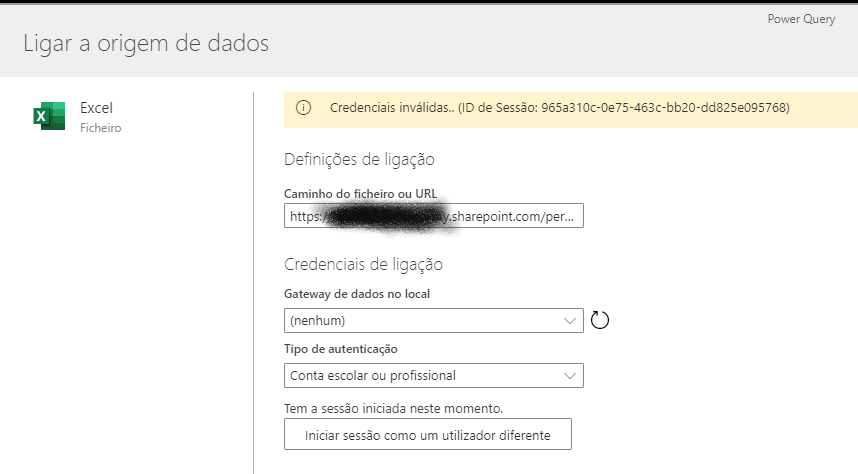- Power BI forums
- Updates
- News & Announcements
- Get Help with Power BI
- Desktop
- Service
- Report Server
- Power Query
- Mobile Apps
- Developer
- DAX Commands and Tips
- Custom Visuals Development Discussion
- Health and Life Sciences
- Power BI Spanish forums
- Translated Spanish Desktop
- Power Platform Integration - Better Together!
- Power Platform Integrations (Read-only)
- Power Platform and Dynamics 365 Integrations (Read-only)
- Training and Consulting
- Instructor Led Training
- Dashboard in a Day for Women, by Women
- Galleries
- Community Connections & How-To Videos
- COVID-19 Data Stories Gallery
- Themes Gallery
- Data Stories Gallery
- R Script Showcase
- Webinars and Video Gallery
- Quick Measures Gallery
- 2021 MSBizAppsSummit Gallery
- 2020 MSBizAppsSummit Gallery
- 2019 MSBizAppsSummit Gallery
- Events
- Ideas
- Custom Visuals Ideas
- Issues
- Issues
- Events
- Upcoming Events
- Community Blog
- Power BI Community Blog
- Custom Visuals Community Blog
- Community Support
- Community Accounts & Registration
- Using the Community
- Community Feedback
Register now to learn Fabric in free live sessions led by the best Microsoft experts. From Apr 16 to May 9, in English and Spanish.
- Power BI forums
- Forums
- Get Help with Power BI
- Power Query
- Connect data flow to Excel file stored in OneDrive
- Subscribe to RSS Feed
- Mark Topic as New
- Mark Topic as Read
- Float this Topic for Current User
- Bookmark
- Subscribe
- Printer Friendly Page
- Mark as New
- Bookmark
- Subscribe
- Mute
- Subscribe to RSS Feed
- Permalink
- Report Inappropriate Content
Connect data flow to Excel file stored in OneDrive
This should be simple: I need to create a data flow to get data from an Excel file stored in my OneDrive.
The URL is:
https://xxx-my.sharepoint.com/personal/xxx_com/Documents/PowerBI/P&L%20CDS%20by%20Region-Country%20Evolu%C3%A7%C3%A3o%20-%20Gr%C3%A1ficos.xlsx
But I get the error:
I'm able to login to my account, and I've also tried the "anonymous" authentication, but always get the same error.
Can anyone help?
Solved! Go to Solution.
- Mark as New
- Bookmark
- Subscribe
- Mute
- Subscribe to RSS Feed
- Permalink
- Report Inappropriate Content
Hi @webportal ,
Usually, this encompasses to extra characters in the URL that are part of the link that OneDrive generates for the file, but not accepted by PBI (something like :x:/r/ after site address and ?d=w3a41a... after the file name).
The URL in your post, however, looks valid. In my test, I had this error when I entered an incorrectly formatted URL and signed it. When I fixed it the error did not go away, but I was able to sign in and proceed with Next. Maybe this will work for you too?
An alternative way, which I found, was via Web API connector. You can try this too.
If this does not help, this is the Source step generated by PBI, you can try altering it for your case and then provide credentials when requested by PBI:
Source = Excel.Workbook(Web.Contents("https://xxx-my.sharepoint.com/personal/xxx/Documents/Book2.xlsx"), null, true),Kind regards,
JB
- Mark as New
- Bookmark
- Subscribe
- Mute
- Subscribe to RSS Feed
- Permalink
- Report Inappropriate Content
Hi @webportal ,
Usually, this encompasses to extra characters in the URL that are part of the link that OneDrive generates for the file, but not accepted by PBI (something like :x:/r/ after site address and ?d=w3a41a... after the file name).
The URL in your post, however, looks valid. In my test, I had this error when I entered an incorrectly formatted URL and signed it. When I fixed it the error did not go away, but I was able to sign in and proceed with Next. Maybe this will work for you too?
An alternative way, which I found, was via Web API connector. You can try this too.
If this does not help, this is the Source step generated by PBI, you can try altering it for your case and then provide credentials when requested by PBI:
Source = Excel.Workbook(Web.Contents("https://xxx-my.sharepoint.com/personal/xxx/Documents/Book2.xlsx"), null, true),Kind regards,
JB
- Mark as New
- Bookmark
- Subscribe
- Mute
- Subscribe to RSS Feed
- Permalink
- Report Inappropriate Content
A blank query similar with the Web API connector did it, thanks!
- Mark as New
- Bookmark
- Subscribe
- Mute
- Subscribe to RSS Feed
- Permalink
- Report Inappropriate Content
I too am getting this same error and hoped this post would help. It did not.
I removed the :z:/s from between the "sharepoint.com/" and the site name so the URL looks like this:
https://<my ompany>.sharepoint.com/<Site name>/<Document GUID>
I could not tell exactly the options in the original post, but it looks like "None" for the Gateway seleciton, and "Organizational account" for the Authentication. Below that is says that I am already signed in. And this is the same Organizational Account I use the access the document.
Yet I still get "Invalid credentials" error.
Frustrated. This should be a no-brainer for Microsoft! At LEAST get me good error text code. "Invalid credentials" if the URL is bad?
"Sir, our automotice scan tool Error Code says that your engine is misfiring on one of the cylinders, so we're going to need to replace all four tires."
Sorry for the rant.
Any suggestions?
Proud to be a Super User! |  |
- Mark as New
- Bookmark
- Subscribe
- Mute
- Subscribe to RSS Feed
- Permalink
- Report Inappropriate Content
Hi @ToddChitt,
I had this issue, but not very often, so I do not remember how exactly I solved it.
My usual steps when something goes wrong at the "credential/sign-in" stage are:
- check that you definitely have access to the file you are trying to get data from - open it in the browser;
- close off all apps and restart (I hate it when offered to do by IT support, but sometimes it helps);
- connect to another storage type (Sharepoint if using OneDrive or another Sharepoint site/domain);
- clear Data source setting in Power BI relating to this location (and any upstream locations !!! as they may override the settings).
Hopefully, something from the above will help.
Kind regards,
JB
- Mark as New
- Bookmark
- Subscribe
- Mute
- Subscribe to RSS Feed
- Permalink
- Report Inappropriate Content
I have a similar problem.
When I try to create a data flow by excel file in OnDrive, always appears the following message "Configure the pop-up blocker to allow this site to create pop-up windows" (the pop-ups are active).
I tried with Microsoft Explorer and Microsoft Edge. I reviewed the configuration with my administrator with no result.
Somebody knows what must I do?
Thanks in advance,
- Mark as New
- Bookmark
- Subscribe
- Mute
- Subscribe to RSS Feed
- Permalink
- Report Inappropriate Content
Hi @xcasanoves,
I think this is rather an issue between MS authentication service and the browser, then something directly relating to PBI.
I have something similar from time to time, especially when switching between different networks. As I am using Chrome, no message appears, but I am not getting a sign-in pop-up window (and therefore can not put/confirm my credentials for the data source). In most cases, full PC restart clears it straightaway.
Hope this helps,
JB
- Mark as New
- Bookmark
- Subscribe
- Mute
- Subscribe to RSS Feed
- Permalink
- Report Inappropriate Content
I think my point was this: Getting data from OneDrive into Power BI is pretty much ubiquitous. Click Get Data, choose Files, then choose OneDrive.
But getting data from a file on OneDrive into a Data Flow in Power BI is something else entirely. "OneDrive" is not one of the options. You have to choose either Excel or Flat File, THEN put in a URL. And copying a URL link from within SharePoint does NOT work.
Why can't there just be something similar to the "Get Data" experience.
It's all withing the Microsoft empire.
Proud to be a Super User! |  |
- Mark as New
- Bookmark
- Subscribe
- Mute
- Subscribe to RSS Feed
- Permalink
- Report Inappropriate Content
Thanks everybody for your quickly answers.
I solved my issue by following way:
- Using navigator Mozilla
- Enable pop-ups
- Create data flow
- By API WEB (by excel doesn't work)
- With URL format like commented by ToddChitt:
- https://<my company>.sharepoint.com/<Site name>/<Document name>
It's very sad, a Microsoft software works better with a foreign navigator... It's incredible.
Thanks everybody again for your answers.
Helpful resources

Microsoft Fabric Learn Together
Covering the world! 9:00-10:30 AM Sydney, 4:00-5:30 PM CET (Paris/Berlin), 7:00-8:30 PM Mexico City

Power BI Monthly Update - April 2024
Check out the April 2024 Power BI update to learn about new features.