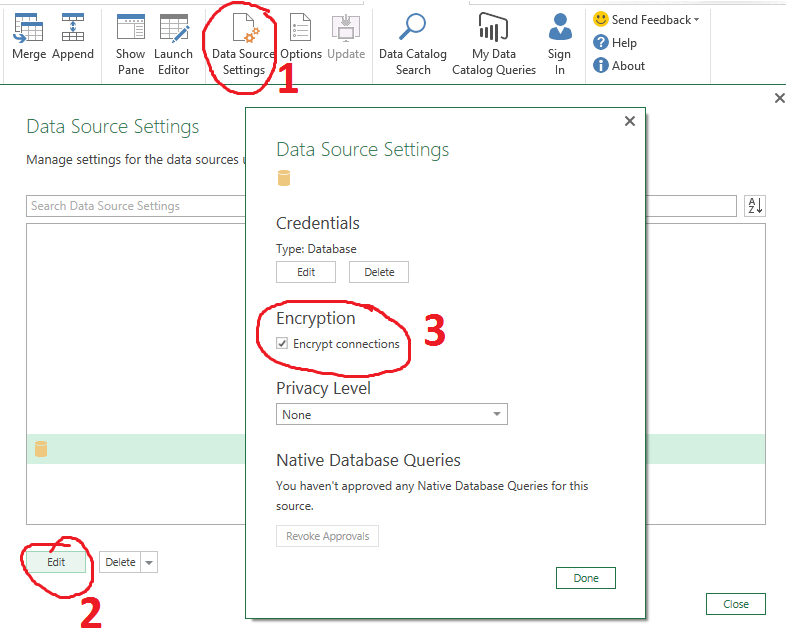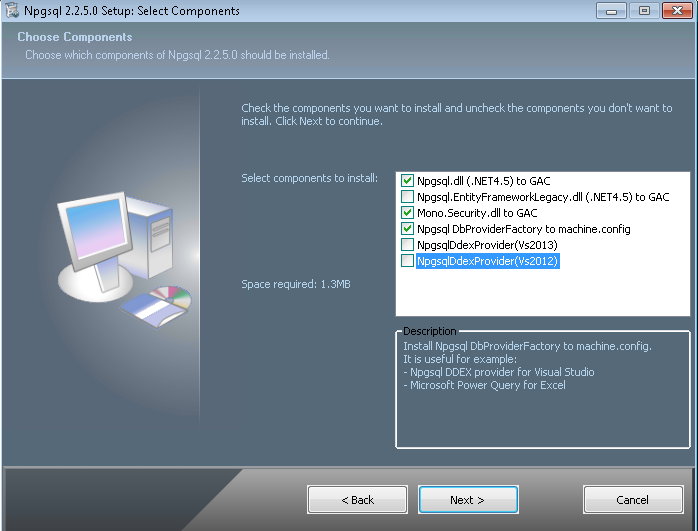- Power BI forums
- Updates
- News & Announcements
- Get Help with Power BI
- Desktop
- Service
- Report Server
- Power Query
- Mobile Apps
- Developer
- DAX Commands and Tips
- Custom Visuals Development Discussion
- Health and Life Sciences
- Power BI Spanish forums
- Translated Spanish Desktop
- Power Platform Integration - Better Together!
- Power Platform Integrations (Read-only)
- Power Platform and Dynamics 365 Integrations (Read-only)
- Training and Consulting
- Instructor Led Training
- Dashboard in a Day for Women, by Women
- Galleries
- Community Connections & How-To Videos
- COVID-19 Data Stories Gallery
- Themes Gallery
- Data Stories Gallery
- R Script Showcase
- Webinars and Video Gallery
- Quick Measures Gallery
- 2021 MSBizAppsSummit Gallery
- 2020 MSBizAppsSummit Gallery
- 2019 MSBizAppsSummit Gallery
- Events
- Ideas
- Custom Visuals Ideas
- Issues
- Issues
- Events
- Upcoming Events
- Community Blog
- Power BI Community Blog
- Custom Visuals Community Blog
- Community Support
- Community Accounts & Registration
- Using the Community
- Community Feedback
Register now to learn Fabric in free live sessions led by the best Microsoft experts. From Apr 16 to May 9, in English and Spanish.
- Power BI forums
- Forums
- Get Help with Power BI
- Power Query
- Re: Connect PowerBI Desktop with PostgreSQL
- Subscribe to RSS Feed
- Mark Topic as New
- Mark Topic as Read
- Float this Topic for Current User
- Bookmark
- Subscribe
- Printer Friendly Page
- Mark as New
- Bookmark
- Subscribe
- Mute
- Subscribe to RSS Feed
- Permalink
- Report Inappropriate Content
Connect PowerBI Desktop with PostgreSQL
I'm tring to connect power BI to a Posgres 9.4 database installed into the same machine (my windows 10 laptop).
I've overcome the error about Npgsql intalling Npgsql.dll with GACutil and modifying the file machine.config.
However now I've the following error:
"Ssl connection requested. No Ssl enabled connection from this host is configured."
Why a ssl connection is required?
Can I force Power BI not to use ssl?
Or is that a problem with Postgres and I have to configure it differenly?
Does Anyone fixed it?
Thanks!
- Mark as New
- Bookmark
- Subscribe
- Mute
- Subscribe to RSS Feed
- Permalink
- Report Inappropriate Content
Hi everyone,
Npgsql drivers have a different behavior in the last few months' versions, that's why this is happening. We're fixing this now, it'll be in PBI releases in the next few months.
For the workaround, you can change the encryption setting of your database credential:
Sorry about the inconvenience and thanks for reporting this to us!
Oguz
- Mark as New
- Bookmark
- Subscribe
- Mute
- Subscribe to RSS Feed
- Permalink
- Report Inappropriate Content
The "solution" from jason_rmh works in the sense that I can reach the Postgres database tables. But what if I want to use a query to import certain information from multiple tables into one dataset? Could anyone please advise. Thanks.
Vincent
- Mark as New
- Bookmark
- Subscribe
- Mute
- Subscribe to RSS Feed
- Permalink
- Report Inappropriate Content
Hi,
I have faced exaclty the same problem and I tried to set up Postgres as the documentation explains, but I get still the same message, any hints?
Thanks!
- Mark as New
- Bookmark
- Subscribe
- Mute
- Subscribe to RSS Feed
- Permalink
- Report Inappropriate Content
Im also having the same problem. hopefull
- Mark as New
- Bookmark
- Subscribe
- Mute
- Subscribe to RSS Feed
- Permalink
- Report Inappropriate Content
- Mark as New
- Bookmark
- Subscribe
- Mute
- Subscribe to RSS Feed
- Permalink
- Report Inappropriate Content
Thanks for that link ashishrj. I was actually trying to connect excel to postgres, and from there export to Power BI.
The doc at https://support.office.com/en-za/article/Connect-to-a-PostgreSQL-database-Power-Query-bf941e52-066f-... seems straight forward, except its not clear how to specify additional options for the Npgsql driver. Plenty are mentioed at http://www.npgsql.org/doc/connection-string-parameters.html. I need to set the `Trust Server Certificate=true` value. The dialog in excel does not seem to offer fields for raw connection string tho. Any ideas how to specify more details, or jsut provide a raw connection string?
- Mark as New
- Bookmark
- Subscribe
- Mute
- Subscribe to RSS Feed
- Permalink
- Report Inappropriate Content
I have had the same issue, connecting to a local instance of PostgreSQL.
I think thePostgreSQL instance will need to be configured for SSL using OpenSSL, although Im not yet sure how to do that.
As a work around, I am using an ODBC connection.
Install latest npgsql ( I installed v3.0.5).
Make sure you check the options to install to GAC when installing npgsql.
This will place the relevant assemblies in the windows assembly cache.
I then created a DSN connection to my postgres database (Control Panel > Admin Tools > Data Sources (ODBC)).
Remember, if on 64 bit machine you will need to use the ODBC tool from '%SystemRoot%\SysWOW64\odbcad32.exe' rather than the one from admin tools, other wise your DSN will not show in the application later on.
From Power BI, select 'ODBC' from the list when connecting to your data, you should then be able to select your DSN from the drop down that appears in Power BI.
Click OK, you will be prompted to enter username / password for the database connection.
Power BI will then scan the database and list the tables available for you to use.
Maybe not ideal using ODBC, but will get you going for now.
Hope this helps.
Jason
- Mark as New
- Bookmark
- Subscribe
- Mute
- Subscribe to RSS Feed
- Permalink
- Report Inappropriate Content
I follow after the instruction and succeeded!
however, when another database was protected by ssl it fails to connect.
any suggestions for fixing it?
- Mark as New
- Bookmark
- Subscribe
- Mute
- Subscribe to RSS Feed
- Permalink
- Report Inappropriate Content
I follow after the instruction and succeeded!
however, when another database was protected by ssl it fails to connect.
any suggestions for fixing it?
- Mark as New
- Bookmark
- Subscribe
- Mute
- Subscribe to RSS Feed
- Permalink
- Report Inappropriate Content
Having the same issues, thanks for the info so far.
From what I can tell after version 3.x of Npgsql the behaviour changed from:
warn about non-encrypted connections and allow connection anyways after prompt
to:
require encrypted connection
and no one knows how to change connection params in Excel.
Excel 2010 works when using https://github.com/npgsql/npgsql/releases/tag/v2.2.5 (rc3 https://github.com/npgsql/npgsql/releases/download/v2.2.5/Setup_Npgsql-2.2.5.0-r3-net45.exe) and installing only the 1st, 3rd, and fourth check boxes.
Doing the above does not require any messing about with GACUtil and machine.config.
Power Query will then warn about the connection to postgresql not being encrypted but allow you to connect anyways.
Can't get any of this to work in Excel 2016 though...
Helpful resources

Microsoft Fabric Learn Together
Covering the world! 9:00-10:30 AM Sydney, 4:00-5:30 PM CET (Paris/Berlin), 7:00-8:30 PM Mexico City

Power BI Monthly Update - April 2024
Check out the April 2024 Power BI update to learn about new features.