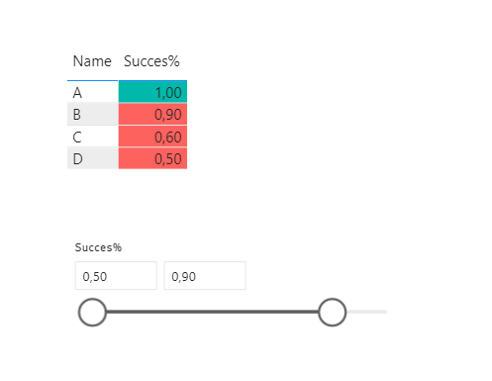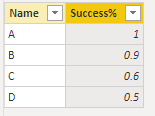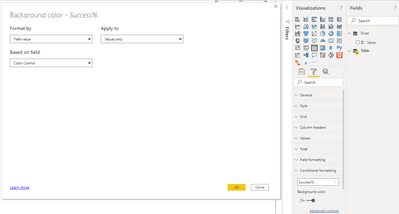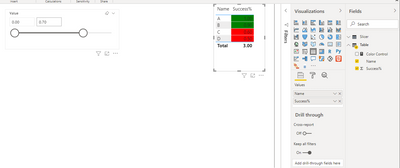- Power BI forums
- Updates
- News & Announcements
- Get Help with Power BI
- Desktop
- Service
- Report Server
- Power Query
- Mobile Apps
- Developer
- DAX Commands and Tips
- Custom Visuals Development Discussion
- Health and Life Sciences
- Power BI Spanish forums
- Translated Spanish Desktop
- Power Platform Integration - Better Together!
- Power Platform Integrations (Read-only)
- Power Platform and Dynamics 365 Integrations (Read-only)
- Training and Consulting
- Instructor Led Training
- Dashboard in a Day for Women, by Women
- Galleries
- Community Connections & How-To Videos
- COVID-19 Data Stories Gallery
- Themes Gallery
- Data Stories Gallery
- R Script Showcase
- Webinars and Video Gallery
- Quick Measures Gallery
- 2021 MSBizAppsSummit Gallery
- 2020 MSBizAppsSummit Gallery
- 2019 MSBizAppsSummit Gallery
- Events
- Ideas
- Custom Visuals Ideas
- Issues
- Issues
- Events
- Upcoming Events
- Community Blog
- Power BI Community Blog
- Custom Visuals Community Blog
- Community Support
- Community Accounts & Registration
- Using the Community
- Community Feedback
Register now to learn Fabric in free live sessions led by the best Microsoft experts. From Apr 16 to May 9, in English and Spanish.
- Power BI forums
- Forums
- Get Help with Power BI
- Power Query
- Re: Conditional formatting based on slicer range s...
- Subscribe to RSS Feed
- Mark Topic as New
- Mark Topic as Read
- Float this Topic for Current User
- Bookmark
- Subscribe
- Printer Friendly Page
- Mark as New
- Bookmark
- Subscribe
- Mute
- Subscribe to RSS Feed
- Permalink
- Report Inappropriate Content
Conditional formatting based on slicer range selection
Hi all,
In a matrix, I need to show a different color for the values in a conditional column "Success%" based on a threshold selected by a slicer (using a range 'between'), while still keeping all the values in the matrix shown (for this I can use the 'edit interaction' feature of the slicer). I can set the rules based on field "success%" but I need to be able to set it to a dynamic field which depends on the filter instead. Any idea?
Example table:
| Name | Success% |
A | 1 |
| B | 0.9 |
| C | 0.6 |
| D | 0.5 |
i.e.: if threshold is set to 90% I need the values >= 90% in green and anything below in red.
Thanks,
Solved! Go to Solution.
- Mark as New
- Bookmark
- Subscribe
- Mute
- Subscribe to RSS Feed
- Permalink
- Report Inappropriate Content
Make a duplicate of the table ('Color Succes%) , put the duplicat in the slicer and apply the following measure in the format of the matrix (Conditional Formatting / Succes% in the text box / Background color / advanced control / Field Value.
ColorSuccesMeasure =
VAR __MaxValueVisible = MAX('Color Succes%'[Succes%])
RETURN
IF(MAX('Table'[Succes%]) > __MaxValueVisible, "#01B8AA", "#FD625E")
- Mark as New
- Bookmark
- Subscribe
- Mute
- Subscribe to RSS Feed
- Permalink
- Report Inappropriate Content
Hi, @Anonymous
Based on your description, i created data to reproduce your scenario. The pbix file is attached in the end.
Table:
Slicer(a calculated table):
Slicer =
GENERATESERIES(
0,
1,
0.01
)
There is no relationship between two tables. You may create a measure as below.
Color Control =
IF(
SUM('Table'[Success%])<MAX(Slicer[Value]),
"red",
"green"
)
Conditional formatting:
Result:
Best Regards
Allan
If this post helps, then please consider Accept it as the solution to help the other members find it more quickly.
- Mark as New
- Bookmark
- Subscribe
- Mute
- Subscribe to RSS Feed
- Permalink
- Report Inappropriate Content
Thanks everyone! All good solutions. I ended up using a mix of the codes that you provided, as the matrix (which I forgot to mention that I was using 🙏) reacted a bit differently to the measures. My final setup:
Percent Table (I needed some more accuracy hence the 0.0001):
- Mark as New
- Bookmark
- Subscribe
- Mute
- Subscribe to RSS Feed
- Permalink
- Report Inappropriate Content
Thanks everyone! All good solutions. I ended up using a mix of the codes that you provided, as the matrix (which I forgot to mention that I was using 🙏) reacted a bit differently to the measures. My final setup:
Percent Table (I needed some more accuracy hence the 0.0001):
- Mark as New
- Bookmark
- Subscribe
- Mute
- Subscribe to RSS Feed
- Permalink
- Report Inappropriate Content
Hi, @Anonymous
Based on your description, i created data to reproduce your scenario. The pbix file is attached in the end.
Table:
Slicer(a calculated table):
Slicer =
GENERATESERIES(
0,
1,
0.01
)
There is no relationship between two tables. You may create a measure as below.
Color Control =
IF(
SUM('Table'[Success%])<MAX(Slicer[Value]),
"red",
"green"
)
Conditional formatting:
Result:
Best Regards
Allan
If this post helps, then please consider Accept it as the solution to help the other members find it more quickly.
- Mark as New
- Bookmark
- Subscribe
- Mute
- Subscribe to RSS Feed
- Permalink
- Report Inappropriate Content
Make a duplicate of the table ('Color Succes%) , put the duplicat in the slicer and apply the following measure in the format of the matrix (Conditional Formatting / Succes% in the text box / Background color / advanced control / Field Value.
ColorSuccesMeasure =
VAR __MaxValueVisible = MAX('Color Succes%'[Succes%])
RETURN
IF(MAX('Table'[Succes%]) > __MaxValueVisible, "#01B8AA", "#FD625E")
Helpful resources

Microsoft Fabric Learn Together
Covering the world! 9:00-10:30 AM Sydney, 4:00-5:30 PM CET (Paris/Berlin), 7:00-8:30 PM Mexico City

Power BI Monthly Update - April 2024
Check out the April 2024 Power BI update to learn about new features.