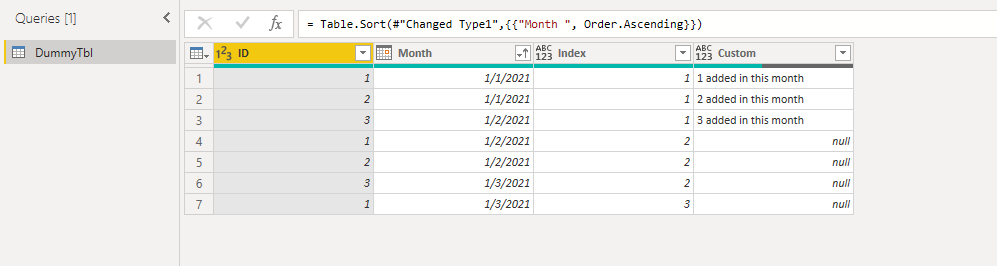- Power BI forums
- Updates
- News & Announcements
- Get Help with Power BI
- Desktop
- Service
- Report Server
- Power Query
- Mobile Apps
- Developer
- DAX Commands and Tips
- Custom Visuals Development Discussion
- Health and Life Sciences
- Power BI Spanish forums
- Translated Spanish Desktop
- Power Platform Integration - Better Together!
- Power Platform Integrations (Read-only)
- Power Platform and Dynamics 365 Integrations (Read-only)
- Training and Consulting
- Instructor Led Training
- Dashboard in a Day for Women, by Women
- Galleries
- Community Connections & How-To Videos
- COVID-19 Data Stories Gallery
- Themes Gallery
- Data Stories Gallery
- R Script Showcase
- Webinars and Video Gallery
- Quick Measures Gallery
- 2021 MSBizAppsSummit Gallery
- 2020 MSBizAppsSummit Gallery
- 2019 MSBizAppsSummit Gallery
- Events
- Ideas
- Custom Visuals Ideas
- Issues
- Issues
- Events
- Upcoming Events
- Community Blog
- Power BI Community Blog
- Custom Visuals Community Blog
- Community Support
- Community Accounts & Registration
- Using the Community
- Community Feedback
Register now to learn Fabric in free live sessions led by the best Microsoft experts. From Apr 16 to May 9, in English and Spanish.
- Power BI forums
- Forums
- Get Help with Power BI
- Power Query
- Re: Comparing structured Lists with previous row
- Subscribe to RSS Feed
- Mark Topic as New
- Mark Topic as Read
- Float this Topic for Current User
- Bookmark
- Subscribe
- Printer Friendly Page
- Mark as New
- Bookmark
- Subscribe
- Mute
- Subscribe to RSS Feed
- Permalink
- Report Inappropriate Content
Comparing structured Lists with previous row
Hello Power Query experts,
I have hit a wall and have been struggling to get a solution.
So my requirement is to compare the list in a column with that of previous row and find out differences.
I tried creating an index column starting from 0 and one column from 1 but couldn't find a way out.
Can you help me achieve it?
If possible, can you help me with the comparios of structured table as well.
Attaching the file here for reference.
- Mark as New
- Bookmark
- Subscribe
- Mute
- Subscribe to RSS Feed
- Permalink
- Report Inappropriate Content
Hi @PC2790 ,
I see your idea is to group the dates, if you can, try grouping the IDs and then go and compare the changes in the dates. I'm sorry I've only done part of it, I'll spend more time researching the rest.
let
Source = Table.FromRows(Json.Document(Binary.Decompress(Binary.FromText("i45WMtQ31DcyMDJU0lEyVIrVQREwggoYoaswwqnCGCpgjK7FGElFLAA=", BinaryEncoding.Base64), Compression.Deflate)), let _t = ((type nullable text) meta [Serialized.Text = true]) in type table [#"Month " = _t, ID = _t]),
#"Changed Type" = Table.TransformColumnTypes(Source,{{"Month ", type date}, {"ID", Int64.Type}}),
#"Grouped Rows" = Table.Group(#"Changed Type", {"ID"}, {{"Count", each _, type table [#"Month "=nullable date, ID=nullable number]}}),
#"Added Custom" = Table.AddColumn(#"Grouped Rows", "Custom", each Table.AddIndexColumn([Count],"Index",1,1)),
#"Expanded Custom" = Table.ExpandTableColumn(#"Added Custom", "Custom", {"Month ", "Index"}, {"Month ", "Index"}),
#"Removed Columns" = Table.RemoveColumns(#"Expanded Custom",{"Count"}),
#"Added Custom1" = Table.AddColumn(#"Removed Columns", "Custom", each if [Index]=1 then Text.From([ID])&" added in this month" else null),
#"Sorted Rows" = Table.Sort(#"Added Custom1",{{"ID", Order.Ascending}, {"Month ", Order.Ascending}}),
#"Changed Type1" = Table.TransformColumnTypes(#"Sorted Rows",{{"Month ", type date}}),
#"Sorted Rows1" = Table.Sort(#"Changed Type1",{{"Month ", Order.Ascending}})
in
#"Sorted Rows1"
Best Regards,
Stephen Tao
If this post helps, then please consider Accept it as the solution to help the other members find it more quickly.
- Mark as New
- Bookmark
- Subscribe
- Mute
- Subscribe to RSS Feed
- Permalink
- Report Inappropriate Content
Thanks @v-stephen-msft for attempting.
I appreciate the effort. However we are not quite there.
Yes the idea is to group and find out the difference.
I was able to figure out the added ones using the approach of grouping them and checking if the count is equal to 1. something like below:
each Table.RowCount(_), Int64.Type}}),each [Count]=1))
Still not able to figure out how to get the newly added ones.
I really thought there would be a way of comparing structured lists and structured tables using some inbuilt function or even custom function.
That would have been very helpful. I could not find it anywhere.
- Mark as New
- Bookmark
- Subscribe
- Mute
- Subscribe to RSS Feed
- Permalink
- Report Inappropriate Content
If you can let us know the final result, we can rework the approach. I think approach needs a change here.
- Mark as New
- Bookmark
- Subscribe
- Mute
- Subscribe to RSS Feed
- Permalink
- Report Inappropriate Content
Looaking for a solution like this:
| Month | Id | |
| 1/1/2021 | 1 | |
| 1/1/2021 | 2 | |
| 1/2/2021 | 1 | 3 added in this month |
| 1/2/2021 | 2 | 3 added in this month |
| 1/2/2021 | 3 | 3 added in this month |
| 1/3/2021 | 1 | 2 missing from this month |
| 1/3/2021 | 3 | 2 missing from this month |
- Mark as New
- Bookmark
- Subscribe
- Mute
- Subscribe to RSS Feed
- Permalink
- Report Inappropriate Content
My apologies to come back on this. Can you please post the final result which you want? I went through your expanation but I am unable to conceptualize the final table which you need. If you can post the final result table, that would be great.
Helpful resources

Microsoft Fabric Learn Together
Covering the world! 9:00-10:30 AM Sydney, 4:00-5:30 PM CET (Paris/Berlin), 7:00-8:30 PM Mexico City

Power BI Monthly Update - April 2024
Check out the April 2024 Power BI update to learn about new features.