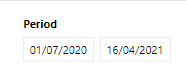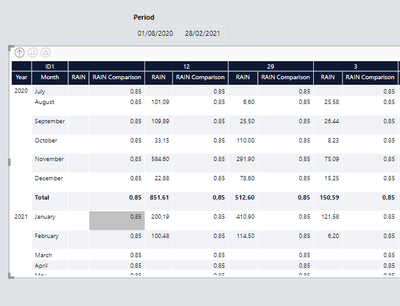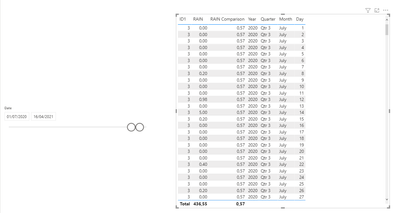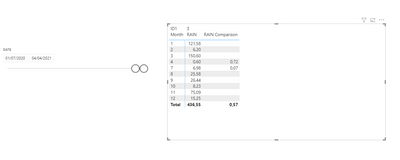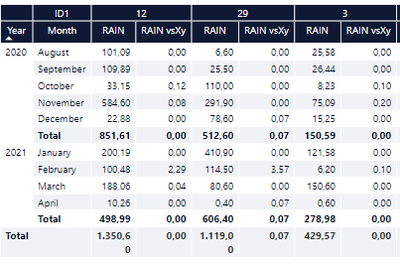- Power BI forums
- Updates
- News & Announcements
- Get Help with Power BI
- Desktop
- Service
- Report Server
- Power Query
- Mobile Apps
- Developer
- DAX Commands and Tips
- Custom Visuals Development Discussion
- Health and Life Sciences
- Power BI Spanish forums
- Translated Spanish Desktop
- Power Platform Integration - Better Together!
- Power Platform Integrations (Read-only)
- Power Platform and Dynamics 365 Integrations (Read-only)
- Training and Consulting
- Instructor Led Training
- Dashboard in a Day for Women, by Women
- Galleries
- Community Connections & How-To Videos
- COVID-19 Data Stories Gallery
- Themes Gallery
- Data Stories Gallery
- R Script Showcase
- Webinars and Video Gallery
- Quick Measures Gallery
- 2021 MSBizAppsSummit Gallery
- 2020 MSBizAppsSummit Gallery
- 2019 MSBizAppsSummit Gallery
- Events
- Ideas
- Custom Visuals Ideas
- Issues
- Issues
- Events
- Upcoming Events
- Community Blog
- Power BI Community Blog
- Custom Visuals Community Blog
- Community Support
- Community Accounts & Registration
- Using the Community
- Community Feedback
Register now to learn Fabric in free live sessions led by the best Microsoft experts. From Apr 16 to May 9, in English and Spanish.
- Power BI forums
- Forums
- Get Help with Power BI
- Power Query
- Re: Compare current period to the average of that ...
- Subscribe to RSS Feed
- Mark Topic as New
- Mark Topic as Read
- Float this Topic for Current User
- Bookmark
- Subscribe
- Printer Friendly Page
- Mark as New
- Bookmark
- Subscribe
- Mute
- Subscribe to RSS Feed
- Permalink
- Report Inappropriate Content
Compare current period to the average of that period of the last X years.
Hi, I'm trying to compare a current period with the average of the same period of the last X years.
I have data from 2009 of several weather stations. The important columns are:
DATE (which is month,day and year), RAIN, WIND SPEED, TEMPERATURE
| DATE | TEMP | WIND SPEED | RAIN |
| 01/01/2009 | 12.26 | 0.84 | 0 |
| 01/02/2009 | 12.8 | 0.79 | 0 |
| 01/03/2009 | 11.54 | 0.49 | 1 |
| 01/04/2009 | 10.47 | 0.93 | 1.6 |
| 01/05/2009 | 9.07 | 0.81 | 0.03 |
| 01/06/2009 | 9.45 | 1.11 | 0 |
| 01/07/2009 | 6 | 1.48 | 0 |
| 01/08/2009 | 4.9 | 1.43 | 4.2 |
| 01/09/2009 | 6.49 | 1.11 | 0.6 |
| 01/10/2009 | 4.74 | 1.62 | 6.4 |
| 01/11/2009 | 9.74 | 1.3 | 5.8 |
| 01/12/2009 | 8.93 | 1.18 | 0 |
| 1/13/2009 | 9.11 | 1.9 | 0 |
| 1/14/2009 | 9.76 | 2.02 | 0 |
| 1/15/2009 | 8.25 | 1.51 | 0 |
| 1/16/2009 | 9.46 | 1.25 | 0 |
I've set a date report filter, like this one:
What I am trying to get, is a table per month, from 01/07/2020 till 16/04/2021. With the current values on each column of:
RAIN, WIND SPEED, TEMPERATURE, and the same number of columns with a comparing the current period with the average from 2009 on the same period.
For example, the RAIN Comparision column should be, compare the current period to the TOTAL average of:
01/07/2019 - 16/04/2020
01/07/2018 - 16/04/2019
01/07/2017 - 16/04/2018
01/07/2016 - 16/04/2017....
So I can get the % above or lower of the current period against the average of the total data I have, on the same period.
About temperature, I want to compare against the average of days below 3ºC and another column below 0ºC.
Wind speed I want to do similar to temperature, but, wind speed above: 11.1 and days above 15.2
I can share the full .csv , can I link it here directly? or is it forbidden?
Thank you in advance.
- Mark as New
- Bookmark
- Subscribe
- Mute
- Subscribe to RSS Feed
- Permalink
- Report Inappropriate Content
"Just to clarify, I need a column with the current period, and on the right side another column with the comparison of that period to the average of all years I have, except the current."
Now you are saying you need averages per month? Please restate your request with more detail and with full context.
- Mark as New
- Bookmark
- Subscribe
- Mute
- Subscribe to RSS Feed
- Permalink
- Report Inappropriate Content
Hi @ciervax ,
Based on the sample data, the RAIN Comparsion measure could be like this:
RAIN Comparison =
AVERAGEX (
FILTER (
ALL ( 'WEATHER' ),
MONTH ( 'WEATHER'[DATE] ) >= 4
&& MONTH ( 'WEATHER'[DATE] ) <= 7
&& DAY ( 'WEATHER'[DATE] ) >= 1
&& DAY ( 'WEATHER'[DATE] ) <= 16
&& YEAR ( 'WEATHER'[DATE] )
<= CALCULATE (
YEAR ( MIN ( 'Calendar'[Date] ) ),
ALLSELECTED ( 'Calendar'[Date] )
)
),
[RAIN]
)By the way, the filter condition as your mentioned about temp and wind speed when I applied in the sample table, it looks like have no data match it so I created the simliar measure to calculate the average temporarily.
TEMP Comparsion =
AVERAGEX (
FILTER (
ALL ( 'WEATHER' ),
MONTH ( 'WEATHER'[DATE] ) >= 4
&& MONTH ( 'WEATHER'[DATE] ) <= 7
&& DAY ( 'WEATHER'[DATE] ) >= 1
&& DAY ( 'WEATHER'[DATE] ) <= 16
&& YEAR ( 'WEATHER'[DATE] )
<= CALCULATE (
YEAR ( MIN ( 'Calendar'[Date] ) ),
ALLSELECTED ( 'Calendar'[Date] )
)
),
[TEMP]
)Wind Comparsion =
AVERAGEX (
FILTER (
ALL ( 'WEATHER' ),
MONTH ( 'WEATHER'[DATE] ) >= 4
&& MONTH ( 'WEATHER'[DATE] ) <= 7
&& DAY ( 'WEATHER'[DATE] ) >= 1
&& DAY ( 'WEATHER'[DATE] ) <= 16
&& YEAR ( 'WEATHER'[DATE] )
<= CALCULATE (
YEAR ( MIN ( 'Calendar'[Date] ) ),
ALLSELECTED ( 'Calendar'[Date] )
)
),
[WIND SPEED]
)
Best Regards,
Community Support Team _ Yingjie Li
If this post helps, then please consider Accept it as the solution to help the other members find it more quickly.
- Mark as New
- Bookmark
- Subscribe
- Mute
- Subscribe to RSS Feed
- Permalink
- Report Inappropriate Content
Thank you for your help.
The problem I see here is that for all months or days, the % is the same.
Example of your measure:
As you can see, for all ID1 and ID2 the value is the same 0.85, and in all months the values are the same 0.85.
Should be different per month and ID, and then the total average of that period on the bottom of the table.
thanks in advace.
- Mark as New
- Bookmark
- Subscribe
- Mute
- Subscribe to RSS Feed
- Permalink
- Report Inappropriate Content
Hi @ciervax ,
Use Allexcept() to replace All() function in the measure like:
ALLEXCEPT ( 'WEATHER', [your ID column], [your month column] )Use Hasonefilter() or Hasonevalue() to modify the total value, please refer: Dealing with Measure Totals
Best Regards,
Community Support Team _ Yingjie Li
If this post helps, then please consider Accept it as the solution to help the other members find it more quickly.
- Mark as New
- Bookmark
- Subscribe
- Mute
- Subscribe to RSS Feed
- Permalink
- Report Inappropriate Content
Thanks, Ying,
I've tried yesterday and today to solve the issue, this is what I have right now, focusing on RAIN column:
RAIN Comparison =
AVERAGEX (
FILTER (
ALLEXCEPT ( 'WEATHER',WEATHER[ID1],WEATHER[Month] ),
MONTH ( 'WEATHER'[DATE] ) >= 4
&& MONTH ( 'WEATHER'[DATE] ) <= 7
&& DAY ( 'WEATHER'[DATE] ) >= 1
&& DAY ( 'WEATHER'[DATE] ) <= 16
&& YEAR ( 'WEATHER'[DATE] )
<= CALCULATE (
YEAR ( MIN ( 'Calendar'[Date] ) ),
ALLSELECTED ( 'Calendar'[Date] )
)
),
[RAIN]
)
Result:
I've tried the following:
RAIN Comparison =
AVERAGEX (
FILTER (
ALLEXCEPT ( 'WEATHER',WEATHER[ID1],WEATHER[Month] ),
MONTH ( 'WEATHER'[DATE] ) >= 4
&& MONTH ( 'WEATHER'[DATE] ) <= 7
&& DAY ( 'WEATHER'[DATE] ) >= 1
&& DAY ( 'WEATHER'[DATE] ) <= 16
&& YEAR ( 'WEATHER'[DATE] )
<= CALCULATE (
YEAR ( MIN ( 'WEATHER'[DATE]) ),
ALLSELECTED ( 'WEATHER'[DATE] )
)
),
[RAIN]
)
But still no luck, I am not able to get in column rain, the rain of the current period, and RAIN comparison difference between the current period vs average of the last X years.
This is my target but with the correct numbers on the column "RAIN vsXy"
Thanks in advance, really appreciate your help.
- Mark as New
- Bookmark
- Subscribe
- Mute
- Subscribe to RSS Feed
- Permalink
- Report Inappropriate Content
please go ahead and share the .csv
In your example the period stretches over two years. How do you then define "the same period in 2009" ?
- Mark as New
- Bookmark
- Subscribe
- Mute
- Subscribe to RSS Feed
- Permalink
- Report Inappropriate Content
Because my data starts 01/01/2009, the first period should be: 01/07/2009 - 16/04/2010.
Just to clarify, I need a column with the current period, and on the right side another column with the comparison of that period to the average of all years I have, except the current.
the csv:
https://easyupload.io/lgdukm
- Mark as New
- Bookmark
- Subscribe
- Mute
- Subscribe to RSS Feed
- Permalink
- Report Inappropriate Content
Hi @ciervax ,
Seems that the sample file has been deleted. You can consider to re-sharing it for further discussion.
Best Regards,
Community Support Team _ Yingjie Li
- Mark as New
- Bookmark
- Subscribe
- Mute
- Subscribe to RSS Feed
- Permalink
- Report Inappropriate Content
Helpful resources

Microsoft Fabric Learn Together
Covering the world! 9:00-10:30 AM Sydney, 4:00-5:30 PM CET (Paris/Berlin), 7:00-8:30 PM Mexico City

Power BI Monthly Update - April 2024
Check out the April 2024 Power BI update to learn about new features.