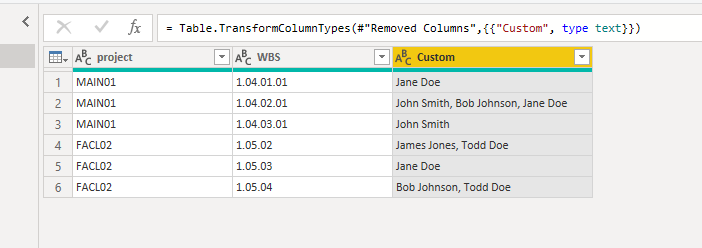- Power BI forums
- Updates
- News & Announcements
- Get Help with Power BI
- Desktop
- Service
- Report Server
- Power Query
- Mobile Apps
- Developer
- DAX Commands and Tips
- Custom Visuals Development Discussion
- Health and Life Sciences
- Power BI Spanish forums
- Translated Spanish Desktop
- Power Platform Integration - Better Together!
- Power Platform Integrations (Read-only)
- Power Platform and Dynamics 365 Integrations (Read-only)
- Training and Consulting
- Instructor Led Training
- Dashboard in a Day for Women, by Women
- Galleries
- Community Connections & How-To Videos
- COVID-19 Data Stories Gallery
- Themes Gallery
- Data Stories Gallery
- R Script Showcase
- Webinars and Video Gallery
- Quick Measures Gallery
- 2021 MSBizAppsSummit Gallery
- 2020 MSBizAppsSummit Gallery
- 2019 MSBizAppsSummit Gallery
- Events
- Ideas
- Custom Visuals Ideas
- Issues
- Issues
- Events
- Upcoming Events
- Community Blog
- Power BI Community Blog
- Custom Visuals Community Blog
- Community Support
- Community Accounts & Registration
- Using the Community
- Community Feedback
Register now to learn Fabric in free live sessions led by the best Microsoft experts. From Apr 16 to May 9, in English and Spanish.
- Power BI forums
- Forums
- Get Help with Power BI
- Power Query
- Combining the Values of one column when two other ...
- Subscribe to RSS Feed
- Mark Topic as New
- Mark Topic as Read
- Float this Topic for Current User
- Bookmark
- Subscribe
- Printer Friendly Page
- Mark as New
- Bookmark
- Subscribe
- Mute
- Subscribe to RSS Feed
- Permalink
- Report Inappropriate Content
Combining the Values of one column when two other columns equal
Hello!
I have a table with three columns that I am trying to reformat but cannot figure out the correct steps to achieve the desired result. The table consists of columns titled "project", "WBS", and "resource name" that has all values in text format. In situations where 2 of the columns are identical, I would like to combine the values in the adjacent third column in a specified manner. Please see below for example:
Current Table
project WBS resource name
MAIN01 1.04.01.01 Jane Doe
MAIN01 1.04.02.01 John Smith
MAIN01 1.04.02.01 Bob Johnson
MAIN01 1.04.02.01 Jane Doe
MAIN01 1.04.03.01 John Smith
FACL02 1.05.02 James Jones
FACL02 1.05.02 Todd Doe
FACL02 1.05.03 Jane Doe
FACL02 1.05.04 Bob Johnson
FACL02 1.05.04 Todd Doe
Desired Outcome:
project WBS resource name
MAIN01 1.04.01.01 Jane Doe
MAIN01 1.04.02.01 John Smith, Bob Johnson, Jane Doe
MAIN01 1.04.03.01 John Smith
FACL02 1.05.02 James Jones, Todd Doe
FACL02 1.05.03 Jane Doe
FACL02 1.05.04 Bob Johnson, Todd Doe
Thank you in advance for any assistance provided as once I can resolve this hurdle my reporting times will be greatly reduced!
Kind Regards,
Irv
Solved! Go to Solution.
- Mark as New
- Bookmark
- Subscribe
- Mute
- Subscribe to RSS Feed
- Permalink
- Report Inappropriate Content
Hi @Anonymous
A simple Group by will do:
let
Source = Table.FromRows(Json.Document(Binary.Decompress(Binary.FromText("i45W8nX09DMwVNJRMtQzMNEzAJIgjldiXqqCS36qUqwOhhIjqJL8jDyF4NzMkgw8ipzykxRACovz8/AZhcc2Y6y2uTk6+xgYQRSZ6oFZXom5qcVAy/JSi3EpCclPSYHbgyZvjO4ONHkTLL7BogRhRSwA", BinaryEncoding.Base64), Compression.Deflate)), let _t = ((type text) meta [Serialized.Text = true]) in type table [project = _t, WBS = _t, #"resource name" = _t]),
#"Grouped Rows" = Table.Group(Source, {"project", "WBS"}, {{"resource name", each Text.Combine([resource name], ", "), type text}})
in
#"Grouped Rows"Please mark the question solved when done and consider giving kudos if posts are helpful.
Contact me privately for support with any larger-scale BI needs
Cheers
- Mark as New
- Bookmark
- Subscribe
- Mute
- Subscribe to RSS Feed
- Permalink
- Report Inappropriate Content
Hi @Anonymous
A simple Group by will do:
let
Source = Table.FromRows(Json.Document(Binary.Decompress(Binary.FromText("i45W8nX09DMwVNJRMtQzMNEzAJIgjldiXqqCS36qUqwOhhIjqJL8jDyF4NzMkgw8ipzykxRACovz8/AZhcc2Y6y2uTk6+xgYQRSZ6oFZXom5qcVAy/JSi3EpCclPSYHbgyZvjO4ONHkTLL7BogRhRSwA", BinaryEncoding.Base64), Compression.Deflate)), let _t = ((type text) meta [Serialized.Text = true]) in type table [project = _t, WBS = _t, #"resource name" = _t]),
#"Grouped Rows" = Table.Group(Source, {"project", "WBS"}, {{"resource name", each Text.Combine([resource name], ", "), type text}})
in
#"Grouped Rows"Please mark the question solved when done and consider giving kudos if posts are helpful.
Contact me privately for support with any larger-scale BI needs
Cheers
- Mark as New
- Bookmark
- Subscribe
- Mute
- Subscribe to RSS Feed
- Permalink
- Report Inappropriate Content
Hi @Anonymous ,
Try this m code:
let
Source = Table.FromRows(Json.Document(Binary.Decompress(Binary.FromText("i45W8nX09DMwVFDSUTLUMzDRMwCShkCOV2JeqoJLfqpSrA6mGiOomvyMPIXg3MySDHyqnPKTFEAqi/Pz8BqGz0JjrBa6OTr7GBhBVZkCTVJQUACblJtaDLQyL7UYn7KQ/JQUuIXoaoxhRiE5Cl2NCUQNuv9wKENYFwsA", BinaryEncoding.Base64), Compression.Deflate)), let _t = ((type nullable text) meta [Serialized.Text = true]) in type table [project = _t, #"WBS " = _t, #"resource name" = _t]),
#"Trimmed Text" = Table.TransformColumns(Source,{{"resource name", Text.Trim, type text}, {"WBS ", Text.Trim, type text}, {"project", Text.Trim, type text}}),
#"Grouped Rows" = Table.Group(#"Trimmed Text", {"project", "WBS "}, {{"Rows", each _, type table [resource name=text]}}),
#"Added Custom" = Table.AddColumn(#"Grouped Rows", "Custom", each Text.Combine([Rows][resource name], ", ")),
#"Removed Columns" = Table.RemoveColumns(#"Added Custom",{"Rows"}),
#"Changed Type" = Table.TransformColumnTypes(#"Removed Columns",{{"Custom", type text}})
in
#"Changed Type"
Helpful resources

Microsoft Fabric Learn Together
Covering the world! 9:00-10:30 AM Sydney, 4:00-5:30 PM CET (Paris/Berlin), 7:00-8:30 PM Mexico City

Power BI Monthly Update - April 2024
Check out the April 2024 Power BI update to learn about new features.