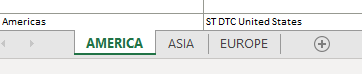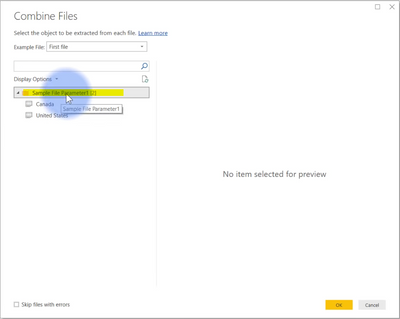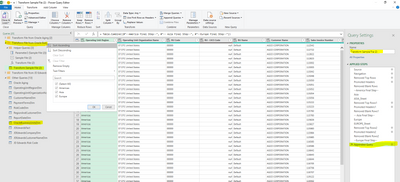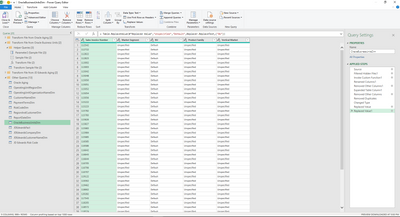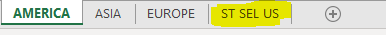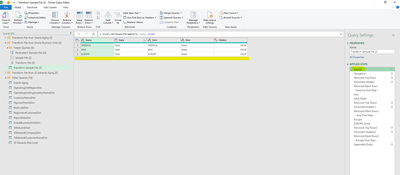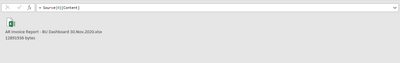- Power BI forums
- Updates
- News & Announcements
- Get Help with Power BI
- Desktop
- Service
- Report Server
- Power Query
- Mobile Apps
- Developer
- DAX Commands and Tips
- Custom Visuals Development Discussion
- Health and Life Sciences
- Power BI Spanish forums
- Translated Spanish Desktop
- Power Platform Integration - Better Together!
- Power Platform Integrations (Read-only)
- Power Platform and Dynamics 365 Integrations (Read-only)
- Training and Consulting
- Instructor Led Training
- Dashboard in a Day for Women, by Women
- Galleries
- Community Connections & How-To Videos
- COVID-19 Data Stories Gallery
- Themes Gallery
- Data Stories Gallery
- R Script Showcase
- Webinars and Video Gallery
- Quick Measures Gallery
- 2021 MSBizAppsSummit Gallery
- 2020 MSBizAppsSummit Gallery
- 2019 MSBizAppsSummit Gallery
- Events
- Ideas
- Custom Visuals Ideas
- Issues
- Issues
- Events
- Upcoming Events
- Community Blog
- Power BI Community Blog
- Custom Visuals Community Blog
- Community Support
- Community Accounts & Registration
- Using the Community
- Community Feedback
Register now to learn Fabric in free live sessions led by the best Microsoft experts. From Apr 16 to May 9, in English and Spanish.
- Power BI forums
- Forums
- Get Help with Power BI
- Power Query
- Combining Multiple Files From Folder With Multiple...
- Subscribe to RSS Feed
- Mark Topic as New
- Mark Topic as Read
- Float this Topic for Current User
- Bookmark
- Subscribe
- Printer Friendly Page
- Mark as New
- Bookmark
- Subscribe
- Mute
- Subscribe to RSS Feed
- Permalink
- Report Inappropriate Content
Combining Multiple Files From Folder With Multiple Sheets
Dear Community,
Hope my message finds you well and healthy!
I would like to combine multiple files from folder where each file contains multiple sheets like so:
At the end I would like to append the 3 of them and clean the data before I upload it to my Data Model.
What I did is I went to the query editor and clicked: Get Data->From File-> From Folder.
I started with only 1 file at the time (I have to refresh this report monthly, so more files to come) and browsed to my folder.
Instead of choosing any of the sheets, i clicked on the actual folder like so:
That took me to the query editor, where i cleaned all the sheets one by one and appended them at the end. All that done in the "Transform Sample File (2) query like shown below:
Needless to say it worked like charm for all the files which i put later. All of them were processed in the same way with all the applied steps. Here is a screenshot of the actual table which i use in my data model:
My problem now is that since January i have the same file which i will put in my folder, but this time i have a new tab for ST SEL United States, which Power Query does not add to my sheets:
For some reason I am not able to see it. I went to the source step and refreshed the query, but there are only the 3 regions which i have so far:
I assume this has something to do with my sample file which is the one from the previous month (and doesn't have this new tab)
Can anyone help me resolve this?
All due respect,
Atanas
Solved! Go to Solution.
- Mark as New
- Bookmark
- Subscribe
- Mute
- Subscribe to RSS Feed
- Permalink
- Report Inappropriate Content
Get Data from Multiple Excel Files with Different Sheet Names into Power BI - RADACAD
You could have gone to the site and scrolled through the articles just as easily as I did.
Proud to be a Super User! |  |
- Mark as New
- Bookmark
- Subscribe
- Mute
- Subscribe to RSS Feed
- Permalink
- Report Inappropriate Content
Get Data from Multiple Excel Files with Different Sheet Names into Power BI - RADACAD
You could have gone to the site and scrolled through the articles just as easily as I did.
Proud to be a Super User! |  |
- Mark as New
- Bookmark
- Subscribe
- Mute
- Subscribe to RSS Feed
- Permalink
- Report Inappropriate Content
Thank you for your help! I would like to zpologize for the late reply, but I have been pretty busy the last days.
All due respect,
Atanas
- Mark as New
- Bookmark
- Subscribe
- Mute
- Subscribe to RSS Feed
- Permalink
- Report Inappropriate Content
RADACAD has a post about getting data from multiple sheets in Excel.
I think you should be able to combine that with getting data from FOLDERS as well, so it includes ALL sheets of EVERY file.
Proud to be a Super User! |  |
- Mark as New
- Bookmark
- Subscribe
- Mute
- Subscribe to RSS Feed
- Permalink
- Report Inappropriate Content
Thanks, can you pull the actual link for the article?
Helpful resources

Microsoft Fabric Learn Together
Covering the world! 9:00-10:30 AM Sydney, 4:00-5:30 PM CET (Paris/Berlin), 7:00-8:30 PM Mexico City

Power BI Monthly Update - April 2024
Check out the April 2024 Power BI update to learn about new features.