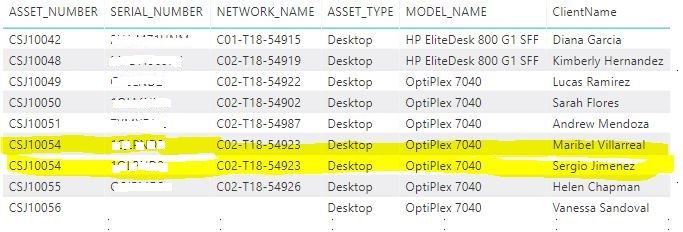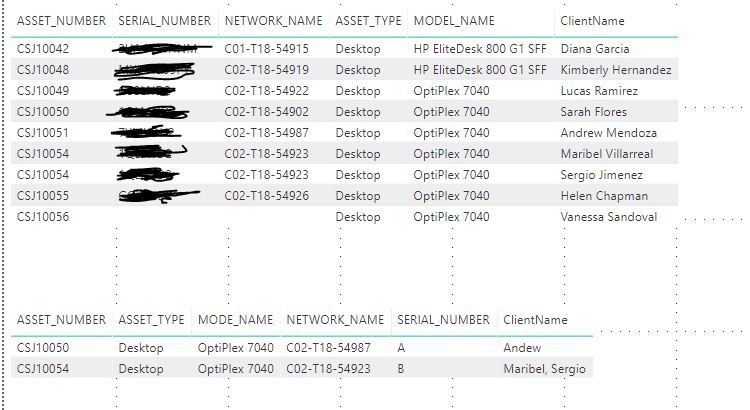- Power BI forums
- Updates
- News & Announcements
- Get Help with Power BI
- Desktop
- Service
- Report Server
- Power Query
- Mobile Apps
- Developer
- DAX Commands and Tips
- Custom Visuals Development Discussion
- Health and Life Sciences
- Power BI Spanish forums
- Translated Spanish Desktop
- Power Platform Integration - Better Together!
- Power Platform Integrations (Read-only)
- Power Platform and Dynamics 365 Integrations (Read-only)
- Training and Consulting
- Instructor Led Training
- Dashboard in a Day for Women, by Women
- Galleries
- Community Connections & How-To Videos
- COVID-19 Data Stories Gallery
- Themes Gallery
- Data Stories Gallery
- R Script Showcase
- Webinars and Video Gallery
- Quick Measures Gallery
- 2021 MSBizAppsSummit Gallery
- 2020 MSBizAppsSummit Gallery
- 2019 MSBizAppsSummit Gallery
- Events
- Ideas
- Custom Visuals Ideas
- Issues
- Issues
- Events
- Upcoming Events
- Community Blog
- Power BI Community Blog
- Custom Visuals Community Blog
- Community Support
- Community Accounts & Registration
- Using the Community
- Community Feedback
Register now to learn Fabric in free live sessions led by the best Microsoft experts. From Apr 16 to May 9, in English and Spanish.
- Power BI forums
- Forums
- Get Help with Power BI
- Power Query
- Combining Duplicate data into one
- Subscribe to RSS Feed
- Mark Topic as New
- Mark Topic as Read
- Float this Topic for Current User
- Bookmark
- Subscribe
- Printer Friendly Page
- Mark as New
- Bookmark
- Subscribe
- Mute
- Subscribe to RSS Feed
- Permalink
- Report Inappropriate Content
Combining Duplicate data into one
Hi,
I am new to the PBI scene and have been searching for a solution to combine two data records into one. I have viewed trasnform, group by , etc... and so far all the steps I followed did not work out or I may be just doing something wrong or the solutions is not even what I am looking for. So the issue i am having is that I have a dashboard that I have created that shows the computer and the users associated/assigned to the computers. Whats happening to the data is that the computer gets duplicated values due to multiple users that are using the same computer. What I would like to see if there is a way to merge both users to display in one row which references the same computer. Hope I explained it right. I have highlighted the issue I am having and hope there is a way to change the view that the users using the same computer can be displayed at the same time but only counting one computer... Thank you for reviewing my post and hope that someone would be able to help me...
Solved! Go to Solution.
- Mark as New
- Bookmark
- Subscribe
- Mute
- Subscribe to RSS Feed
- Permalink
- Report Inappropriate Content
@glenreyes,
Please add a blank query in your Power BI Desktop and paste the following code to advanced Editor of the blank query. The Group Rows code performs the combination.
let
Source = Table.FromRows(Json.Document(Binary.Decompress(Binary.FromText("i45Wcg72MjQwMDVQ0lFyBGJnAyPdEEMLXVMTSwtzIN8ltTi7JL8AyPIvKMkMyEmtUDA3MAGrzktJLVeK1YEbYQIUdEI1wsgYrxG+iUWZSak5lBkSnFqUnpmvFBsLAA==", BinaryEncoding.Base64), Compression.Deflate)), let _t = ((type text) meta [Serialized.Text = true]) in type table [ASSET_NUMBER = _t, SERIAL_NUMBER = _t, NETWORK_NAME = _t, ASSET_TYPE = _t, MODE_NAME = _t, ClientName = _t]),
#"Changed Type" = Table.TransformColumnTypes(Source,{{"ASSET_NUMBER", type text}, {"SERIAL_NUMBER", type text}, {"NETWORK_NAME", type text}, {"ASSET_TYPE", type text}, {"MODE_NAME", type text}, {"ClientName", type text}}),
#"Grouped Rows" = Table.Group(#"Changed Type", {"ASSET_NUMBER", "SERIAL_NUMBER", "NETWORK_NAME", "ASSET_TYPE", "MODE_NAME"}, {{"ClientName", each Text.Combine([ClientName], ", "), type text}})
in
#"Grouped Rows"
Regards,
Lydia
If this post helps, then please consider Accept it as the solution to help the other members find it more quickly.
- Mark as New
- Bookmark
- Subscribe
- Mute
- Subscribe to RSS Feed
- Permalink
- Report Inappropriate Content
@glenreyes,
Please add a blank query in your Power BI Desktop and paste the following code to advanced Editor of the blank query. The Group Rows code performs the combination.
let
Source = Table.FromRows(Json.Document(Binary.Decompress(Binary.FromText("i45Wcg72MjQwMDVQ0lFyBGJnAyPdEEMLXVMTSwtzIN8ltTi7JL8AyPIvKMkMyEmtUDA3MAGrzktJLVeK1YEbYQIUdEI1wsgYrxG+iUWZSak5lBkSnFqUnpmvFBsLAA==", BinaryEncoding.Base64), Compression.Deflate)), let _t = ((type text) meta [Serialized.Text = true]) in type table [ASSET_NUMBER = _t, SERIAL_NUMBER = _t, NETWORK_NAME = _t, ASSET_TYPE = _t, MODE_NAME = _t, ClientName = _t]),
#"Changed Type" = Table.TransformColumnTypes(Source,{{"ASSET_NUMBER", type text}, {"SERIAL_NUMBER", type text}, {"NETWORK_NAME", type text}, {"ASSET_TYPE", type text}, {"MODE_NAME", type text}, {"ClientName", type text}}),
#"Grouped Rows" = Table.Group(#"Changed Type", {"ASSET_NUMBER", "SERIAL_NUMBER", "NETWORK_NAME", "ASSET_TYPE", "MODE_NAME"}, {{"ClientName", each Text.Combine([ClientName], ", "), type text}})
in
#"Grouped Rows"
Regards,
Lydia
If this post helps, then please consider Accept it as the solution to help the other members find it more quickly.
- Mark as New
- Bookmark
- Subscribe
- Mute
- Subscribe to RSS Feed
- Permalink
- Report Inappropriate Content
I followed your suggestion and looked at the code which I take it you created by groupby. I did that for the columns I would like to combine from my SQL DB and the results are below. What I would like to ask if you can provide steps on how to inject the code you provide into this in order to proude the sample output you provided.
let
Source = Sql.Databases("sqlserv1\sqlnch3"),
WebHelpDesk = Source{[Name="WebHelpDesk"]}[Data],
dbo_vw_ASSET_INVENTORY_test = WebHelpDesk{[Schema="dbo",Item="vw_ASSET_INVENTORY_test"]}[Data],
#"Grouped Rows" = Table.Group(dbo_vw_ASSET_INVENTORY_test, {"ASSET_NUMBER", "NETWORK_NAME", "PURCHASE_DATE", "SERIAL_NUMBER", "ASSET_TYPE", "MODEL_NAME", "NAME", "ClientName"}, {{"Count", each Table.RowCount(_), type number}})
in
#"Grouped Rows"
- Mark as New
- Bookmark
- Subscribe
- Mute
- Subscribe to RSS Feed
- Permalink
- Report Inappropriate Content
Thank you the solution you have provided worked. I just regrouped all the comumns/rows that I want to combine to produce the single data in the client names and it worked. I just added the last piece {{"ClientName", each Text.Combine([ClientName], ", "), type text}}) in #"Grouped Rows" to combine the client names.
- Mark as New
- Bookmark
- Subscribe
- Mute
- Subscribe to RSS Feed
- Permalink
- Report Inappropriate Content
Hello thank you so much for replying. I have added the following code and it partially worked. I have posted the results and the top result is the orginal report and the bottom one is the report produced from the code you provided. What I would like to ask you how I can complete the combined report showing the following:
1. show all the other assets in the DB.
2. Complete serial number
3. The combined client names associated to the asset by first and last names.
Sorry I had to blurr the serial number in order to keep the info private. The standard format consist of 7 - 10 alpha and numerical (e.g. 7abcde3)
- Mark as New
- Bookmark
- Subscribe
- Mute
- Subscribe to RSS Feed
- Permalink
- Report Inappropriate Content
This is what I have in my advance query. If I want to add your code so that it syncs with the tables I want and display the grouped data, how will I inject your code into this?
let
Source = Sql.Databases("sqlserv1\sqlnch3"),
WebHelpDesk = Source{[Name="WebHelpDesk"]}[Data],
dbo_vw_ASSET_INVENTORY_test = WebHelpDesk{[Schema="dbo",Item="vw_ASSET_INVENTORY_test"]}[Data]
in
dbo_vw_ASSET_INVENTORY_test
- Mark as New
- Bookmark
- Subscribe
- Mute
- Subscribe to RSS Feed
- Permalink
- Report Inappropriate Content
Adding a link: https://community.powerbi.com/t5/Desktop/Combine-values-of-multiple-rows-in-one-row/td-p/308919
I saw by grouping the column, but when I followed the steps I got the following error.
Helpful resources

Microsoft Fabric Learn Together
Covering the world! 9:00-10:30 AM Sydney, 4:00-5:30 PM CET (Paris/Berlin), 7:00-8:30 PM Mexico City

Power BI Monthly Update - April 2024
Check out the April 2024 Power BI update to learn about new features.

| User | Count |
|---|---|
| 101 | |
| 52 | |
| 21 | |
| 12 | |
| 11 |