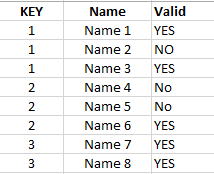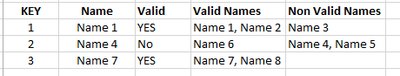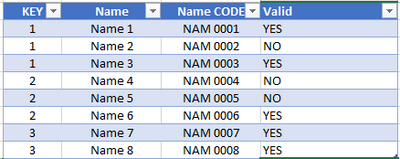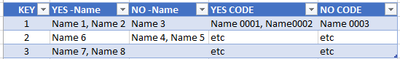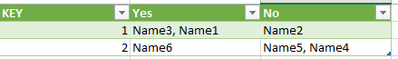- Power BI forums
- Updates
- News & Announcements
- Get Help with Power BI
- Desktop
- Service
- Report Server
- Power Query
- Mobile Apps
- Developer
- DAX Commands and Tips
- Custom Visuals Development Discussion
- Health and Life Sciences
- Power BI Spanish forums
- Translated Spanish Desktop
- Power Platform Integration - Better Together!
- Power Platform Integrations (Read-only)
- Power Platform and Dynamics 365 Integrations (Read-only)
- Training and Consulting
- Instructor Led Training
- Dashboard in a Day for Women, by Women
- Galleries
- Community Connections & How-To Videos
- COVID-19 Data Stories Gallery
- Themes Gallery
- Data Stories Gallery
- R Script Showcase
- Webinars and Video Gallery
- Quick Measures Gallery
- 2021 MSBizAppsSummit Gallery
- 2020 MSBizAppsSummit Gallery
- 2019 MSBizAppsSummit Gallery
- Events
- Ideas
- Custom Visuals Ideas
- Issues
- Issues
- Events
- Upcoming Events
- Community Blog
- Power BI Community Blog
- Custom Visuals Community Blog
- Community Support
- Community Accounts & Registration
- Using the Community
- Community Feedback
Register now to learn Fabric in free live sessions led by the best Microsoft experts. From Apr 16 to May 9, in English and Spanish.
- Power BI forums
- Forums
- Get Help with Power BI
- Power Query
- Re: Combing data from rows into columns
- Subscribe to RSS Feed
- Mark Topic as New
- Mark Topic as Read
- Float this Topic for Current User
- Bookmark
- Subscribe
- Printer Friendly Page
- Mark as New
- Bookmark
- Subscribe
- Mute
- Subscribe to RSS Feed
- Permalink
- Report Inappropriate Content
Combing data from rows into columns
I have A set of thousands of lines of data and trying to build a power Query to speed up the process of prepping it for use. The longest part is combining some row data into two different columns. To date, we have mostly carried this out manually.
I have created a very basic version. In this data sample, there are only 3 different names per each Primary Key. In Practice, we have up to 6 but in theory, we could have many more so it can't be limited by the Number.
What I am trying to do initially is get the Names into two columns (Comma-separated) base on True or Fales set of Data in another column as below: There is a column that tells you how many Names there should be (instances of the Primary Key) So Eg for KEY 1 = 3. (if that helps)
The final outcome is to remove the duplicate rows to leave this
Any help on this would be greatly appreciated.
Many thanks in Advance.
Scott
Solved! Go to Solution.
- Mark as New
- Bookmark
- Subscribe
- Mute
- Subscribe to RSS Feed
- Permalink
- Report Inappropriate Content
Hello @scott_Abaana
in this case you can add a new column to unite both name-column in a record. Then use Table.Pivot that handles with List.Accumulate the different aggregated records.
let
Source = Table.FromRows(Json.Document(Binary.Decompress(Binary.FromText("i45WMlTSUfJLzE0F0ZGpxSCeo6+BgaFSrA5C0ghE58PkjFDkjFE1GoMljaCSJigaTVDkTFHkTFHkzFANNVOKjQUA", BinaryEncoding.Base64), Compression.Deflate)), let _t = ((type nullable text) meta [Serialized.Text = true]) in type table [KEY = _t, Name = _t, Valid = _t, NameCode = _t]),
#"Changed Type" = Table.TransformColumnTypes(Source,{{"KEY", Int64.Type}, {"Name", type text}, {"Valid", type text}}),
#"Added Custom1" = Table.AddColumn(#"Changed Type", "Names", each [Name = [Name], NameCode=[NameCode]]),
#"Removed Columns" = Table.RemoveColumns(#"Added Custom1",{"Name", "NameCode"}),
#"Pivoted Column" = Table.Pivot(#"Removed Columns", List.Distinct(#"Removed Columns"[Valid]), "Valid", "Names", each List.Accumulate(_, [], (o,r)=> if Record.FieldCount(o)>0 then [Name= o[Name]& ", " & r[Name], NameCode = o[NameCode]& ", " & r[NameCode]] else r )),
#"Expanded Yes" = Table.ExpandRecordColumn(#"Pivoted Column", "Yes", {"Name", "NameCode"}, {"Yes.Name", "Yes.NameCode"}),
#"Expanded No" = Table.ExpandRecordColumn(#"Expanded Yes", "No", {"Name", "NameCode"}, {"No.Name", "No.NameCode"})
in
#"Expanded No"
Copy paste this code to the advanced editor in a new blank query to see how the solution works.
If this post helps or solves your problem, please mark it as solution (to help other users find useful content and to acknowledge the work of users that helped you)
Kudoes are nice too
Have fun
Jimmy
- Mark as New
- Bookmark
- Subscribe
- Mute
- Subscribe to RSS Feed
- Permalink
- Report Inappropriate Content
let
Source = Table.FromRows(Json.Document(Binary.Decompress(Binary.FromText("i45WMlTSUfJLzE0F0ZGpxUqxOggxIxCdjyJkjKTMCCpmglAGEzLFFDLDYoE5pgUWmDotYTpjAQ==", BinaryEncoding.Base64), Compression.Deflate)), let _t = ((type nullable text) meta [Serialized.Text = true]) in type table [KEY = _t, Name = _t, Valid = _t]),
#"Raggruppate righe" = Table.Group(Source, {"KEY", "Valid"}, {{"all", each Text.Combine(_[Name],",")}}),
#"Colonna trasformata tramite Pivot" = Table.Pivot(#"Raggruppate righe", List.Distinct(#"Raggruppate righe"[Valid]), "Valid", "all")
in
#"Colonna trasformata tramite Pivot"
- Mark as New
- Bookmark
- Subscribe
- Mute
- Subscribe to RSS Feed
- Permalink
- Report Inappropriate Content
- Mark as New
- Bookmark
- Subscribe
- Mute
- Subscribe to RSS Feed
- Permalink
- Report Inappropriate Content
Jimmy i worked perfectly for the Small table. Just trying to fit it in with my real life Data.
My challenge (I think) is that it assumes that "Valid" and "Name" are the only unique columns.
But in my data sheet I have around 40 columns, some of which 35 are related to the KEY column so are the same for every KEY, but around 5 columns are related to the Names (used earlier to do calculations).
I do only need to Keep the names so trying to figure out what what best to make it work.
I think possible removing these before applying the Pivot.
But this code is much easier to understand than the first code. 🙂
- Mark as New
- Bookmark
- Subscribe
- Mute
- Subscribe to RSS Feed
- Permalink
- Report Inappropriate Content
Hello @scott_Abaana
then I would really appreciate if you would mark the post as solution.
If you have any question about applying the code to your data, feel free to ask
Jimmy
- Mark as New
- Bookmark
- Subscribe
- Mute
- Subscribe to RSS Feed
- Permalink
- Report Inappropriate Content
In terms of the thread being helpful for others I will mark the Above solution. It was perfect.
I got to where I thought I needed to get to, but there was not glitch that my colleague didn't tell me about.
There is a secondary Unique Code that goes with every Name which also needs to be reported.
Hoping it is as simple as this:
#"Pivoted Column" = Table.Pivot(#"Changed Type", List.Distinct(#"Changed Type"[Valid]), "Valid", "Name", "Name code", each Text.Combine(_, ", "))
- Mark as New
- Bookmark
- Subscribe
- Mute
- Subscribe to RSS Feed
- Permalink
- Report Inappropriate Content
OK so the slight twist when I went to apply it was that we lost and Unique code that is used to look up the Names
They also need to be put into the YES/NO Column.
I do think I could do it by running two queries of the same table and then merging them, but there is bound to be a cleaner way.
- Mark as New
- Bookmark
- Subscribe
- Mute
- Subscribe to RSS Feed
- Permalink
- Report Inappropriate Content
Hello @scott_Abaana
in this case you can add a new column to unite both name-column in a record. Then use Table.Pivot that handles with List.Accumulate the different aggregated records.
let
Source = Table.FromRows(Json.Document(Binary.Decompress(Binary.FromText("i45WMlTSUfJLzE0F0ZGpxSCeo6+BgaFSrA5C0ghE58PkjFDkjFE1GoMljaCSJigaTVDkTFHkTFHkzFANNVOKjQUA", BinaryEncoding.Base64), Compression.Deflate)), let _t = ((type nullable text) meta [Serialized.Text = true]) in type table [KEY = _t, Name = _t, Valid = _t, NameCode = _t]),
#"Changed Type" = Table.TransformColumnTypes(Source,{{"KEY", Int64.Type}, {"Name", type text}, {"Valid", type text}}),
#"Added Custom1" = Table.AddColumn(#"Changed Type", "Names", each [Name = [Name], NameCode=[NameCode]]),
#"Removed Columns" = Table.RemoveColumns(#"Added Custom1",{"Name", "NameCode"}),
#"Pivoted Column" = Table.Pivot(#"Removed Columns", List.Distinct(#"Removed Columns"[Valid]), "Valid", "Names", each List.Accumulate(_, [], (o,r)=> if Record.FieldCount(o)>0 then [Name= o[Name]& ", " & r[Name], NameCode = o[NameCode]& ", " & r[NameCode]] else r )),
#"Expanded Yes" = Table.ExpandRecordColumn(#"Pivoted Column", "Yes", {"Name", "NameCode"}, {"Yes.Name", "Yes.NameCode"}),
#"Expanded No" = Table.ExpandRecordColumn(#"Expanded Yes", "No", {"Name", "NameCode"}, {"No.Name", "No.NameCode"})
in
#"Expanded No"
Copy paste this code to the advanced editor in a new blank query to see how the solution works.
If this post helps or solves your problem, please mark it as solution (to help other users find useful content and to acknowledge the work of users that helped you)
Kudoes are nice too
Have fun
Jimmy
- Mark as New
- Bookmark
- Subscribe
- Mute
- Subscribe to RSS Feed
- Permalink
- Report Inappropriate Content
I think this works
But to make it work with this source code
Source = Excel.CurrentWorkbook(){[Name="Table1"]}[Content],
I had to change the expanded date code: Yes to YES and No to NO, and make sure the data was consistent as I had both.
But its working on the TEST Data
- Mark as New
- Bookmark
- Subscribe
- Mute
- Subscribe to RSS Feed
- Permalink
- Report Inappropriate Content
Hello @scott_Abaana
it has to be consistent. If you would have Yes and YES you would have to transform it before that is all the time the same. Power Query is case sensitive 🙂
So do you have still some question?
BR
Jimmy
- Mark as New
- Bookmark
- Subscribe
- Mute
- Subscribe to RSS Feed
- Permalink
- Report Inappropriate Content
Hello @scott_Abaana
you can use Table.Pivot and use the 5th parameter to combine the names
Here a practicable example
let
Source = Table.FromRows(Json.Document(Binary.Decompress(Binary.FromText("i45WMlTSUfJLzE0F0ZGpxUqxOggxIxCdjyJkjKTMCCpmglAGEzLFFDKD6YwFAA==", BinaryEncoding.Base64), Compression.Deflate)), let _t = ((type nullable text) meta [Serialized.Text = true]) in type table [KEY = _t, Name = _t, Valid = _t]),
#"Changed Type" = Table.TransformColumnTypes(Source,{{"KEY", Int64.Type}, {"Name", type text}, {"Valid", type text}}),
#"Pivoted Column" = Table.Pivot(#"Changed Type", List.Distinct(#"Changed Type"[Valid]), "Valid", "Name", each Text.Combine(_, ", "))
in
#"Pivoted Column"
Copy paste this code to the advanced editor in a new blank query to see how the solution works.
If this post helps or solves your problem, please mark it as solution (to help other users find useful content and to acknowledge the work of users that helped you)
Kudoes are nice too
Have fun
Jimmy
- Mark as New
- Bookmark
- Subscribe
- Mute
- Subscribe to RSS Feed
- Permalink
- Report Inappropriate Content
Ok, so I played around with different sources of the code and not able to get the table to bring in all the rows. (as above)
My concern also is that my aim is to understand this and then apply the query to preloaded tables/Queries.
I was trying to see if I could get the pivot to work if started with this code:
let
Source = Excel.CurrentWorkbook(){[Name="Table1"]}[Content],
#"Changed Type" = Table.TransformColumnTypes(Source,{{"KEY", Int64.Type}, {"Name", type text}, {"Valid ", type text}})
in
#"Changed Type"
The reality is however the table I will be working with, is actually coming from a set off Queries which already have some Merges, Transformations, Look Ups, and calculations applied. So I need to trying and understand this and then apply it to these. Excited that it looks possible however.
- Mark as New
- Bookmark
- Subscribe
- Mute
- Subscribe to RSS Feed
- Permalink
- Report Inappropriate Content
Hello @scott_Abaana
you have for sure to replace my source staff with yours. My source-step is only to get an understanding of how you can get to the disered target. Here your code extended with my solution
let
Source = Excel.CurrentWorkbook(){[Name="Table1"]}[Content],
#"Changed Type" = Table.TransformColumnTypes(Source,{{"KEY", Int64.Type}, {"Name", type text}, {"Valid", type text}}),
#"Pivoted Column" = Table.Pivot(#"Changed Type", List.Distinct(#"Changed Type"[Valid]), "Valid", "Name", each Text.Combine(_, ", "))
in
#"Pivoted Column"Copy paste this code to the advanced editor in a new blank query to see how the solution works.
If this post helps or solves your problem, please mark it as solution (to help other users find useful content and to acknowledge the work of users that helped you)
Kudoes are nice too
Have fun
Jimmy
- Mark as New
- Bookmark
- Subscribe
- Mute
- Subscribe to RSS Feed
- Permalink
- Report Inappropriate Content
Wow, so that seems to work in part (the part is probably my fault somewhere)
Thank you so much.
For some reason, the source table does not have all the Keys (KEY 3 was missing)
However, for the table it does import; it does combine really well.
This is the output:
So why have I lost some rows?
Helpful resources

Microsoft Fabric Learn Together
Covering the world! 9:00-10:30 AM Sydney, 4:00-5:30 PM CET (Paris/Berlin), 7:00-8:30 PM Mexico City

Power BI Monthly Update - April 2024
Check out the April 2024 Power BI update to learn about new features.

| User | Count |
|---|---|
| 102 | |
| 53 | |
| 21 | |
| 13 | |
| 11 |