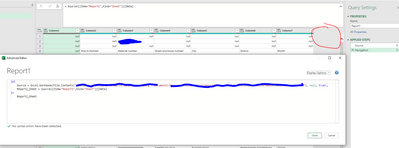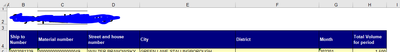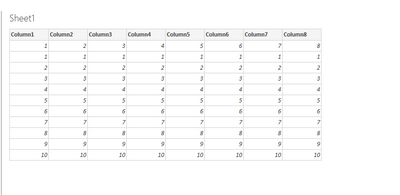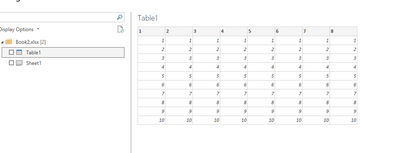- Power BI forums
- Updates
- News & Announcements
- Get Help with Power BI
- Desktop
- Service
- Report Server
- Power Query
- Mobile Apps
- Developer
- DAX Commands and Tips
- Custom Visuals Development Discussion
- Health and Life Sciences
- Power BI Spanish forums
- Translated Spanish Desktop
- Power Platform Integration - Better Together!
- Power Platform Integrations (Read-only)
- Power Platform and Dynamics 365 Integrations (Read-only)
- Training and Consulting
- Instructor Led Training
- Dashboard in a Day for Women, by Women
- Galleries
- Community Connections & How-To Videos
- COVID-19 Data Stories Gallery
- Themes Gallery
- Data Stories Gallery
- R Script Showcase
- Webinars and Video Gallery
- Quick Measures Gallery
- 2021 MSBizAppsSummit Gallery
- 2020 MSBizAppsSummit Gallery
- 2019 MSBizAppsSummit Gallery
- Events
- Ideas
- Custom Visuals Ideas
- Issues
- Issues
- Events
- Upcoming Events
- Community Blog
- Power BI Community Blog
- Custom Visuals Community Blog
- Community Support
- Community Accounts & Registration
- Using the Community
- Community Feedback
Register now to learn Fabric in free live sessions led by the best Microsoft experts. From Apr 16 to May 9, in English and Spanish.
- Power BI forums
- Forums
- Get Help with Power BI
- Power Query
- Re: Columns missing from data file in power query
- Subscribe to RSS Feed
- Mark Topic as New
- Mark Topic as Read
- Float this Topic for Current User
- Bookmark
- Subscribe
- Printer Friendly Page
- Mark as New
- Bookmark
- Subscribe
- Mute
- Subscribe to RSS Feed
- Permalink
- Report Inappropriate Content
Columns missing from data file in power query
Hello
I have an issue when i link power query to a data set it only brings thourgh up to column 7. But when i open the data file in excel there is data in column 8.
Is there a way in the advanced properties to change the code to bring through column 8 as well instead of referring to the sheet ?
thanks
Neil
- Mark as New
- Bookmark
- Subscribe
- Mute
- Subscribe to RSS Feed
- Permalink
- Report Inappropriate Content
Hi , the source data is coming from another system (Business Objects) so ideally i dont want to touch that file. See below, i think it has something to do with how the ranges are set in the file which is coming from the other system but i would prefer not to have to go into the data - ideally we should be able to refresh in power query (power BI) if possible.
thanks
- Mark as New
- Bookmark
- Subscribe
- Mute
- Subscribe to RSS Feed
- Permalink
- Report Inappropriate Content
Based on the screenshot it seems to take 7 columns, but for some reason it is taking the A column even tho it should start a B. From a data perspective i do think you should look into getting the excel to start on the A column instead of the B. just because it makes more sense. It should work without that tho. I have no issue loading in even when it starts on column B. Could you try making a manual version where it starts on column A or it's transfered to a table. Just to rule out that option out. (then at least you know where to look)
- Mark as New
- Bookmark
- Subscribe
- Mute
- Subscribe to RSS Feed
- Permalink
- Report Inappropriate Content
Thanks what is strange is that if i link direct to the data it misses the column. But if i open the data file and close without making any changes at all and then go into power query (both Excel & BI) it actually works. I assume it has something to do with the query/connection properties (in the source data file) so was wondering if i can change the connection/query properties to pick up the extended range ?
Is it actually possible to change query properties direct ? as you see here it goes to "G744" when in fact i want it to go to H744.
I have replicated the issue in Excel power query and get the same issue as in power BI so its not really an excel issue i think.
cheers
- Mark as New
- Bookmark
- Subscribe
- Mute
- Subscribe to RSS Feed
- Permalink
- Report Inappropriate Content
As far as i know it's not possible to input a custom range in the connector to the actual object. I suggest contacting microsoft support, maybe they can see something but sadly i cannot help you out with this. I don't see anything thats going wrong from your end, especially if the problem exists in excel and pbi.
- Mark as New
- Bookmark
- Subscribe
- Mute
- Subscribe to RSS Feed
- Permalink
- Report Inappropriate Content
did u make the columns into a table, and what did you select in the navigator. If possible make it a table in the excel and then select the table in the navigator, maybe that leads to better results. But it should work either way so something weird is going on. Also try restarting / making a new excel and copying the data.
sheet version
table version
Helpful resources

Microsoft Fabric Learn Together
Covering the world! 9:00-10:30 AM Sydney, 4:00-5:30 PM CET (Paris/Berlin), 7:00-8:30 PM Mexico City

Power BI Monthly Update - April 2024
Check out the April 2024 Power BI update to learn about new features.