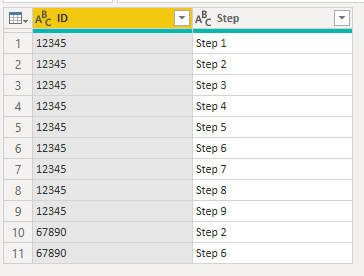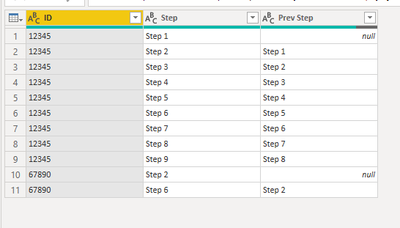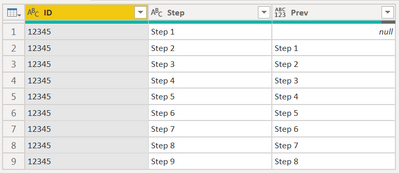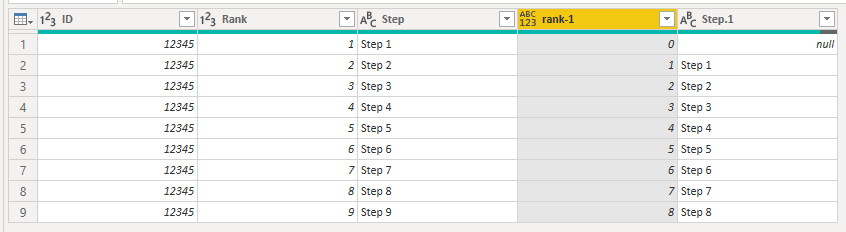- Power BI forums
- Updates
- News & Announcements
- Get Help with Power BI
- Desktop
- Service
- Report Server
- Power Query
- Mobile Apps
- Developer
- DAX Commands and Tips
- Custom Visuals Development Discussion
- Health and Life Sciences
- Power BI Spanish forums
- Translated Spanish Desktop
- Power Platform Integration - Better Together!
- Power Platform Integrations (Read-only)
- Power Platform and Dynamics 365 Integrations (Read-only)
- Training and Consulting
- Instructor Led Training
- Dashboard in a Day for Women, by Women
- Galleries
- Community Connections & How-To Videos
- COVID-19 Data Stories Gallery
- Themes Gallery
- Data Stories Gallery
- R Script Showcase
- Webinars and Video Gallery
- Quick Measures Gallery
- 2021 MSBizAppsSummit Gallery
- 2020 MSBizAppsSummit Gallery
- 2019 MSBizAppsSummit Gallery
- Events
- Ideas
- Custom Visuals Ideas
- Issues
- Issues
- Events
- Upcoming Events
- Community Blog
- Power BI Community Blog
- Custom Visuals Community Blog
- Community Support
- Community Accounts & Registration
- Using the Community
- Community Feedback
Register now to learn Fabric in free live sessions led by the best Microsoft experts. From Apr 16 to May 9, in English and Spanish.
- Power BI forums
- Forums
- Get Help with Power BI
- Power Query
- Column that Calculates Previous Step
- Subscribe to RSS Feed
- Mark Topic as New
- Mark Topic as Read
- Float this Topic for Current User
- Bookmark
- Subscribe
- Printer Friendly Page
- Mark as New
- Bookmark
- Subscribe
- Mute
- Subscribe to RSS Feed
- Permalink
- Report Inappropriate Content
Column that Calculates Previous Step
Hello All,
I would like to create a calculated column in Power Query that calculates the previous step based on an ID.
Below is an example of what I am after with the "Previous Step" column being the end result.
| ID | Rank | Step | Previous Step |
| 12345 | 1 | Step 1 | null |
| 12345 | 2 | Step 2 | Step 1 |
| 12345 | 3 | Step 3 | Step 2 |
| 12345 | 4 | Step 4 | Step 3 |
| 12345 | 5 | Step 5 | Step 4 |
| 12345 | 6 | Step 6 | Step 5 |
| 12345 | 7 | Step 7 | Step 6 |
| 12345 | 8 | Step 8 | Step 7 |
| 12345 | 9 | Step 9 | Step 8 |
Any help would be greatly appreciated.
Solved! Go to Solution.
- Mark as New
- Bookmark
- Subscribe
- Mute
- Subscribe to RSS Feed
- Permalink
- Report Inappropriate Content
If that's what you want, which seems different from your initial example, just Group by ID and then add the shifted column as a custom aggregation within the Table.Group function:
let
Source = Table.FromRows(Json.Document(Binary.Decompress(Binary.FromText("i45WMjQyNjFV0lEKLkktUDBUitVBEzLCFDLGFDLBFDLFFDLDFDLHFLLAFLIEC5mZW1gaoLoLRQhofCwA", BinaryEncoding.Base64), Compression.Deflate)), let _t = ((type nullable text) meta [Serialized.Text = true]) in type table [ID = _t, Step = _t]),
#"Grouped Rows" = Table.Group(Source, {"ID"}, {
{"Previous Step", each Table.FromColumns(
Table.ToColumns(_) & {{null} & List.RemoveLastN([Step],1)},
type table[ID=Int64.Type,Step=text, Prev Step=text]
),type table[ID=Int64.Type,Step=text, Prev Step=text]}
}),
#"Expanded Previous Step" = Table.ExpandTableColumn(#"Grouped Rows", "Previous Step", {"Step", "Prev Step"}, {"Step", "Prev Step"})
in
#"Expanded Previous Step"
Before
After
- Mark as New
- Bookmark
- Subscribe
- Mute
- Subscribe to RSS Feed
- Permalink
- Report Inappropriate Content
Column Rank is redundant. Mount a slighted-tweaked column to the original table, that's enough,
let
Source = Table.FromRows(Json.Document(Binary.Decompress(Binary.FromText("i45WMjQyNjFV0lEKLkktUDBUitVBEzLCFDLGFDLBFDLFFDLDFDLHFLLAFLJUio0FAA==", BinaryEncoding.Base64), Compression.Deflate)), let _t = ((type nullable text) meta [Serialized.Text = true]) in type table [ID = _t, Step = _t]),
Cols = Table.ToColumns(Source),
#"Added Column" = Table.FromColumns(Cols & {{null} & List.RemoveLastN(List.Last(Cols),1)}, Table.ColumnNames(Source) & {"Prev"})
in
#"Added Column"| Thanks to the great efforts by MS engineers to simplify syntax of DAX! Most beginners are SUCCESSFULLY MISLED to think that they could easily master DAX; but it turns out that the intricacy of the most frequently used RANKX() is still way beyond their comprehension! |
DAX is simple, but NOT EASY! |
- Mark as New
- Bookmark
- Subscribe
- Mute
- Subscribe to RSS Feed
- Permalink
- Report Inappropriate Content
Close but I need it by ID.
Please see the below code, you will notice I added a new ID, which should show null for Step 2 and Step 2 for Step 6 in the Prev column.
let
Source = Table.FromRows(Json.Document(Binary.Decompress(Binary.FromText("i45WMjQyNjFV0lEKLkktUDBUitVBEzLCFDLGFDLBFDLFFDLDFDLHFLLAFLIEC5mZW1gaoLoLRQhofCwA", BinaryEncoding.Base64), Compression.Deflate)), let _t = ((type nullable text) meta [Serialized.Text = true]) in type table [ID = _t, Step = _t]),
Cols = Table.ToColumns(Source),
#"Added Column" = Table.FromColumns(Cols & {{null} & List.RemoveLastN(List.Last(Cols),1)}, Table.ColumnNames(Source) & {"Prev"})
in
#"Added Column"
- Mark as New
- Bookmark
- Subscribe
- Mute
- Subscribe to RSS Feed
- Permalink
- Report Inappropriate Content
If that's what you want, which seems different from your initial example, just Group by ID and then add the shifted column as a custom aggregation within the Table.Group function:
let
Source = Table.FromRows(Json.Document(Binary.Decompress(Binary.FromText("i45WMjQyNjFV0lEKLkktUDBUitVBEzLCFDLGFDLBFDLFFDLDFDLHFLLAFLIEC5mZW1gaoLoLRQhofCwA", BinaryEncoding.Base64), Compression.Deflate)), let _t = ((type nullable text) meta [Serialized.Text = true]) in type table [ID = _t, Step = _t]),
#"Grouped Rows" = Table.Group(Source, {"ID"}, {
{"Previous Step", each Table.FromColumns(
Table.ToColumns(_) & {{null} & List.RemoveLastN([Step],1)},
type table[ID=Int64.Type,Step=text, Prev Step=text]
),type table[ID=Int64.Type,Step=text, Prev Step=text]}
}),
#"Expanded Previous Step" = Table.ExpandTableColumn(#"Grouped Rows", "Previous Step", {"Step", "Prev Step"}, {"Step", "Prev Step"})
in
#"Expanded Previous Step"
Before
After
- Mark as New
- Bookmark
- Subscribe
- Mute
- Subscribe to RSS Feed
- Permalink
- Report Inappropriate Content
Hi @JP8991 ,
Paste this over the default code in a new blank query to follow the steps I took:
let
Source = Table.FromRows(Json.Document(Binary.Decompress(Binary.FromText("TYo7DoAwFMOugt7cpf/2HIxVR7YKMcD9gSFKhkiR7THMh5iyOfPf9vu4tv+cz1o2HW2ADczUR+DIUH0CTgzVZ+DMUH0BLgzVV+DKUH0DbgzVd+DOcM4X", BinaryEncoding.Base64), Compression.Deflate)), let _t = ((type nullable text) meta [Serialized.Text = true]) in type table [ID = _t, Rank = _t, Step = _t, #"Previous Step" = _t]),
chgTypes = Table.TransformColumnTypes(Source,{{"ID", Int64.Type}, {"Rank", Int64.Type}, {"Step", type text}, {"Previous Step", type text}}),
#"addRank-1" = Table.AddColumn(chgTypes, "rank-1", each [Rank] - 1),
mergeOnSelf = Table.NestedJoin(#"addRank-1", {"rank-1"}, #"addRank-1", {"Rank"}, "Added Custom", JoinKind.LeftOuter),
expandStepCol = Table.ExpandTableColumn(mergeOnSelf, "Added Custom", {"Step"}, {"Step.1"}),
sortRank = Table.Sort(expandStepCol,{{"Rank", Order.Ascending}})
in
sortRank
Summary:
1) Create [rank-1] column just subtracting 1 from the [Rank] column (assuming this order is what you are basing the 'previous step' evaluation on).
2) Merge table on itself - LEFT OUTER on [rank-1] = [Rank]
3) Expand the [Step] column from the nested tables.
This gives me the following output:
Pete
Now accepting Kudos! If my post helped you, why not give it a thumbs-up?
Proud to be a Datanaut!
- Mark as New
- Bookmark
- Subscribe
- Mute
- Subscribe to RSS Feed
- Permalink
- Report Inappropriate Content
Hi,
this are the passages you can apply to obtain your result:
let
Source = Table.FromRows(Json.Document(Binary.Decompress(Binary.FromText("TYo7DoAwFMOugt7cpf/2HIxVR7YKMcD9gSFKhkiR7THMh5iyOfPf9vu4tv+cz1o2HW2ADczUR+DIUH0CTgzVZ+DMUH0BLgzVV+DKUH0DbgzVd+DOcM4X", BinaryEncoding.Base64), Compression.Deflate)), let _t = ((type nullable text) meta [Serialized.Text = true]) in type table [ID = _t, Rank = _t, Step = _t, #"Previous Step" = _t]),
#"Changed Type" = Table.TransformColumnTypes(Source,{{"ID", Int64.Type}, {"Rank", Int64.Type}, {"Step", type text}, {"Previous Step", type text}}),
#"Added Custom" = Table.AddColumn(#"Changed Type", "Custom", each [Rank]-1),
#"Changed Type1" = Table.TransformColumnTypes(#"Added Custom",{{"Custom", type text}}),
#"Added Conditional Column" = Table.AddColumn(#"Changed Type1", "Custom.1", each if [Custom] = "0" then null else "Step "& [Custom]),
#"Changed Type2" = Table.TransformColumnTypes(#"Added Conditional Column",{{"Custom.1", type text}})
in
#"Changed Type2"
Helpful resources

Microsoft Fabric Learn Together
Covering the world! 9:00-10:30 AM Sydney, 4:00-5:30 PM CET (Paris/Berlin), 7:00-8:30 PM Mexico City

Power BI Monthly Update - April 2024
Check out the April 2024 Power BI update to learn about new features.