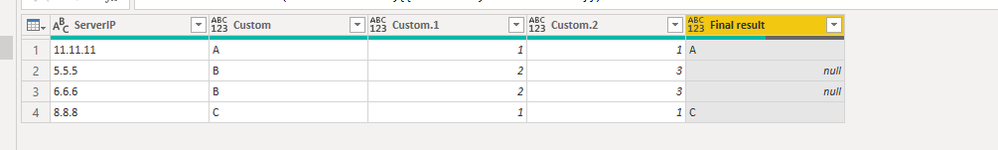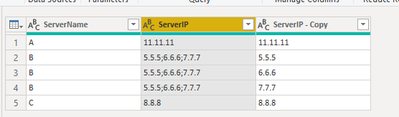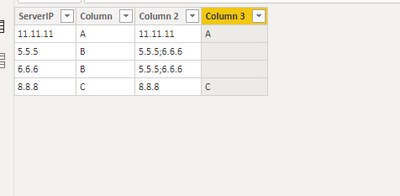- Power BI forums
- Updates
- News & Announcements
- Get Help with Power BI
- Desktop
- Service
- Report Server
- Power Query
- Mobile Apps
- Developer
- DAX Commands and Tips
- Custom Visuals Development Discussion
- Health and Life Sciences
- Power BI Spanish forums
- Translated Spanish Desktop
- Power Platform Integration - Better Together!
- Power Platform Integrations (Read-only)
- Power Platform and Dynamics 365 Integrations (Read-only)
- Training and Consulting
- Instructor Led Training
- Dashboard in a Day for Women, by Women
- Galleries
- Community Connections & How-To Videos
- COVID-19 Data Stories Gallery
- Themes Gallery
- Data Stories Gallery
- R Script Showcase
- Webinars and Video Gallery
- Quick Measures Gallery
- 2021 MSBizAppsSummit Gallery
- 2020 MSBizAppsSummit Gallery
- 2019 MSBizAppsSummit Gallery
- Events
- Ideas
- Custom Visuals Ideas
- Issues
- Issues
- Events
- Upcoming Events
- Community Blog
- Power BI Community Blog
- Custom Visuals Community Blog
- Community Support
- Community Accounts & Registration
- Using the Community
- Community Feedback
Register now to learn Fabric in free live sessions led by the best Microsoft experts. From Apr 16 to May 9, in English and Spanish.
- Power BI forums
- Forums
- Get Help with Power BI
- Power Query
- Re: Check for match when one of the tables has mul...
- Subscribe to RSS Feed
- Mark Topic as New
- Mark Topic as Read
- Float this Topic for Current User
- Bookmark
- Subscribe
- Printer Friendly Page
- Mark as New
- Bookmark
- Subscribe
- Mute
- Subscribe to RSS Feed
- Permalink
- Report Inappropriate Content
Check for match when one of the tables has multiple keys concatenated
I need to check if there is a match between two tables. One of the tables has some records that have multiple keys concatenated. Example:
Table1
| ServerName | ServerIP |
| A | 11.11.11 |
| B | 5.5.5;6.6.6;7.7.7 |
| C | 8.8.8 |
Table2
| ServerIP |
| 11.11.11 |
| 5.5.5 |
| 6.6.6 |
| 8.8.8 |
What I need to do:
For each ServerName, check if all its ServerIPs from Table1 have a match in Table2. In the case presented above, there is a full match for ServerNames A and C but not for B.
How I currently do that:
I split the ServerIP column of Table1 by delimiter ( ; ) into rows. I merge Table1 and Table2, then add a column where true is returned for matching records and false is returned for records with no match. Then I group by ServerName and perform a MIN aggregation on the true/false column. The output of the query is a table that for each ServerName contains information if there is a match for all ServerIPs or not. The problem is that I create an additional query, and I already have several such queries in the data model and the number is growing, which is undesired.
Is there any way I can perform the check without adding additional queries?
Solved! Go to Solution.
- Mark as New
- Bookmark
- Subscribe
- Mute
- Subscribe to RSS Feed
- Permalink
- Report Inappropriate Content
Hi @Iwanicki ,
You can lookup the values using custom M function and return result for found/not found values in first table.
1. Add a new blank query
2. Create custom function fxLookup:
(lookupValue as any, lookupTable as table, lookupColumnName as text, returnColumnValue as text) =>
let
colLookup = Table.Column(lookupTable, lookupColumnName),
colToReturn = Table.Column(lookupTable, returnColumnValue),
lookup = List.PositionOf(colLookup, lookupValue, 0),
Result = if lookup >=0 then "Found" else "Not found"
in
Result
3. In your Table 1 click Add Column - Invoke Custom Function, fill in the fields and click Ok. Et voilà:
In code:
#"Invoked Custom Function" = Table.AddColumn(Source, "CheckMatching", each #"fxLookup"([ServerIP], S2, "ServerIP", "ServerIP"))
If this post helps, then please consider Accept it as the solution ✔️to help the other members find it more quickly.
If this post helps, then please consider Accept it as the solution to help the other members find it more quickly. Appreciate your Kudos.
Check out my latest demo report in the data story gallery.
Stand with Ukraine!
Here are official ways you can support Ukraine financially (accounts with multiple currencies):
1) Support the Armed Forces of Ukraine: https://bank.gov.ua/ua/about/support-the-armed-forces
2) Come Back Alive foundation: https://www.comebackalive.in.ua/
Thank you!
- Mark as New
- Bookmark
- Subscribe
- Mute
- Subscribe to RSS Feed
- Permalink
- Report Inappropriate Content
Thank you all. Unfortunately, none of the ideas presented here achieve the expected result. However, the approach with custom function that @ERD seems to be the most promising, I'll try to go that way.
- Mark as New
- Bookmark
- Subscribe
- Mute
- Subscribe to RSS Feed
- Permalink
- Report Inappropriate Content
Hi @Iwanicki ,
Sorry for the late reply.
Use below M codes to get the result you need:
let
Source = Table.FromRows(Json.Document(Binary.Decompress(Binary.FromText("i45WMjTUAyOlWJ1oJVM9IASzzPSAEMyy0ANCpdhYAA==", BinaryEncoding.Base64), Compression.Deflate)), let _t = ((type nullable text) meta [Serialized.Text = true]) in type table [ServerIP = _t]),
#"Added Custom" = Table.AddColumn(Source, "Custom", each let
serverip=[ServerIP] in Table.SelectRows(Table, each [New]=serverip){0}[ServerName]),
#"Added Custom1" = Table.AddColumn(#"Added Custom", "Custom.1", each Table.RowCount(Table.SelectRows(#"Added Custom",(x)=>x[Custom]=[Custom]))),
#"Added Custom2" = Table.AddColumn(#"Added Custom1", "Custom.2", each let
serverip=[ServerIP] in Table.SelectRows(Table, each [New]=serverip){0}[Custom]),
#"Added Custom3" = Table.AddColumn(#"Added Custom2", "Custom.3", each if [Custom.1]=[Custom.2] then [Custom] else null),
#"Renamed Columns" = Table.RenameColumns(#"Added Custom3",{{"Custom.3", "Final result"}})
in
#"Renamed Columns"And you will see:
For the updated .pbix file,pls see attached.
Best Regards,
Kelly
Did I answer your question? Mark my post as a solution!
- Mark as New
- Bookmark
- Subscribe
- Mute
- Subscribe to RSS Feed
- Permalink
- Report Inappropriate Content
Hi @Iwanicki ,
You can lookup the values using custom M function and return result for found/not found values in first table.
1. Add a new blank query
2. Create custom function fxLookup:
(lookupValue as any, lookupTable as table, lookupColumnName as text, returnColumnValue as text) =>
let
colLookup = Table.Column(lookupTable, lookupColumnName),
colToReturn = Table.Column(lookupTable, returnColumnValue),
lookup = List.PositionOf(colLookup, lookupValue, 0),
Result = if lookup >=0 then "Found" else "Not found"
in
Result
3. In your Table 1 click Add Column - Invoke Custom Function, fill in the fields and click Ok. Et voilà:
In code:
#"Invoked Custom Function" = Table.AddColumn(Source, "CheckMatching", each #"fxLookup"([ServerIP], S2, "ServerIP", "ServerIP"))
If this post helps, then please consider Accept it as the solution ✔️to help the other members find it more quickly.
If this post helps, then please consider Accept it as the solution to help the other members find it more quickly. Appreciate your Kudos.
Check out my latest demo report in the data story gallery.
Stand with Ukraine!
Here are official ways you can support Ukraine financially (accounts with multiple currencies):
1) Support the Armed Forces of Ukraine: https://bank.gov.ua/ua/about/support-the-armed-forces
2) Come Back Alive foundation: https://www.comebackalive.in.ua/
Thank you!
- Mark as New
- Bookmark
- Subscribe
- Mute
- Subscribe to RSS Feed
- Permalink
- Report Inappropriate Content
Thank you guys for your replies. Unfortunately, none of the suggested ideas solve the issue that I presented. I was seeking a non-DAX solution; I do know DAX, but in my use case a neat M solution would be better. M's ...Contain... functions are not sufficient: firstly, I need to check if all ServerIPs match, not just some; secondly, they might give me false matches, for example, 1.1.11 does contain 1.1.1, but in fact such a match would not make sense.
I came across an example of a user-defined M function this week, something I wasn't familiar with, and while it had a completely different purpose, it gave me an idea. If I have a solution, I'll share it here.
- Mark as New
- Bookmark
- Subscribe
- Mute
- Subscribe to RSS Feed
- Permalink
- Report Inappropriate Content
check out this topic that may have the solution for this problem you looking for
Did I answer your question? Mark my post as a solution! / Did it help? Give some Kudos!
Proud to be a Super User!
- Mark as New
- Bookmark
- Subscribe
- Mute
- Subscribe to RSS Feed
- Permalink
- Report Inappropriate Content
Hi @Iwanicki ,
If you wanna reduce the queries,I would suggest you do some calculations using dax:
First duplicate the column "ServerIP" from table1 then split it into rows by semicolon:
Then back to data view and create 3 columns as below:
Column = LOOKUPVALUE('Table'[ServerName ],'Table'[ServerIP - Copy],'Table (2)'[ServerIP],blank())Column 2 = CONCATENATEX(FILTER('Table (2)','Table (2)'[Column]=EARLIER('Table (2)'[Column])),'Table (2)'[ServerIP],";")Column 3 = LOOKUPVALUE('Table'[ServerName ],'Table'[ServerIP],'Table (2)'[Column 2],blank())And you will see:
For the related .pbix file,pls see attached.
Best Regards,
Kelly
Did I answer your question? Mark my post as a solution!
- Mark as New
- Bookmark
- Subscribe
- Mute
- Subscribe to RSS Feed
- Permalink
- Report Inappropriate Content
hey,
if they are on different tables you can explore using the contains function inside M code, as a new column, here a example of it (M code on advance editor, can be added as new column), them exapand the resulting column:
Table.AddColumn(#"Added Custom1", " new column name ", each let currenttext =[ServerIP] in Table.SelectRows(#"table2",each Text.Contains(currenttext,[ServerIP])))
Did I answer your question? Mark my post as a solution! / Did it help? Give some Kudos!
Proud to be a Super User!
- Mark as New
- Bookmark
- Subscribe
- Mute
- Subscribe to RSS Feed
- Permalink
- Report Inappropriate Content
Maybe this?
let
Source = Table1,
FromTable2 = Table.AddColumn(Source, "FullMatch", each List.ContainsAny(Table2[ServerIP], {[ServerIP]}))
in
FromTable2
Helpful resources

Microsoft Fabric Learn Together
Covering the world! 9:00-10:30 AM Sydney, 4:00-5:30 PM CET (Paris/Berlin), 7:00-8:30 PM Mexico City

Power BI Monthly Update - April 2024
Check out the April 2024 Power BI update to learn about new features.

| User | Count |
|---|---|
| 100 | |
| 54 | |
| 21 | |
| 12 | |
| 11 |