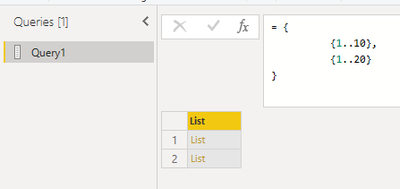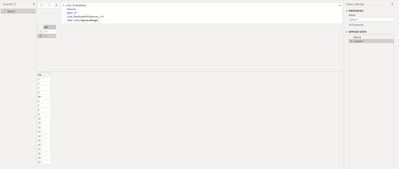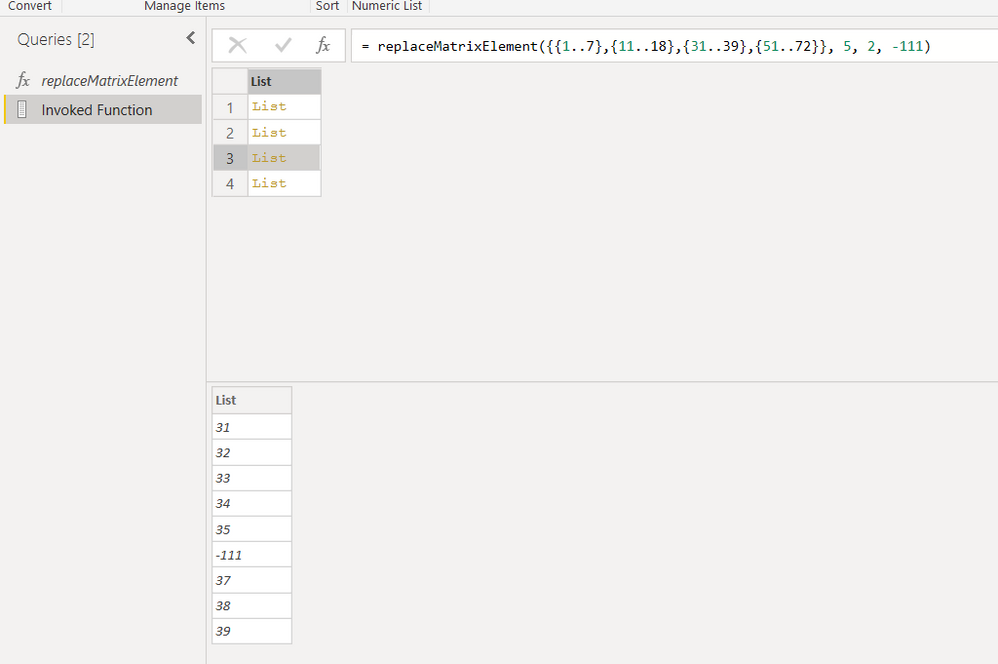- Power BI forums
- Updates
- News & Announcements
- Get Help with Power BI
- Desktop
- Service
- Report Server
- Power Query
- Mobile Apps
- Developer
- DAX Commands and Tips
- Custom Visuals Development Discussion
- Health and Life Sciences
- Power BI Spanish forums
- Translated Spanish Desktop
- Power Platform Integration - Better Together!
- Power Platform Integrations (Read-only)
- Power Platform and Dynamics 365 Integrations (Read-only)
- Training and Consulting
- Instructor Led Training
- Dashboard in a Day for Women, by Women
- Galleries
- Community Connections & How-To Videos
- COVID-19 Data Stories Gallery
- Themes Gallery
- Data Stories Gallery
- R Script Showcase
- Webinars and Video Gallery
- Quick Measures Gallery
- 2021 MSBizAppsSummit Gallery
- 2020 MSBizAppsSummit Gallery
- 2019 MSBizAppsSummit Gallery
- Events
- Ideas
- Custom Visuals Ideas
- Issues
- Issues
- Events
- Upcoming Events
- Community Blog
- Power BI Community Blog
- Custom Visuals Community Blog
- Community Support
- Community Accounts & Registration
- Using the Community
- Community Feedback
Register now to learn Fabric in free live sessions led by the best Microsoft experts. From Apr 16 to May 9, in English and Spanish.
- Power BI forums
- Forums
- Get Help with Power BI
- Power Query
- Changing the value in a list
- Subscribe to RSS Feed
- Mark Topic as New
- Mark Topic as Read
- Float this Topic for Current User
- Bookmark
- Subscribe
- Printer Friendly Page
- Mark as New
- Bookmark
- Subscribe
- Mute
- Subscribe to RSS Feed
- Permalink
- Report Inappropriate Content
Changing the value in a list
Hello All
I want to create a two dimension List array (eg Lookup = {{1..10},{1..10}} and then be able to change a specific entry.
I have tried Lookup{1}{4} = 99 but PQ does not like it. I cannot use List.Replace because there are duplicate values.
Does anyone have any suggestions?
Thx Paul
Solved! Go to Solution.
- Mark as New
- Bookmark
- Subscribe
- Mute
- Subscribe to RSS Feed
- Permalink
- Report Inappropriate Content
Hello @Paul_W_W
as List.PositionOf is not working, because if yuo have double entries, it won't work. So the only way is to use List.Positions and List.Zip to add a position number to every entry and then use List.Tranform to change your required entry. Here a function that does that for you. This function takes a list, firstlevel, second level and a new entry. Check it out and give feedback
//fxChangeEntry2LevelList
(List as list, Level1 as number, Level2 as number, NewEntry as any)=>
let
Source = List,
TransformFirstLevel = List.Positions(Source),
TransformSecondLevel = List.Transform(List.Buffer(Source),each List.Zip({_, List.Positions(_)})),
Zip = List.Zip({TransformSecondLevel,TransformFirstLevel}),
Transform = List.Transform
(
Zip,
(listlevel1)=> if listlevel1{1}= Level1 then
List.Transform
(
listlevel1{0},
(listlevel2)=> if listlevel2{1}= Level2 then NewEntry else listlevel2{0}
)
else
List.Transform
(
listlevel1{0},
each _{0}
)
)
in
Transform
Copy paste this code to the advanced editor in a new blank query. Give the function a name and try to apply ti
If this post helps or solves your problem, please mark it as solution (to help other users find useful content and to acknowledge the work of users that helped you)
Kudoes are nice too
Have fun
Jimmy
- Mark as New
- Bookmark
- Subscribe
- Mute
- Subscribe to RSS Feed
- Permalink
- Report Inappropriate Content
Firstly thank you to @Anonymous and @v-alq-msft for a speedy response and pointing me in the right direction.
However @Jimmy801 picked up on what I discovered myself which was if there are duplicate values in the list it all falls apart.
@Jimmy801 I have tested your solution and it hit the nail on the head, I just need to read your code so that I can fully understand it.
Many thanks to one and all
Paul
- Mark as New
- Bookmark
- Subscribe
- Mute
- Subscribe to RSS Feed
- Permalink
- Report Inappropriate Content
Hello @Paul_W_W
as List.PositionOf is not working, because if yuo have double entries, it won't work. So the only way is to use List.Positions and List.Zip to add a position number to every entry and then use List.Tranform to change your required entry. Here a function that does that for you. This function takes a list, firstlevel, second level and a new entry. Check it out and give feedback
//fxChangeEntry2LevelList
(List as list, Level1 as number, Level2 as number, NewEntry as any)=>
let
Source = List,
TransformFirstLevel = List.Positions(Source),
TransformSecondLevel = List.Transform(List.Buffer(Source),each List.Zip({_, List.Positions(_)})),
Zip = List.Zip({TransformSecondLevel,TransformFirstLevel}),
Transform = List.Transform
(
Zip,
(listlevel1)=> if listlevel1{1}= Level1 then
List.Transform
(
listlevel1{0},
(listlevel2)=> if listlevel2{1}= Level2 then NewEntry else listlevel2{0}
)
else
List.Transform
(
listlevel1{0},
each _{0}
)
)
in
Transform
Copy paste this code to the advanced editor in a new blank query. Give the function a name and try to apply ti
If this post helps or solves your problem, please mark it as solution (to help other users find useful content and to acknowledge the work of users that helped you)
Kudoes are nice too
Have fun
Jimmy
- Mark as New
- Bookmark
- Subscribe
- Mute
- Subscribe to RSS Feed
- Permalink
- Report Inappropriate Content
Hi, @Paul_W_W
As what is suggested by @Anonymous , I created data to reproduce your scenario. The pbix file is attached in the end.
Raw data:
You may add a new step as below to replace the value of fourth index for the second list.
= List.Transform(
Source,
each if
List.PositionOf(Source,_)=1
then List.ReplaceRange(
_,
4,1,{99}
)
else _
)
Result:
Best Regard
Allan
If this post helps, then please consider Accept it as the solution to help the other members find it more quickly.
- Mark as New
- Bookmark
- Subscribe
- Mute
- Subscribe to RSS Feed
- Permalink
- Report Inappropriate Content
I suggest you read the this blog here especially the immutable paragraph.
you want to have a list equal to the original one, but with only some values changed, you have to somehow build a copy and change only the relevant values.
Un modo per fare questo è l'uso della funzione list.Transform, ad esempio, in questo modo:
List.Transform( Lookup, (oldValue) => if condition then newValue else oldValue)
- Mark as New
- Bookmark
- Subscribe
- Mute
- Subscribe to RSS Feed
- Permalink
- Report Inappropriate Content
In effetti c'è un modo un po' più diretto di quanto pensassi di ottenere lo stesso risultato. Ed è il seguente:
let
replaceMatrixElement = (list, row, col,value)=> List.ReplaceRange(list,col,1, {List.ReplaceRange(list{col},row,1,{value})})
in
replaceMatrixElement
PS
nella batteria di funzioni libreria https://docs.microsoft.com/it-it/powerquery-m/list-replacerange, si trova spesso quello che serve.
Helpful resources

Microsoft Fabric Learn Together
Covering the world! 9:00-10:30 AM Sydney, 4:00-5:30 PM CET (Paris/Berlin), 7:00-8:30 PM Mexico City

Power BI Monthly Update - April 2024
Check out the April 2024 Power BI update to learn about new features.