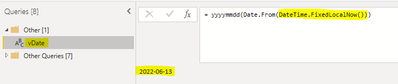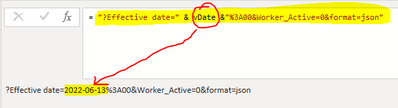- Power BI forums
- Updates
- News & Announcements
- Get Help with Power BI
- Desktop
- Service
- Report Server
- Power Query
- Mobile Apps
- Developer
- DAX Commands and Tips
- Custom Visuals Development Discussion
- Health and Life Sciences
- Power BI Spanish forums
- Translated Spanish Desktop
- Power Platform Integration - Better Together!
- Power Platform Integrations (Read-only)
- Power Platform and Dynamics 365 Integrations (Read-only)
- Training and Consulting
- Instructor Led Training
- Dashboard in a Day for Women, by Women
- Galleries
- Community Connections & How-To Videos
- COVID-19 Data Stories Gallery
- Themes Gallery
- Data Stories Gallery
- R Script Showcase
- Webinars and Video Gallery
- Quick Measures Gallery
- 2021 MSBizAppsSummit Gallery
- 2020 MSBizAppsSummit Gallery
- 2019 MSBizAppsSummit Gallery
- Events
- Ideas
- Custom Visuals Ideas
- Issues
- Issues
- Events
- Upcoming Events
- Community Blog
- Power BI Community Blog
- Custom Visuals Community Blog
- Community Support
- Community Accounts & Registration
- Using the Community
- Community Feedback
Register now to learn Fabric in free live sessions led by the best Microsoft experts. From Apr 16 to May 9, in English and Spanish.
- Power BI forums
- Forums
- Get Help with Power BI
- Power Query
- Re: Changing a data source Web Service date to run...
- Subscribe to RSS Feed
- Mark Topic as New
- Mark Topic as Read
- Float this Topic for Current User
- Bookmark
- Subscribe
- Printer Friendly Page
- Mark as New
- Bookmark
- Subscribe
- Mute
- Subscribe to RSS Feed
- Permalink
- Report Inappropriate Content
Changing a data source Web Service date to run as of Today with Parameters
Hello community,
I hope you are doing well, I got a quick question. I am importing via Workday Web Service a report that in the source data link contains the date as when the report is retriving the information. How can I update this to bring the information as of today, instead of the date the web service link carries? I tried to use paramenters, but I was not able to make it work or set up my parameter to use "Today".
Here is a sample of the link,
Solved! Go to Solution.
- Mark as New
- Bookmark
- Subscribe
- Mute
- Subscribe to RSS Feed
- Permalink
- Report Inappropriate Content
Hi @jcru1999 ,
Please follow the below steps :
1) Create a custom function to change date into "yyyy-mm-dd" format. This is important since this format is used in the web link.
Copy and paste this code into a blank query. I call this function "yyyymmdd"
let
param = (parameter as date) =>
let
Source = Date.Year(parameter) * 10000 + Date.Month(parameter) * 100 + Date.Day(parameter),
#"Converted to Table" = #table(1, {{Source}}),
#"Inserted First Characters" = Table.AddColumn(#"Converted to Table", "First Characters", each Text.Start(Text.From([Column1], "en-GB"), 4), type text),
#"Inserted Text Range" = Table.AddColumn(#"Inserted First Characters", "Text Range", each Text.Middle(Text.From([Column1], "en-GB"), 4, 2), type text),
#"Inserted Last Characters" = Table.AddColumn(#"Inserted Text Range", "Last Characters", each Text.End(Text.From([Column1], "en-GB"), 2), type text),
#"Inserted Merged Column" = Table.AddColumn(#"Inserted Last Characters", "Merged", each Text.Combine({[First Characters], [Text Range], [Last Characters]}, "-"), type text),
#"Removed Other Columns" = Table.SelectColumns(#"Inserted Merged Column",{"Merged"}),
Merged = #"Removed Other Columns"{0}[Merged]
in
Merged
in param
2) Invoke custom function with today's date. This gives us current date in yyyy-mm-dd format
3) Replace text in query strng with parameter. Try changing your string to :
r = Json.Document(Web.Contents("https://............................?Effective date=" & vDate & "%3A00&Worker_Active=0&format=json"))
Kind regards,
Rohit
Please mark this answer as the solution if it resolves your issue.
Appreciate your kudos! 🙂
- Mark as New
- Bookmark
- Subscribe
- Mute
- Subscribe to RSS Feed
- Permalink
- Report Inappropriate Content
Hi @jcru1999 ,
Please follow the below steps :
1) Create a custom function to change date into "yyyy-mm-dd" format. This is important since this format is used in the web link.
Copy and paste this code into a blank query. I call this function "yyyymmdd"
let
param = (parameter as date) =>
let
Source = Date.Year(parameter) * 10000 + Date.Month(parameter) * 100 + Date.Day(parameter),
#"Converted to Table" = #table(1, {{Source}}),
#"Inserted First Characters" = Table.AddColumn(#"Converted to Table", "First Characters", each Text.Start(Text.From([Column1], "en-GB"), 4), type text),
#"Inserted Text Range" = Table.AddColumn(#"Inserted First Characters", "Text Range", each Text.Middle(Text.From([Column1], "en-GB"), 4, 2), type text),
#"Inserted Last Characters" = Table.AddColumn(#"Inserted Text Range", "Last Characters", each Text.End(Text.From([Column1], "en-GB"), 2), type text),
#"Inserted Merged Column" = Table.AddColumn(#"Inserted Last Characters", "Merged", each Text.Combine({[First Characters], [Text Range], [Last Characters]}, "-"), type text),
#"Removed Other Columns" = Table.SelectColumns(#"Inserted Merged Column",{"Merged"}),
Merged = #"Removed Other Columns"{0}[Merged]
in
Merged
in param
2) Invoke custom function with today's date. This gives us current date in yyyy-mm-dd format
3) Replace text in query strng with parameter. Try changing your string to :
r = Json.Document(Web.Contents("https://............................?Effective date=" & vDate & "%3A00&Worker_Active=0&format=json"))
Kind regards,
Rohit
Please mark this answer as the solution if it resolves your issue.
Appreciate your kudos! 🙂
- Mark as New
- Bookmark
- Subscribe
- Mute
- Subscribe to RSS Feed
- Permalink
- Report Inappropriate Content
Hello Rohit, you are amaizing, it worked perfectly!
The only thing was that after the "& vDate &" there was missing the "-07" which I think is part of the code and it was misleading as part of the date, once I gate the ""& vDate &"-07....."" it starter to work.
Thank you!
Helpful resources

Microsoft Fabric Learn Together
Covering the world! 9:00-10:30 AM Sydney, 4:00-5:30 PM CET (Paris/Berlin), 7:00-8:30 PM Mexico City

Power BI Monthly Update - April 2024
Check out the April 2024 Power BI update to learn about new features.