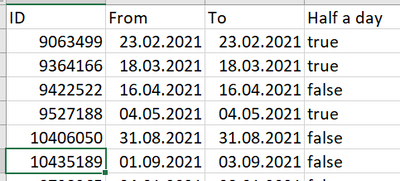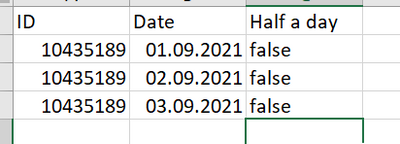- Power BI forums
- Updates
- News & Announcements
- Get Help with Power BI
- Desktop
- Service
- Report Server
- Power Query
- Mobile Apps
- Developer
- DAX Commands and Tips
- Custom Visuals Development Discussion
- Health and Life Sciences
- Power BI Spanish forums
- Translated Spanish Desktop
- Power Platform Integration - Better Together!
- Power Platform Integrations (Read-only)
- Power Platform and Dynamics 365 Integrations (Read-only)
- Training and Consulting
- Instructor Led Training
- Dashboard in a Day for Women, by Women
- Galleries
- Community Connections & How-To Videos
- COVID-19 Data Stories Gallery
- Themes Gallery
- Data Stories Gallery
- R Script Showcase
- Webinars and Video Gallery
- Quick Measures Gallery
- 2021 MSBizAppsSummit Gallery
- 2020 MSBizAppsSummit Gallery
- 2019 MSBizAppsSummit Gallery
- Events
- Ideas
- Custom Visuals Ideas
- Issues
- Issues
- Events
- Upcoming Events
- Community Blog
- Power BI Community Blog
- Custom Visuals Community Blog
- Community Support
- Community Accounts & Registration
- Using the Community
- Community Feedback
Register now to learn Fabric in free live sessions led by the best Microsoft experts. From Apr 16 to May 9, in English and Spanish.
- Power BI forums
- Forums
- Get Help with Power BI
- Power Query
- Re: Change from a date interval to single dates
- Subscribe to RSS Feed
- Mark Topic as New
- Mark Topic as Read
- Float this Topic for Current User
- Bookmark
- Subscribe
- Printer Friendly Page
- Mark as New
- Bookmark
- Subscribe
- Mute
- Subscribe to RSS Feed
- Permalink
- Report Inappropriate Content
Change from a date interval to single dates
Hello everyone! 😊
I have a tricky problem with my data set. In the picture below you see the date "from" and "to". This means, that the employee was e.g. sick from a specific date to a specific date. So, only the timeframe and not the single days are given in the data set. But to analyse the data, I need every specific date of the illness of a single employee.
E.g. "ID" number "10435189" , I need instead of 01.09.2021 to 03.09.2021 something like this:
Do you have an idea or a suggestion for me how to solve my problem?
Thank you very much in advance.
Best regards,
Fabi
Solved! Go to Solution.
- Mark as New
- Bookmark
- Subscribe
- Mute
- Subscribe to RSS Feed
- Permalink
- Report Inappropriate Content
Hi @Fabi1208 ,
Could you please provide some error messages to help us clarify your scenario?
I tried @Jakinta 's method and it worked fine on my side.
And I think the most effective way is to use {Number.From() ..Number.From()} to get all list of dates between two dates (From and To columns)
#"Added Custom" = Table.AddColumn(#"Changed Type with Locale", "Custom", each {Number.From([From])..Number.From([To])}),
#"Expanded Custom" = Table.ExpandListColumn(#"Added Custom", "Custom"),
#"Changed Type1" = Table.TransformColumnTypes(#"Expanded Custom",{{"Custom", type date}})
in
#"Changed Type1"Output:
But anyway ,glad to see your issue has been resolved !
Refer to:
https://www.youtube.com/watch?v=u3HLseZxSj4
https://www.thepoweruser.com/2019/07/23/fill-dates-between-dates-with-power-bi-power-query/
Best Regards,
Eyelyn Qin
If this post helps, then please consider Accept it as the solution to help the other members find it more quickly.
- Mark as New
- Bookmark
- Subscribe
- Mute
- Subscribe to RSS Feed
- Permalink
- Report Inappropriate Content
Hi @Fabi1208 ,
Could you please provide some error messages to help us clarify your scenario?
I tried @Jakinta 's method and it worked fine on my side.
And I think the most effective way is to use {Number.From() ..Number.From()} to get all list of dates between two dates (From and To columns)
#"Added Custom" = Table.AddColumn(#"Changed Type with Locale", "Custom", each {Number.From([From])..Number.From([To])}),
#"Expanded Custom" = Table.ExpandListColumn(#"Added Custom", "Custom"),
#"Changed Type1" = Table.TransformColumnTypes(#"Expanded Custom",{{"Custom", type date}})
in
#"Changed Type1"Output:
But anyway ,glad to see your issue has been resolved !
Refer to:
https://www.youtube.com/watch?v=u3HLseZxSj4
https://www.thepoweruser.com/2019/07/23/fill-dates-between-dates-with-power-bi-power-query/
Best Regards,
Eyelyn Qin
If this post helps, then please consider Accept it as the solution to help the other members find it more quickly.
- Mark as New
- Bookmark
- Subscribe
- Mute
- Subscribe to RSS Feed
- Permalink
- Report Inappropriate Content
Hi Eyelyn9,
thank you very much. This works perfectly. I am not sure why the other solution does not work for me, but this one was exaclty what I was looking for 🙂
Best regards and have a nice weekend,
Fabi
- Mark as New
- Bookmark
- Subscribe
- Mute
- Subscribe to RSS Feed
- Permalink
- Report Inappropriate Content
You can try with code below in blank query and adjust accordingly.
let
Source = Table.FromRows(Json.Document(Binary.Decompress(Binary.FromText("i45WsjQ1UtJRMtU30TcyRGaUFJWmKsXqRCsZGpgYmAEFLPSNDSFSCFZaYk4xXJWxKVDEUh8qZalvjKImFgA=", BinaryEncoding.Base64), Compression.Deflate)), let _t = ((type nullable text) meta [Serialized.Text = true]) in type table [ID = _t, From = _t, To = _t, #"Half a day" = _t]),
#"Changed Type" = Table.TransformColumnTypes(Source,{{"From", type date}, {"To", type date}}),
#"Added Custom" = Table.AddColumn(#"Changed Type", "Date", each List.Transform( {Number.From([From])..Number.From([To])}, Date.From)),
#"Expanded Date" = Table.ExpandListColumn(#"Added Custom", "Date")
in
#"Expanded Date"- Mark as New
- Bookmark
- Subscribe
- Mute
- Subscribe to RSS Feed
- Permalink
- Report Inappropriate Content
Hi Jakinta,
thank you very much for your help and your quick response. I tried your solution out but in the end was not able to handle it. I called the creator of the source and in the end he was able to convert the date collumns into single dates instead of intervals. This solved the problem for me 🙂
Best regards,
Fabi
- Mark as New
- Bookmark
- Subscribe
- Mute
- Subscribe to RSS Feed
- Permalink
- Report Inappropriate Content
Hi Jakinta,
thank you very much for your help and your quick response. I tried your solution out but in the end was not able to handle it. I called the creator of the source and in the end he was able to convert the date collumns into single dates instead of intervals. This solved the problem for me 🙂
Best regards,
Fabi
Helpful resources

Microsoft Fabric Learn Together
Covering the world! 9:00-10:30 AM Sydney, 4:00-5:30 PM CET (Paris/Berlin), 7:00-8:30 PM Mexico City

Power BI Monthly Update - April 2024
Check out the April 2024 Power BI update to learn about new features.