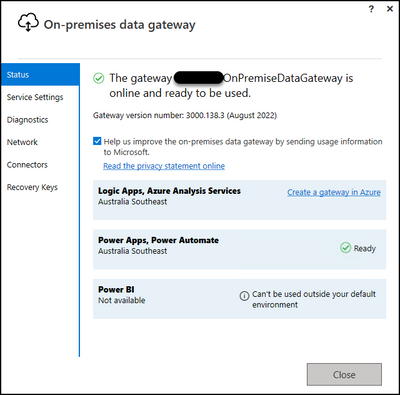- Power BI forums
- Updates
- News & Announcements
- Get Help with Power BI
- Desktop
- Service
- Report Server
- Power Query
- Mobile Apps
- Developer
- DAX Commands and Tips
- Custom Visuals Development Discussion
- Health and Life Sciences
- Power BI Spanish forums
- Translated Spanish Desktop
- Power Platform Integration - Better Together!
- Power Platform Integrations (Read-only)
- Power Platform and Dynamics 365 Integrations (Read-only)
- Training and Consulting
- Instructor Led Training
- Dashboard in a Day for Women, by Women
- Galleries
- Community Connections & How-To Videos
- COVID-19 Data Stories Gallery
- Themes Gallery
- Data Stories Gallery
- R Script Showcase
- Webinars and Video Gallery
- Quick Measures Gallery
- 2021 MSBizAppsSummit Gallery
- 2020 MSBizAppsSummit Gallery
- 2019 MSBizAppsSummit Gallery
- Events
- Ideas
- Custom Visuals Ideas
- Issues
- Issues
- Events
- Upcoming Events
- Community Blog
- Power BI Community Blog
- Custom Visuals Community Blog
- Community Support
- Community Accounts & Registration
- Using the Community
- Community Feedback
Register now to learn Fabric in free live sessions led by the best Microsoft experts. From Apr 16 to May 9, in English and Spanish.
- Power BI forums
- Forums
- Get Help with Power BI
- Power Query
- Re: Change data gateway region?
- Subscribe to RSS Feed
- Mark Topic as New
- Mark Topic as Read
- Float this Topic for Current User
- Bookmark
- Subscribe
- Printer Friendly Page
- Mark as New
- Bookmark
- Subscribe
- Mute
- Subscribe to RSS Feed
- Permalink
- Report Inappropriate Content
Change data gateway region?
Hello,
I recently installed a PowerBI Data Gateway but noticed I set the region to somewhere in the US. I would like to use the same region that we are using for all of our other applications. Is this something that's possible to change (in a config file?) without having to uninstall?
If I do have to uninstall - is there a convenient doc to outline the process? I've seen a lot of people complain about the uninstaller not removing all components during uninstall and needing to delete registry keys that ideally I'd like to avoid.
Solved! Go to Solution.
- Mark as New
- Bookmark
- Subscribe
- Mute
- Subscribe to RSS Feed
- Permalink
- Report Inappropriate Content
Hi @BSLATTER ,
By my tests, I'm afraid that the gateway can only be used in your default tenant region for Power BI.
So I think we cannot change the region of the gateway for Power BI.
Best Regards,
Cherry
If this post helps, then please consider Accept it as the solution to help the other members find it more quickly.
- Mark as New
- Bookmark
- Subscribe
- Mute
- Subscribe to RSS Feed
- Permalink
- Report Inappropriate Content
Is there any way around this? Our PowerPlatform is hosted in AU for Power Apps/Automate, however our PowerBI default region is West US. When configuring an on prem gateway for the PowerPlatform we have set the region to Australia East.
We are ok to dedicate this particular On Prem Gateway (region Australia) to PowerPlatform (region Australia) so don't need it for PowerBI (they have their own woring gateway with region configured to West US). We can't use their gateway since PP needs it to be in the same region (see https://docs.microsoft.com/en-us/power-automate/regions-overview#region-mappings-for-power-automate-...)
We setup the new Gateway (region AU) but when trying to create a Data Source the create button is disabled. Backed end it throws a 404 - {"error":{"code":"PowerBIEntityNotFound","pbi.error":{"code":"PowerBIEntityNotFound","parameters":{},"details":[],"exceptionCulprit":1}}}
Any other options outside of changing the PowerBI region would resolve the issue? Can everything be migrated easily?
- Mark as New
- Bookmark
- Subscribe
- Mute
- Subscribe to RSS Feed
- Permalink
- Report Inappropriate Content
Probably too late but the abililty to change the region of the gateway is a small checkbox during the install. See this link for details https://support.microsoft.com/en-us/help/4555609/check-if-the-gateway-is-in-the-right-region
- Mark as New
- Bookmark
- Subscribe
- Mute
- Subscribe to RSS Feed
- Permalink
- Report Inappropriate Content
Hi @BSLATTER ,
Have you solved your problem?
If you have solved, please always accept the replies making sense as solution to your question so that people who may have the same question can get the solution directly.
If you still need help, please feel free to ask.
Best Regards,
Cherry
If this post helps, then please consider Accept it as the solution to help the other members find it more quickly.
- Mark as New
- Bookmark
- Subscribe
- Mute
- Subscribe to RSS Feed
- Permalink
- Report Inappropriate Content
Hi @BSLATTER ,
By my tests, I'm afraid that the gateway can only be used in your default tenant region for Power BI.
So I think we cannot change the region of the gateway for Power BI.
Best Regards,
Cherry
If this post helps, then please consider Accept it as the solution to help the other members find it more quickly.
- Mark as New
- Bookmark
- Subscribe
- Mute
- Subscribe to RSS Feed
- Permalink
- Report Inappropriate Content
We need to be able to change the region of something - otherwise the entire platform fails.
I install my gateway, I have no option to configure region - it simply jumps to default UK South.
I look in Power Apps Admin Centre, under Manage Environments, and it shows Europe for our environment.
So, the gateway will never be seen!
- Mark as New
- Bookmark
- Subscribe
- Mute
- Subscribe to RSS Feed
- Permalink
- Report Inappropriate Content
@jamesg21 What I had to do was contact Microsoft support and had our default region moved from US (in your case UK South) to our preferred region (in your case Europe).
You will have to open a support ticket and unfortunately you will have to manually migrate your content as everything in Power BI will be deleted - this may also mean any existing Power Apps will be deleted as well. I'm not well versed in the Power Platform admin side outside of Power BI.
- Mark as New
- Bookmark
- Subscribe
- Mute
- Subscribe to RSS Feed
- Permalink
- Report Inappropriate Content
Thank you, luckily now Europe North and Europe seem to be able to read each other, so I was able to change the Gateway region as per screenshot from the guy above. Only then, when I could see the Gateway at last, did the Flow decide to tell me I need a standalone license to use it...!
Helpful resources

Microsoft Fabric Learn Together
Covering the world! 9:00-10:30 AM Sydney, 4:00-5:30 PM CET (Paris/Berlin), 7:00-8:30 PM Mexico City

Power BI Monthly Update - April 2024
Check out the April 2024 Power BI update to learn about new features.