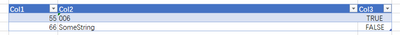- Power BI forums
- Updates
- News & Announcements
- Get Help with Power BI
- Desktop
- Service
- Report Server
- Power Query
- Mobile Apps
- Developer
- DAX Commands and Tips
- Custom Visuals Development Discussion
- Health and Life Sciences
- Power BI Spanish forums
- Translated Spanish Desktop
- Power Platform Integration - Better Together!
- Power Platform Integrations (Read-only)
- Power Platform and Dynamics 365 Integrations (Read-only)
- Training and Consulting
- Instructor Led Training
- Dashboard in a Day for Women, by Women
- Galleries
- Community Connections & How-To Videos
- COVID-19 Data Stories Gallery
- Themes Gallery
- Data Stories Gallery
- R Script Showcase
- Webinars and Video Gallery
- Quick Measures Gallery
- 2021 MSBizAppsSummit Gallery
- 2020 MSBizAppsSummit Gallery
- 2019 MSBizAppsSummit Gallery
- Events
- Ideas
- Custom Visuals Ideas
- Issues
- Issues
- Events
- Upcoming Events
- Community Blog
- Power BI Community Blog
- Custom Visuals Community Blog
- Community Support
- Community Accounts & Registration
- Using the Community
- Community Feedback
Register now to learn Fabric in free live sessions led by the best Microsoft experts. From Apr 16 to May 9, in English and Spanish.
- Power BI forums
- Forums
- Get Help with Power BI
- Power Query
- Change column types based on rows and function cre...
- Subscribe to RSS Feed
- Mark Topic as New
- Mark Topic as Read
- Float this Topic for Current User
- Bookmark
- Subscribe
- Printer Friendly Page
- Mark as New
- Bookmark
- Subscribe
- Mute
- Subscribe to RSS Feed
- Permalink
- Report Inappropriate Content
Change column types based on rows and function created
Hi Guys,
I have 2 tables, one with ColumnTypes:
TableNameColumnTypes
TableTest | {"Col1",type text}, {"Col2",Int64.Type}, {"Col3",type logical} |
Table3 | {"Col1",type text}, {"Col2",type Int64.Type}, {"Col3", type number}, {"Col4", type logical} |
And SourceTable - "TestTable":
Col1Col2Col3
55 | 006 | TRUE |
66 | SomeString | FALSE |
and now i have 3 functions.
First one is to "getListOfOccurences" to get specific types for each column
Second one "fnTypes" to replace string to specific Type value.
It is just specyfing what column Type we have - converting String to Type.
And last one : fnGetListOfTypes it is just a filter to get proper table:
and the result of all these functions i am getting table :
TableNameColumnTypesCustom
TableTest | {"Col1",type text}, {"Col2",Int64.Type}, {"Col3",type logical} | [List] |
Table3 | {"Col1",type text}, {"Col2",type Int64.Type}, {"Col3", type number}, {"Col4", type logical} | [List] |
where i have all types within list for each table.
And now as a result query where i am using dynamic Table.TransformColumnTypes function:
let Source = Excel.CurrentWorkbook(){[Name="TableTest"]}[Content], #"Changed Type" = Table.TransformColumnTypes(Source,fnGetListOfTypes("TableTest")) in #"Changed Type"
I am getting:
error in second line because i am trying to change String to Number!
I tried to use pattern:
= Table.TransformColumnTypes(Source,each try Int64.From(_) otherwise fnGetListOfTypes("TableTest"))
Maybe i am making this too complicated. I should just replace "006" to 6 as use it as any. But still i would have to know which column i should apply change. Like check each column if Type = number then remove leading zeros.
but it is failing.Please help,
Best Wishes,
Jacek
Solved! Go to Solution.
- Mark as New
- Bookmark
- Subscribe
- Mute
- Subscribe to RSS Feed
- Permalink
- Report Inappropriate Content
thank you for taking the topic.
I managed to solve the issue using
let
InputTable = "TableTest",
Source = Excel.CurrentWorkbook(){[Name=InputTable]}[Content],
TableType = Table.SelectRows(Excel.CurrentWorkbook(){[Name="TableType"]}[Content], each [TableName] = InputTable),
TableTypeList = Table.AddColumn(TableType, "Custom", each fnGetListOfOccurences([ColumnTypes],"{","}")),
Transformation = List.Accumulate(List.Numbers(0,Table.ColumnCount(Source)), Source, (state, index) => Table.TransformColumns(state,{{Table.ColumnNames(Source){index}, each if TableTypeList[Custom]{0}{index}{1}="Int64.Type" or TableTypeList[Custom]{0}{index}{1}="type number" then try Int64.From(_) otherwise _ else _}})),
in
Transformation- Mark as New
- Bookmark
- Subscribe
- Mute
- Subscribe to RSS Feed
- Permalink
- Report Inappropriate Content
Hi @jaryszek ,
Sorry, I don't understand much. Is your sample data the data in the screenshot below? What is the expected result, please provide.
You can detect data type in power query:
https://docs.microsoft.com/en-us/power-query/data-types#data-type-detection
Or define a column data type:
https://docs.microsoft.com/en-us/power-query/data-types#how-to-define-a-column-data-type
Best Regards,
Stephen Tao
If this post helps, then please consider Accept it as the solution to help the other members find it more quickly.
- Mark as New
- Bookmark
- Subscribe
- Mute
- Subscribe to RSS Feed
- Permalink
- Report Inappropriate Content
thank you for taking the topic.
I managed to solve the issue using
let
InputTable = "TableTest",
Source = Excel.CurrentWorkbook(){[Name=InputTable]}[Content],
TableType = Table.SelectRows(Excel.CurrentWorkbook(){[Name="TableType"]}[Content], each [TableName] = InputTable),
TableTypeList = Table.AddColumn(TableType, "Custom", each fnGetListOfOccurences([ColumnTypes],"{","}")),
Transformation = List.Accumulate(List.Numbers(0,Table.ColumnCount(Source)), Source, (state, index) => Table.TransformColumns(state,{{Table.ColumnNames(Source){index}, each if TableTypeList[Custom]{0}{index}{1}="Int64.Type" or TableTypeList[Custom]{0}{index}{1}="type number" then try Int64.From(_) otherwise _ else _}})),
in
Transformation- Mark as New
- Bookmark
- Subscribe
- Mute
- Subscribe to RSS Feed
- Permalink
- Report Inappropriate Content
Please find Excel file from my google disc:
https://drive.google.com/drive/folders/13dy4nZIgfx6VPJHDwil5pky3ECQNnc4L?usp=sharing
Helpful resources

Microsoft Fabric Learn Together
Covering the world! 9:00-10:30 AM Sydney, 4:00-5:30 PM CET (Paris/Berlin), 7:00-8:30 PM Mexico City

Power BI Monthly Update - April 2024
Check out the April 2024 Power BI update to learn about new features.