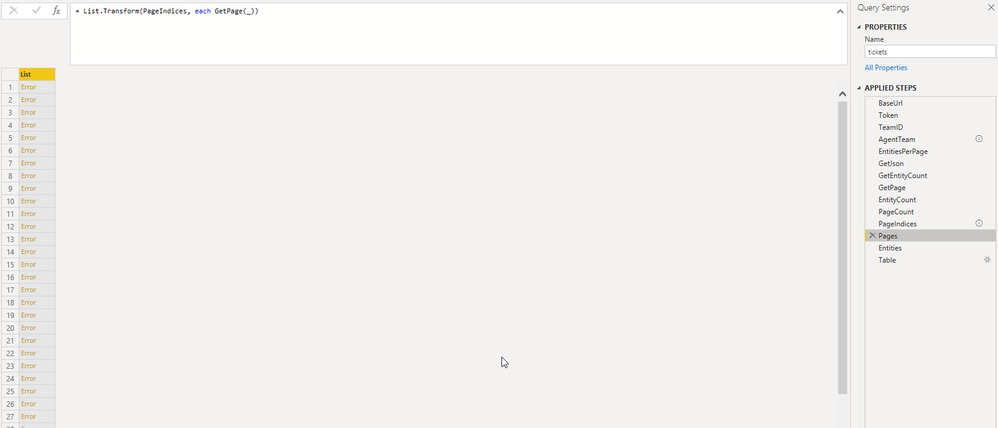- Power BI forums
- Updates
- News & Announcements
- Get Help with Power BI
- Desktop
- Service
- Report Server
- Power Query
- Mobile Apps
- Developer
- DAX Commands and Tips
- Custom Visuals Development Discussion
- Health and Life Sciences
- Power BI Spanish forums
- Translated Spanish Desktop
- Power Platform Integration - Better Together!
- Power Platform Integrations (Read-only)
- Power Platform and Dynamics 365 Integrations (Read-only)
- Training and Consulting
- Instructor Led Training
- Dashboard in a Day for Women, by Women
- Galleries
- Community Connections & How-To Videos
- COVID-19 Data Stories Gallery
- Themes Gallery
- Data Stories Gallery
- R Script Showcase
- Webinars and Video Gallery
- Quick Measures Gallery
- 2021 MSBizAppsSummit Gallery
- 2020 MSBizAppsSummit Gallery
- 2019 MSBizAppsSummit Gallery
- Events
- Ideas
- Custom Visuals Ideas
- Issues
- Issues
- Events
- Upcoming Events
- Community Blog
- Power BI Community Blog
- Custom Visuals Community Blog
- Community Support
- Community Accounts & Registration
- Using the Community
- Community Feedback
Register now to learn Fabric in free live sessions led by the best Microsoft experts. From Apr 16 to May 9, in English and Spanish.
- Power BI forums
- Forums
- Get Help with Power BI
- Power Query
- Re: Cannot convert JSON API response to table (JSO...
- Subscribe to RSS Feed
- Mark Topic as New
- Mark Topic as Read
- Float this Topic for Current User
- Bookmark
- Subscribe
- Printer Friendly Page
- Mark as New
- Bookmark
- Subscribe
- Mute
- Subscribe to RSS Feed
- Permalink
- Report Inappropriate Content
Cannot convert JSON API response to table (JSON objects to array/list)
Hi dear Power Query gods,
I've been working with Power Query / M (not sure what the difference is) for a few weeks now, nicely integrating data from API's into tables which are used for visualizations.
Now I've ran into a problem I can't resolve. I tried DuckDuckGoing all I could think of but it seems I can't find the right solution.
The main error I'm getting is:
Expression.Error: We cannot convert a value of type Record to type List.
Details:
Value=[Record]
Type=[Type]
But this doesn't tell me (or you) much, so here is my code:
let
BaseUrl = "https://support.website.com:443/api/tickets",
Token = "REDACTED",
TeamID = 45, //ID of the team
AgentTeam = "?agent_team_id%5B%5D=" & Text.From(TeamID),
EntitiesPerPage = 25,
GetJson = (Url) =>
let Options = [Headers=[ #"X-DeskPRO-API-Key" = Token ]],
RawData = Web.Contents(Url, Options),
Json = Json.Document(RawData)
in Json,
GetEntityCount = () =>
let
Url = BaseUrl & AgentTeam,
Json = GetJson(Url),
Count = Json[#"total"]
in Count,
GetPage = (Index) =>
let
Url = BaseUrl & AgentTeam & "&page=" & Text.From(Index),
Json = GetJson(Url),
Value = Json[tickets]
in Value,
EntityCount = List.Max({EntitiesPerPage, GetEntityCount()}),
PageCount = Number.RoundUp(EntityCount / EntitiesPerPage),
// The api starts on page '1'...
PageIndices = { 1 .. PageCount },
Pages = List.Transform(PageIndices, each GetPage(_)),
Entities = List.Union(Pages),
Table = Table.FromList(Entities, Splitter.SplitByNothing(), null, null, ExtraValues.Error)
in
Table
The idea is simple, it runs through a paginated API and transforms the results into a table.
This has work perfectly for all the other API's, however, this API is a bit special.
Let me explain with an example of the returned data:
{
"page": 149,
"per_page": 25,
"total": 3719,
"cache_id": 16030,
"tickets": {
"490082": {
"id": 490082,
"ref": "REDACTED",
"auth": "REDACTED",
"status": "resolved",
"waiting_times": [
{
"type": "user",
"start": 1582757382,
"end": 1582818394,
"length": 61012
}
],
"department": {
"id": 60,
"title": "REDACTED",
"parent_id": null,
"parent_ids": [],
"title_parts": [
"REDACTEDn"
],
"user_title_parts": [
"REDACTED"
],
"has_children": false,
"parent": []
},
"agent": {
"id": 17,
"is_agent": true,
"was_agent": false,
"can_agent": true
}
},
"490073": {
"key": "you get the idea"
},
"490062": {
"key": "etc"
}
}
}
As you can see the API does not return an array of tickets, it returns only nested objects.
Let's ignore the part that this returns way too much info and the actual response is about a 1000 lines per ticket.
In the code I've tried to change the line in GetPage()
From:
Value = Json[tickets]
To:
Value = Record.ToList(Json[tickets])
// I also tried to just get the first ticket from each page like this:
Value = Record.ToList(Json[tickets]{0})
// (the idea being that I would make a function that iterates through the tickets as a workaround)
// or
Value = {Json[tickets]}
// This one funnily enough changed the order of the error.
// Original was "We cannot convert a value of type Record to type List."
// With this last line it changes to "We cannot convert a value of type List to type Record."
I've read many posts on here, the challenge being I understand about half of the code in those posts as I'm fairly new to the syntax and language. I find debugging very hard to do on this platform.
A screenshot of the results I get:
Hopefully someone sees what is going wrong here or has any other tips/guidance on debugging and fixing this.
Thanks for taking the time to read this!
- Mark as New
- Bookmark
- Subscribe
- Mute
- Subscribe to RSS Feed
- Permalink
- Report Inappropriate Content
Thanks! I'll be looking into this.
- Mark as New
- Bookmark
- Subscribe
- Mute
- Subscribe to RSS Feed
- Permalink
- Report Inappropriate Content
Power Query has built in functions to parse JSON
Parse text as JSON or XML - Power Query | Microsoft Docs
(Power Query and M are largely interchangeable terms. Power Query is more the concept, and M more the implementation as a scripting language, but that's not really important)
Helpful resources

Microsoft Fabric Learn Together
Covering the world! 9:00-10:30 AM Sydney, 4:00-5:30 PM CET (Paris/Berlin), 7:00-8:30 PM Mexico City

Power BI Monthly Update - April 2024
Check out the April 2024 Power BI update to learn about new features.