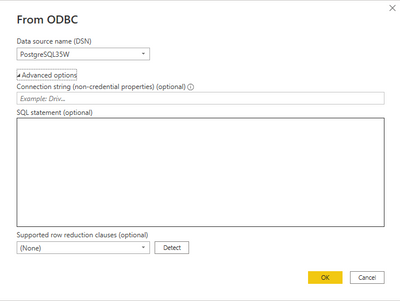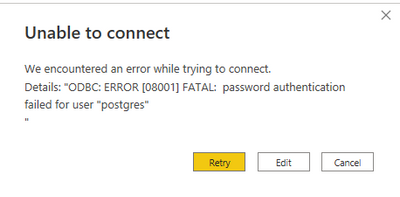- Power BI forums
- Updates
- News & Announcements
- Get Help with Power BI
- Desktop
- Service
- Report Server
- Power Query
- Mobile Apps
- Developer
- DAX Commands and Tips
- Custom Visuals Development Discussion
- Health and Life Sciences
- Power BI Spanish forums
- Translated Spanish Desktop
- Power Platform Integration - Better Together!
- Power Platform Integrations (Read-only)
- Power Platform and Dynamics 365 Integrations (Read-only)
- Training and Consulting
- Instructor Led Training
- Dashboard in a Day for Women, by Women
- Galleries
- Community Connections & How-To Videos
- COVID-19 Data Stories Gallery
- Themes Gallery
- Data Stories Gallery
- R Script Showcase
- Webinars and Video Gallery
- Quick Measures Gallery
- 2021 MSBizAppsSummit Gallery
- 2020 MSBizAppsSummit Gallery
- 2019 MSBizAppsSummit Gallery
- Events
- Ideas
- Custom Visuals Ideas
- Issues
- Issues
- Events
- Upcoming Events
- Community Blog
- Power BI Community Blog
- Custom Visuals Community Blog
- Community Support
- Community Accounts & Registration
- Using the Community
- Community Feedback
Register now to learn Fabric in free live sessions led by the best Microsoft experts. From Apr 16 to May 9, in English and Spanish.
- Power BI forums
- Forums
- Get Help with Power BI
- Power Query
- Can connect to ODBC data with Excel but not with P...
- Subscribe to RSS Feed
- Mark Topic as New
- Mark Topic as Read
- Float this Topic for Current User
- Bookmark
- Subscribe
- Printer Friendly Page
- Mark as New
- Bookmark
- Subscribe
- Mute
- Subscribe to RSS Feed
- Permalink
- Report Inappropriate Content
Can connect to ODBC data with Excel but not with Power BI
I'm a new user.
I have a database with many tables. The database is created and updated with Clarion Topspped. I can easily read and create reports in Excel using an ODBC driver that has been installed on my Windows machine. I can also get data using Access. But the same workbook can't find the tables with Power Pivot, even though it says that the connection was successful, and Power BI Desktop won't connect at all (perhaps because it is trying to write to the database). It is very frustrating to be able to connect easily with Excel and Access and to be completely stymied by Power Pivot and Power BI Desktop. Surely this is not a new phenomenon, but I"m not seeing others with the same question, so maybe I'm just asking wrong.
- Mark as New
- Bookmark
- Subscribe
- Mute
- Subscribe to RSS Feed
- Permalink
- Report Inappropriate Content
Hi @rwells7722 ,
I had this same problem - I realized I had the 64-bit version of Power BI installed on my machine but my Pervasive database was only 32-bit so that's why the databases weren't appearing in the ODBC list. I uninstalled the 64-bit version of Power BI and installed the 32-bit version then I could access the databases. I hope this helps another person looking around for why this happened.
Cheers,
Bernie
UPDATE: You should install a 64 bit driver for the database and connect there. For PSQL Control Center go to Tools > ODBC Data Source Administrator (64-bit) > System DSN tab > Add...
- Mark as New
- Bookmark
- Subscribe
- Mute
- Subscribe to RSS Feed
- Permalink
- Report Inappropriate Content
Was this ever answered? The response is irrelvant. The ODBC driver that works with Excel (we have OpenEdge 11.3 ODBC Driver) does not load table schema. Just simply using the query editor sounds like all kinds of fun except table joins aren't working too well in the query editor and joins with filters aren't working well either. Power BI Get Data ETL is not loading table schema like it's supposed to. The question is a year old, how can this not be answered yet?
- Mark as New
- Bookmark
- Subscribe
- Mute
- Subscribe to RSS Feed
- Permalink
- Report Inappropriate Content
@rwells7722,
Do you create dsn for the Clarion Topspped data source with the help of ODBC driver ? If you have created the dsn, you can use ODBC connector in Power BI Desktop to connect to it and import data from required tables.
Regards,
Lydia
If this post helps, then please consider Accept it as the solution to help the other members find it more quickly.
- Mark as New
- Bookmark
- Subscribe
- Mute
- Subscribe to RSS Feed
- Permalink
- Report Inappropriate Content
I did set the DSN, but ODBC still can't work with PowerBI, but work with Excel.
Thanks,
TJ
Helpful resources

Microsoft Fabric Learn Together
Covering the world! 9:00-10:30 AM Sydney, 4:00-5:30 PM CET (Paris/Berlin), 7:00-8:30 PM Mexico City

Power BI Monthly Update - April 2024
Check out the April 2024 Power BI update to learn about new features.