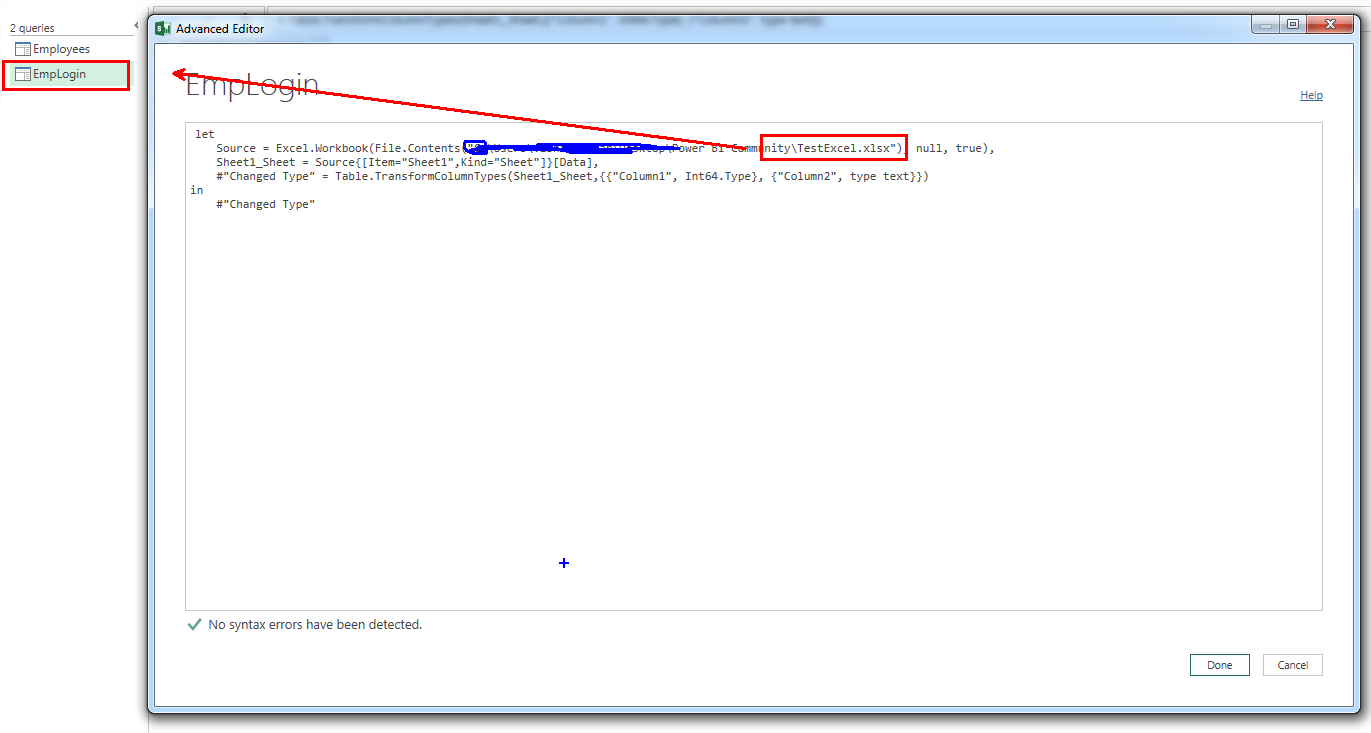- Power BI forums
- Updates
- News & Announcements
- Get Help with Power BI
- Desktop
- Service
- Report Server
- Power Query
- Mobile Apps
- Developer
- DAX Commands and Tips
- Custom Visuals Development Discussion
- Health and Life Sciences
- Power BI Spanish forums
- Translated Spanish Desktop
- Power Platform Integration - Better Together!
- Power Platform Integrations (Read-only)
- Power Platform and Dynamics 365 Integrations (Read-only)
- Training and Consulting
- Instructor Led Training
- Dashboard in a Day for Women, by Women
- Galleries
- Community Connections & How-To Videos
- COVID-19 Data Stories Gallery
- Themes Gallery
- Data Stories Gallery
- R Script Showcase
- Webinars and Video Gallery
- Quick Measures Gallery
- 2021 MSBizAppsSummit Gallery
- 2020 MSBizAppsSummit Gallery
- 2019 MSBizAppsSummit Gallery
- Events
- Ideas
- Custom Visuals Ideas
- Issues
- Issues
- Events
- Upcoming Events
- Community Blog
- Power BI Community Blog
- Custom Visuals Community Blog
- Community Support
- Community Accounts & Registration
- Using the Community
- Community Feedback
Register now to learn Fabric in free live sessions led by the best Microsoft experts. From Apr 16 to May 9, in English and Spanish.
- Power BI forums
- Forums
- Get Help with Power BI
- Power Query
- Can I combine 2 different data sources in the same...
- Subscribe to RSS Feed
- Mark Topic as New
- Mark Topic as Read
- Float this Topic for Current User
- Bookmark
- Subscribe
- Printer Friendly Page
- Mark as New
- Bookmark
- Subscribe
- Mute
- Subscribe to RSS Feed
- Permalink
- Report Inappropriate Content
Can I combine 2 different data sources in the same Power BI dashboard?
I have a Microsoft Project Online OData feed and and excel file containing SAP data. Can Power BI show both data in the same data dashboard?
Solved! Go to Solution.
- Mark as New
- Bookmark
- Subscribe
- Mute
- Subscribe to RSS Feed
- Permalink
- Report Inappropriate Content
Yes Power BI can combine both Data, Here how i have done it to show you in Power BI Designer
I have take one ODATA Feed
Now i have take second source as excel
Now you can use merge query to relate them together as shown
Now you are ready for Dashboard combining data from Both Source.
Hope this helps !
Vishal
- Mark as New
- Bookmark
- Subscribe
- Mute
- Subscribe to RSS Feed
- Permalink
- Report Inappropriate Content
Imagine i have a huge dataset developed in Power BI Dataset(~400MB) and published it to Power BI Service. Later i realized that i need to add an extra Dataset(~5MB) to get my Report work but i dont want to add it by coming back to Power BI Desktop and publishing it which would take longer time. so i what i would want is add a new Dataset(~5MB) in Power BI Desktop and publish it and later merge it in Power BI with the huge Dataset(~400MB) which would take considerable less time. Is that possible?
- Mark as New
- Bookmark
- Subscribe
- Mute
- Subscribe to RSS Feed
- Permalink
- Report Inappropriate Content
Best way to achieve that would be to allow Power BI Desktop to connect to models that have been deployed to powerbi.com the same way (or in a similar way) Excel connects to them using Analyze in Excel driver.
Does this feature make sense? Absolutely... What's the timing on this? We don't know....
- Mark as New
- Bookmark
- Subscribe
- Mute
- Subscribe to RSS Feed
- Permalink
- Report Inappropriate Content
You can add reports from various sources to one dashboard. Once the dashboard is created, have the said dashboard selected and choose "Get Data" and add the report!
As far as I know, you have to add the report from your source (OneDrive etc), not straight from the PowerBI service - so if you want to use a report in several dashboards, you have to upload them separately to each one. I hope that adding from once uploaded reports will be available at some point.
- Mark as New
- Bookmark
- Subscribe
- Mute
- Subscribe to RSS Feed
- Permalink
- Report Inappropriate Content
KristinaBakic, you should not have to keep re-uploading your reports. If you have report ABC in your Reports section, and two dashboards, A and B, you can click on the desired dashboard and make sure it's selected, then you can click on the report ABC and pin any tiles to the previously selected dashboard, so your dashboards A and B would point to the same report ABC.
- Mark as New
- Bookmark
- Subscribe
- Mute
- Subscribe to RSS Feed
- Permalink
- Report Inappropriate Content
- Mark as New
- Bookmark
- Subscribe
- Mute
- Subscribe to RSS Feed
- Permalink
- Report Inappropriate Content
Yes Power BI can combine both Data, Here how i have done it to show you in Power BI Designer
I have take one ODATA Feed
Now i have take second source as excel
Now you can use merge query to relate them together as shown
Now you are ready for Dashboard combining data from Both Source.
Hope this helps !
Vishal
- Mark as New
- Bookmark
- Subscribe
- Mute
- Subscribe to RSS Feed
- Permalink
- Report Inappropriate Content
Thanks Vishal having everthing with sanpshots , all your answer are really useful and easy to understand.
- Mark as New
- Bookmark
- Subscribe
- Mute
- Subscribe to RSS Feed
- Permalink
- Report Inappropriate Content
You can also combine different visualisations form different reports one the same dashboard. However, you can't establish relationships between them that way.
- Mark as New
- Bookmark
- Subscribe
- Mute
- Subscribe to RSS Feed
- Permalink
- Report Inappropriate Content
You can combine them with Power Query, and then use the result set in dashboard
Or
you can create a relationship between these two data source in Power BI designer and then your chart will be able to show related information
https://radacad.com
Helpful resources

Microsoft Fabric Learn Together
Covering the world! 9:00-10:30 AM Sydney, 4:00-5:30 PM CET (Paris/Berlin), 7:00-8:30 PM Mexico City

Power BI Monthly Update - April 2024
Check out the April 2024 Power BI update to learn about new features.

| User | Count |
|---|---|
| 100 | |
| 51 | |
| 19 | |
| 12 | |
| 11 |