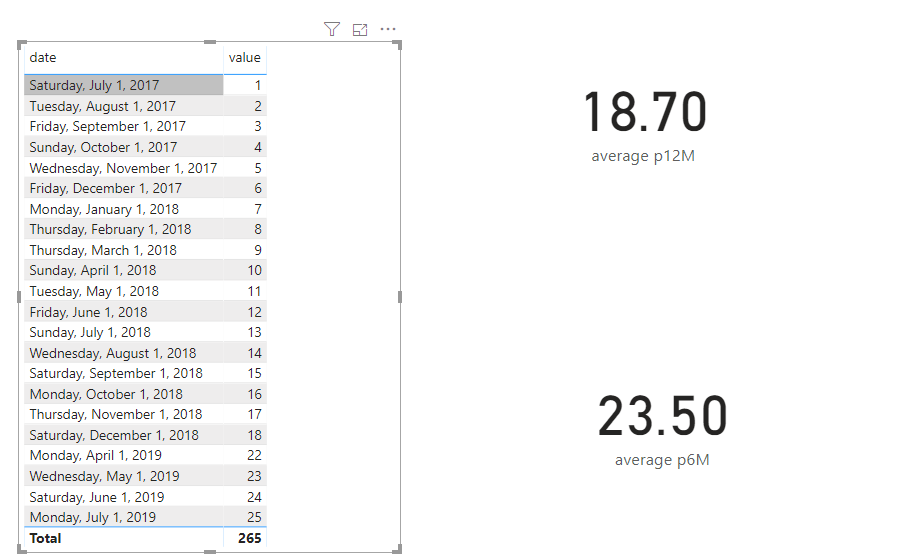- Power BI forums
- Updates
- News & Announcements
- Get Help with Power BI
- Desktop
- Service
- Report Server
- Power Query
- Mobile Apps
- Developer
- DAX Commands and Tips
- Custom Visuals Development Discussion
- Health and Life Sciences
- Power BI Spanish forums
- Translated Spanish Desktop
- Power Platform Integration - Better Together!
- Power Platform Integrations (Read-only)
- Power Platform and Dynamics 365 Integrations (Read-only)
- Training and Consulting
- Instructor Led Training
- Dashboard in a Day for Women, by Women
- Galleries
- Community Connections & How-To Videos
- COVID-19 Data Stories Gallery
- Themes Gallery
- Data Stories Gallery
- R Script Showcase
- Webinars and Video Gallery
- Quick Measures Gallery
- 2021 MSBizAppsSummit Gallery
- 2020 MSBizAppsSummit Gallery
- 2019 MSBizAppsSummit Gallery
- Events
- Ideas
- Custom Visuals Ideas
- Issues
- Issues
- Events
- Upcoming Events
- Community Blog
- Power BI Community Blog
- Custom Visuals Community Blog
- Community Support
- Community Accounts & Registration
- Using the Community
- Community Feedback
Register now to learn Fabric in free live sessions led by the best Microsoft experts. From Apr 16 to May 9, in English and Spanish.
- Power BI forums
- Forums
- Get Help with Power BI
- Power Query
- Calculating P12M data but excluding blank months
- Subscribe to RSS Feed
- Mark Topic as New
- Mark Topic as Read
- Float this Topic for Current User
- Bookmark
- Subscribe
- Printer Friendly Page
- Mark as New
- Bookmark
- Subscribe
- Mute
- Subscribe to RSS Feed
- Permalink
- Report Inappropriate Content
Calculating P12M data but excluding blank months
Hi, I need a dax measure to help me calcuate the average of past 12M however, to only calculate preiod that is not empty. For example, I have sales data from Jan to Dec. My total sals revenue is 1000, however, Jan to Mar is blank. Hence, the formula should automatically detect that there are only 9 months worth of data and hence 1000/9 instread of 1000/12.
Does anyone how a formula that can audotmatically help do the measure calcualtion please?
Solved! Go to Solution.
- Mark as New
- Bookmark
- Subscribe
- Mute
- Subscribe to RSS Feed
- Permalink
- Report Inappropriate Content
Hi @joyceleeyw ,
One sample for your reference, please check the following steps as below.
1. Create a calculated column in the fact table.
YM = FORMAT('Table'[date],"yyyymmmm")
2. After that, we can create measures as below to get P12 or P6 average.
average p12M =
VAR A =
MAX ( 'Table'[date] )
VAR p12 =
EDATE ( A, -12 )
RETURN
DIVIDE (
CALCULATE (
SUM ( 'Table'[value] ),
FILTER ( 'Table', 'Table'[date] >= p12 && 'Table'[date] <= A )
),
CALCULATE (
DISTINCTCOUNT ( 'Table'[YM] ),
FILTER ( 'Table', 'Table'[date] >= p12 && 'Table'[date] <= A )
)
)
average p6M =
VAR A =
MAX ( 'Table'[date] )
VAR p12 =
EDATE ( A, -6 )
RETURN
DIVIDE (
CALCULATE (
SUM ( 'Table'[value] ),
FILTER ( 'Table', 'Table'[date] >= p12 && 'Table'[date] <= A )
),
CALCULATE (
DISTINCTCOUNT ( 'Table'[YM] ),
FILTER ( 'Table', 'Table'[date] >= p12 && 'Table'[date] <= A )
)
)
For more details, please check the pbix as attached.
If this post helps, then please consider Accept it as the solution to help the others find it more quickly.
- Mark as New
- Bookmark
- Subscribe
- Mute
- Subscribe to RSS Feed
- Permalink
- Report Inappropriate Content
Hi @joyceleeyw ,
One sample for your reference, please check the following steps as below.
1. Create a calculated column in the fact table.
YM = FORMAT('Table'[date],"yyyymmmm")
2. After that, we can create measures as below to get P12 or P6 average.
average p12M =
VAR A =
MAX ( 'Table'[date] )
VAR p12 =
EDATE ( A, -12 )
RETURN
DIVIDE (
CALCULATE (
SUM ( 'Table'[value] ),
FILTER ( 'Table', 'Table'[date] >= p12 && 'Table'[date] <= A )
),
CALCULATE (
DISTINCTCOUNT ( 'Table'[YM] ),
FILTER ( 'Table', 'Table'[date] >= p12 && 'Table'[date] <= A )
)
)
average p6M =
VAR A =
MAX ( 'Table'[date] )
VAR p12 =
EDATE ( A, -6 )
RETURN
DIVIDE (
CALCULATE (
SUM ( 'Table'[value] ),
FILTER ( 'Table', 'Table'[date] >= p12 && 'Table'[date] <= A )
),
CALCULATE (
DISTINCTCOUNT ( 'Table'[YM] ),
FILTER ( 'Table', 'Table'[date] >= p12 && 'Table'[date] <= A )
)
)
For more details, please check the pbix as attached.
If this post helps, then please consider Accept it as the solution to help the others find it more quickly.
- Mark as New
- Bookmark
- Subscribe
- Mute
- Subscribe to RSS Feed
- Permalink
- Report Inappropriate Content
Hi @joyceleeyw ,
Try Average = DIVIDE ([Total Sales Revenue], SUMX (Table, IF(Table[SalesRevenue]>0,1))
If this solves your issues, please mark it as the solution, so that others can find it easily. Kudos are nice too.
Nathaniel
Did I answer your question? Mark my post as a solution!
Proud to be a Super User!
- Mark as New
- Bookmark
- Subscribe
- Mute
- Subscribe to RSS Feed
- Permalink
- Report Inappropriate Content
Hi Nathaniel,
Sorry i wasnt clear in my question
The current formula i am using to calculate my P12M average is
CALCULATE(SUM(LD_PBI[VALUE % SHARE]),DATESINPERIOD(LD_PBI[Date],LASTDATE(LD_PBI[Date]),-12,MONTH))/12
However, i need a measure that when jan-mar is empty, to automatically calculate 9 months average (sum all and divide by 9) instead of 12 which what my formula is currently doing
- Mark as New
- Bookmark
- Subscribe
- Mute
- Subscribe to RSS Feed
- Permalink
- Report Inappropriate Content
Hi @joyceleeyw ,
So no problem.
SUMX (Table, IF(Table[SalesRevenue]>0,1) replaces your 12. Table is the name of table in your case it seems to be LD_PBI
So SUMX (LD_PBI,[Whatever column that has your sales revenue]>0,1) just asks whether there is any revenue for that month, if there is, it gives you a 1. Then it sums those up, and works for your denominator. It can be any month missing or none it will always give you the proper value.
One other thing, you are using "/", instead you might use the DIVIDE () as it doesn't create a problem in divide by zero...also known as the "safe" divide. DIVIDE(numerator,denominator)
If this solves your issues, please mark it as the solution, so that others can find it easily. Kudos are nice too.
Nathaniel
Did I answer your question? Mark my post as a solution!
Proud to be a Super User!
- Mark as New
- Bookmark
- Subscribe
- Mute
- Subscribe to RSS Feed
- Permalink
- Report Inappropriate Content
Please use [VALUE % SHARE]
I want to find the average value share over a period of 12 months
Table name - LD_PBI
Date column name - LD_PBI[Date]
Value share column name - LD_PBI[VALUE % SHARE]
CALCULATE(SUM(LD_PBI[VALUE % SHARE]),DATESINPERIOD(LD_PBI[Date],LASTDATE(LD_PBI[Date]),-12,MONTH))/12
- Mark as New
- Bookmark
- Subscribe
- Mute
- Subscribe to RSS Feed
- Permalink
- Report Inappropriate Content
Is [Value % Share] have a monthly amount for your table?
Did I answer your question? Mark my post as a solution!
Proud to be a Super User!
- Mark as New
- Bookmark
- Subscribe
- Mute
- Subscribe to RSS Feed
- Permalink
- Report Inappropriate Content
Yup!
- Mark as New
- Bookmark
- Subscribe
- Mute
- Subscribe to RSS Feed
- Permalink
- Report Inappropriate Content
CALCULATE(SUM(LD_PBI[VALUE % SHARE]),DATESINPERIOD(LD_PBI[Date],LASTDATE(LD_PBI[Date]),-12,MONTH))/SUMX (LD_PBI,[VALUE % SHARE]>0,1)
This just replaces your 12 with my formula.
You could test the SUMX (LD_PBI,[VALUE % SHARE]>0,1) as a measure and place it in a card in Power BI.
Signing off, but will check in tomorrow.
It also looks like your original formula if you replace the 12 (both times) with 3 or 6 will give you the average over the last 3 or 6 mo.
If this solves your issues, please mark it as the solution, so that others can find it easily. Kudos are nice too.
Nathaniel
Did I answer your question? Mark my post as a solution!
Proud to be a Super User!
- Mark as New
- Bookmark
- Subscribe
- Mute
- Subscribe to RSS Feed
- Permalink
- Report Inappropriate Content
hmm.. there's a problem with the measure 😞 yes, let's connect again tmr 🙂
- Mark as New
- Bookmark
- Subscribe
- Mute
- Subscribe to RSS Feed
- Permalink
- Report Inappropriate Content
I see...the If dropped off with all the copy and paste. Try this:
CALCULATE(SUM(LD_PBI[VALUE % SHARE]),DATESINPERIOD(LD_PBI[Date],LASTDATE(LD_PBI[Date]),-12,MONTH))/SUMX (LD_PBI, IF(LD_PBI[[VALUE % SHARE]]>0,1)
The blue is your original (check it for typos.) The red - after the "/" is the new portion and replaces the "12"
If this solves your issues, please mark it as the solution, so that others can find it easily. Kudos are nice too.
Nathaniel
Did I answer your question? Mark my post as a solution!
Proud to be a Super User!
- Mark as New
- Bookmark
- Subscribe
- Mute
- Subscribe to RSS Feed
- Permalink
- Report Inappropriate Content
didnt work 😞 .. i think there's something wrong here - SUMX (LD_PBI, IF(LD_PBI[[VALUE % SHARE]]>0,1)
I tried using filter instead of if but the formula calculated for all months instead of within the specified period (12 months)
- Mark as New
- Bookmark
- Subscribe
- Mute
- Subscribe to RSS Feed
- Permalink
- Report Inappropriate Content
Hi @joyceleeyw
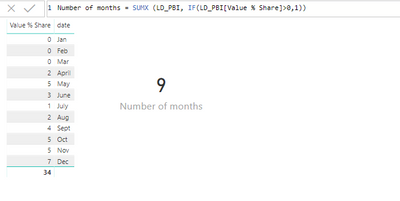
Nathaniel
Did I answer your question? Mark my post as a solution!
Proud to be a Super User!
- Mark as New
- Bookmark
- Subscribe
- Mute
- Subscribe to RSS Feed
- Permalink
- Report Inappropriate Content
Can you include more period? i.e. from jan 17 to jan 19. the denominator has to still be 9 for a P12M average
- Mark as New
- Bookmark
- Subscribe
- Mute
- Subscribe to RSS Feed
- Permalink
- Report Inappropriate Content
Please be more explicit. What are you trying to do?
Did I answer your question? Mark my post as a solution!
Proud to be a Super User!
- Mark as New
- Bookmark
- Subscribe
- Mute
- Subscribe to RSS Feed
- Permalink
- Report Inappropriate Content
I need the denominator to only consider the P12M period when doing the SUMX
i thought of a measure like this. however, i think there's an error... are you able to help resolve the problem with my formula?
- Mark as New
- Bookmark
- Subscribe
- Mute
- Subscribe to RSS Feed
- Permalink
- Report Inappropriate Content
As this is really a new issue, you would do better by posting it on the forum. Good Luck!
If this solves your issues, please mark it as the solution, so that others can find it easily. Kudos are nice too.
Nathaniel
Did I answer your question? Mark my post as a solution!
Proud to be a Super User!
- Mark as New
- Bookmark
- Subscribe
- Mute
- Subscribe to RSS Feed
- Permalink
- Report Inappropriate Content
Based on your original question, did my solution work for you?
If this solves your issues, please mark it as the solution, so that others can find it easily. Kudos are nice too.
Nathaniel
Did I answer your question? Mark my post as a solution!
Proud to be a Super User!
- Mark as New
- Bookmark
- Subscribe
- Mute
- Subscribe to RSS Feed
- Permalink
- Report Inappropriate Content
Hi @Nathaniel_C
MY data contains date from jul 2017 - jul 2019, more than 2 years. Which part of the formula tells power bi to do it for just 12 months and not the full 2 years?
Also cause cause i need to do a 3 months and 6 months average as well with the same data set
- Mark as New
- Bookmark
- Subscribe
- Mute
- Subscribe to RSS Feed
- Permalink
- Report Inappropriate Content
Hi @joyceleeyw ,
So it looks like DATESINPERIOD(LD_PBI[Date],LASTDATE(LD_PBI[Date]),-12, is giving you a running total over the last 12 months, is that correct?
If this solves your issues, please mark it as the solution, so that others can find it easily. Kudos are nice too.
Nathaniel
Did I answer your question? Mark my post as a solution!
Proud to be a Super User!
- Mark as New
- Bookmark
- Subscribe
- Mute
- Subscribe to RSS Feed
- Permalink
- Report Inappropriate Content
Helpful resources

Microsoft Fabric Learn Together
Covering the world! 9:00-10:30 AM Sydney, 4:00-5:30 PM CET (Paris/Berlin), 7:00-8:30 PM Mexico City

Power BI Monthly Update - April 2024
Check out the April 2024 Power BI update to learn about new features.