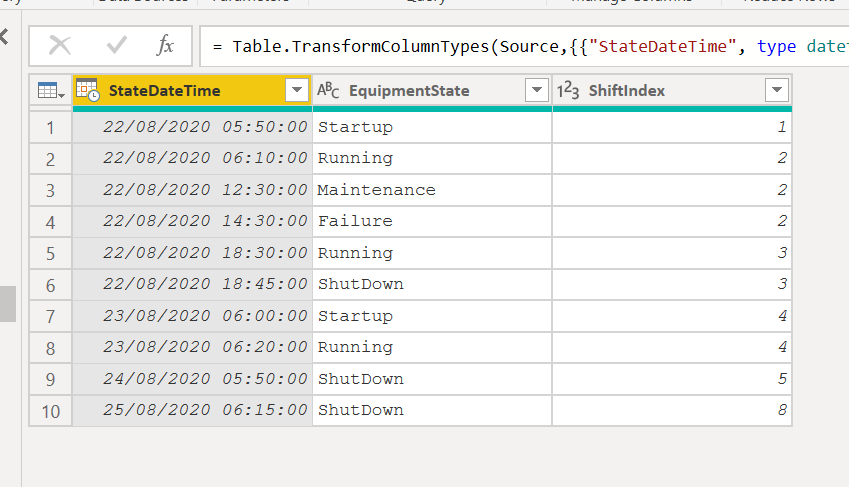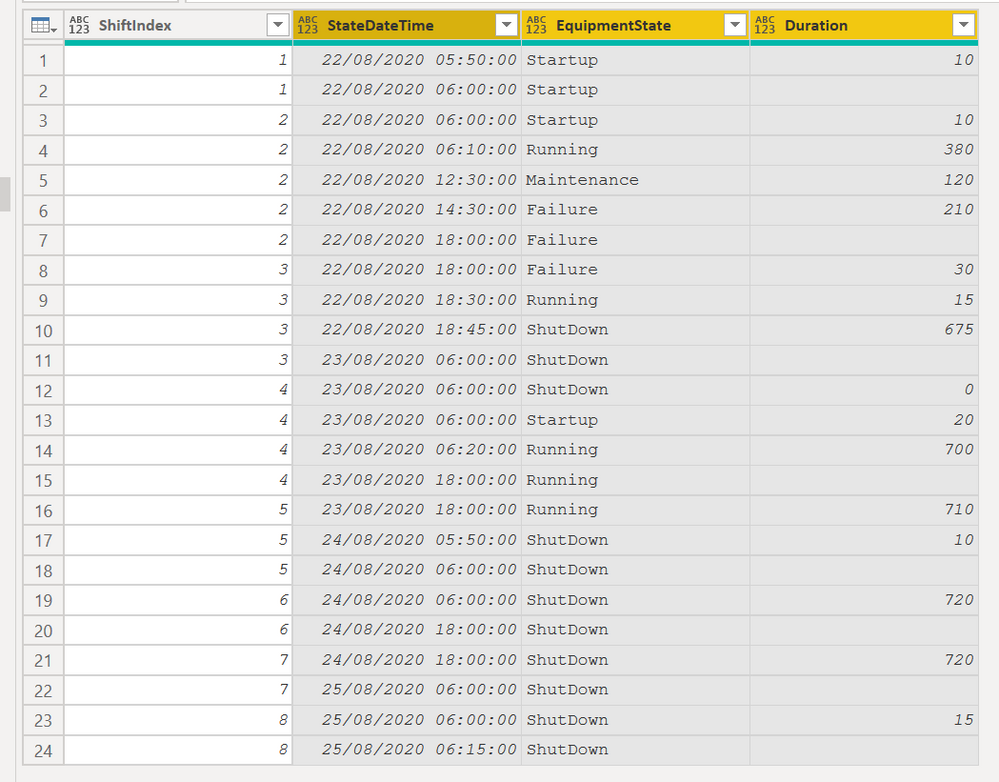- Power BI forums
- Updates
- News & Announcements
- Get Help with Power BI
- Desktop
- Service
- Report Server
- Power Query
- Mobile Apps
- Developer
- DAX Commands and Tips
- Custom Visuals Development Discussion
- Health and Life Sciences
- Power BI Spanish forums
- Translated Spanish Desktop
- Power Platform Integration - Better Together!
- Power Platform Integrations (Read-only)
- Power Platform and Dynamics 365 Integrations (Read-only)
- Training and Consulting
- Instructor Led Training
- Dashboard in a Day for Women, by Women
- Galleries
- Community Connections & How-To Videos
- COVID-19 Data Stories Gallery
- Themes Gallery
- Data Stories Gallery
- R Script Showcase
- Webinars and Video Gallery
- Quick Measures Gallery
- 2021 MSBizAppsSummit Gallery
- 2020 MSBizAppsSummit Gallery
- 2019 MSBizAppsSummit Gallery
- Events
- Ideas
- Custom Visuals Ideas
- Issues
- Issues
- Events
- Upcoming Events
- Community Blog
- Power BI Community Blog
- Custom Visuals Community Blog
- Community Support
- Community Accounts & Registration
- Using the Community
- Community Feedback
Register now to learn Fabric in free live sessions led by the best Microsoft experts. From Apr 16 to May 9, in English and Spanish.
- Power BI forums
- Forums
- Get Help with Power BI
- Power Query
- Calculate Equipment State Duration per Shift
- Subscribe to RSS Feed
- Mark Topic as New
- Mark Topic as Read
- Float this Topic for Current User
- Bookmark
- Subscribe
- Printer Friendly Page
- Mark as New
- Bookmark
- Subscribe
- Mute
- Subscribe to RSS Feed
- Permalink
- Report Inappropriate Content
Calculate Equipment State Duration per Shift
Hi All, I need help please.
I need to report on the duration that a piece of equipment was running in a specific state, during each shift. The issue is that the dataset only has entries when a state change occurs, hence if a specific state runs across 2 shifts, it becomes a challenge to determine how long the equipment was in that state, for the current shift, as the entry for the state might have been captured during the previous shift, and not the current shift. Shifts are 12 hour durations, and run from 06:00-18:00 each day as Day shift and 18:00-06:00 the enxt day, as Night shift
Here is a snip of the data:
| StateDateTime | EquipmentState | ShiftIndex |
| 2020/08/22 05:50:00 | Startup | 1 |
| 2020/08/22 06:10:00 | Running | 2 |
| 2020/08/22 12:30:00 | Maintenance | 2 |
| 2020/08/22 14:30:00 | Fail 1 | 2 |
| 2020/08/22 18:30:00 | Running | 3 |
We want to be able to report, that for ShiftIndex = 2 for example, we have the following EquipmentState Durations and as a percentage of the TotalShiftTime
| EquipmentState | Duration in Minutes | Percentage of Shift |
| StartUp | 10 | 13,8 |
| Running | 380 | 52,7 |
| Maintenance | 120 | 16,7 |
| Fail 1 | 210 | 29,2 |
Any help would be greatly appreciated!
Solved! Go to Solution.
- Mark as New
- Bookmark
- Subscribe
- Mute
- Subscribe to RSS Feed
- Permalink
- Report Inappropriate Content
here a solution "complete" (corresponding to the status of the information received 😁) avoiding the use of the function List.Accumulate.
starting table:
output Table:
the code for the output table:
let
ct = Table.TransformColumnTypes(Table,{{"StateDateTime", type datetime}, {"EquipmentState", type text}, {"ShiftIndex", Int64.Type}}),
idx=List.RemoveLastN(List.Distinct(ct[ShiftIndex]),1),
lstR=List.Generate(
()=>[r=1,pos=List.PositionOf(ct[ShiftIndex],idx{0},Occurrence.Last), lr=sfht(ct{pos},ct{pos+1})],
each [r]<=List.Count(idx),
each [r=[r]+1, pos=List.PositionOf(ct[ShiftIndex],idx{[r]},Occurrence.Last),lr=sfht(ct{pos},ct{pos+1}) ],
each [lr]
),
tc= Table.Combine({Table.FromRecords(List.Combine(lstR)),Table}),
grp = Table.Group(tc, {"ShiftIndex"}, {{"shIdx", each duration(_)}}),
#"Expanded shIdx" = Table.ExpandTableColumn(grp, "shIdx", {"StateDateTime", "EquipmentState", "Duration"}, {"StateDateTime", "EquipmentState", "Duration"})
in
#"Expanded shIdx"
the two functions used:
sfht
let
listRows=(rL,rF)=>
let
shift=#duration(0,0,720,0),
dL=rL[StateDateTime],
dF=rF[StateDateTime],
lr=List.Generate(
()=>[r=rL&[StateDateTime=#datetime(Date.Year(dL),Date.Month(dL),Date.Day(dL)+sh{1},sh{0},0,0)],idx=1],
each [r][StateDateTime]<=dF,
each [r=if Number.Mod(idx,2)=1 then [r]& [StateDateTime=[r][StateDateTime]+shift] else [r]&[ShiftIndex=[r][ShiftIndex]+1],idx=[idx]+1],
each [r]
),
sh=if Time.Hour(dL) < 6 then {6,0} else if Time.Hour(dL)<18 then {18,0} else {6,1}
in lr
in listRows
and finally duration:
let
count=(tab)=>
let
ts=Table.Sort(tab,{"StateDateTime"}),
ai = Table.AddIndexColumn(ts, "i", 0, 1)
in
Table.RemoveColumns(Table.AddColumn(ai, "Duration", each try if [ShiftIndex]=ai[ShiftIndex]{[i]+1} then Duration.TotalMinutes(ai[StateDateTime]{[i]+1}-[StateDateTime]) else "" otherwise""),{"i"})
in count
Helpful resources

Microsoft Fabric Learn Together
Covering the world! 9:00-10:30 AM Sydney, 4:00-5:30 PM CET (Paris/Berlin), 7:00-8:30 PM Mexico City

Power BI Monthly Update - April 2024
Check out the April 2024 Power BI update to learn about new features.

| User | Count |
|---|---|
| 101 | |
| 45 | |
| 19 | |
| 13 | |
| 11 |