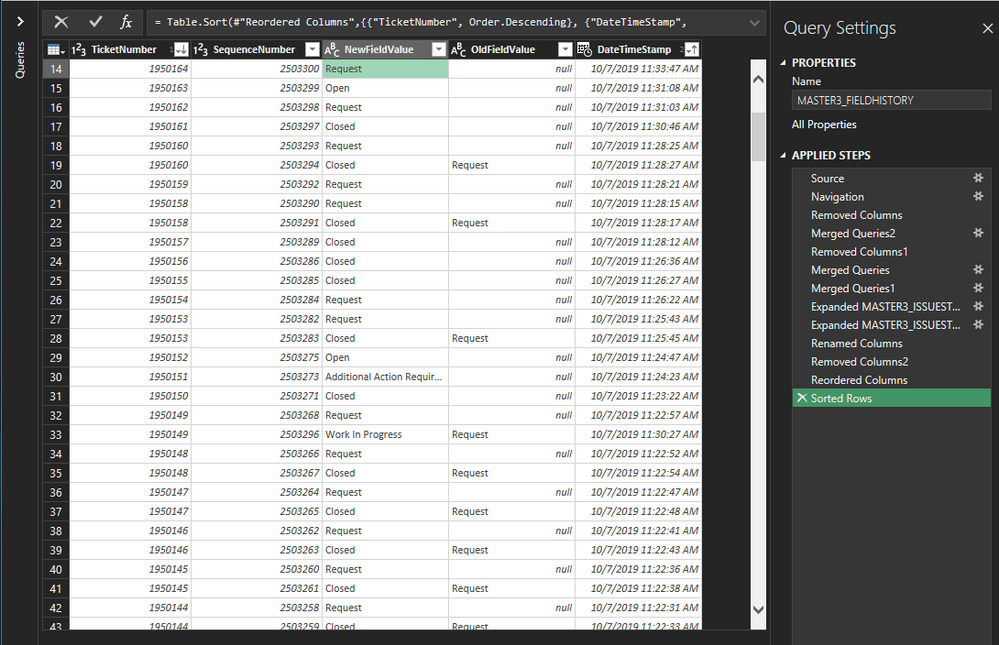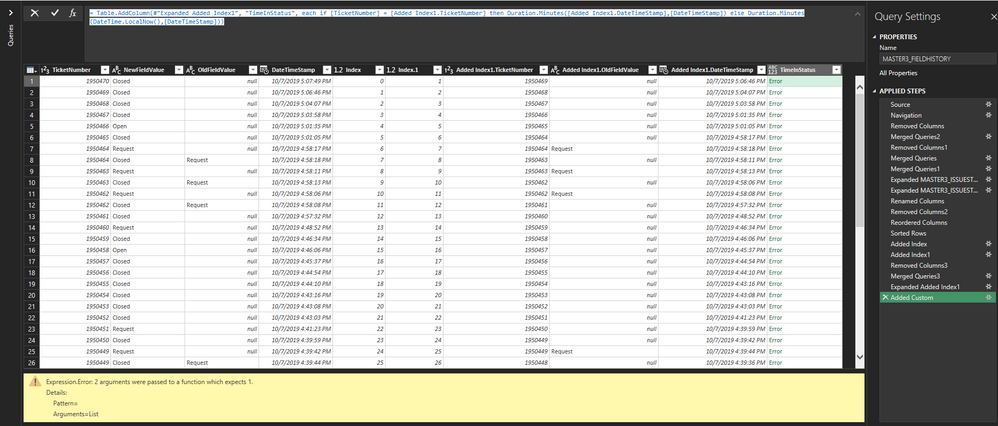- Power BI forums
- Updates
- News & Announcements
- Get Help with Power BI
- Desktop
- Service
- Report Server
- Power Query
- Mobile Apps
- Developer
- DAX Commands and Tips
- Custom Visuals Development Discussion
- Health and Life Sciences
- Power BI Spanish forums
- Translated Spanish Desktop
- Power Platform Integration - Better Together!
- Power Platform Integrations (Read-only)
- Power Platform and Dynamics 365 Integrations (Read-only)
- Training and Consulting
- Instructor Led Training
- Dashboard in a Day for Women, by Women
- Galleries
- Community Connections & How-To Videos
- COVID-19 Data Stories Gallery
- Themes Gallery
- Data Stories Gallery
- R Script Showcase
- Webinars and Video Gallery
- Quick Measures Gallery
- 2021 MSBizAppsSummit Gallery
- 2020 MSBizAppsSummit Gallery
- 2019 MSBizAppsSummit Gallery
- Events
- Ideas
- Custom Visuals Ideas
- Issues
- Issues
- Events
- Upcoming Events
- Community Blog
- Power BI Community Blog
- Custom Visuals Community Blog
- Community Support
- Community Accounts & Registration
- Using the Community
- Community Feedback
Register now to learn Fabric in free live sessions led by the best Microsoft experts. From Apr 16 to May 9, in English and Spanish.
- Power BI forums
- Forums
- Get Help with Power BI
- Power Query
- Re: Calculate DateTime Diff Between Rows with Powe...
- Subscribe to RSS Feed
- Mark Topic as New
- Mark Topic as Read
- Float this Topic for Current User
- Bookmark
- Subscribe
- Printer Friendly Page
- Mark as New
- Bookmark
- Subscribe
- Mute
- Subscribe to RSS Feed
- Permalink
- Report Inappropriate Content
Calculate DateTime Diff Between Rows with PowerQuery
Hey all,
PreText:
Long story short, I am trying to replicate reports from a ticketing system using PowerQuery in Excel 2016. I have been able to replicate all metrics from the ticketing systems front-end reporting service, except for one key metric.
I'm trying to keep the workbook fairly small in size, so that it doesn't take long to load the workbook. For this reason I am trying to do the majority of work in Connection Only Power Queries, while transferring only the minimal amount of data necessary for reporting, usually in some aggregate format to data models for reporting.
The challenge:
I need a way to calculate the age of a ticket as it changes through different status' (Request -> Open -> Work in Progress -> Closed). The problem is that the table which tracks status changes (FieldHistory) only captures the DateTimeStamp that the status changes and NOT the DateTimeStamp that the status ends, unlike other tables with the database. So, the only way I can calculate the DateTime difference is to do so between rows.
Some special situations to keep in mind for this dataset:
- Some tickets may be created as closed, (shows Null as previous value). The age of these tickets should just be 0, because they were closed without additional work required. They actually come from phone tickets Tier 1 Help Desk resolved immediately.
- OPEN tickets won't have a follow-up value, and in those cases a datediff between the timestamp and NOW() would be required to calculate time to the current date. So essentially, the last value of every ticket should always count between the DateTimeStamp and NOW()
Completing these calculations per row (Per status) will allow me to pivot out specific status' management doesn't want to include in the total age. For instance, in addition to time in Closed status, they may want to exclude time in "Waiting for Response", which is a status for when IT is waiting on the user to provide some info and somewhat out of IT's control.
Is there any way this can be accomplished in Power Query using M-Code or a Function?
Another idea I had but don't know how to implement is the creation of a custom column using M-Code or a function which 'simply' captures the next status date (or null if none exists) for each ticket and then I create a separate column to then calculate the DateTime difference between the DateTimeStamp and custom column. Whichever method would provide a solution, I am up for either.
Thank you, in advance!
Sincerely,
Kristopher
Solved! Go to Solution.
- Mark as New
- Bookmark
- Subscribe
- Mute
- Subscribe to RSS Feed
- Permalink
- Report Inappropriate Content
@Stachu ,
Sorry, I think I figured it out. The function works through subtraction of the values and not the provision of two separate values. I replaced the commas with (-) and it works
= Table.AddColumn(#"Expanded Added Index1", "TimeInStatus", each if [TicketNumber] = [Added Index1.TicketNumber] then Duration.Minutes([Added Index1.DateTimeStamp] - [DateTimeStamp]) else Duration.Minutes(DateTime.LocalNow() - [DateTimeStamp]))
Sincerely
- Mark as New
- Bookmark
- Subscribe
- Mute
- Subscribe to RSS Feed
- Permalink
- Report Inappropriate Content
have a read here, it should point you in the right direction
https://www.thebiccountant.com/2018/07/12/fast-and-easy-way-to-reference-previous-or-next-rows-in-po...
Thank you for the kudos 🙂
- Mark as New
- Bookmark
- Subscribe
- Mute
- Subscribe to RSS Feed
- Permalink
- Report Inappropriate Content
Hey @Stachu ,
I did something sorta like this last night which seems to be working out in the right direction, but now I am having another issue with calculating the datetime difference (in minutes) between values based on an if statement.
I sorted the dataset by Ticket # in descending order, then by sequence in ascending order. Then I added two index columns, one starting at 0 and another starting at 1. Then I merged the table with itself so I had the following row beside of every entry.
So, now I had the data in the order I needed for DateDiff type of calculations, but when I tried to perform the calculation I received the errors throughout the whole column. Any advice?
= Table.AddColumn(#"Expanded Added Index1", "TimeInStatus", each if [TicketNumber] = [Added Index1.TicketNumber] then Duration.Minutes([Added Index1.DateTimeStamp],[DateTimeStamp]) else Duration.Minutes(DateTime.LocalNow(),[DateTimeStamp]))
Essentially, if the incident numbers are the same across columns, then calculate the difference of time in minutes between the new timestamp and the DateTimeStamp of the current status, otherwise if the ticket number is NOT the same then do a calculation for the difference in time between NOW() and the DateTimeStamp.
Sincerely,
Kristopher
- Mark as New
- Bookmark
- Subscribe
- Mute
- Subscribe to RSS Feed
- Permalink
- Report Inappropriate Content
@Stachu ,
Sorry, I think I figured it out. The function works through subtraction of the values and not the provision of two separate values. I replaced the commas with (-) and it works
= Table.AddColumn(#"Expanded Added Index1", "TimeInStatus", each if [TicketNumber] = [Added Index1.TicketNumber] then Duration.Minutes([Added Index1.DateTimeStamp] - [DateTimeStamp]) else Duration.Minutes(DateTime.LocalNow() - [DateTimeStamp]))
Sincerely
Helpful resources

Microsoft Fabric Learn Together
Covering the world! 9:00-10:30 AM Sydney, 4:00-5:30 PM CET (Paris/Berlin), 7:00-8:30 PM Mexico City

Power BI Monthly Update - April 2024
Check out the April 2024 Power BI update to learn about new features.