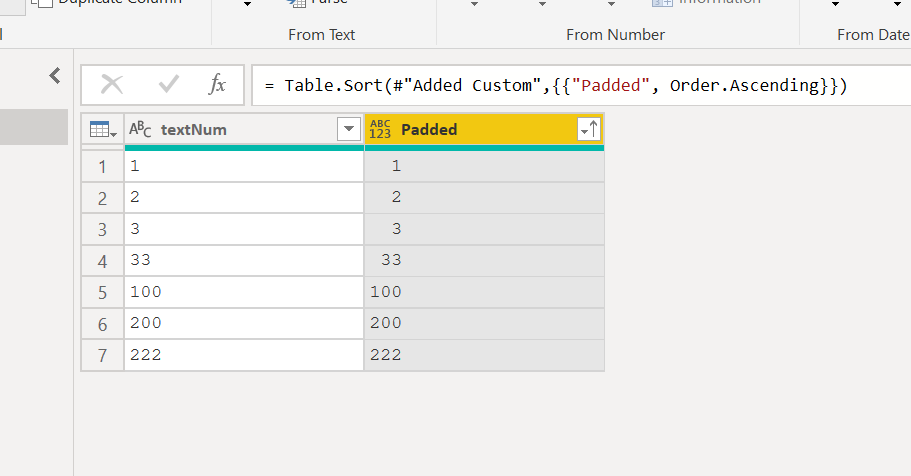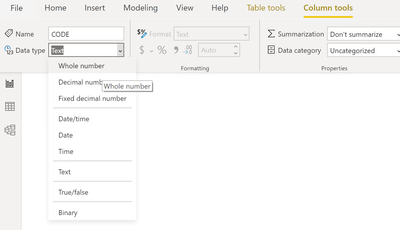- Power BI forums
- Updates
- News & Announcements
- Get Help with Power BI
- Desktop
- Service
- Report Server
- Power Query
- Mobile Apps
- Developer
- DAX Commands and Tips
- Custom Visuals Development Discussion
- Health and Life Sciences
- Power BI Spanish forums
- Translated Spanish Desktop
- Power Platform Integration - Better Together!
- Power Platform Integrations (Read-only)
- Power Platform and Dynamics 365 Integrations (Read-only)
- Training and Consulting
- Instructor Led Training
- Dashboard in a Day for Women, by Women
- Galleries
- Community Connections & How-To Videos
- COVID-19 Data Stories Gallery
- Themes Gallery
- Data Stories Gallery
- R Script Showcase
- Webinars and Video Gallery
- Quick Measures Gallery
- 2021 MSBizAppsSummit Gallery
- 2020 MSBizAppsSummit Gallery
- 2019 MSBizAppsSummit Gallery
- Events
- Ideas
- Custom Visuals Ideas
- Issues
- Issues
- Events
- Upcoming Events
- Community Blog
- Power BI Community Blog
- Custom Visuals Community Blog
- Community Support
- Community Accounts & Registration
- Using the Community
- Community Feedback
Register now to learn Fabric in free live sessions led by the best Microsoft experts. From Apr 16 to May 9, in English and Spanish.
- Power BI forums
- Forums
- Get Help with Power BI
- Power Query
- Re: CONVERT TEXT TO NUMBER
- Subscribe to RSS Feed
- Mark Topic as New
- Mark Topic as Read
- Float this Topic for Current User
- Bookmark
- Subscribe
- Printer Friendly Page
- Mark as New
- Bookmark
- Subscribe
- Mute
- Subscribe to RSS Feed
- Permalink
- Report Inappropriate Content
CONVERT TEXT TO NUMBER
Is there a way to change a text datatype to a number? Having issues with that. Maybe a way to bypass the error message that a text can't be converted to a number. I've tried advanced editor. Please help. Thanks!
- Mark as New
- Bookmark
- Subscribe
- Mute
- Subscribe to RSS Feed
- Permalink
- Report Inappropriate Content
This method worked for me:
in the Transform data view, i Duplicated the original column, (under Add Column Menu, select the column, Duplicate Column menu item) , then Transform menu item the new column, make Data Type numeric. Numbers stayed behind as numeric and text items became blanks, which can be filtered out in the report.
- Mark as New
- Bookmark
- Subscribe
- Mute
- Subscribe to RSS Feed
- Permalink
- Report Inappropriate Content
- Mark as New
- Bookmark
- Subscribe
- Mute
- Subscribe to RSS Feed
- Permalink
- Report Inappropriate Content
another way could be this when MS will exstend the feature of list.sort to tablesort.
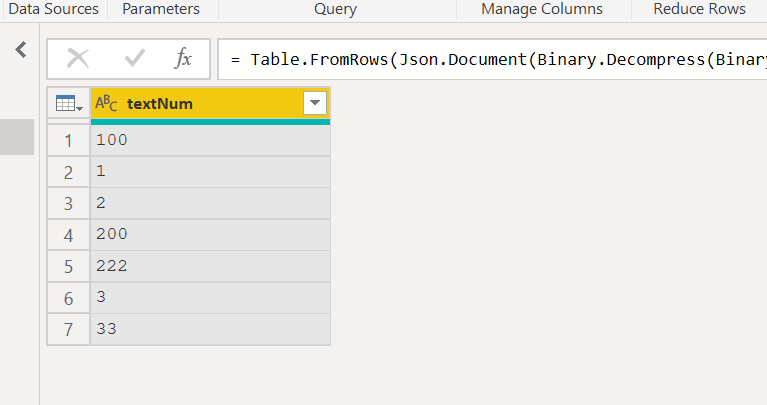
- Mark as New
- Bookmark
- Subscribe
- Mute
- Subscribe to RSS Feed
- Permalink
- Report Inappropriate Content
Try padding the "numbers" with trailing blanks so that all text ha same length.
Think like you would do some sort of right alignment
Ps
If you search the forum can find a post of mine with the code to do that
- Mark as New
- Bookmark
- Subscribe
- Mute
- Subscribe to RSS Feed
- Permalink
- Report Inappropriate Content
Hi @cuohanele ,
Can you just share me the sample dataset and the .pbix file so ,that i can figure out the problem and provide you the solution.
Thank You
- Mark as New
- Bookmark
- Subscribe
- Mute
- Subscribe to RSS Feed
- Permalink
- Report Inappropriate Content
Can you provide a sample format of the numbers you are trying to parse along with the country code you are running power bi in?
- Mark as New
- Bookmark
- Subscribe
- Mute
- Subscribe to RSS Feed
- Permalink
- Report Inappropriate Content
I created a dynamic format for a column in my table to be filtered by a specific slicer. Unfortunately, it is sorting the numbers like they are string. I used the code below:
- Mark as New
- Bookmark
- Subscribe
- Mute
- Subscribe to RSS Feed
- Permalink
- Report Inappropriate Content
oh, this is a DAX question.
Just change the data type of the measure to number:
- Mark as New
- Bookmark
- Subscribe
- Mute
- Subscribe to RSS Feed
- Permalink
- Report Inappropriate Content
That's the issue. It is greyed out. Used DAX ro crossfilter column to the slicers but the datatypes are different for all three dropdown options. One is percent and the others are currency. I can't switch them all to the same datatype
- Mark as New
- Bookmark
- Subscribe
- Mute
- Subscribe to RSS Feed
- Permalink
- Report Inappropriate Content
Hi @cuohanele
Create a dax column to convert text column to number:
text to number = CONVERT([text column],INTEGER)
Then sort by this column to get proper order.
Or create another column besides your [Sales$] column,
then display [Sales$] column on your visual, but sort by the following column
Sales$ 2 =
IF (
ISCROSSFILTERED ( 'Parameter'[calculations] ),
SWITCH (
TRUE (),
VALUES ( 'Parameter'[calculations] ) = "YoY%", SWITCH (
TRUE (),
ABS ( [Sales$ YoY%] ) < 1, FORMAT ( [Sales$ YoY%], "Fixed" ),
ABS ( [Sales$ YoY%] ) >= 1, FORMAT ( [Sales$ YoY%], "Fixed" ),
BLANK ()
),
VALUES ( 'Parameter'[calculations] ) = "YoY Gap", CONCATENATE ( "$", FORMAT ( [Sales$ YoY Gap], "Fixed" ) ),
VALUES ( 'Parameter'[calculations] ) = "Current Year Actuals", CONCATENATE ( "$", FORMAT ( [Sales$ CY], "Fixed" ) ),
BLANK ()
),
BLANK ()
)
Best Regards
Maggie
Community Support Team _ Maggie Li
If this post helps, then please consider Accept it as the solution to help the other members find it more quickly.
- Mark as New
- Bookmark
- Subscribe
- Mute
- Subscribe to RSS Feed
- Permalink
- Report Inappropriate Content
You can add a new column (which doesn't depend on that one) which is numbers and can be set as the sort order for you main column
Helpful resources

Microsoft Fabric Learn Together
Covering the world! 9:00-10:30 AM Sydney, 4:00-5:30 PM CET (Paris/Berlin), 7:00-8:30 PM Mexico City

Power BI Monthly Update - April 2024
Check out the April 2024 Power BI update to learn about new features.