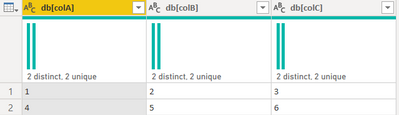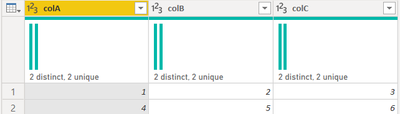- Power BI forums
- Updates
- News & Announcements
- Get Help with Power BI
- Desktop
- Service
- Report Server
- Power Query
- Mobile Apps
- Developer
- DAX Commands and Tips
- Custom Visuals Development Discussion
- Health and Life Sciences
- Power BI Spanish forums
- Translated Spanish Desktop
- Power Platform Integration - Better Together!
- Power Platform Integrations (Read-only)
- Power Platform and Dynamics 365 Integrations (Read-only)
- Training and Consulting
- Instructor Led Training
- Dashboard in a Day for Women, by Women
- Galleries
- Community Connections & How-To Videos
- COVID-19 Data Stories Gallery
- Themes Gallery
- Data Stories Gallery
- R Script Showcase
- Webinars and Video Gallery
- Quick Measures Gallery
- 2021 MSBizAppsSummit Gallery
- 2020 MSBizAppsSummit Gallery
- 2019 MSBizAppsSummit Gallery
- Events
- Ideas
- Custom Visuals Ideas
- Issues
- Issues
- Events
- Upcoming Events
- Community Blog
- Power BI Community Blog
- Custom Visuals Community Blog
- Community Support
- Community Accounts & Registration
- Using the Community
- Community Feedback
Register now to learn Fabric in free live sessions led by the best Microsoft experts. From Apr 16 to May 9, in English and Spanish.
- Power BI forums
- Forums
- Get Help with Power BI
- Power Query
- Re: Bulk Renaming column in PQ with a pattern
- Subscribe to RSS Feed
- Mark Topic as New
- Mark Topic as Read
- Float this Topic for Current User
- Bookmark
- Subscribe
- Printer Friendly Page
- Mark as New
- Bookmark
- Subscribe
- Mute
- Subscribe to RSS Feed
- Permalink
- Report Inappropriate Content
Bulk Renaming column in PQ with a pattern
whenever I pull data from SSAS tables, they come as like this.
I want to bulk rename the colNames in a way that returns the value inside parenthesis
My end goal is this
I tried this. Is it the best-optimized way to do this, I want the best optimization possible for a large tbl.
CT = Table.TransformColumnTypes(
src,
{{"db[colA]", Int64.Type}, {"db[colB]", Int64.Type}, {"db[colC]", Int64.Type}}
),
Change = Table.TransformColumnNames(CT, each Text.Replace(Text.Split(_, "["){1}, "]", ""))
let
src=Table.FromRows(
Json.Document(
Binary.Decompress(
Binary.FromText("i45WMlTSUTICYmOlWJ1oJRMgyxSIzZRiYwE=", BinaryEncoding.Base64),
Compression.Deflate
)
),
let
_t = ((type nullable text) meta [Serialized.Text = true])
in
type table [#"db[colA]" = _t, #"db[colB]" = _t, #"db[colC]" = _t]
),
CT = Table.TransformColumnTypes(
src,
{{"db[colA]", Int64.Type}, {"db[colB]", Int64.Type}, {"db[colC]", Int64.Type}}
),
Change = Table.TransformColumnNames(CT, each Text.Replace(Text.Split(_, "["){1}, "]", ""))
in
Change
Thank you in advance.
Solved! Go to Solution.
- Mark as New
- Bookmark
- Subscribe
- Mute
- Subscribe to RSS Feed
- Permalink
- Report Inappropriate Content
I would try this way first, in a single rename columns step using List.Zip and List.Transform.
let
src=Table.FromRows(
Json.Document(
Binary.Decompress(
Binary.FromText("i45WMlTSUTICYmOlWJ1oJRMgyxSIzZRiYwE=", BinaryEncoding.Base64),
Compression.Deflate
)
),
let
_t = ((type nullable text) meta [Serialized.Text = true])
in
type table [#"db[colA]" = _t, #"db[colB]" = _t, #"db[colC]" = _t]
),
#"Renamed Columns" = Table.RenameColumns(src,List.Zip({Table.ColumnNames(src), List.Transform(Table.ColumnNames(src), each Text.BetweenDelimiters(_, "[", "]"))}))
in
#"Renamed Columns"
Pat
Did I answer your question? Mark my post as a solution! Kudos are also appreciated!
To learn more about Power BI, follow me on Twitter or subscribe on YouTube.
@mahoneypa HoosierBI on YouTube
- Mark as New
- Bookmark
- Subscribe
- Mute
- Subscribe to RSS Feed
- Permalink
- Report Inappropriate Content
I have a custom function ShortenColumnNames that I run on all of these:
(Source as table) as table =>
let
ColNamesList = Table.ColumnNames(Source),
Transform = Table.RenameColumns(Source,
List.Transform(ColNamesList, each {_, Text.BetweenDelimiters(_, "[", "]")}))
in
TransformSo each of my SSAS queries starts like this (I keep the DAX queries separately):
let
Source = AnalysisServices.Database(Workspace, Dataset, [Query=DAXQuery, Implementation="2.0"]),
RenameCols = ShortenColumnNames(Source),
[...etc...]
- Mark as New
- Bookmark
- Subscribe
- Mute
- Subscribe to RSS Feed
- Permalink
- Report Inappropriate Content
Thanks @mahoneypat @AlexisOlson
I tested out each of our Query plan
Me, @AlexisOlson and @mahoneypat has exactly the same Query Plan as the following despite using different techniques. I don't know how?
I will use this
Table.TransformColumnNames(src, each Text.BetweenDelimiters(_, "[", "]"))
- Mark as New
- Bookmark
- Subscribe
- Mute
- Subscribe to RSS Feed
- Permalink
- Report Inappropriate Content
They actually generate the same list of lists, but I would go with the one from @AlexisOlson too. That approach is more elegant.
Pat
Did I answer your question? Mark my post as a solution! Kudos are also appreciated!
To learn more about Power BI, follow me on Twitter or subscribe on YouTube.
@mahoneypa HoosierBI on YouTube
- Mark as New
- Bookmark
- Subscribe
- Mute
- Subscribe to RSS Feed
- Permalink
- Report Inappropriate Content
I have a custom function ShortenColumnNames that I run on all of these:
(Source as table) as table =>
let
ColNamesList = Table.ColumnNames(Source),
Transform = Table.RenameColumns(Source,
List.Transform(ColNamesList, each {_, Text.BetweenDelimiters(_, "[", "]")}))
in
TransformSo each of my SSAS queries starts like this (I keep the DAX queries separately):
let
Source = AnalysisServices.Database(Workspace, Dataset, [Query=DAXQuery, Implementation="2.0"]),
RenameCols = ShortenColumnNames(Source),
[...etc...]
- Mark as New
- Bookmark
- Subscribe
- Mute
- Subscribe to RSS Feed
- Permalink
- Report Inappropriate Content
I would try this way first, in a single rename columns step using List.Zip and List.Transform.
let
src=Table.FromRows(
Json.Document(
Binary.Decompress(
Binary.FromText("i45WMlTSUTICYmOlWJ1oJRMgyxSIzZRiYwE=", BinaryEncoding.Base64),
Compression.Deflate
)
),
let
_t = ((type nullable text) meta [Serialized.Text = true])
in
type table [#"db[colA]" = _t, #"db[colB]" = _t, #"db[colC]" = _t]
),
#"Renamed Columns" = Table.RenameColumns(src,List.Zip({Table.ColumnNames(src), List.Transform(Table.ColumnNames(src), each Text.BetweenDelimiters(_, "[", "]"))}))
in
#"Renamed Columns"
Pat
Did I answer your question? Mark my post as a solution! Kudos are also appreciated!
To learn more about Power BI, follow me on Twitter or subscribe on YouTube.
@mahoneypa HoosierBI on YouTube
Helpful resources

Microsoft Fabric Learn Together
Covering the world! 9:00-10:30 AM Sydney, 4:00-5:30 PM CET (Paris/Berlin), 7:00-8:30 PM Mexico City

Power BI Monthly Update - April 2024
Check out the April 2024 Power BI update to learn about new features.